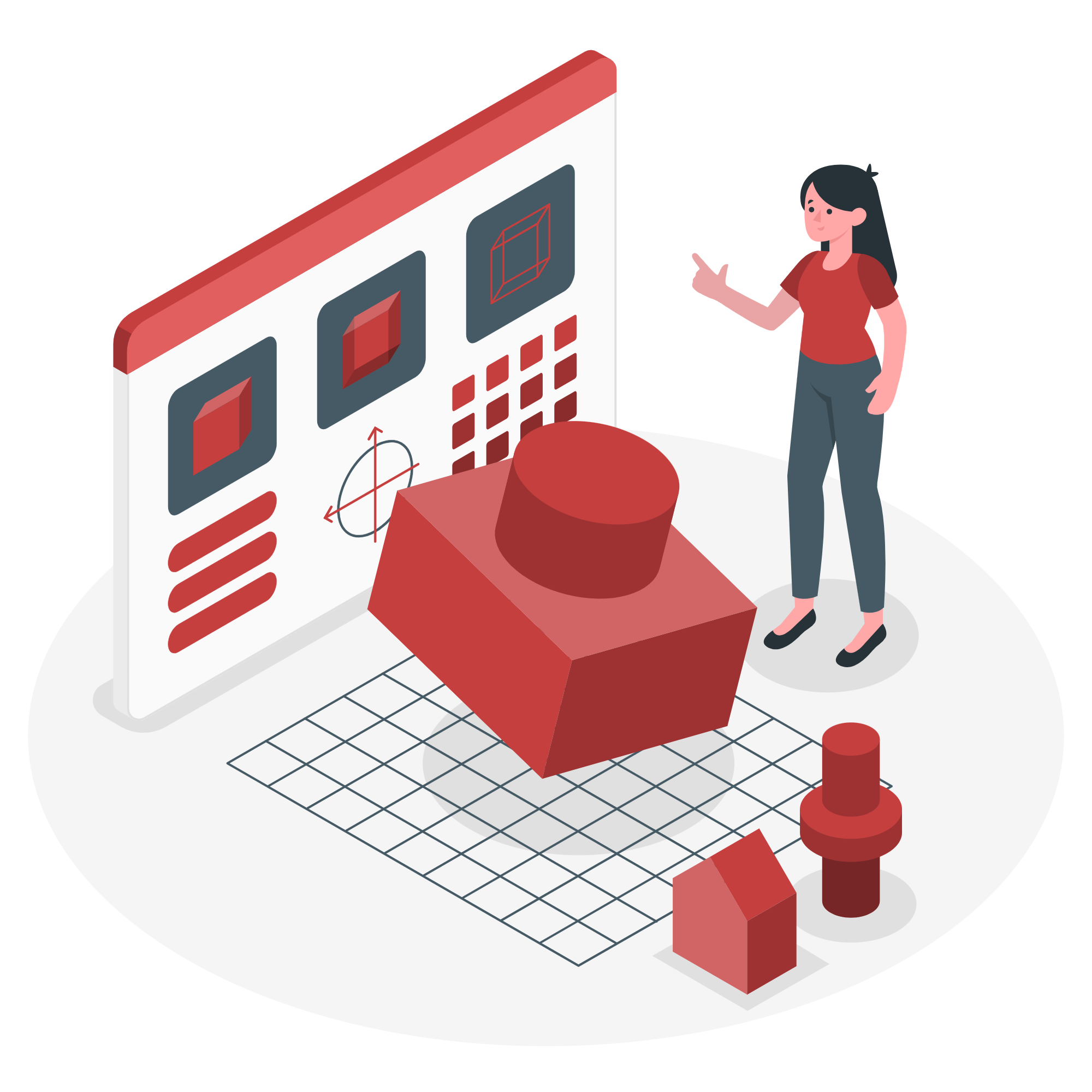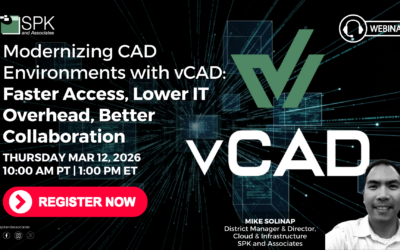As new technologies arise, product development teams are under increasing pressure to innovate faster, delivering higher-quality results. The tools these teams use can make or break the development process. Google Workspace is a flexible, cloud-native productivity suite that’s evolving far beyond email and documents. Now, with AI-powered capabilities, seamless integrations, and powerful developer tools, Google Workspace is becoming an essential platform for accelerating product development cycles. Whether you’re planning a new software feature, debugging code, or managing incident response, Workspace brings the entire process together. Let’s explore how Google Workspace allows your team to seamlessly work, without losing context between apps.

Google’s Product Management Approach
At the heart of Google’s own product development success lies a set of core principles that any team can emulate. These are:
- Focus on the user: Prioritize user needs by deeply understanding their goals and pain points.
- Be data-driven: Make informed decisions using real-time analytics and feedback loops.
- Iterate quickly: Build, test, and refine ideas with agile methodologies.
- Collaborate effectively: Break down silos by empowering cross-functional teams to align on shared objectives.
These principles are deeply embedded in the way Google Workspace is designed and used across product lifecycles.
Google Workspace for Engineers
Engineers can significantly enhance their productivity by leveraging Google Workspace. With real-time collaboration tools like Google Docs, Sheets, and Slides, engineering teams can co-author documents. This helps them align their project requirements without version control issues. Secure communication channels such as Gmail and Google Chat enable fast, protected technical discussions. Google Calendar and Google Meet aid in everything from documenting product specifications to managing meetings. Drive acts as a centralized knowledge base, storing everything from design specs to code assets in one accessible location. Google Workspace also scales with engineering teams and supports customizations to fit specific project needs. It provides engineers with a cost-effective and integrated platform that accelerates development cycles and improves software quality.
The Product Development Cycle with Google Workspace
1. Ideation
Google Workspace fuels collaborative brainstorming sessions with tools like Google Docs, Sheets, and Slides. Teams can capture ideas in real time, align on strategic goals, and sketch out initial concepts. With Gemini, Google’s AI assistant, engineers can accelerate ideation by auto-generating content or summarizing discussions. This phase becomes seamless and inclusive, no matter where collaborators are located.

2. Validation
During validation, engineering and product teams use Google Sheets to analyze early feedback, competitive research, and market data. Gemini enhances this process by identifying trends and generating actionable insights from raw data. Teams can draft product requirement documents in Docs and share them securely across stakeholders using Drive and Gmail.
3. Prototyping
As engineers create digital prototypes, Google Workspace keeps them organized and accessible. Product specifications, design documentation, and early models are centralized in Google Drive for version control and easy reference. In addition to this, teams can conduct asynchronous reviews with comments in Docs or Slides. They may also use Google Meet for real-time design walkthroughs with cross-functional stakeholders.
4. Development
Development becomes more efficient with Workspace’s deep integration into engineering tools. Google Chat integrates with external tools to surface real-time notifications for code commits, pull requests, issue updates, and build statuses, right inside team conversations. This keeps developers and QA teams aligned without switching tools. With Jira integrations for Google Chat, quality assurance is integrated directly into team conversations. QA engineers can report issues, notify dev teams, and monitor ticket progress without switching tabs. Gemini can assist with drafting release notes, documenting code changes, and summarizing progress.
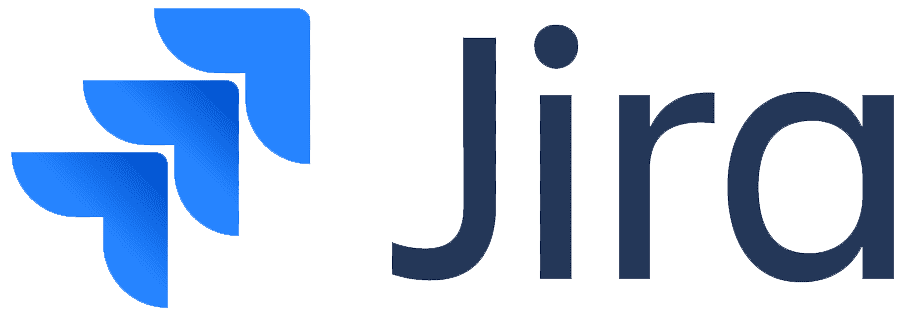
5. Launch
As teams prepare for product release, Workspace tools support final coordination across engineering, marketing, and sales. Docs and Slides can be used for launch playbooks, product briefs, and presentations. Calendar and Meet facilitate virtual go-to-market planning sessions, and Chat helps teams respond to last-minute blockers or approvals quickly.
6. Post-Launch Analysis
Post-launch, engineering teams can use Sheets, enhanced by Gemini, to analyze usage data, customer feedback, and performance metrics. AI-generated summaries help condense support issues or user reviews into meaningful insights. Ongoing documentation in Drive keeps a living history of iterations.
Accelerating Product Development with the Proper Tools
From sprint planning to incident resolution, Google Workspace is redefining how product teams collaborate and innovate. It allows organizations to stay agile, aligned, and ahead of the curve by integrating seamlessly with best-in-class tools. The innovative uses of Google Workspace aren’t just helpful for teams looking to speed up their product development cycles, they’re transformative. To discover how Google Workspace can help your business, contact SPK and Associates today.