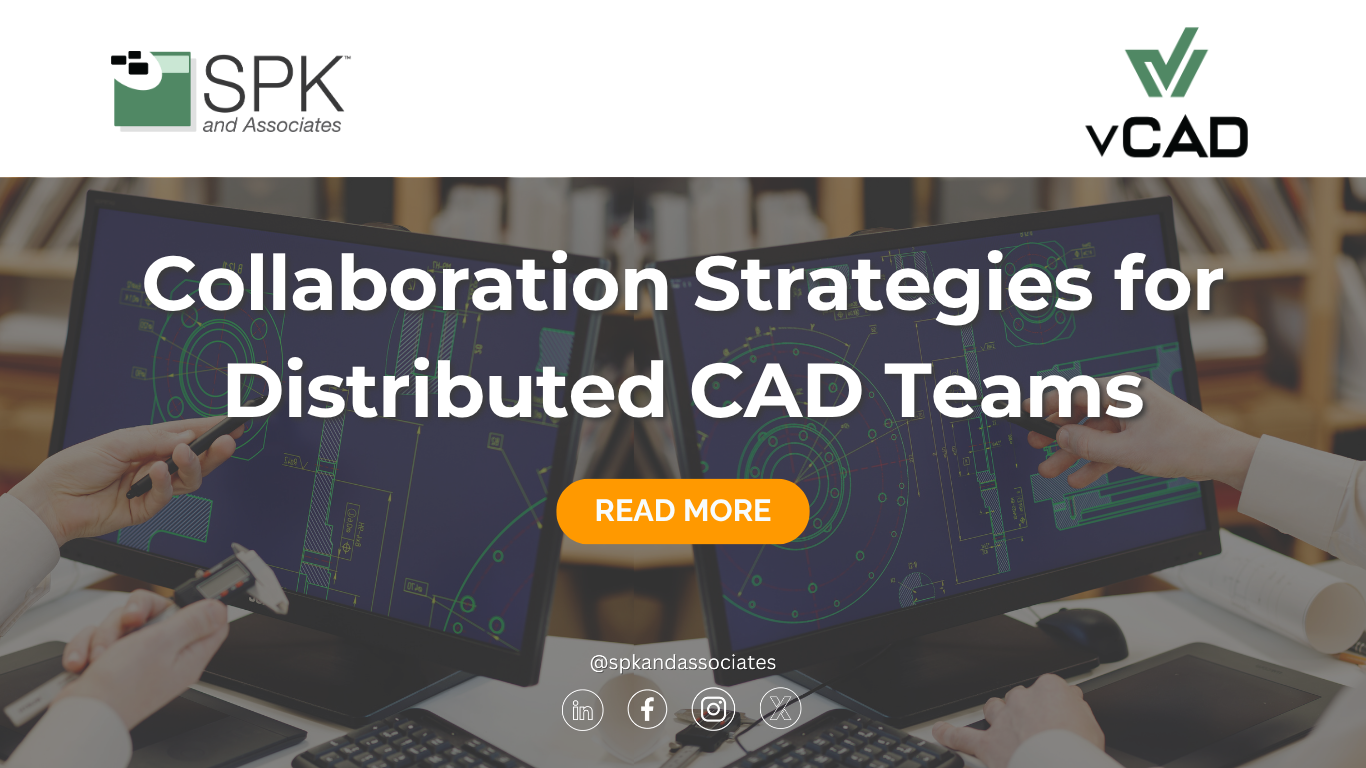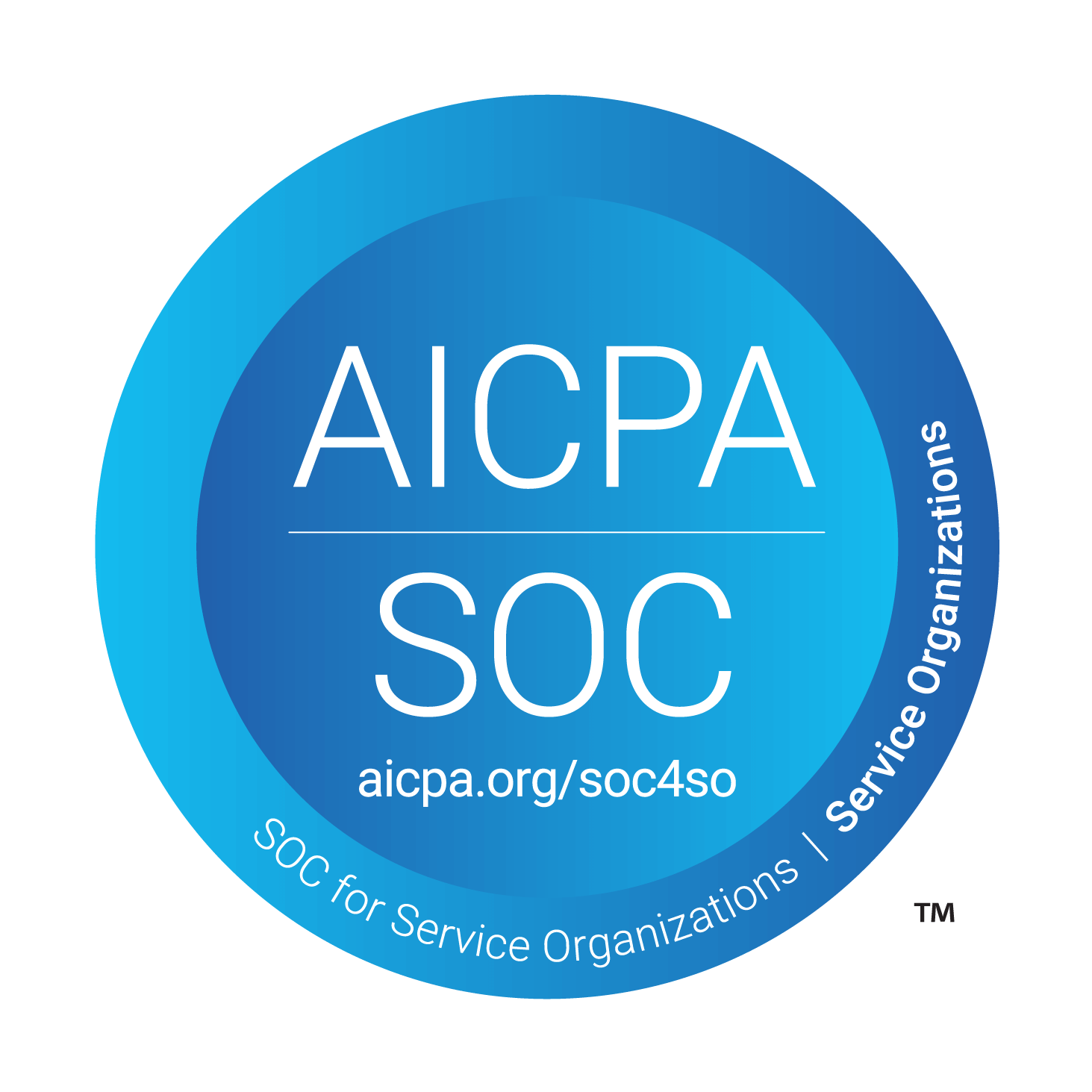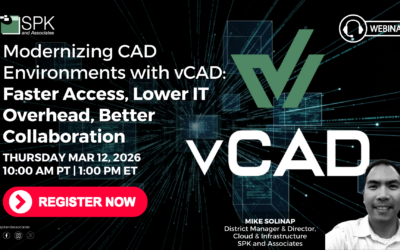Designing complex products doesn’t just take technical skill; it also takes collaboration and teamwork. For distributed engineering teams, effective collaboration can make the difference between hitting deadlines or falling behind the competition. This is especially true for those working in CAD-heavy industries like manufacturing, automotive, or aerospace. Unfortunately, coordinating work on massive assemblies is no small feat when your designers are spread across different cities, countries, or continents. This is where the right collaboration strategies and the right tools become essential.
Strategies for Stronger CAD Team Collaboration
To keep distributed design teams aligned and productive, organizations need a solid foundation of best practices. Here are some core strategies every global CAD team should implement:
- Define Roles and Responsibilities: Clarity avoids confusion. Establish who owns each part, subsystem, or assembly, and outline clear points for collaboration and handoff.
- Divide Work Systematically: Break down large projects into manageable parts, assemblies, and subsystems so that team members can work in parallel without conflicts.
- Create a Shared Vision: Align everyone on project goals, quality standards, and the definition of done. This ensures that design decisions always support the bigger picture.
- Set Realistic Deadlines and Milestones: Use milestone reviews to catch issues early and keep everyone moving forward together.
- Enable Open Communication: Foster a culture where team members can easily share feedback, flag issues, and suggest improvements, whether asynchronously through shared platforms or in regular stand-ups.
- Manage Data and Versions: Rely on robust version control systems like SolidWorks PDM to ensure every designer works with the latest data. Combine this with replication schemes and smart check-in/check-out policies to minimize conflicts and keep global teams synced. Enable email notifications to see the ‘latest’ version as soon as it becomes available.
- Provide Training and Support: Equip your team with the skills to get the best out of your CAD tools and workflows.
Why Cloud-Based CAD (and vCAD) Changes the Game for Distributed Teams
Even with solid collaboration processes, remote CAD design has unique technical challenges. These include massive files, high-performance graphics, latency issues, and hardware requirements that can slow everything down. That’s where cloud-based CAD and virtual workstations like SPK’s vCAD make a transformative difference. Here’s how:
Real-Time Concurrent Design
Unlike traditional PDM systems that rely on check-in/check-out workflows, vCAD lets teams truly co-design. Multiple users can share the same vCAD instance, working together live, much like collaborating in Google Docs, but for CAD.
Remote Accessibility and Performance
vCAD creates GPU-accelerated virtual workstations in the cloud. Designers can run heavy CAD apps like SolidWorks or Creo on high-performance virtual machines from any location, even on lightweight laptops.
Integrated with PDM/PLM Tools
vCAD doesn’t force you to abandon your trusted systems. Whether your team uses Creo connected to Windchill PLM or SolidWorks with SolidWorks PDM, vCAD fits right in. It provides a secure, centralized workspace that connects to your existing data management workflows.



Scalability and Cost Efficiency
Need to onboard a new contractor overnight? vCAD’s cloud infrastructure lets you spin up pre-configured CAD environments in minutes. There is no need to wait for new hardware or licenses. Floating licenses and usage-based scaling also keep costs predictable.
Security and Compliance
SPK’s vCAD is built with SOC2 compliance, encryption, and strict access controls, giving your company peace of mind that sensitive IP is protected. No matter where your engineers log in from, your information is safe.
vCAD for Distributed CAD Teams
Remote CAD collaboration doesn’t have to be complicated, but it does demand the right strategy and tools. By combining clear workflows, open communication, and powerful cloud-based technology like SPK’s vCAD, your team can eliminate the friction of distance and design. Whether you’re working in SolidWorks, Creo, or any other major CAD platform, vCAD brings the performance, flexibility, and security your distributed team needs. Ready to see how vCAD can transform your global design collaboration? Contact us to see how your team can build better products, faster, from anywhere.