While Confluence is a powerful collaboration tool, customizing it to fit your team’s unique needs can be challenging. With the help of Mantra, you can create dynamic dashboards, intuitive people directories, and more. Here’s how to make Confluence work smarter for your team.
Why Customize Confluence?
Out of the box, Confluence is often compared to SharePoint or Google Docs. However, enhancing and customizing Confluence enables innovation, making it a better fit for your company’s unique needs. Enhancing Confluence with custom features ensures your team works more efficiently, regardless of your area of expertise. Whether you’re a software developer or HR manager, creating user-friendly dashboards and searchable directories saves time and streamlines processes for your team.
Building A Better Navigation with Mantra
Mantra is a Marketplace app that allows your team to customize your Confluence workspace. Let’s explore all the ways to customize with Mantra.

Spice Up the Default Confluence Navigation
Custom navigation and start pages can help organize critical information in one place. Use Mantra to create personalized views, including project statuses, KPIs, and deadlines. This reduces the time spent searching for updates.
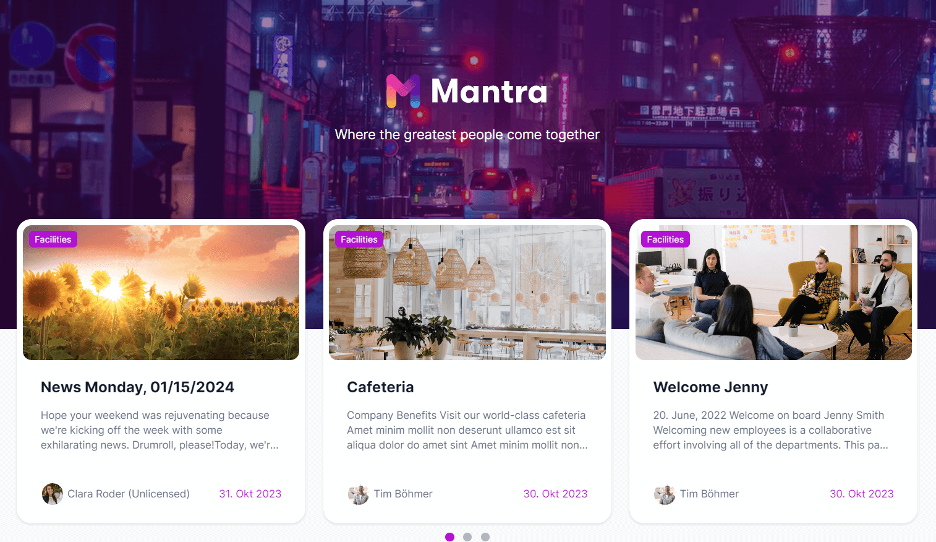
Creating Intuitive People Directories
Connect Teams with Searchable Directories
The Confluence People Directory is a valuable tool for finding colleagues and connecting within your organization. However, its basic features, like simple profile information and limited search functionality, can fall short for larger teams or complex projects. Mantra’s enhanced People Directory addresses these limitations by offering rich, personalized profiles where team members can showcase skills, expertise, and unique interests. Advanced filters enable users to quickly locate colleagues by skills, location, department, or even language, streamlining collaboration.
Mantra’s customizable fields allow admins to tailor the directory to organizational needs, ensuring it evolves with your team. Features like a celebrations tab for birthdays and work anniversaries foster a sense of community. By upgrading to Mantra, you turn a static directory into a dynamic hub for collaboration, knowledge sharing, and team connection. Explore the benefits with a personalized demo to see how Mantra elevates your Confluence experience.
Benefits of a Custom Directory
- Quickly locate team members for collaboration.
- Highlight expertise and roles within the organization.
- Promote cross-departmental communication.
These directories make onboarding and collaboration more seamless.
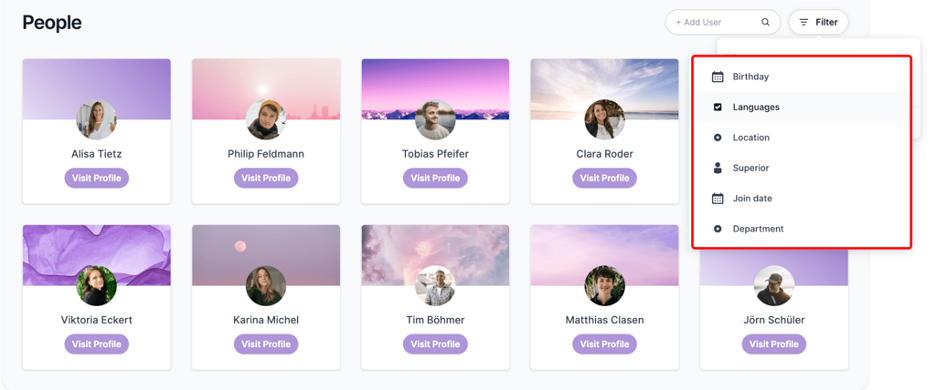
Events, Polls, and More
Create and Organize Events in Confluence
Mantra makes event organizing within Confluence seamless, whether it’s a company celebration, hackathon, or critical meeting. Keep your team informed, foster engagement, and enhance collaboration while simplifying event planning directly within your Confluence intranet.
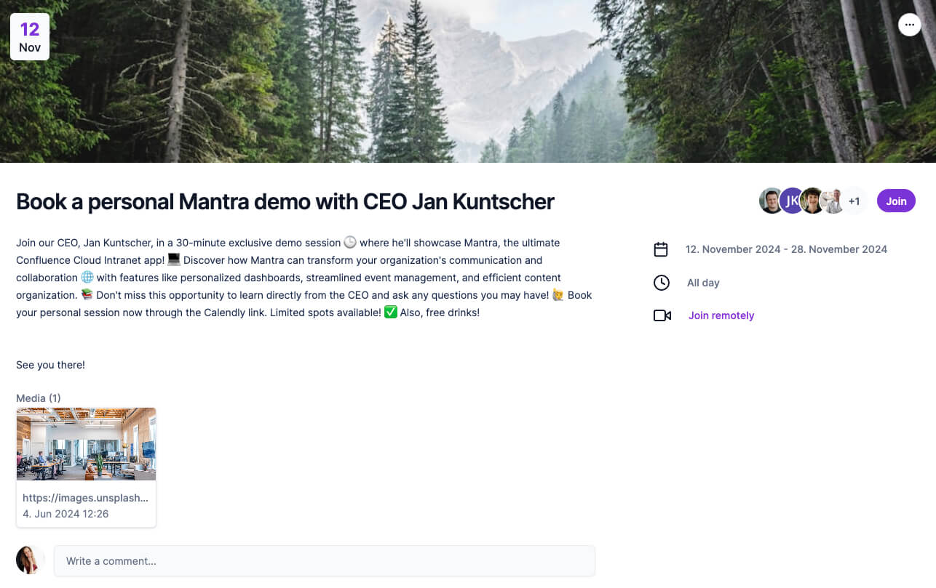
Get Employee Feedback in Mantra’s Polls
Use Mantra’s Polls feature to quickly gather insights, opinions, and preferences from your team. Encourage active participation, enhance collaboration, and make well-informed decisions driven by collective input. This feature boosts engagement, streamlines communication, and promotes meaningful discussions within your Confluence workspace.
Introducing Workspaces in Mantra
Spaces in Confluence are centralized hubs where teams collaborate, share resources, and manage their projects. Designed for flexibility, each space can be tailored to suit specific team or project needs, making it easier to organize and access information. However, as organizations expand and projects increase, managing these spaces can become challenging. Over time, the sheer volume of content can lead to clutter, making it harder for users to locate relevant information efficiently.
Mantra’s Workspaces offer a solution to the organizational challenges often faced in Confluence. Unlike standard spaces, Workspaces provide enhanced customization and segmentation options, ensuring content remains accessible and well-organized. This advanced functionality allows teams to streamline collaboration, reduce clutter, and maintain a clear structure even as their projects and teams grow.
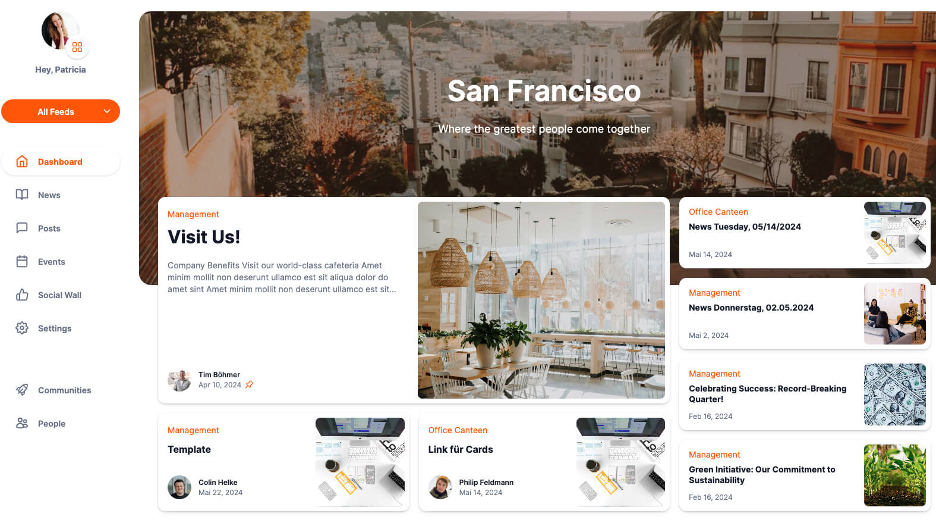
How to Get Started with Mantra for Confluence
- Install the App: Begin by adding Mantra to your Confluence workspace as a trial.
- Define Your Needs: Identify what navigation, directories, news, or posts your team requires.
- Build Your Navigation and Use Features: Start with pre-built templates and tailor them to your needs.
- Train Your Team: Ensure everyone knows how to maximize the features for their roles.
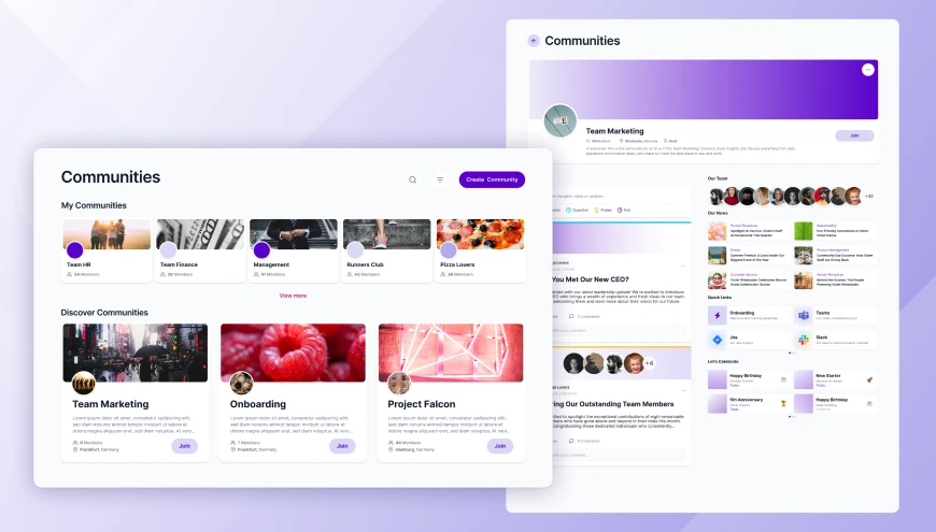
Ready for Mantra?
Customizing Confluence with Mantra transforms it into a tailored productivity hub. From dynamic dashboards to intuitive people directories, the possibilities are endless. SPK’s licensing experts can help you get Mantra at a discount so contact our team today to experience the difference customization makes for your business!






