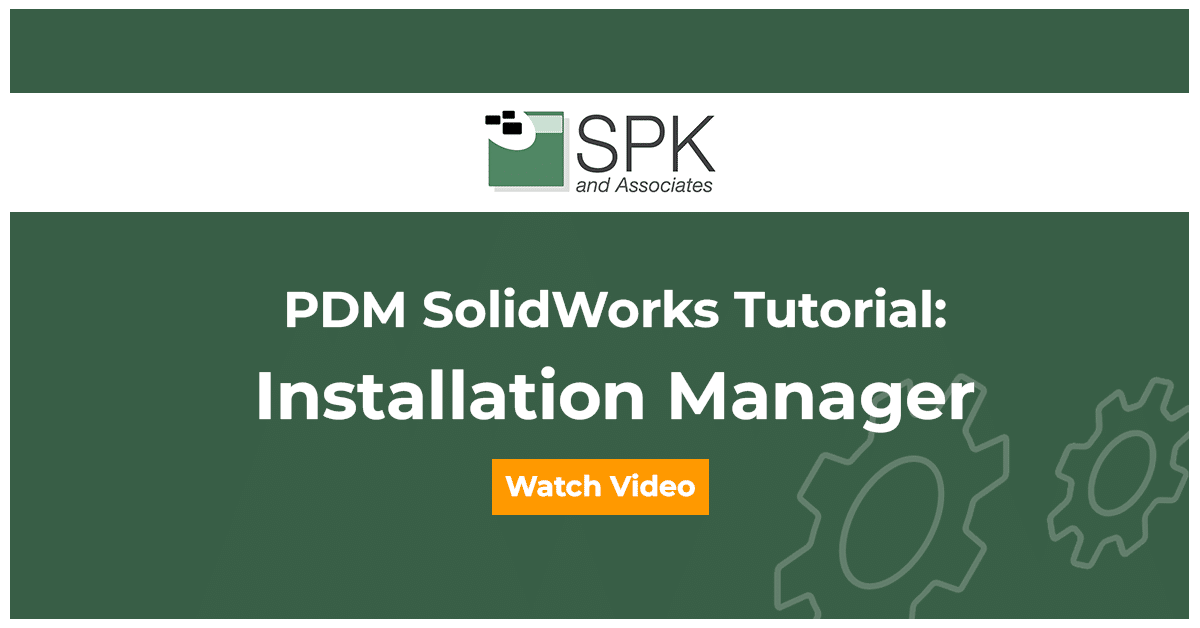Introduction to the SolidWorks tutorial
Hi, I’m Daniella. I am the SolidWorks PDM SME for SPK and Associates. Today I’ll be going through a quick PDM SolidWorks tutorial on blank installation managers.
How to resolve blank installation managers in PDM SolidWorks
As you can see here I’m working on an installation for SolidWorks 2021, but the installation manager is blank – there’s nothing I can click on. This is actually caused by a couple of HTML files being blocked. So, when you download the zip file either from SolidWorks or your value-added reseller, you may unzip the files using the default windows utility. This often blocks some of those HTML files. A great work around is to install 7zip and unzip using seven zip. However, if that’s not possible you can go ahead and unblock those HTML files.
So, here I’m in installation and media. I’m going to navigate to SLDIM, Lang, English, HTML. All these HTML files you will want to right-click. Go to properties and then go to unblock and apply the same thing for this one. We are going to unblock, right click properties, unblock, apply.
Okay, now let’s go back to our installation manager. And here we go – we are back in business.
We hope you found this PDM Solidworks tutorial helpful.
Subscribe to our YouTube channel for even more Solidworks PDM tricks and tips!