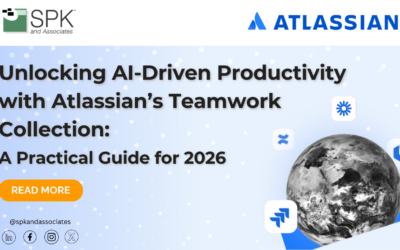Introduction to Jira Keyboard Shortcuts
Hi everyone, I’m Michael Roberts, Vice President at SPK and Associates, a proud Atlassian Solution Partner. In this video, I’m excited to share some powerful Jira keyboard shortcuts that will help you navigate and manage your projects more efficiently. Keyboard shortcuts are a great way for you to speed up editing, navigating, and performing actions without having to navigate away from the keyboard. Whether you’re new to Jira or a seasoned user, mastering these shortcuts can significantly enhance your productivity. Let’s dive into some of our favorites.
Keep in mind that some keyboard shortcuts require additional permissions or applications. Also, some keys may be different if you’re using a different OS or browser type. I’m on a Windows 11 PC using Chrome for this demo.
Discovering Available Shortcuts
Let’s talk about a simple way to see what keyboard shortcuts are enabled on your Jira Cloud instance.
Press the ? on your keyboard from any page, and it will show the available keyboard shortcuts. You can also enable/disable them from this screen. This is extremely helpful for users that are new to shortcuts and gives you a quick reference for your specific Jira environment.
Need to switch to the last project you were on? Press ‘G’ then ‘P’.
To create a new issue, simply press ‘C’.
Need to assign an issue to someone? Press ‘A’ to open the assignment dialog.
To transition an issue to the next status, press the period key (‘.’) to bring up the actions menu, then select your desired transition. You can do a lot from this action menu.
Search and Filter Shortcuts
Finding information quickly is crucial. Here are some search and filter shortcuts to save you time.
Press ‘/’ to jump to the search bar instantly.
To access the control palette hit Ctrl + K. This has many of the features you need in a small window.
Optimize your Jira Usage with Shortcuts
While we didn’t go into every possible keyboard shortcut possible, this video should help you start to learn how these keyboard shortcuts can save you valuable time. Now, you can learn how to use these and more in your Jira instance. Mastering these Jira keyboard shortcuts will undoubtedly enhance your efficiency and make navigating Jira a breeze. At SPK and Associates, we’re committed to helping you optimize your tools and processes.
For more tips and best practices, be sure to subscribe to the SPK and Associates channel. Thank you for joining me today.