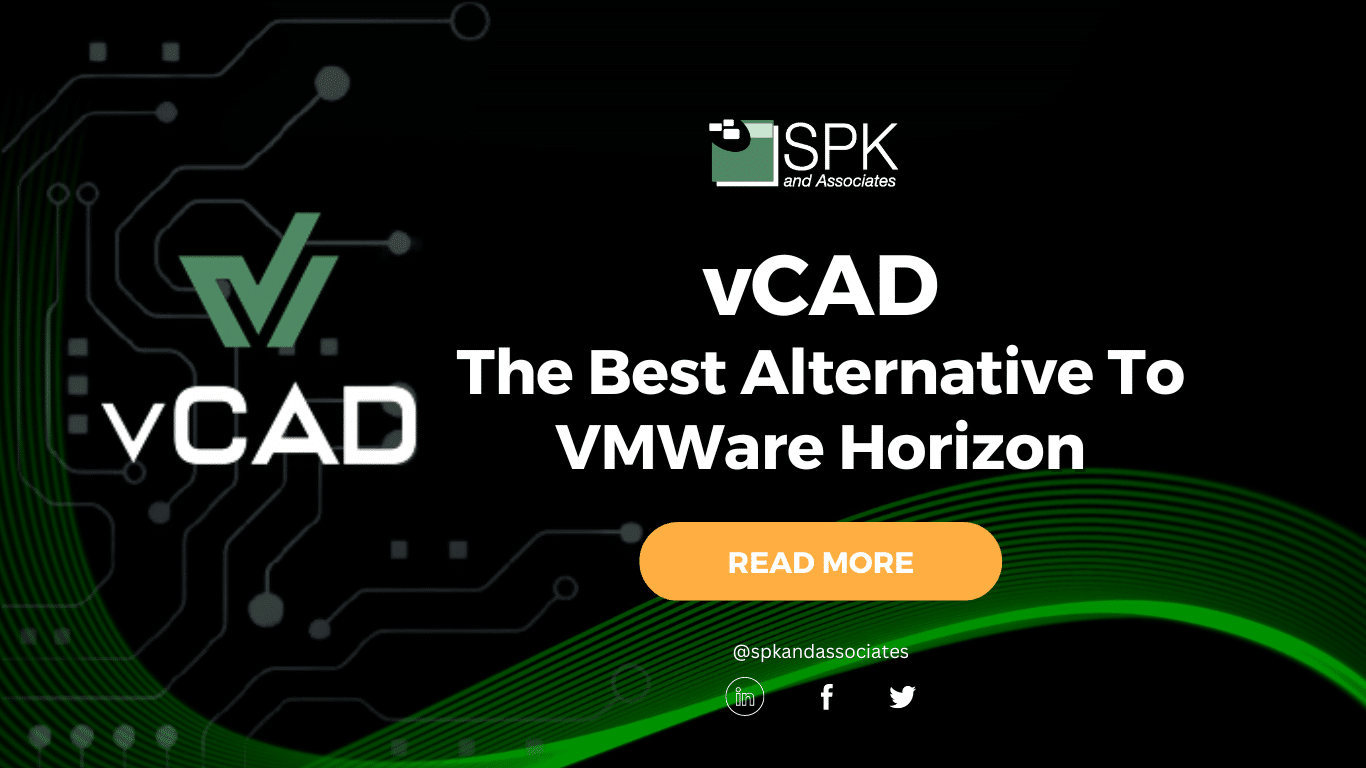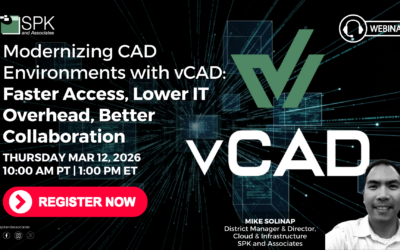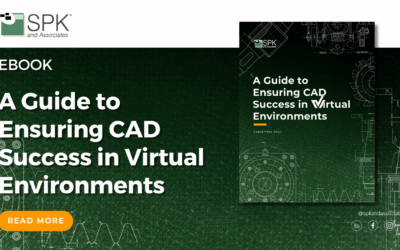If you’re considering investing in, or looking for ain alternative to VMWare Horizon, this blog is for you.
Siemens recently released a report emphasizing the importance of cost reduction and increased collaboration in all areas of business. So, it’s important for small and medium-sized businesses (SMBs) to embrace digital transformation to optimize production, encourage innovation, and protect their margins. Accessing infrastructure virtually is an effective way to do this. Why? Because doing so means you have access to higher computational power without higher infrastructure and CapEx costs. In this blog, we’ll compare the vCAD to VMware Horizon, two leading market contenders in virtualization.
How SMBs Can Reduce CapEx Through Virtual Machines
As an SMB, you can reduce capital expenditure (CAPEX) costs by accessing virtual machines through cloud-based solutions. With virtual machines, you leverage the resources of the cloud service provider, eliminating the need to invest in expensive on-premises hardware. Solutions like VMWare Horizon do require some upfront licensing costs and software installations. However, the alternative to VMware Horizon, vCAD, is cloud-first meaning it requires less upfront costs, licensing and installation.
Either way, the cloud provider handles the infrastructure and maintenance of the virtual machines, reducing the burden on your IT staff. This also allows you as an SMB to scale your operations up or down as needed. Additionally, accessing virtual machines from anywhere allows you to optimize your workforce, enabling remote work and reducing office space requirements. That means SMBs can significantly reduce their CAPEX costs while improving your operational efficiency and flexibility.
Top 7 Benefits Of Using Virtual Machines
Cost reduction is usually a critical factor when considering adopting virtual machines. But, there are so many other key benefits too.
Virtualization Benefits Of vCAD and VMWare Horizon Include:
- Cost reduction: Accessing virtual machines through cloud-based solutions can significantly reduce capital expenditure (CAPEX) costs by eliminating the need to invest in expensive on-premises hardware.
- Scalability: SMBs can scale their operations up or down as needed, paying only for the resources they use, rather than over-provisioning for future growth.
- Flexibility: Virtual machines can be accessed from anywhere, allowing SMBs to optimize their workforce, enabling remote work and reducing office space requirements.


- Improved productivity: Virtual machines provide a secure, flexible, and reliable platform for SMBs to perform various tasks, enabling them to complete projects more efficiently and effectively.
- Reduced IT maintenance burden: The cloud provider handles the infrastructure and maintenance of the virtual machines, reducing the burden on the SMB’s IT staff.
- Enhanced security: Virtual machines are isolated from the host machine, reducing the risk of security breaches and malware attacks.
- Improved disaster recovery: Virtual machines can be quickly and easily restored in the event of a disaster, ensuring business continuity.
What Is VMware Horizon?
VMware Horizon is a virtual desktop infrastructure (VDI) software that allows users to access their virtual desktops and applications from anywhere using any device. It’s an on-prem solution to virtualization.
- It provides a secure and centralized platform allowing IT administrators to manage and deploy virtual desktops and applications to end-users.
- VMware Horizon makes it easier to maintain and update software and hardware resources.
- With VMware, end-users can access their virtual desktops and applications from any location with an internet connection, allowing for greater flexibility and productivity.
With this virtual option, you can take advantage of the benefits of virtualization. For example, reducing hardware costs, increasing security, and enabling remote work.
What Is vCAD (virtual CAD)?
Virtual CAD (vCAD) is an innovative cloud-based platform created by our team at SPK and Associates. We created it in response to the pandemic where on-prem infrastructure became inaccessible to many. It was designed specifically so engineers were empowered to continue product development, research, and design remotely.
vCAD offers a unique solution that:
- Allows users to replicate their existing on-prem solutions in a virtual environment.
- Enable seamless integration with existing IT infrastructure.
- Self-serve by deploying and resetting test environments without IT engagement.
- Harness the power of the cloud and flex easier with new infrastructure post-cloud migration in organizations.
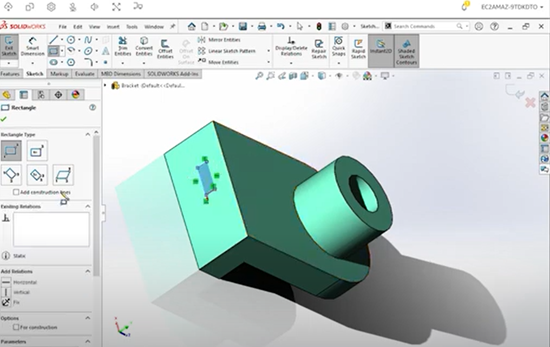
With its cutting-edge technology and a tailored approach for small and medium-sized businesses, vCAD has quickly become a go-to solution for many in-demand industries. For example, aerospace and medical device manufacturers. The high-end system enables engineers to create virtual workstations in the cloud, powered by AWS, allowing for lightning-fast deployment of pre-configured templates that facilitate quick and easy scaling and flexibility.
Since launching vCAD, we have continued to develop and deploy updates. Also, we’re continuing to discover new use cases and unlock the potential for accelerated product development.
vCAD: The Alternative To VMware Horizon
As you can see from the above, there are similarities between VMware Horizon and vCAD. However, one of the unique differentiators aside from VMware being on-prem and vCAD being a cloud offering, is the cost.
Recently, one of our clients at SPK considered adopting virtual machines in their business. We completed a cost comparison to show them the huge $30k saving they could achieve simply by using vCAD instead of VMware Horizon. As you can see, vCAD needs a heck of a lot less to achieve more. This makes vCAD an exceptional alternative to VMWare Horizon.
VMware vs Virtual CAD (vCAD) Cost Comparison Use Case
Why You Need Less To Get More With vCAD
So, why do you need less upfront infrastructure to get more with vCAD? The answer is simple. We designed virtual CAD to be a cloud offering. Essentially, instead of having to upgrade your existing on-prem infrastructure with software, or upgrade to the best CAD laptop, you simply keep what you already have. Then, you access your virtual machine through a secure link to the cloud. This means that you access your services via servers hosted by AWS to leverage their computational power and storage. And, unless you’ve been sleeping under a rock for the past decade, you’ll know just how vast and impressive that is.
With vCAD, you access every single virtualization benefit. And as cloud computing evolves, you also leverage more cloud benefits too.
Left wondering if it’s as powerful as an on-prem solution like VMware Horizon? Check out this blog post about the use of SolidWorks on vCAD vs on-prem….we guarantee you’ll be impressed!
Proven vCAD Use Cases
Sure cost savings are one (big!) benefit. But, the capability is equally imperative. So, what can vCAD actually do to help your business? Here are just a few of the proven use cases from our clients globally.
VCAD can be utilized in multiple scenarios, such as software development, mechanical simulation and testing. By using VCAD, developers can effortlessly access virtual environments from any location, facilitating teamwork and collaboration among software development teams. Virtual CAD also ensures a secure platform for development and testing, which can be tailored to meet the specific requirements of each team.
In addition to software development, vCAD can also be leveraged for software training and education purposes. It allows software engineering students to access virtual desktops and applications, which offers a versatile and cost-effective solution for schools and universities that need to provide access to virtual environments for software engineering students.
Furthermore, VCAD can be a valuable tool for remote work and telecommuting. With vCAD, employees can easily access virtual desktops and applications from any location, enabling them to work from home or while traveling. This can help you to reduce overhead costs and boost employee productivity and satisfaction.
Check out more tried and tested use cases for vCAD here.
Get Started With vCAD For Your Virtualization Needs
Virtualization with vCAD is one of the most empowering actions businesses can take. Not only does it modernize your way of working, but you’ll also get access to a range of benefits from remote working, to scalability and flexibility benefits. We created this short eBook that tells you everything you need to know about making the switch to vCAD. Download the free vCAD eBook here.
Alternatively, if you want to discuss how it could save you thousands of dollars and accelerate your business, you can also contact us here for a no-obligation discussion.
Welcome you to the future of work with vCAD.