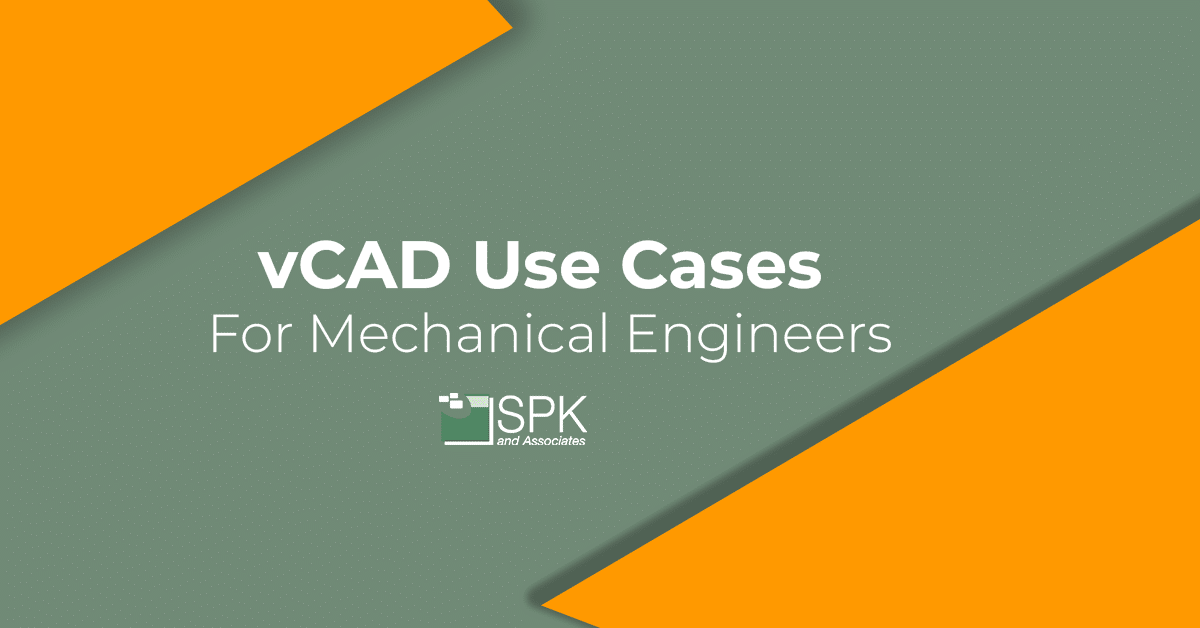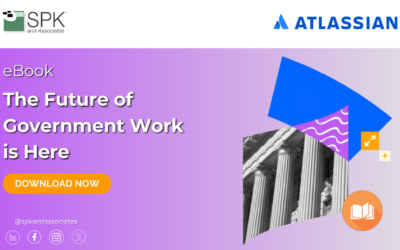Overview
Here is the VLOG transcript for Chris McHale, CEO of SPK, and Director of Engineering Ed Chung discussing vCAD (cloud based CAD) use cases for mechanical engineers..
Your host
Chris McHale – Co-founder and CEO of SPK and Associates
Ed Chung – Director of Engineering
Introduction To vCAD Use Cases For Mechanical Engineers
Chris: Hi everybody and thanks for joining us. I’m Chris McHale, CEO and Co-Founder here at SPK and Associates. I’m here with Ed Chung. Can you introduce yourself Ed.
Ed: Hi I’m Ed. I’m Director of Engineering and I oversee engineering day-to-day operations here.
Chris: Today our topic is going to be vCAD, also known as virtual CAD or cloud based CAD use cases. This is a relatively new product platform that SPK has developed for engineers. It has lots of different uses. But today we’re going to focus on how it benefits mechanical engineering. Ed’s got a lot of experience with this. He’s seen some great ways that it’s been put into play and how it’s being used.
For those of people who are listening they may not know what vCAD is, could you provide us with a pretty short description?
What is vCAD?
Ed: This is really built for our own use like an internal tool that we’ve started sharing with our clients. Once our clients saw it they were just so excited to use it. Typically one or more, let’s call it, administrators create a base image. Then users are empowered to create as many workstations from that image as they want. The workstations have GPUs in them. They live in the cloud and we only pay for when they’re being used. Therefore, there’s a lot of cost savings and cost efficiency.
Chris: In summary, this is the ability to create virtual workstations in the cloud and these are powered by AWS. You can do it seamlessly, easily and self-serve.
So, we’re going to confine ourselves to three use cases. So, you have a bunch more but we won’t have enough time to cover everything in this video.
vCAD Use Case For Mechanical Engineering: Set Up And Testing
Ed: Yes. First let me talk about what I’m actually working on today. One of our big medical company clients are doing CSV (computer system validation). They have to run a series of tests on a new version of Creo which is a MCAD software. They’re upgrading to the latest and greatest. They run a series of tests and there were two things that vCAD saved them. One is that when you’re running tests you break your computer. Some tests you can’t run twice because the first test said delete it and then the second time you run it, you can no longer delete it. By using vCAD, we allow people to reset their test bed by themselves without interruption. They can reset it without you know reaching out to someone else to do something. It only takes two or three minutes to reset it.
Ease of flexibility
Chris: That’s why it’s a effectively a browser-based portal right? They go in, hit a button, create their image and now they have a desktop in their browser. They do whatever they need to do and then say okay that’s it. I want to get rid of it and recreate it a new and they get rid of the old one. Then press the button again create a new one which takes a couple minutes?
Ed: That’s right, because how long does it typically take to ask IT to create a new image from a snapshot. It must be hours per person saved there. I have trouble describing it because the per person thing was the other thing it improved. In the past when doing testing we’re restricted by the fact I have to get you a workstation. I have to physically get you to a workstation for running this testing.
The benefit of using vCAD for MCAD set up and testing.
Now because of vCAD, what they did was they started with one person, set up the image, the snapshot template. One person set that up. They brought on three testers who ran through the testing. Then, when they wanted to bring on another nine, they want to bring up more testers from different locations, it was just an email link. Here’s an email with a with one website to get your testing done. That would be huge for when I want more tools, I get more tools. And I only pay for them while I’m using more tools. Then I delete the tools and I don’t have to pay for them.
Chris: So that’s the first in a recent use case that you’ve been working on why don’t you give us another one?
vCAD Use Case For Mechanical Engineering: Training
Ed: And just similar to that they’re going to finish up their testing today. They’re going to use this for training. Look at training – how valuable that is. For example, I would like 20 workstations with GPUs for two hours – that can be a hard request for small and big companies alike. But, using this system, now you get your 20 workstations.
Chris: I actually remember when you were going to do a training, and of course most of them were in person at the time, when you were going to do that in training you would have a classroom a conference room set up. Then you’d be hunting for all of these laptops or workstations that were sufficiently powered so you could do your SolidWorks or other training.
Ed: To save money you say “hey Chris you can bring your own laptop”. Then Chris brings their own laptop but it’s configured a little bit differently. Now at the beginning of class we have to get you connected on your laptop. Everyone’s eating for 30 minutes times 20 people. One person gets left behind because they’re late. All those problems go away.
Chris: Then also you can’t really do it remotely because unless you have the exact right version of the mechanical CAD software and the configuration on your laptop remote, you actually can’t participate adequately. That one seems really helpful.
Protecting your environment in training
Ed: It’s really great. The other thing that we didn’t even realize would be that we were doing this training, it’s Creo, it’s also with windshield is a PLM system and a quality system. One of the issues we always have is we want people to practice, doing ECO’s for example, but guess what? You don’t really want 20 training ECO’s in your system and when you touch a shared system. Then what if someone names it the same? Or, what if someone deletes a file? Your training gets off the rails. No we encapsulate the entire windshield system inside each of these VMS . That way everyone is logging into their own system iidentically. The training always goes smoothly because it’s always from the same state. Smooth training. I guess I never asked but how do you justify the ROI on my training went smooth? It’s great.
Chris: Right. And the thing about it is that people have been working with virtual machines for a while now. It’s been around for a decade, The real key is that you’ve always had to have an IT or somebody else involved to create the thing for you. That’s what we were trying to get away from when we created vCAD. We created it out of our clients needs and they said “hey we need to self-serve on this” or “the engineers want to be able to do this by themselves”.
We thought yeah that would be a huge benefit and save a lot of time. So to me that’s one of the big benefits
The benefit of utilizing vCAD for MCAD training
Ed: I think there were two limitations we overcame. First was exactly what you talked about – just adding more people to the chain makes things slower. You need to go to someone else get something. Second is compute resources. I feel like everywhere we go, you’re using VMS and laptops. Either the physical laptops or servers somewhere. You run out of RAM and CPU. By using cloud or using AWS as our infrastructure, we have a lot of room before Amazon runs out of servers for us.
Chris: The other thing is a lot of times with cloud resources you don’t have a lot of control over the spend. So that was something we were trying to accommodate too. So, we have scheduling in there. Or you can set up timeouts if you don’t touch the machine. Or you’re not working with machines, so those training people were in the class and they were doing their thing, then they all left, We got to close off their laptops but we have ways and checks in there for those things to get automatically shut off. So it doesn’t end up spending money.
Ed: There’s cost savings. and reporting. Having this report that pops up that says these seven people finish this validation testing for a total of 185 dollars because that many hours times 1.50. It’s a very easy thing to brag about to other people.
Chris: So that’s your second use case, what’s your third one?
vCAD Use Case For Mechanical Engineering: Remote Access And Multi-Device
Ed: I want to talk about we can use vCAD from anywhere. I think this is this is a subtle thing that keeps coming up and we don’t plan it. I’m sitting at my desk using CAD. But nowadays people aren’t. Because of life and work from home. People want to be on a weekend. In different time zones. You’ve got people working from the couch. People are working from you know a bench. People are checking their email from a golf course.
Ease of access
Ed: So, vCAD works on a phone and on an iPad. It works on a phone connected to a monitor. I personally have used vCAD in the way. I take my Samsung phone, plug it into the TV at a hotel. I can jump onto SolidWorks really quickly from the hotel internet. I could look at things, I had a mouse I could click around. I could do all the work I needed to do and then I could turn it off and go back to go back to my vacation.
Chris: Yeah that’s a really big one I think because it is so specific. The hardware or the compute resources that you need to run some of these mechanical CAD tools. It’s a lot right? You can’t you can’t run these tools on any computer. You need something that’s got the right horsepower and resources to run it well. Otherwise it either doesn’t run at all or it’s just horrible performance. So when you’re doing this and say you’re using SolidWorks or Creo what is the performance like versus sitting on a decent powered laptop or workstation?
Ed: It’s been 95% transparent. So I’ve got people who are using this eight hours a day. They’re just using it as a replacement for their desktops and it works great. A lot of things are faster because internet, particularly with people who are working overseas, those people are actually saving time by using vCAD.
Chris: Especially when you start getting into the data. Some of these mechanical CAD tools, it doesn’t matter where the desktop or virtual desktop is located.
The benefits of using vCAD for MCAD applications
Ed: That’s right. It no longer matters streaming video over the internet because that’s what vCAD really is. The SolidWorks and the GPU is somewhere else. It streams the video to you on your laptop. It kind of works right. When was the last time someone said oh streaming video from Netflix is really hard technically? We don’t talk about that anymore. It’s just expected to work.
Chris: That’s actually a good thing to compare it to. I never thought of comparing it to that, but everybody’s used to streaming video or streaming movies or streaming TV shows. It’s kind of the same thing. All that stuff is happening somewhere else. They’re just feeding you the video.
Ed: That’s right. On your laptop, iPad or something.
Chris: That’s great Ed. Really appreciate you joining us and taking the time to describe those situations. That really brings it to life and makes it more meaningful for people. Thank you for doing that appreciate it.
Ed: I’m happy to and I’m happy to share all these people who are really happy with it.
Chris: It great because it makes their lives easier and that’s what we always try to do with everything every solution we build. We’re always just trying to make the engineers lives a little bit easier.
Ed: That’s right. We make their lives easier but I do feel a little guilty. One of our customers is really happy because when he works with users who are in Asia at a different time zone they often interrupt him at night. They’re like “hey can you review it?”. He’s on the couch and he says he’s mad at me, but I think he’s leaking me that he can get his SolidWorks on his couch from his iPad.
Chris: While he was streaming something from Netflix. We’re not advocating that necessarily. Thanks Ed. That was a lot of fun. We’re going to do another session like this but related to software engineering use cases in a few weeks. So we’ll see you again then.
Ed: That sounds great thanks for having me Chris.
Want more tips and insights to accelerate your business?