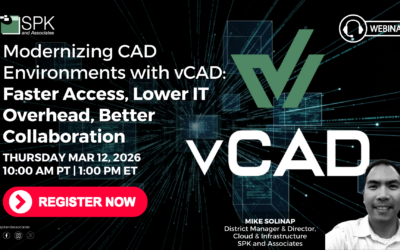Introduction
Michael:
Hello everyone, and welcome to our discussion today: How Engineering Leaders Can Improve CAD Training and Adoption. My name is Michael Roberts, and I’ll be your host for today.
Joining me is a very special guest, Daniela, who is a seasoned CAD/PLM expert with SPK and Associates. Daniela, thank you for joining us today. Please tell the audience a little bit about yourself.
Daniela:
Sure, thank you, Michael. So, I’m Daniela. I’ve been with SPK and Associates for over seven years now in the CAD/PLM/PDM space, and I’m happy to join you all.
Common Challenges in CAD Adoption
Michael:
Daniela, thanks for being here. I want to dive into this topic because I know this is an important engagement that you had, and that probably many of our viewers have had some issues and challenges around—getting tools adopted, specifically CAD, or even just enhancing the workflows and the systems that are already there.
So, what are the biggest challenges that engineering teams are facing when adopting new CAD tools, or maybe even improving their workflows? And how can those engineering leaders help address those challenges effectively?
Daniela:
Sure, so I love this topic and this question. As you alluded to, we did have a project that tackled some of these items. At a high level, this is applicable to a lot of companies and engineers out there.
I’ll start with the training and skills gap. Whenever you’re rolling out a CAD platform—maybe you’re unifying and people are switching over to one CAD platform, or you’re just making a change—there is that training and skills gap that needs to be filled in. This can take some time, and there could be that issue of reduced productivity as well as some resistance to change.
The way that we recommend tackling this is by developing training programs that can really empower your users. You’re giving them the time to learn this tool. We also like a mix of formal training (vendor courses, online tutorials) and informal learning (peer mentoring, lunch and learns).
Here’s a good point to bring up with engineers: certifications or assessments. This is a good benchmark tool, but it’s also something your users can look to as completion of their training—and that stays with them forever.
Addressing Resistance to Change
The other challenge that is wide-encompassing is resistance to change. As engineers, we are used to our tools—we are die-hard with our tools. Sometimes, we do not like to change. I speak for myself because I’m very used to my toolset, and then whenever I have to change it, I’m less comfortable.
Ways to tackle this include clearly communicating the benefits. Why are we making this change? Let the users know and have them be part of that process. Involving key team members to champion the tool, to demo it, and act as a name for it—to really know the tool and answer questions—is helpful.
Also, providing a transition period where users can use the old tool and the new tool before fully switching over is very helpful. It gives them that chance to explore the tool while retaining the comfort of their existing one.
Integration with Existing Systems
Another common challenge is integration with existing systems. When you get a new tool, it may not be the only tool you’re working with—it may be CAD that needs to talk to PLM or ERP, or a simulation program, or legacy systems.
Before adoption, we recommend conducting a compatibility assessment. Make sure you list all your plugins, all the systems that need to talk to each other, and see if that is possible with the new tool. We also recommend working closely with IT and your vendors for data migration, if applicable.
And finally, provide integration training for your users to make sure that transition is smooth.
Collaboration and Standardization of CAD and PLM
This one we see very, very often: collaboration and standardization. We have teams across various areas using different CAD tools, and file formats may not always be compatible.
A good way to combat that is to establish standard file formats, templates, and best practices. This ties into training—introducing those standards to engineers as soon as they’re onboarded.
We also strongly recommend using PDM or PLM to make sure everything’s in one place. You know who has access and at what role.
And finally—this is very important to us—encouraging regular feedback loops to improve workflows. We’ve seen issues where something is set up in a company and then remains untouched for many years. Engineers may gripe about it, but there’s no process to address the issues.
So, we recommend that whatever tools or processes are in place, they are living systems that need to be maintained.
Best Practices for CAD Training
Michael:
That is really practical advice. I love the idea of a transition window. I’ve seen that work really well. Humans don’t like to change. Sometimes letting people opt in early helps create positive buzz that spreads.
Okay, I know you just completed a training project related to SolidWorks PDM and CAD. What are some best practices you’ve seen to drive successful training and adoption?
Daniela:
Thank you. These are some great points that can apply to many industries.
My first recommendation is to develop role-based training programs. Previously, the client had just an overall general “drafting standard” training: “Please read it, congratulations, here’s your access.” But there was no guidance on how workflows functioned in the vault or what users could or couldn’t do.
For example, engineers couldn’t approve files—that was for doc control. But users didn’t know that. So, they’d ask, “Why can’t I check this file out?” That uncertainty impacts adoption.
We developed role-based programs that helped with real-world examples. Users understood what permissions applied to them, what they could and couldn’t do, and what resources were available.
Pilot Teams and Support Materials
We also started with a small pilot team from different roles—engineers, doc control—who helped shape the training.
And finally, we provided quick reference guides and cheat sheets. These are great for occasional users who may not remember everything from onboarding. Instead of going back to the portal and searching, they could just look up the guide.
You can keep them on your Teams channel, in Slack, Confluence—wherever is easy to access.
Ensuring Long-Term Success
Michael:
Last question, Daniela: how can engineering managers ensure that these training programs translate into long-term efficiency and improved collaboration?
Daniela:
Absolutely. Our client did a great job here. Without being prompted, they set up a group of users responsible for updating the trainings. This makes sure documentation evolves with the tools and workflows.
Encourage feedback. Workflows change. PDM changes. Templates change. You want engineers to be informed.
Also, reinforce learning through hands-on practice and peer training. Lunch and learns, sandbox environments—those are great.
Sandbox environments especially are helpful for curious users or PDM admins. It’s a safe place to explore without affecting production.
And lastly, foster a culture of collaboration. Even a monthly meeting where users share feedback is powerful. Capture that input and loop it back to a governance board or relevant team.
Keep training going, keep it maintained, and keep users engaged. Because it’s their system too.
Wrap-Up
Michael:
Love it. Thank you, Daniela, for all that insight. Plus one to everything you said here today.
To all of our viewers, we hope this discussion helps you understand how to implement effective CAD training and adoption strategies. If you liked this content, please like the video and subscribe to the SPK and Associates YouTube channel for more.
Thank you for watching, and we’ll see you in the next video.