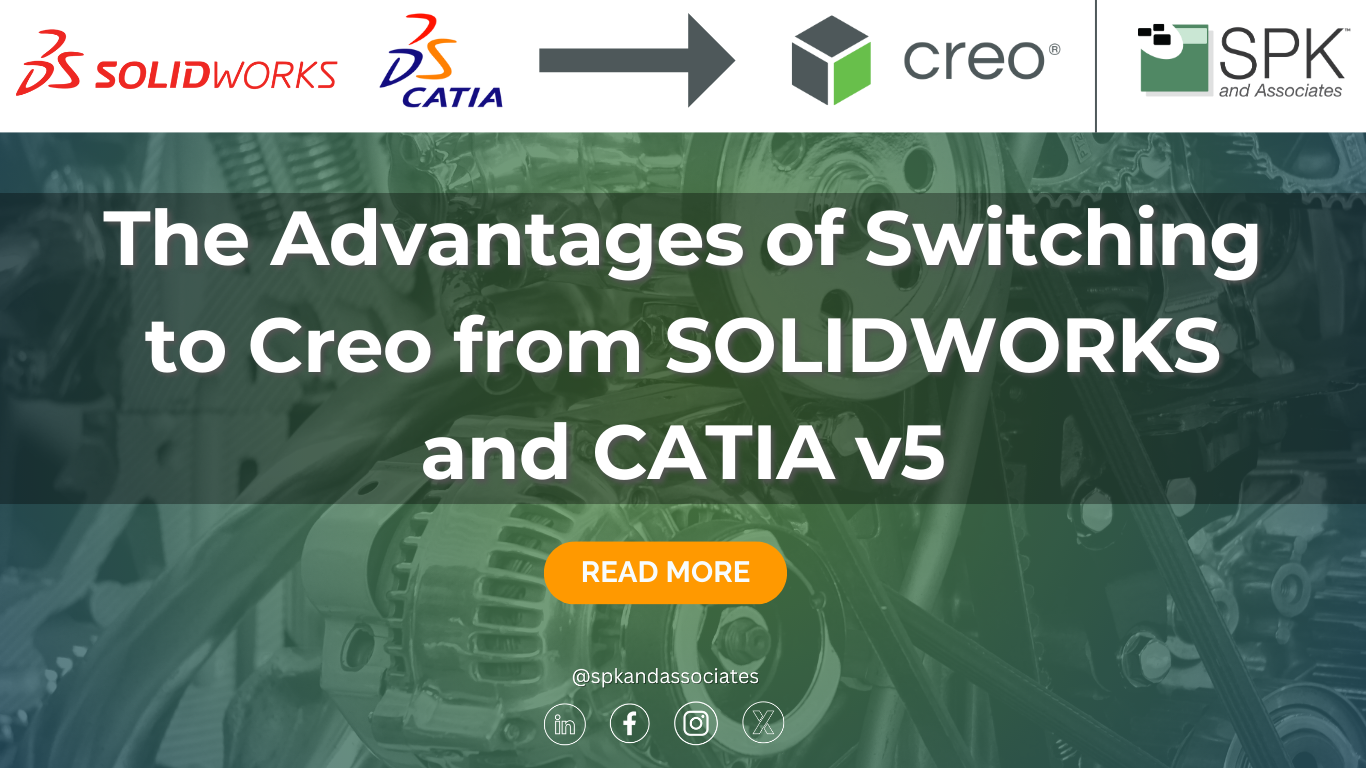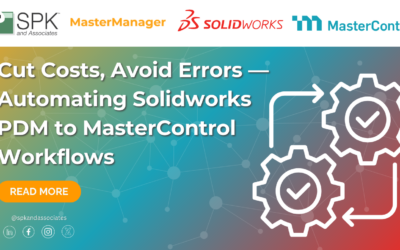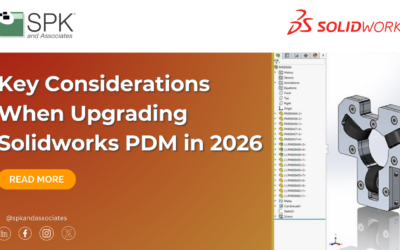As the new year approaches, Dassault users must start thinking about migrating from CATIA v5 and SOLIDWORKS. By 2025, Dassault is aiming to convert ⅔ of its customers to the 3DEXPERIENCE platform. Like all platforms, the 3DEXPERIENCE platform has pros and cons, but there may be a better alternative. Let’s explore how switching from Dassault systems to PTC Creo can benefit your business.
Dassault CATIA v5
CATIA v5 is the mainstay design software in the aerospace and automotive industries for good reason. Often utilized in combination with Creo for engine design and Windchill for PLM, the solution is an amazing body engineering tool. The 3DEXPERIENCE platform has a few key differences that can lead to major issues for designers. The first reason is many CATIA v5 customers utilize PLM vendors that cannot integrate with the 3DX platform. For example, PTC and Siemens PLM solutions will not integrate with the platform. Users will essentially have to “rip out” CATIA v5 and their current data management solution and replace them with 3DX CATIA and 3DX ENOVIA.
As briefly stated before, CATIA v5 is an amazing tool on its own, but when combined with Creo and Windchill it becomes a more competitive solution as opposed to being paired with ENOVIA. The one benefit of the 3DX platform is CATIA v5 and 3DX CATIA have virtually the same modeling capabilities. With old CATIA v5 packages no longer for sale, you may be concerned about the future of CATIA v5. If you prefer to use a PLM solution that is incompatible with 3DX, we recommend moving from CATIA to Creo.
Dassault SOLIDWORKS
SOLIDWORKS was acquired by Dassault Systems in 1997 with the intended goal of converting the user base to CATIA. Many users stuck with SOLIDWORKS and it has remained a popular CAD system ever since. Converting from SOLIDWORKS to 3DX SOLIDWORKS will replace the current PLM system with 3DX ENOVIA. Unfortunately, 3DX SOLIDWORKS lacks many of the capabilities of traditional SOLIDWORKS which is leading many users to stay put or convert to a different CAD option.
With Dassault’s Parasolid licensing expiring in 2025, legacy SOLIDWORKS may be phased out, with 3DX SOLIDWORKS as its replacement. Online SOLIDWORKS licensing is already being phased out with new subscription-based CAD licenses as its replacement. These licenses include cloud services as part of a subscription plan. Additional capabilities include design sharing and markup, secure storage and revisioning, and design management and control. Furthermore, Dassault is enforcing a mandatory two-year maintenance subscription for every new SOLIDWORKS perpetual license. Switching to a different CAD system may be the best solution to avoid all of these complications.
Why Switch to PTC Creo
Moving to 3DEXPERIENCE will have a massive impact on businesses and PTC offers Dassault customers a better alternative. Switching to Creo provides an easier transition with fewer complications.
Clear Migration Path
Firstly, PTC provides a clear migration path from SOLIDWORKS and CATIA to Creo. While the 3DX products have similar names, they are not the same systems as SOLIDWORKS and CATIA. This means companies must prepare for lost productivity as engineers learn how to utilize the new products. If instead, Dassault customers choose to migrate to PTC Creo, they may be able to keep their current PLM system and easily migrate their data. PTC offers free tutorials on https://www.ptc.com/en/support or paid LEARN subscriptions that include specific courses such as “SOLIDWORKS users transitioning to Creo Parametric.” PTC aims to get users up to 80% efficiency in 6-8 weeks and this transition may save them from learning a new PLM system as well.
Lower Costs
In addition to an easier migration, PTC offers lower costs. SPK and Associates is a PTC partner that has the ability to provide discounts for competitive migrations. On top of this, Dassault is remodeling all CATIA packages and pricing them higher. If users choose to purchase 3DX CATIA, it only buys access to the platform. Additional functionality requires the purchase of role-based application bundles that can get costly. Oftentimes this leads to users purchasing more than they need.
Furthermore, the 3DEXPERIENCE annual storage cost is high. While Dassault offers private and public cloud options, the public option is inflexible and the private is costly. If users instead take an on-premise approach, the services become expensive. PTC on the other hand offers two licensing options for Creo, the one-time purchase perpetual license or the annual subscription license. Additional modules for advanced features are available but unnecessary for basic modeling capabilities.
Open System and Strong Digital Thread
While 3DEXPERIENCE is a closed system resulting in vendor lock-in, PTC products are open and adaptable. Many PTC products integrate with 3rd party solutions, allowing users to utilize the products they know and love. When working with Dassault, there are limited options, for example, a PLM system. This can result in functionality loss as some Dassault tools do not have the required features. Furthermore, this can reduce flexibility and scalability due to the limitations of the systems. Due to these limitations, Dassault also defines the limits of your digital thread. PTC prides itself on having scalable, BOM-centric workflows, and an incredible IoT platform for the digital thread.
Award-Winning Solutions
Creo is recognized as the #1 Top Innovator by independent research firm ABI Research, making it an award-winning CAD solution. Additionally, PTC was awarded a “Code of PLM Openness” certificate which recognizes the interoperability, infrastructure, extensibility, interfaces, standards, and architecture of PTC products. These awards reflect the endless capabilities of PTC solutions on their own and combined.
Making the Switch to Creo
If you want to discover why PTC Creo is award-winning, make the switch. Switching to Creo is not a difficult process, but there are plenty of resources available if you need help. In addition to PTC’s free documents, SPK has resources such as our experts who are available to help. Avoid the complications of Dassault and contact our experts today.