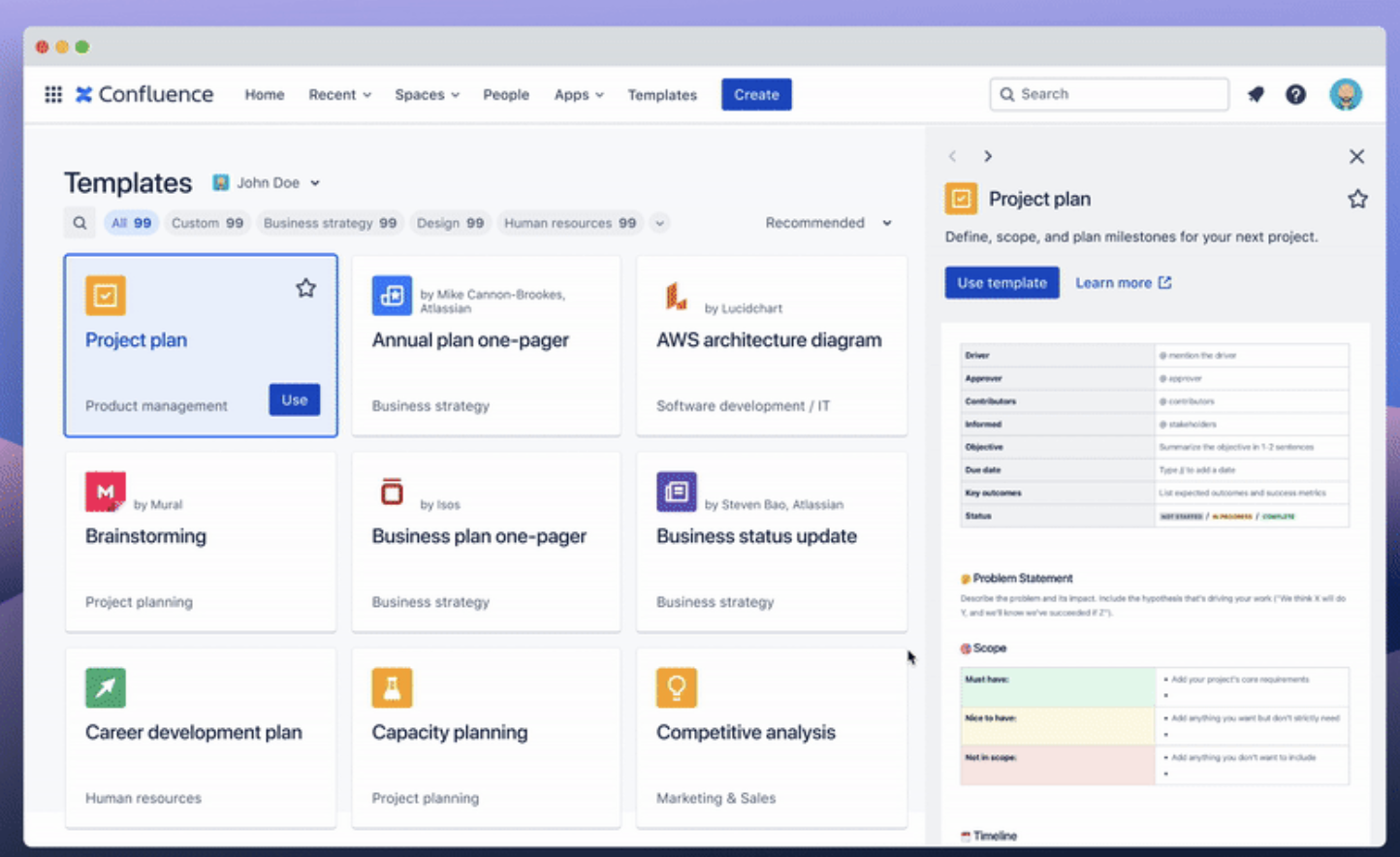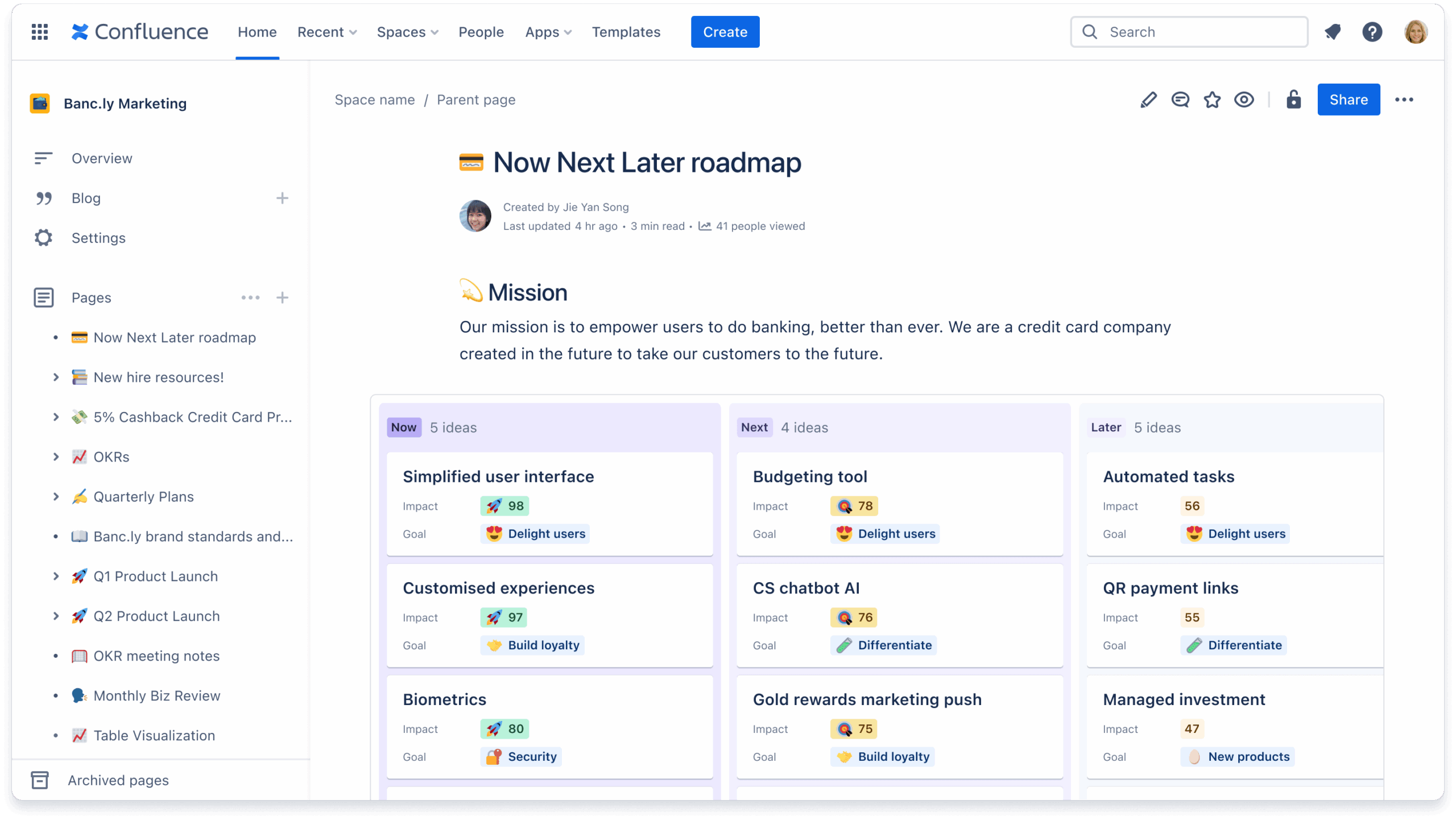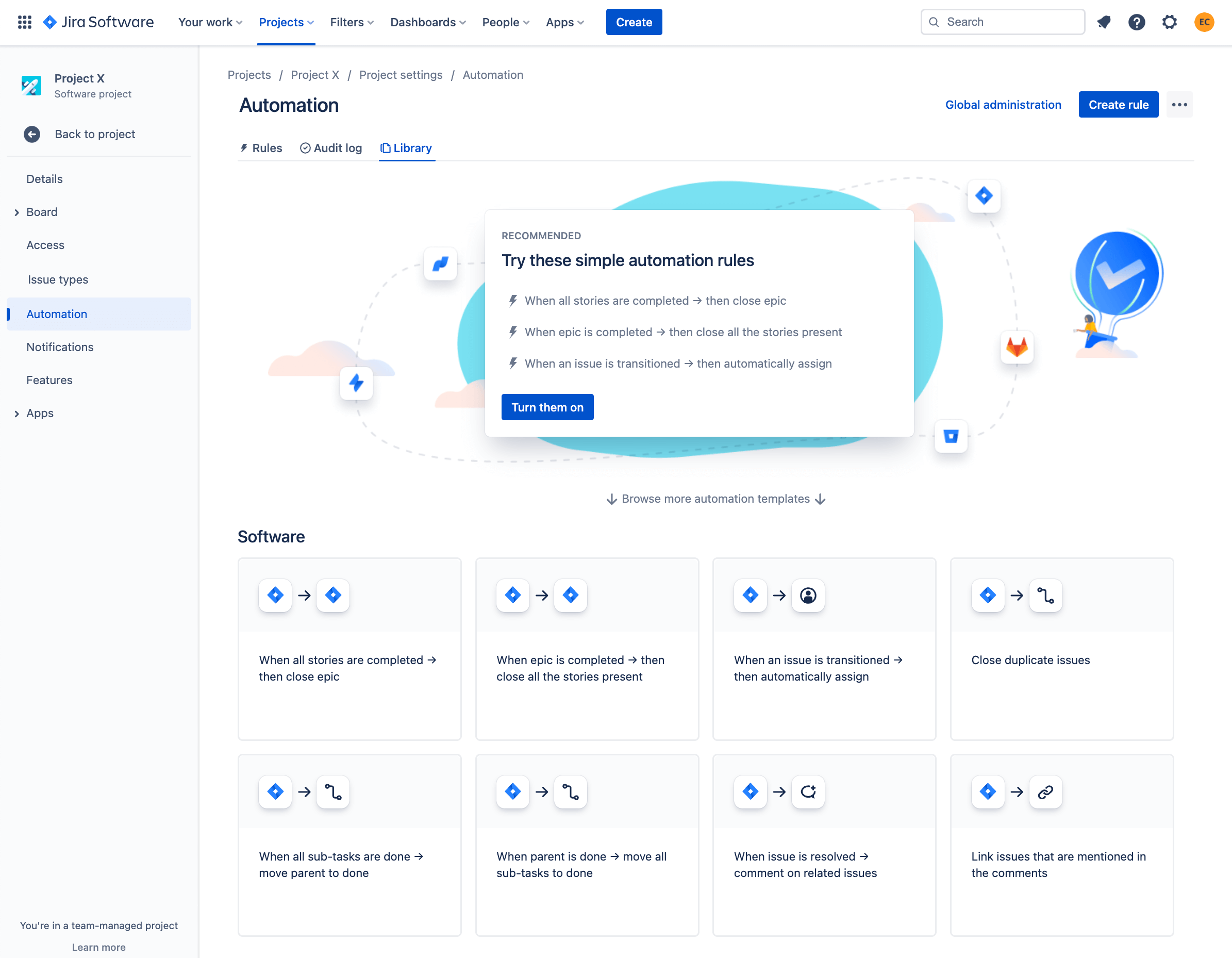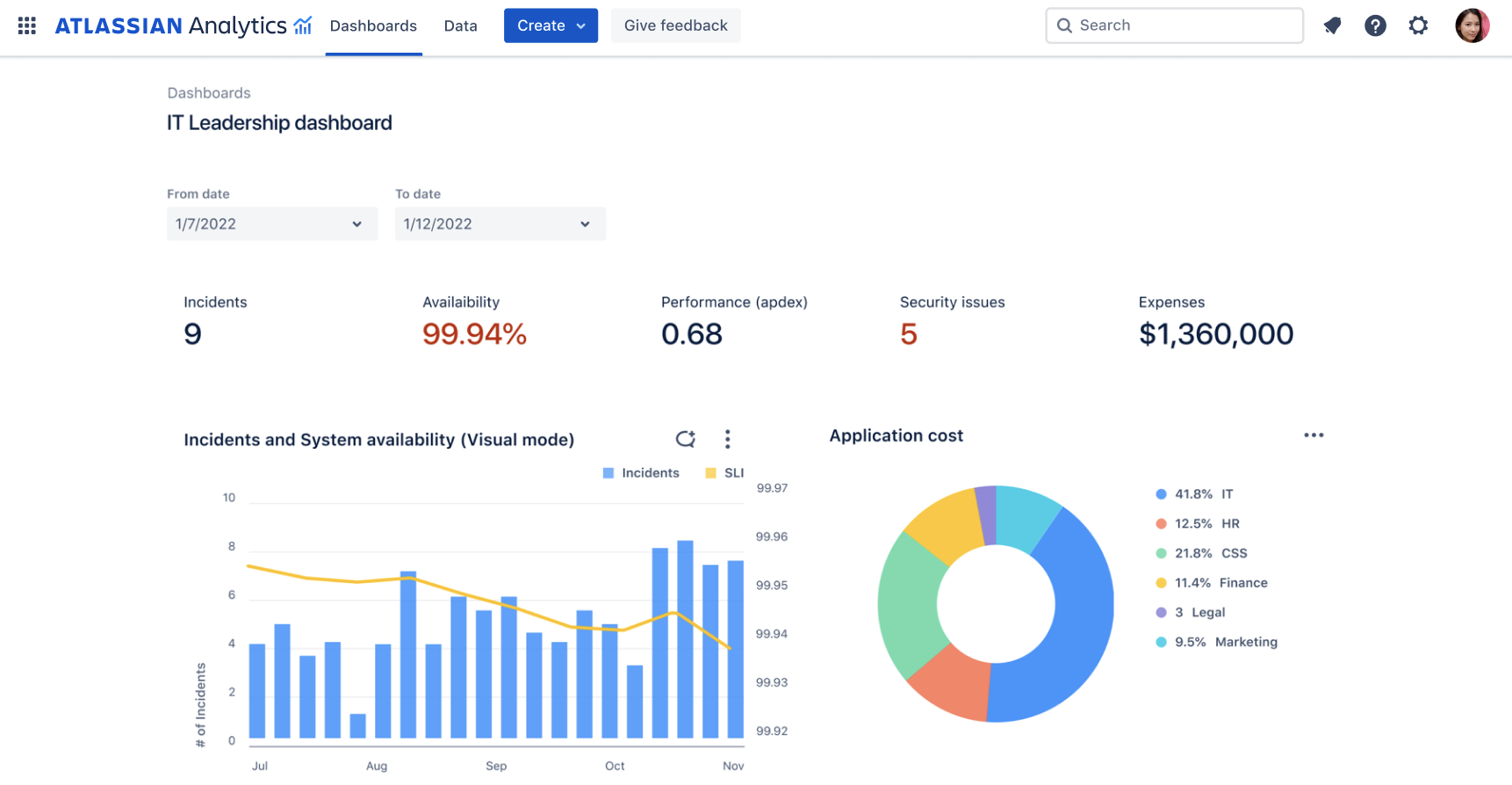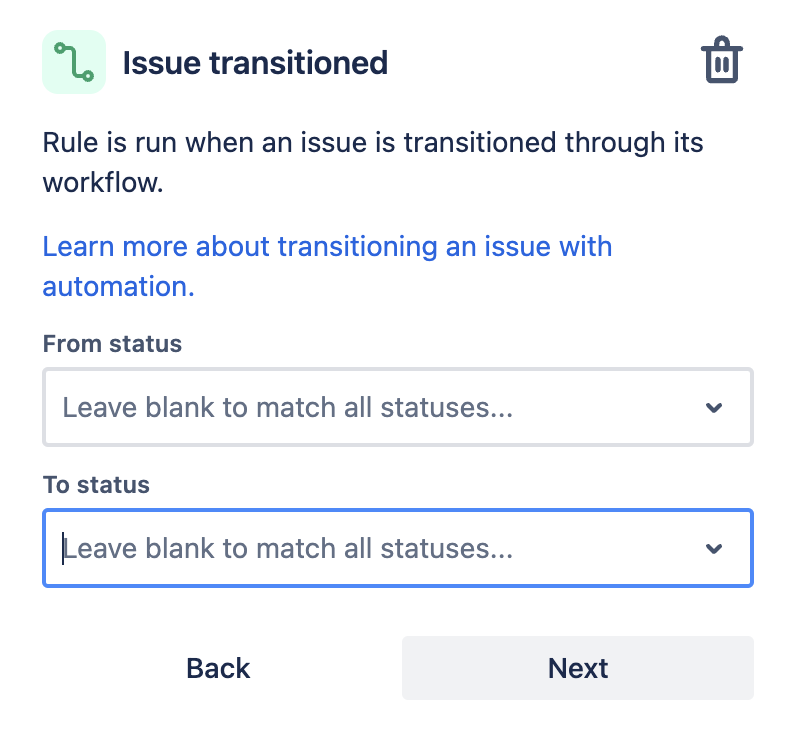Every product team’s goal is to build features that matter; however, this can be challenging, especially due to modernization. Ideas arrive from customer conversations, sales calls, support tickets, user interviews, Slack threads, and internal brainstorming sessions. Without a clear system, product teams spend more time making sense of scattered feedback and less time analyzing what will move the business forward. Many teams struggle because they are not consistently using Jira and Confluence to capture input from meetings, customer discussions, and internal stakeholders. By using these tools together, organizations can easily collect feedback and align teams around the work that delivers the most value. Below are five best practices that can transform how your product team makes informed decisions based on feedback.
#1 – Create a Centralized Feedback Hub in Confluence
As previously mentioned, feedback is scattered across emails, chat messages, spreadsheets, and scribbled meeting notes. Without one organized system, it is nearly impossible to identify themes, quantify demand, or track insights over time. The solution to this is to create a single Product Feedback Home in Confluence. This page is where anyone in the organization can submit ideas, customer pain points, or enhancement requests.
Key steps include:
- Set up a standardized Confluence template with fields like Source, Problem, Impact, and Related Jira Issue.
- Tag each submission by feature area or team so patterns are easy to identify.
- Embed Jira epics, stories, and subtasks directly into the page to show all related work in one place.
This simple structure ensures nothing gets lost. Furthermore, it gives product managers a complete, searchable record of what users and teams are asking for.
#2 – Connect Feedback to Jira Product Discovery or Jira
Teams often waste hours manually re-entering feedback into Jira. As a result, high-value insights never make it into roadmap discussions. Using Jira Product Discovery (JPD), you can automatically pull ideas and insights from Confluence, Jira Service Management, or customer-facing channels.
JPD lets you link every feedback entry to an idea or epic, understand the “why” behind a feature request, and prioritize using custom scoring fields. These fields include customer value, business impact, and engineering effort. For teams not using JPD yet, Jira Software can still be effective. Labels, custom fields, and linked issues allow you to categorize and trace work back to the original insight. This integration ensures planning conversations are grounded in real customer needs, not guesswork.
#3 – Standardize the Feedback-to-Decision Workflow
Once feedback is submitted, most teams lose visibility. No one knows whether an idea was reviewed, rejected, or prioritized. This creates confusion across product, engineering, sales, and support teams. To avoid this, define a clear workflow in Jira or JPD that reflects how your team evaluates ideas. A simple model works well. For example: Submitted → Reviewed → Prioritized → In Progress → Released. Enhance your workflow with Jira Automation to notify stakeholders when an item moves through stages. This transparency reduces follow-up noise and helps everyone understand how decisions are made.
#4 – Use Confluence and Jira Dashboards to Visualize Trends
Teams cannot prioritize effectively when they don’t understand which pain points appear most often or which customers are most affected. Confluence and Jira make it easy to build visual summaries of feedback and product demand. Use Jira charts or Atlassian Analytics with Atlassian Cloud Enterprise to show:
- Feedback volume by category or feature.
- Requests grouped by customer, region, or account tier.
- Conversion metrics, such as the percentage of ideas that progress to In Progress.
- Trend lines that connect customer insights to delivered value.
In addition to this, Confluence dashboards visualize the status of all feedback, giving sales and support clarity on what is being considered or shipped. Your team can share these dashboards in sprint reviews, leadership updates, or quarterly planning sessions. This establishes a single source of truth and helps teams focus on what matters most.
#5 – Close the Feedback Loop
Customers and internal contributors rarely hear back after they give feedback. Without updates, they lose trust and stop engaging. Using Jira Automation, you can send notifications when linked issues are completed or when ideas advance through the workflow. Additionally, publishing regular “What We Shipped” updates in Confluence highlights new features and the original feedback that inspired them. This ensures customers stay engaged.
Reinforce the value of contributions by showing:
- Which customer pain points were addressed.
- How feedback guided roadmap decisions.
- Real impact metrics, such as improved adoption, reduced support tickets, or faster workflow completion.
Closing the loop increases engagement and encourages continuous input from all corners of the organization.
Turning Feedback into a Competitive Advantage with Jira and Confluence
Collecting feedback is not the goal, but rather turning that feedback into clear, prioritized, and impactful product decisions. This is what drives growth. Jira and Confluence provide the structure and transparency needed to evaluate ideas consistently, collaborate across teams, and build a roadmap grounded in customer value. When product organizations follow these five practices, they shift from reacting to the loudest voices to making informed, strategic decisions that accelerate outcomes. If your team is ready to unify your feedback and prioritization process using Jira and Confluence, contact SPK and Associates today. Our experts can help you design a complete workflow, connect Confluence collaboration with Jira execution, and create a scalable system that strengthens product quality and business performance.