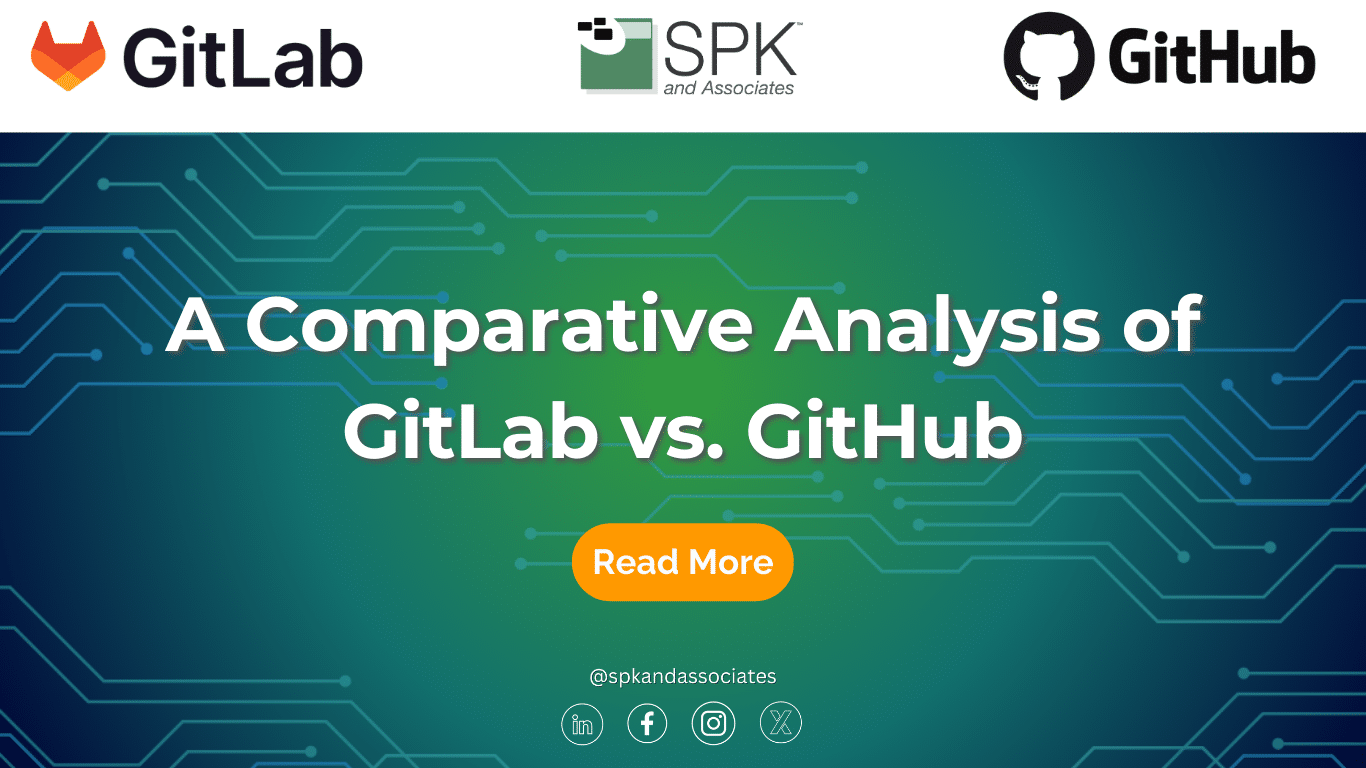Tracking software changes has never been easier than with Git. Git is an open-source version control system, designed to handle software development projects of all sizes. Git enables collaboration, allowing designers to easily submit and review change requests. Two of the most popular Git platforms on the market are GitHub and GitLab. Let’s explore the differences between these two in this head-to-head comparison of GitHub vs. GitLab.
GitHub
GitHub is a web-based platform designed to manage and store code. It provides an environment for software developers to collaborate on projects, tracking and managing changes. Its main features are version control, project management, and code review. The company was privately held until Microsoft acquired it in 2018.
GitLab
GitLab is a DevOps platform designed to manage the entire software development lifecycle. It allows teams to work together within a single application, creating, reviewing, and deploying code. GitLab’s CI/CD model, scalability, and project management features make it a great software development tool.
Key Features of the Platforms
Although these platforms have some key differences, they have many similar features. These are:
- Repository Hosting: Both GitHub and GitLab provide a centralized location for storing and managing code that can be made public or private.
- Project Management: Each platform provides tools for issue tracking and task management.
- Security: Both platforms provide security features such as code scanning and two-factor authentication. Additionally, both systems provide static and dynamic security testing as well as dependency management.
- Version Control: GitLab and GitHub allow developers to track changes, collaborate on code, and manage repositories. Additionally, they both support branching and merging.
- Collaboration: Both platforms are amazing for collaborating on code reviews.
- Marketplace: Each platform has a respective marketplace offering numerous integrations and extensions to enhance the platform.
- Scalability: Both platforms offer scalability options, allowing growth accommodation.
GitHub vs. GitLab
Free plan - includes public repositories, unlimited collaborators, and 500MB of storage.
Pro Plan - starting at $4 per user per month, this plan offers all the features in the Free plan as well as advanced code review tools and 2 GB of GitHub Packages storage.
Team plan - Also starting at $4 per user per month, it offers the same capabilities as the Pro plan as well as team and user management and role-based access control.
Enterprise plan - This plan starts at $21 per user per months, offering advanced security, compliance, and management features and 50 GB of GitHub Packages storage.
Free Plan - access to unlimited public and private repositories, basic CI/CD (400 minutes per month) and basic project management features.
Premium Plan - $19 per user/month this includes all the free plan features as well as advanced CI/CD (10,000 minutes per month).
Ultimate Plan - This plan is $99 per user per month and includes all the premium features plus advanced security.
Why We Choose GitLab
Now that we have explored the key differences between GitLab and GitHub, let’s explore why SPK prefers GitLab. While choosing between GitHub and GitLab ultimately depends on the specific needs of your team, GitLab provides more out-of-the-box features. GitLab is an all-in-one DevOps platform with little to no need for third-party integrations. While this can make it more costly, it prevents unnecessary integration costs. Additionally, GitLab’s security features are more fine-grained, ensuring privacy. Lastly, GitLab focuses more on reliability and efficiency while GitHub focuses more on speed. The quick approach may work well for agile teams, but GitLab ensures stability for all users.
Implementing GitLab
If you believe GitLab is the best solution for your business, we can help you get started! SPK has many resources on GitLab as well as experts ready to help you implement. Discover how GitLab can streamline your DevOps processes today by contacting our team!