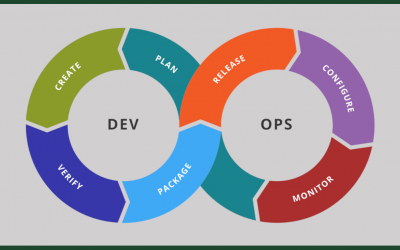In the Metrics, Metrics, Metrics series of articles I wrote about PTC Integrity Lifecycle Manager, I talked about how you can use metrics information gathered from fields on your report to build custom reports, charts and dashboards. Now that the main series is...
Requirements/Test Management
Improving CI Build/Test Execution Times Through Improved Build Specifications
It may come as no surprise that Google has a very large code base. With over 15,000 developers sending new code changes to their continuous Integration (CI) system every second, Google is constantly seeking methods to optimize both the size of their code base and the...
Creating “Custom” Facts in Puppet
The servers that I’m managing can be divided into two groups, colo and local servers. While most of the configuration has been similar between these two, there have been a growing number of things which I’ve had to configure differently through Puppet. The latest...
Electric Flow 8.0 New Feature: Manual and Automated Retry on Error
Electric Cloud recently released version 8.0 of their build and deployment orchestration tool, Electric Flow. This latest release includes many new features, but the focus of this article will be the ability to retry tasks and stages from a failed pipeline and why...
DIACAP Testing with Retina Network Scanner
Recently I took over DIACAP testing on a few machines. The task of starting DIACAP testing may seem overwhelming when presented with the number of tests and findings you will need to complete. Thankfully, there have been some automated tools released to help aid the...
Is the Windows Phone 8 Ready for the Enterprise?
Is the Windows Phone 8 Ready for the Enterprise? I suppose the short answer would be, 'compared to what?' I've been an Android user, an iPhone user, and now I'm using a Windows Phone 8 -- and I have my gripes about all of them. Of course the real problem is that I...
Metrics, Metrics, Metrics in PTC Integrity: Part 1
In any type of Requirements management or development system, the ability to track metrics on what is being done is an important component of knowing where you are in your delivery cycle. This article will be the kick off in a series of articles that will discuss how...
Configuring PTC Integrity to use a Remote FLEXnet License Service
You may want to add a new PTC Integrity development and/or test server to your existing PTC Integrity production environment -- and rather than have separate license files on each server, you want to access the already plentiful licenses on your PTC Integrity...
Metrics, Metrics, Metrics in PTC Integrity: Part 2
In my previous entitled “Metrics, Metrics, Metrics in PTC Integrity: Part 1” I introduced the out of the box traceability metrics that come with PTC Integrity, and talked a little bit about how they work. In this article I will build on that by showing how you can...
Metrics, Metrics, Metrics in PTC Integrity: Part 3
In my previous articles, I discussed how we can calculate trace report metrics, and then gather them into a report. In this report, I am going to discuss how we can gather similar metrics and put them into a chart format. This time though we are going to use a field...
Integrating your PTC Integrity Environment with Windchill
PTC Integrity Lifecycle Manager and PTC Windchill are two enterprise level applications that many large companies have invested in as part of their product development environment. Often time’s companies will use PTC Integrity Lifecycle Manager to handle the software...
An Overview of PTC Integrity Test Management
Major portions of any PTC Integrity Solution are the test artifacts. Many customers when they initially start to look at PTC Integrity Lifecycle Manager are generally looking at it as way of managing their requirements, or as a way of maintaining compliance in highly...