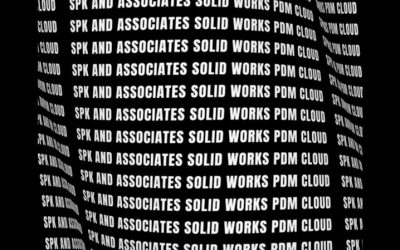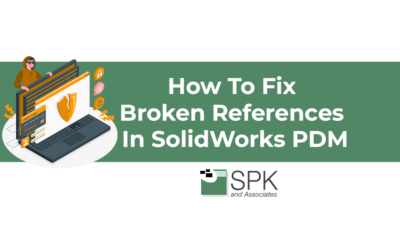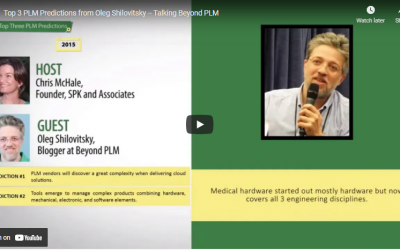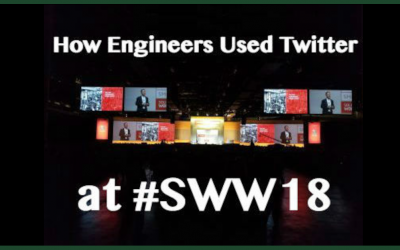The beauty of business process automation How often have we entered the same information into two different systems and wondered, “Why do I have to waste my time doing this?” These are computers, aren’t they? Shouldn’t this information flow where it needs...
SolidWorks
How to Avoid the Top 5 Hybrid Cloud Pitfalls
If you’re like many engineering managers, IT infrastructure may not be your favorite topic. You think about it when absolutely necessary, but often neglect it or place it behind other capital investments. What's more, there's a good chance your current IT solutions...
What Is Engineering Technology Management (a.k.a EngOps & DevOps)? Is It Right For You?
When it comes to IT solutions, most mid-market manufacturing companies rely on one of two options. They have a dedicated in-house IT team, or an outsourced IT managed services provider (MSP). But manufacturing companies who care about product development and...
Five Reasons to Use SolidWorks PDM in the Cloud
Tired of dealing with in-house PDM issues, unreliable VPN connections, and struggling with remote file access? Perhaps you're looking for a solution that addresses your company's specific needs. Look no further: SPK and Associates SolidWorks PDM in the Cloud presents...
How to Increase Uptime of Your Engineering Systems
Picture this: all your engineering applications run slow, or worse, continue to shut down. Yet, the IT team reports no alerts within the remote monitoring and management systems despite the problem. What is the root cause and how do you fix it? Remote Monitoring and...
How to Create Easy Engineering Design Automation Fixes
In one of our recent articles, we highlighted opportunities for automation, specifically for MCAD (mechanical computer-aided design) and PDM (product data management) activities in your organization. In this next installment, we hope to provide you with other examples...
How to Maximize Engineering Design Automation for CAD/PDM
In recent years, interest in engineering design automation across multiple industries skyrocketed, especially due to the high return on investment (ROI). Relieving your engineers from tedious, error-prone tasks and directing them toward automation presents a fantastic...
How Workflow Integration Boosts Engineering Productivity
How to solve the problem that hides in plain sight Engineers rarely talk about “workflow integration” for items like CAD files or project data management (PDM). They’re too busy doing their jobs! However, that exact mindset presents a major issue. Many engineers think...
How To Fix Broken References in SolidWorks PDM
https://www.youtube.com/watch?v=7fcEkJSypx0 How To Update References This is a tricky task that sometimes occurs when you're adding files to the vault from another location, maybe files from a vendor, maybe an assembly from a vendor, maybe collaborating with other...
New Podcast: Talking Beyond PLM with PLM Expert Oleg Shilovitsky
SPK and Associates co-founder Chris McHale previously spoke with PLM expert Oleg Shilovitsky, founder of BeyondPLM.com, to get his top three product lifecycle management (PLM) predictions for 2015. Now they are teaming up monthly to discuss relevant industry items...
How Engineers Used Twitter During SolidWorks World 2018
Last week, SolidWorks held its annual conference, SolidWorks World 2018, in Los Angeles where over 5,000 engineers, manufacturers, educators and enthusiasts attended. Many who could not attend streamed the conference sessions online and scanned the 5000+ tweets that...
Completing A Registry Fix For SolidWorks PDM In Hours — Not Weeks
An engineer for one of SPK’s clients needed to regularly use features in the SolidWorks PDM application, which enables the design of complex products. The engineer found his method to log-in to access special file folders had started to fail, and he couldn’t get the...