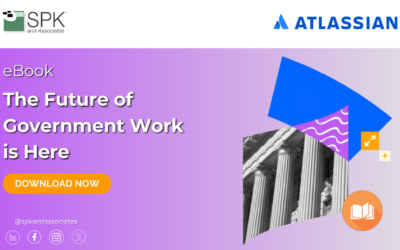The beauty of business process automation
How often have we entered the same information into two different systems and wondered, “Why do I have to waste my time doing this?” These are computers, aren’t they? Shouldn’t this information flow where it needs to go? Well, yes, it should, and this is accomplished with business process automation.
Business process automation in Product Development
The discipline of product development is no different. It suffers from the same difficulties. The various engineering disciplines — MCAD, Software, quality management, etc. — have their own applications and systems that manage each area’s workflow and data. No single application can do it all. No single application can meet the needs of all the product development disciplines.
Yet, some of the information in MCAD needs to move to software development. Or, some of the information in PDM needs to go to the QMS (Qualify Management System), and so on. So, we are left with the challenge of getting certain pieces of information into various applications.
The problems with manual methods
The easy answer is to manually re-enter, copy and paste the information into the multiple systems. There are 3 problems with this method: it takes extra time, it introduces errors, it is tedious. The better answer is to create an automation that moves or copies the information into multiple applications or data stores.
But creating automations is not as easy as it sounds. It requires knowledge of the processes, the data, and the applications. At SPK, we love creating business process automations, especially in engineering. For example, we recently created a reusable automation called MasterManager™ which links data between SolidWorks PDM™ and MasterControl™. We’re sure it will be useful to other teams that use both these applications. Take a look at our success story which describes the use case and this new automation tool.
If you are interested in learning more about MasterManager, or need other business process automation, contact us or email us at info@spkaa.com.
Chris McHale
CEO
SPK and Associates
Next Steps:
- Contact SPK and Associates to learn more about our Engineering Operations services.
- Read our recent Case Study about how we saved time and removed manual steps from the engineering process.
- Subscribe to our blog to read further about smart engineering technology solutions and development operations topics.