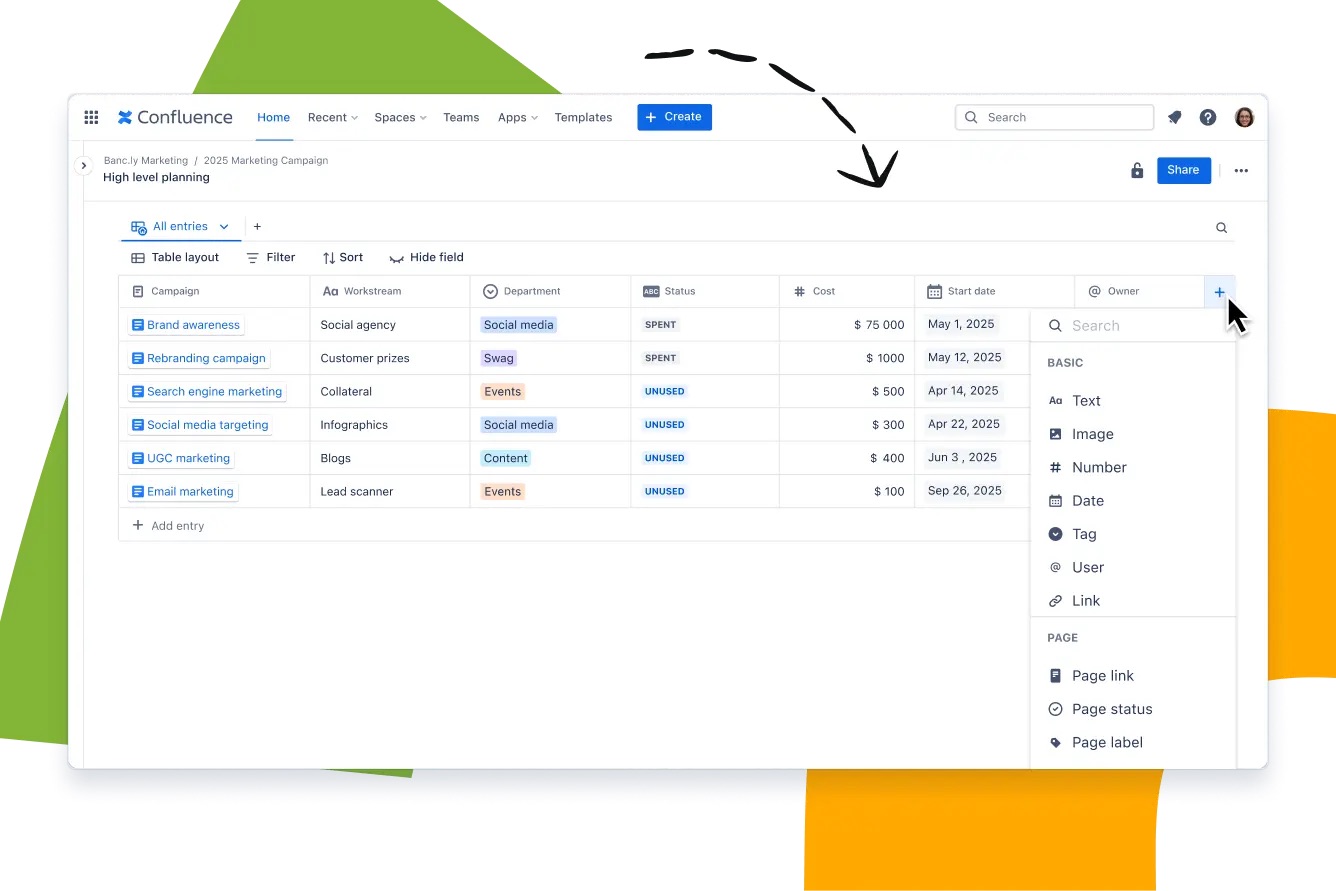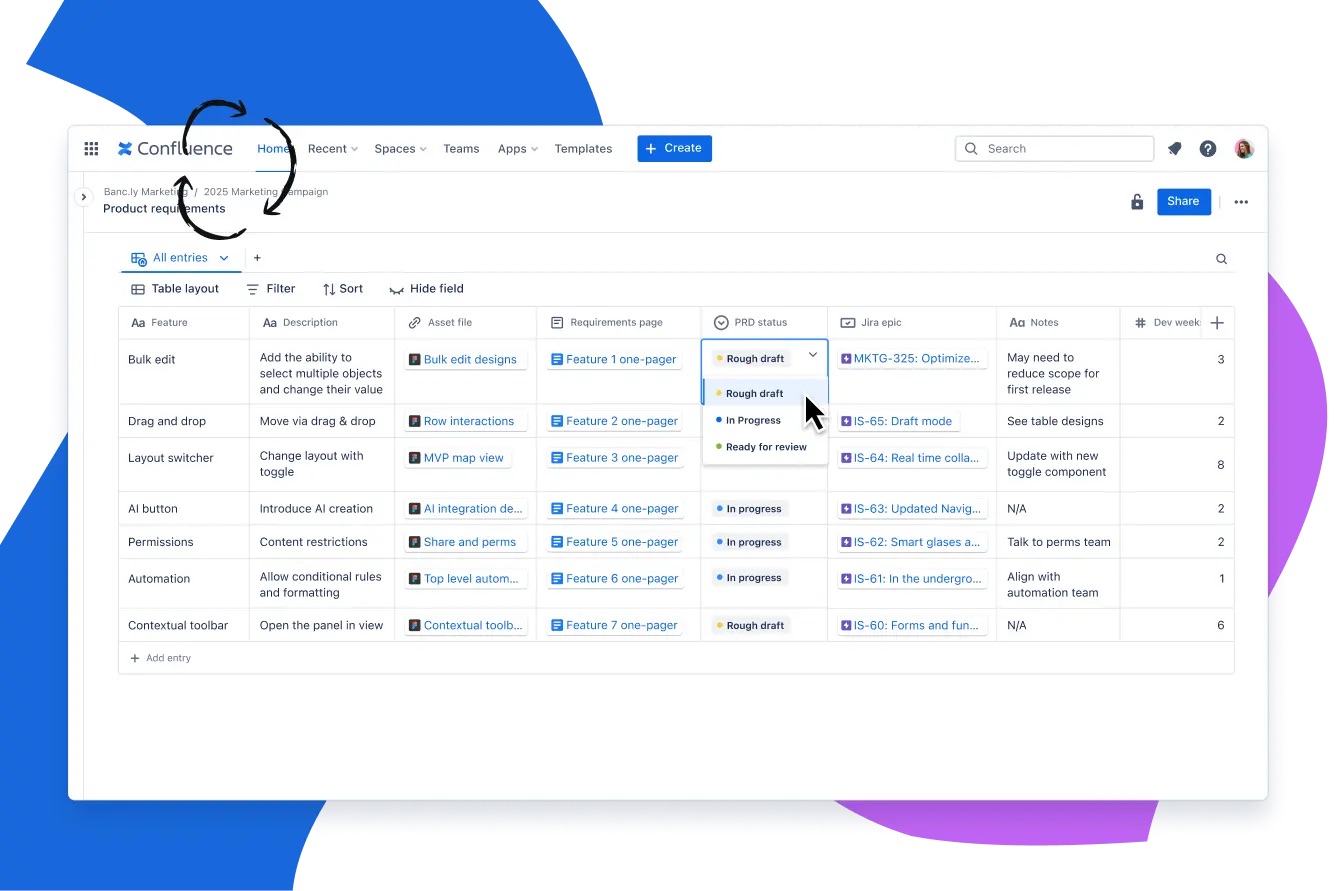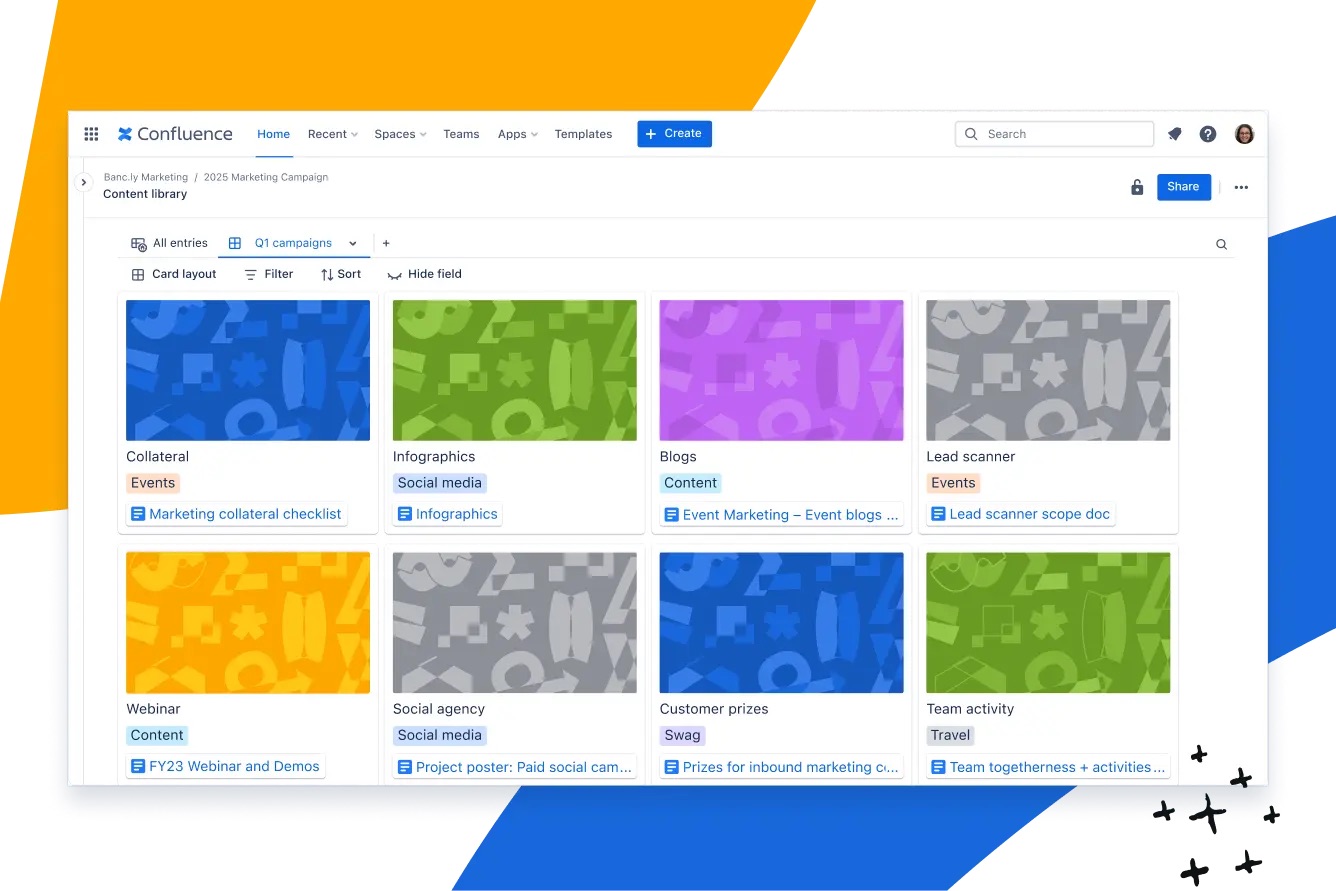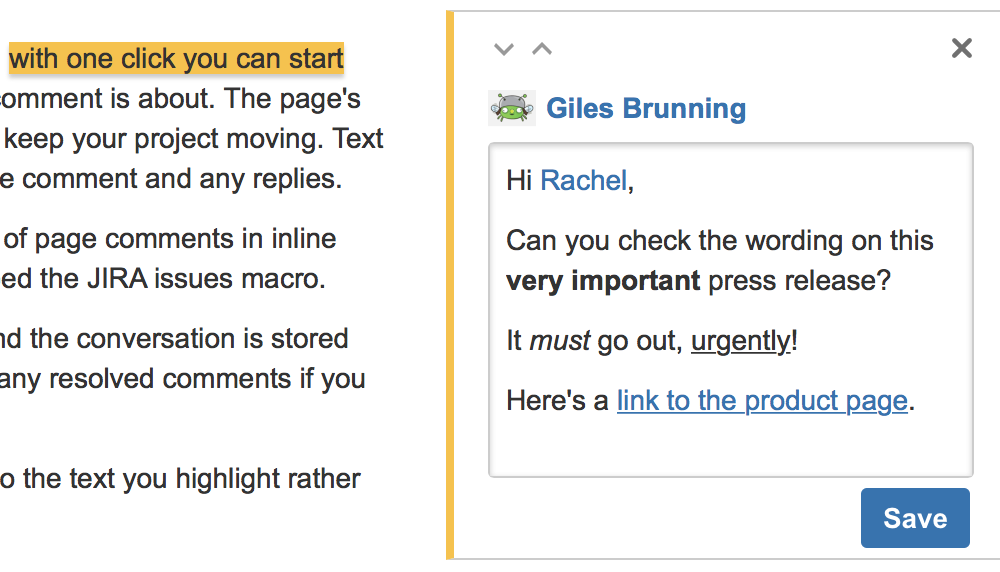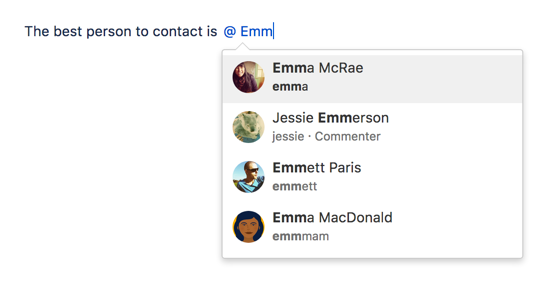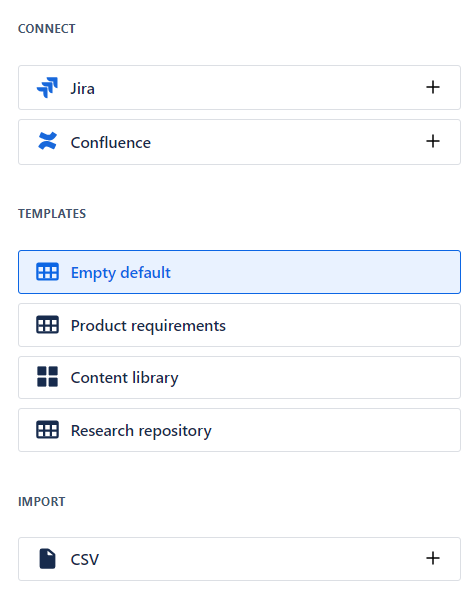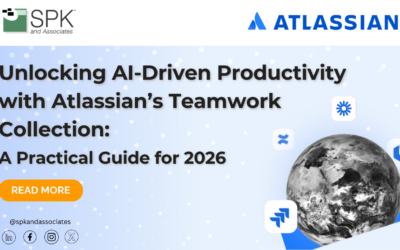If your organization utilizes Confluence, there’s exciting news on the horizon regarding databases. Atlassian’s powerful feature for organizing, visualizing, and linking data just got a major upgrade. Whether you’re tracking deliverables, aggregating resources from Jira, or building a knowledge library, these new features take team collaboration to the next level. Let’s explore all the new features that make Confluence databases more dynamic and user-friendly than ever.
What Are Confluence Databases?
Confluence databases are collections of information that help teams centralize work, manage knowledge, and stay aligned. They allow users to pull content from various sources, like Jira issues, Confluence pages, and third-party tools, into a single, customizable view. These databases enable real-time updates, cross-functional visibility, and relationship mapping across your organization’s content. They can be used as a single source of truth for your teams. In addition to this, Confluence databases reduce silos by streamlining how information is captured, visualized, and referenced. They ensure every stakeholder is on the same page.
The New Confluence Database Features
Atlassian has just rolled out three powerful enhancements that elevate how teams collaborate within Confluence databases.
Inline Database Comments
With the new Inline Database Comments, communication just became frictionless. Users can now leave feedback directly on specific database cells. This is just like commenting in a spreadsheet or document. If you want to ask a teammate something, simply right-click a cell, hover for the ‘Add’ icon, or use the shortcut command + option + c to quickly open a conversation. These inline threads allow for contextual discussions, faster decision-making, and an overall tighter feedback loop.
User Mentions with Notifications
Collaboration thrives when the right people are looped in. Now, with User Mentions and Notifications, users can ensure teammates are notified both in-app and by email when they are tagged. This feature ensures that contributors stay informed and engaged and eliminates delays caused by missed updates. To enable this new feature, navigate to the field settings of your @ User field type and toggle the notification option on. Ensure your database permissions are set so everyone tagged can access the data, and you’re good to go.
Revamped CSV Import
Importing structured data into Confluence databases is now smoother than ever. With the revamped CSV Import experience, users benefit from intelligent field detection and a host of bug fixes that make importing into a blank database faster and more intuitive. To try it out, click the three-dot menu in your database, head to ‘Templates and Import,’ and select the CSV option. This first milestone improves blank database imports. The second milestone (coming soon) will enhance imports into pre-populated databases. This will let you map new content with ease.
Why These Updates Matter
These new capabilities aren’t just useful, they fundamentally enhance how teams work together in Confluence. Firstly, these capabilities offer streamlined collaboration. Comments and mentions keep conversations in context, reducing mail threads that pull you away from your workflow. They also lead to faster response times. Real-time notifications ensure nothing falls through the cracks, helping teams make decisions faster. Lastly, these features ensure better data onboarding. Smarter CSV imports mean fewer errors when migrating external data into Confluence databases. By simplifying feedback loops and making data management more intuitive, Confluence is setting a new standard for internal collaboration and knowledge sharing.
Check Out Confluence Databases for Yourself!
With these latest updates, Confluence databases are more collaborative, flexible, and intelligent than ever. These new features bring clarity and agility to your workflows. Whether you’re building a cross-functional dashboard, tracking project milestones, or curating internal documentation, Confluence has you covered. It remains a centralized hub for connected work, with the future of database-driven collaboration looking brighter than ever. If you are interested in utilizing Confluence, contact SPK and Associates today. We can help your team achieve organized collaboration.