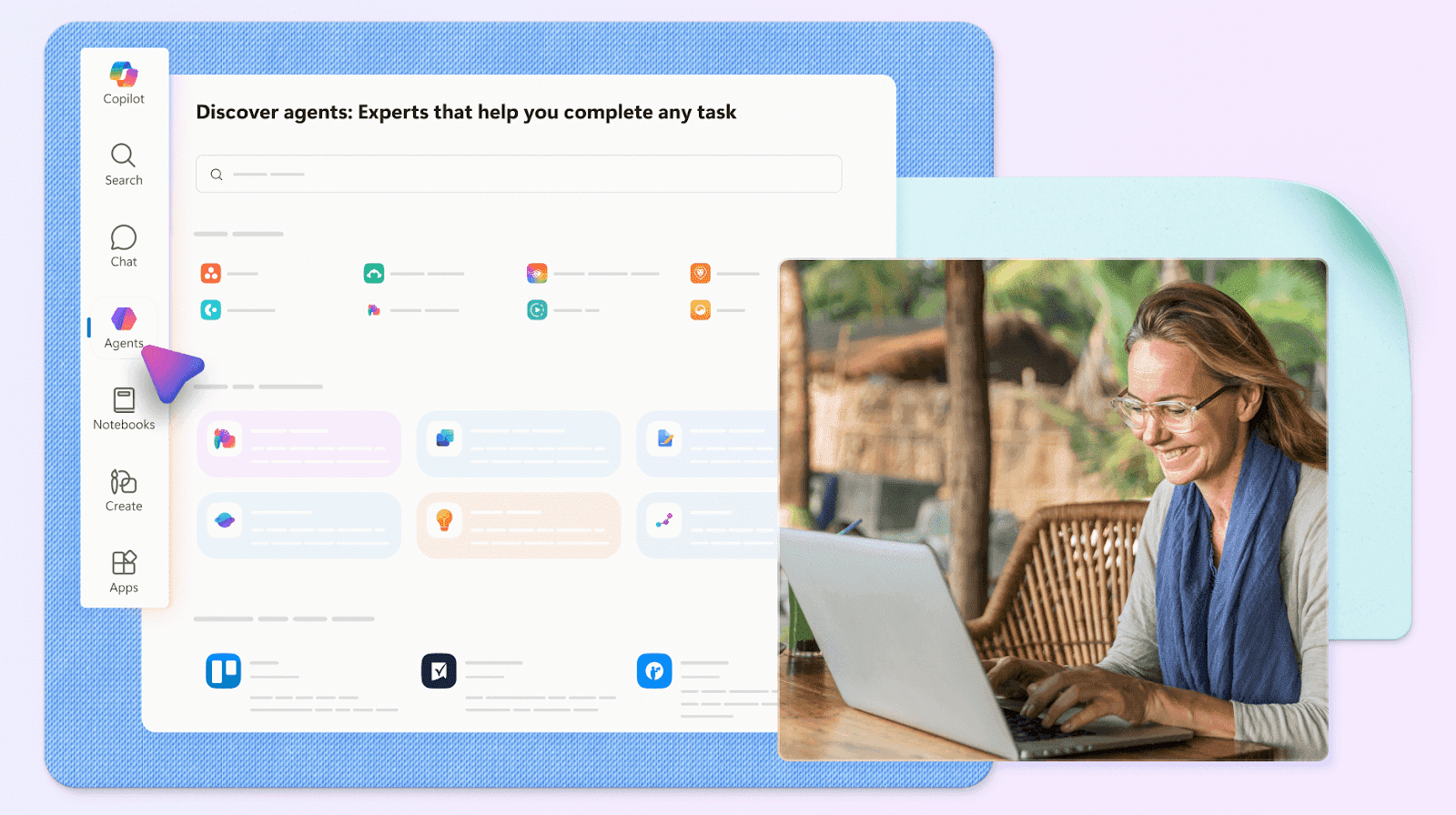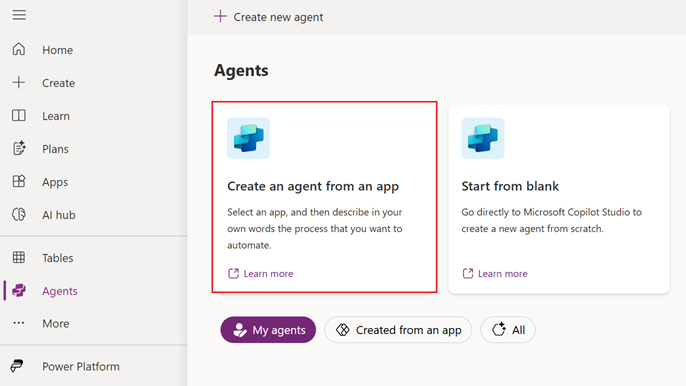Microsoft 365 Copilot puts AI where your team already works so they can move faster without switching tools. Add AI to Outlook, Teams, Word, Excel, and Business Chat with Copilot Agents and Copilot Studio. Tailor it to your processes by designing role- or workflow-specific assistants. These assistants can answer policy questions, automate routine steps, and coordinate tasks across systems. Paired with SPK’s Microsoft licensing and consulting, organizations can achieve productivity across the enterprise.
How to Use Copilot Studio & Copilot Agents
Getting started with Copilot is simple.
1) Start in Microsoft 365 (Business Chat)
- Open microsoft365.com or Microsoft Teams → Business Chat.
Choose Get Copilot agents (curated, prebuilt) or Create an agent (DIY).
Prebuilt agents (e.g., brainstorm/ideas, image creation) are great for a quick start. You can pin/unpin or uninstall anytime.
2) Create Your Own Agent (Agent Builder)
Agent Builder is a lightweight, included experience powered by Copilot Studio which is ideal for business users.
Describe the agent in natural language
Example: “Create an agent to answer questions about HR policy.”
The builder proposes a name and starter prompts while you refine tone and guardrails. For example, “professional and friendly; avoid informal language”
Configure knowledge and behavior
- Add knowledge from SharePoint (paste a URL or browse).
- Scope to a folder for automatic inclusion of new files, or
- Scope to specific documents for precise control.
- Toggle web grounding on or off: toggle on for external discovery (e.g., travel tips) or off for strict internal-only answers.
- Customize startup prompts and upload a PNG icon (< ~1 MB).
- Optional: enable image generation.
Test, create, and share
- Use the built-in Test panel to ask questions and confirm that it cites correct answers.
- Click Create. Share the agent with specific users, security groups, or the entire org.
- Pin it in Business Chat for quick access.
Maintain the agent
- Edit via Create an agent → View all agents.
- Expand knowledge, tune instructions, or adjust prompts as policies/processes evolve.
3) Build Advanced Agents with Copilot Studio
When you’re ready for deeper capabilities:
- Model topics, add robust Actions, and connect more knowledge sources.
- Implement process logic and integrations (e.g., approvals, ticketing, knowledge bases).
4) Orchestrate Multiple Agents (Multi-Agent Patterns)
Instead of one “do-everything” bot, deploy a set of narrow, high-accuracy agents and route work to the right one:
- HR Policy Q&A → authoritative answers from controlled SharePoint sources.
- Travel & Expenses Concierge → policy + web grounding for destination details.
- PMO Assistant → project folder scope, status rollups, and action logging.
- IT Help Desk Triage → intake, enrichment, and ticket creation.
Use Business Chat to pin the agents your teams use daily, and (in Studio) wire actions/hand-offs for end-to-end flows.
How Copilot Agents Benefit Your Business
1) Faster answers, fewer context switches
Employees ask in natural language, and Copilot cites answers from curated sources. There is no need for hunting across drives or chats.
2) Reduced risk via scoped knowledge
By scoping each agent to approved SharePoint locations (and optionally disabling web grounding), you keep responses accurate and compliant.

3) Standardized processes, less rework
Agents enforce checklists, policies, and templates, which leads to consistent execution and fewer escalations.
4) Measurable productivity lift
Multi-agent orchestration moves work in parallel (intake → enrichment → approval), compressing cycle times across HR, Finance, IT, and Operations.
5) Secure-by-design
All of this runs inside your tenant with your identity, permissions, and governance. Admins can allow/limit creation, set data boundaries, and audit usage.
How SPK Helps You with Microsoft 365 and Copilot
As a Microsoft partner, SPK and Associates can aid your team with setting up Copilot within Microsoft 365.
Licensing & Setup
- Our team ensures right-sized Microsoft 365 Copilot and Copilot Studio licensing for your mix of roles and use cases.
- We also help align prerequisites (Teams/SharePoint readiness, permissions, DLP/retention policies) so day one is smooth.

Strategy & Architecture
- Our experts identify high-ROI agent candidates (policy Q&A, SOP enforcement, intake automation, approvals).
- We can then help you design a multi-agent architecture with clear scopes, hand-offs, and guardrails.
- We always establish governance through naming, scoping, review cadence, telemetry, and change control.
Build & Integrate
- We can help your team set up pilot agents in Agent Builder. Additionally, we can aid in the development of advanced agents in Copilot Studio with Actions and system integrations.
- We ensure these agents connect to your project spaces, knowledge libraries, and line-of-business systems.
Adoption & Enablement
- Our team can help train super-users and administrators and provide quick-reference guides.
- Additionally, our team can help you launch a phased rollout with measurable KPIs (response accuracy, time-to-answer, cycle times).
Ongoing Optimization
- Our experts monitor usage and feedback, allowing your team to iterate prompts, knowledge scope, and action flows.
- We ensure you can expand the portfolio with new agents as your teams identify opportunities.
With SPK’s Microsoft licensing and consulting, clients can leverage Copilot Studio and multi-agent orchestration to elevate enterprise productivity.
Empowering Your Organization with Copilot Agents
Microsoft 365 Copilot gets your teams moving. Copilot Agents and Copilot Studio customize this, ensuring they are aligned to your policies, data, and workflows. Partner with SPK to secure the right licenses and ensure continued productivity. Contact us today to get started with customized Copilot Agents for Microsoft 365.