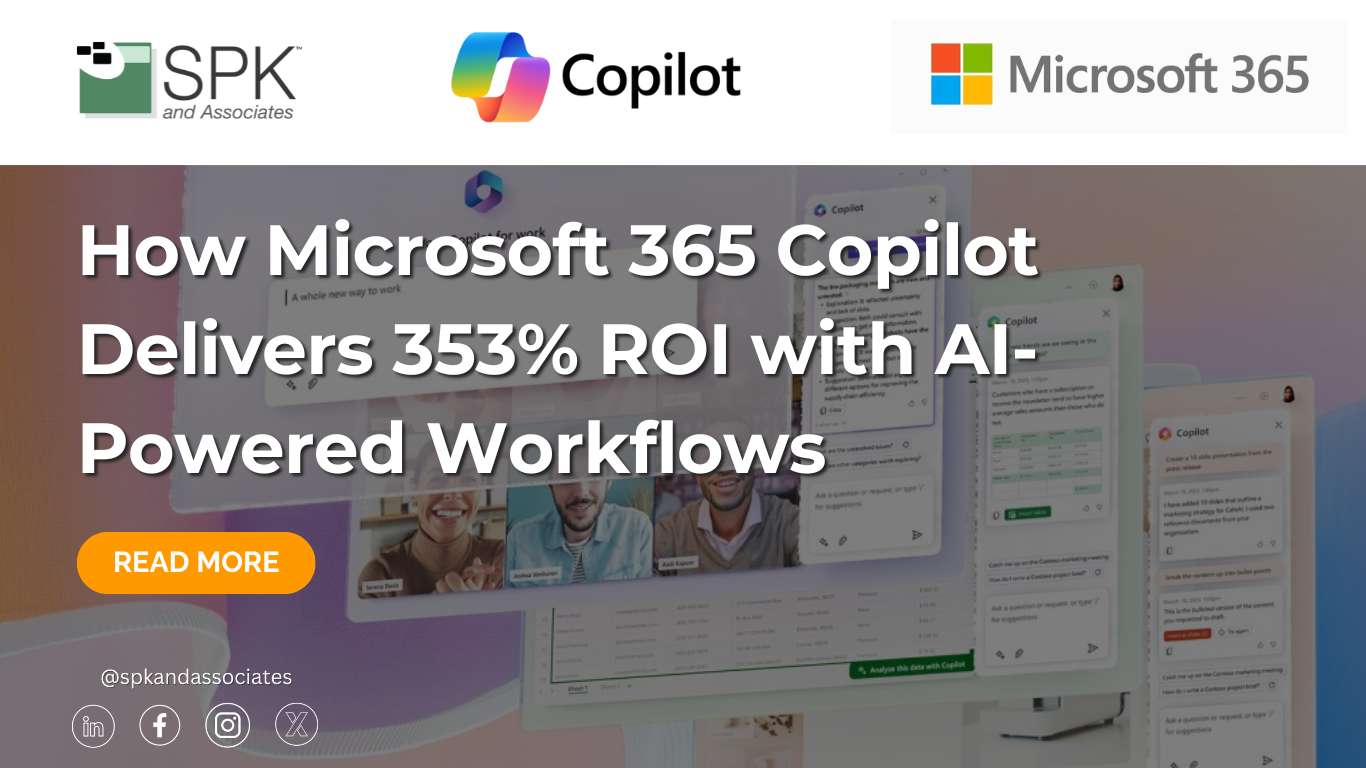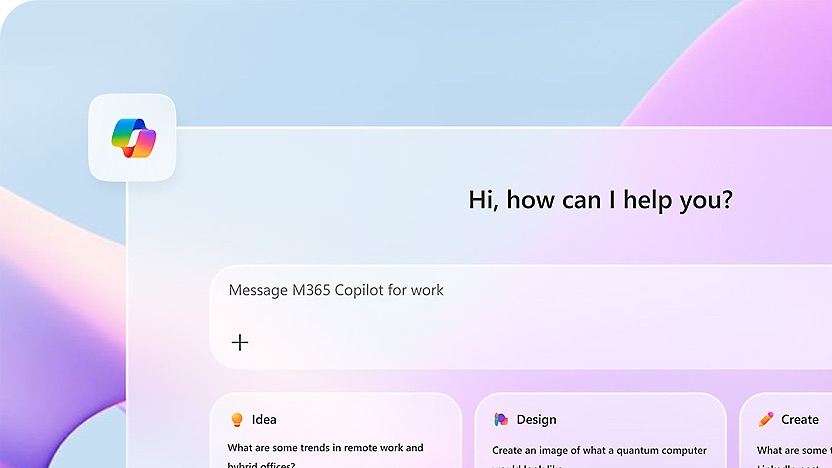For small and medium-sized businesses (SMBs), every minute counts. Microsoft 365 Copilot is reshaping how teams work, helping organizations reclaim valuable time, improve decision-making, and accelerate growth. Plus, it does this all while achieving a projected 353% return on investment over three years.



The AI Revolution Has Arrived for SMBs
Artificial Intelligence is no longer a futuristic luxury but an operational necessity. According to Microsoft’s 2025 Work Trend Index, 86% of SMB employees are already using AI tools to boost creativity, streamline processes, and automate repetitive tasks.
Microsoft 365 Copilot sits at the center of this transformation. By combining large language models (LLMs) with your organization’s data in Microsoft 365 (Outlook, Teams, Word, Excel, and PowerPoint), Copilot becomes your AI-powered assistant for work. It helps with writing documents, summarizing meetings, generating insights, and managing workflows in real time. For SMBs balancing tight budgets and big ambitions, Copilot offers the perfect blend of affordability, productivity, and data security.
Unlocking 353% ROI with AI-Powered Efficiency
Forrester Consulting’s Total Economic Impact™ study found that Microsoft 365 Copilot can deliver a 353% ROI over three years, with a payback period of less than six months. Even on the conservative end, organizations still experienced 132% ROI during that timeframe.
Key measured outcomes include:
- 61% increase in employee satisfaction from reduced manual work and faster access to information.
- 20% reduction in operating costs driven by process automation and improved decision-making.
- 6% increase in net revenue thanks to faster time-to-market and improved sales productivity.
For SMBs, these aren’t abstract statistics—they’re the difference between surviving and scaling.

AI That Works Where You Work
Unlike standalone AI tools, Copilot is built directly into Microsoft 365 applications. That means no context switching and no data silos. Your employees can collaborate, analyze, and create, all within the tools they already use every day.

Copilot in Outlook
- Drafts emails in seconds with your tone and intent.
- Summarizes long email threads for quick catch-up.
- Schedules meetings, creates agendas, and manages follow-ups.
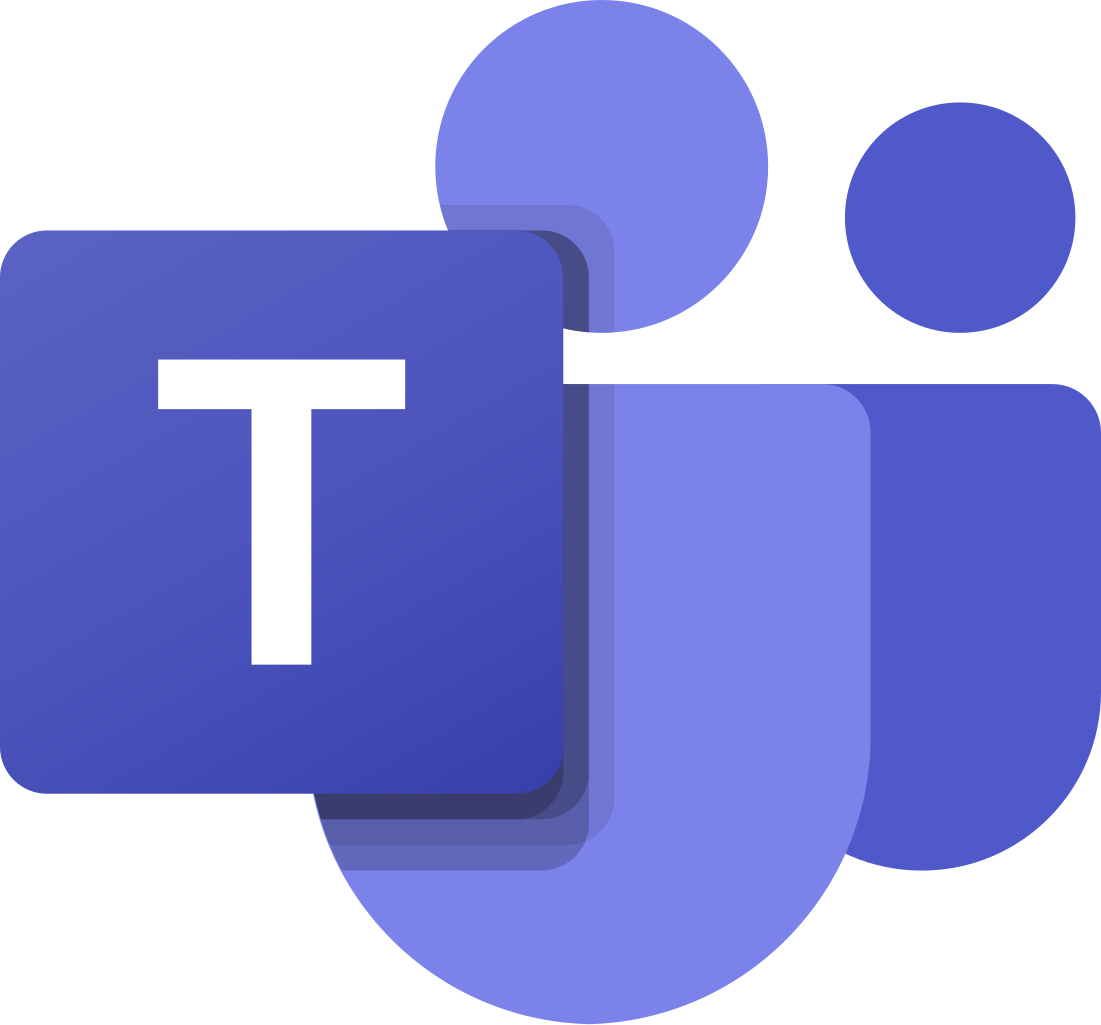
Copilot in Teams
- Automatically generates meeting recaps, action items, and transcripts.
- Summarizes discussions so employees can focus on decisions—not note-taking.
- Supports multilingual transcription for global teams.

Copilot in Word
- Creates and edits high-quality drafts based on prompts or reference materials.
- Refines writing style, tone, and clarity using your own communication patterns.
- Summarizes long reports or policy documents instantly.

Copilot in Excel
- Transforms raw data into insights using natural language queries.
- Detects trends, identifies anomalies, and suggests next steps automatically.
- Generates formulas and visualizations without complex scripting.

Copilot in PowerPoint
- Builds presentations from existing documents or bullet points.
- Applies brand templates automatically to maintain consistency.
- Adds visuals, charts, and narrative structure with minimal effort.
Each of these capabilities compounds across the business, reducing time spent on administrative work and freeing employees to focus on creativity and strategic growth.
Reclaim Time, Reduce Cost, and Empower Teams
In small and mid-sized businesses, employees often wear multiple hats. Copilot helps your team reclaim valuable hours every week by automating routine tasks. These include summarizing customer emails, generating marketing copy, or preparing financial models.
Examples from real-world SMBs highlight the tangible impact:
Newman’s Own tripled campaign output by reducing content creation time from 3 hours to just 30 minutes per campaign.
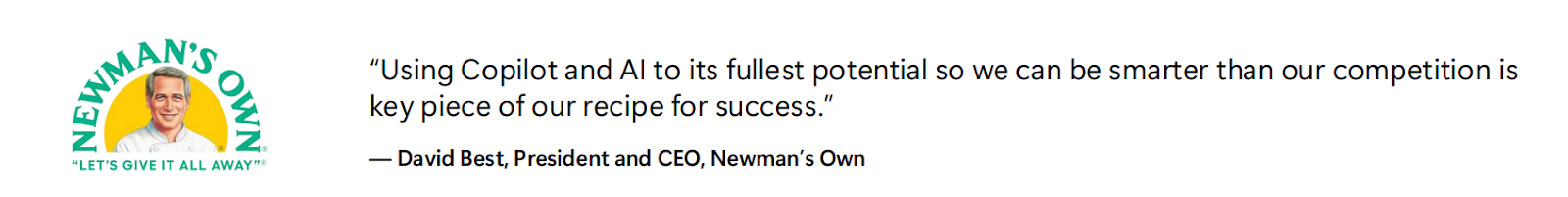
The Rider Firm cut report creation time from hours to minutes using Copilot to retrieve historical data.
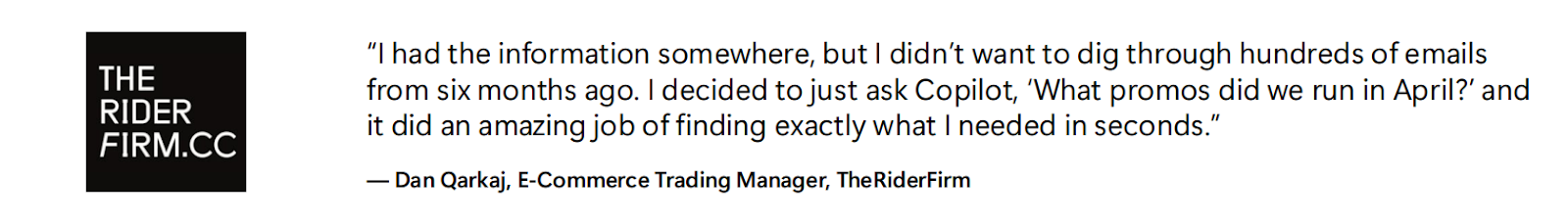
Morula Health reduced document review time from weeks to hours while maintaining strict data privacy for regulated industries.
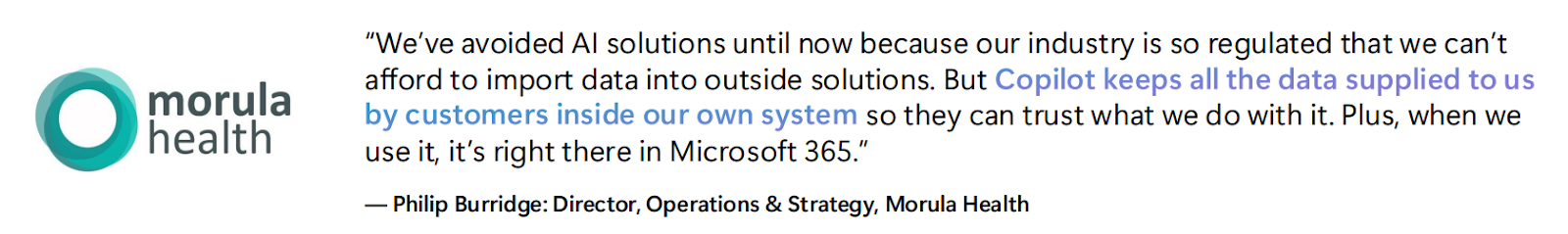
Floww improved productivity by 10–20%, freeing employees to focus on innovation rather than repetitive admin work.
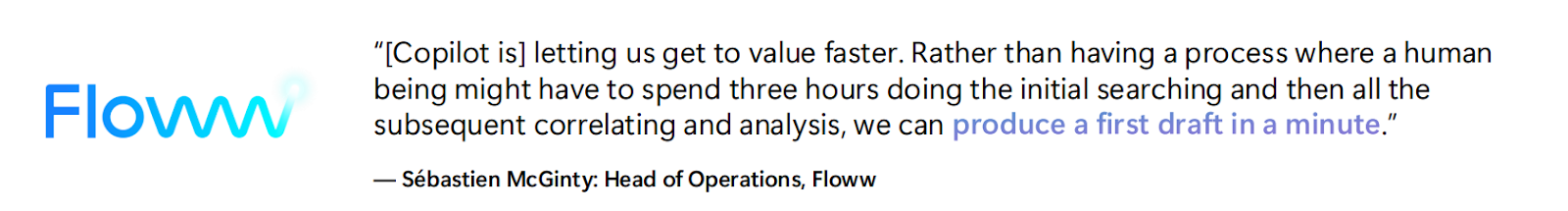
These stories show how AI doesn’t just make work faster, it makes work better.
Copilot Chat and Agents: AI that Scales with You
Microsoft 365 Copilot goes beyond individual productivity by helping you automate your business.
- Copilot Chat: A free, secure AI chat powered by GPT-4o that allows employees to query work documents, create content, and collaborate in real time—all with Enterprise Data Protection (EDP) built in.
- Copilot Agents: Intelligent assistants that automate tasks, answer employee or customer questions, and connect with your internal data sources like SharePoint or Teams.
Free agents handle basic queries such as summarizing reports or gathering online data, while paid agents can power HR self-service, customer support bots, or project tracking dashboards, scaling AI benefits across departments.
Additionally, with Copilot Studio, SMBs can even create their own custom agents without writing a line of code.
Built on Trust, Security, and Compliance
For smaller businesses, data security is often a concern when adopting new technology. Microsoft 365 Copilot is built on Microsoft’s enterprise-grade security framework, inheriting your existing permissions, labels, and compliance policies.
That means:
- Your data stays within your Microsoft 365 tenant.
- It isn’t used to train external AI models.
- You retain full control over what Copilot can access and share.
With built-in controls from Microsoft Purview and Defender, SMBs can deploy AI confidently, knowing every interaction meets corporate and regulatory standards.
Adoption Made Simple
Microsoft provides a full Copilot Success Kit for SMBs, including onboarding templates, training materials, and technical readiness guides. Teams can start small with a pilot group or department and quickly scale after early wins.
Three essentials for successful adoption include:
- Leadership Alignment – define clear AI goals and measure ROI.
- Business Scenarios – identify priority use cases like content creation or customer support.
- Technical Readiness – prepare data, manage permissions, and upskill your users.
For organizations unsure where to start, Microsoft’s SMB Business Case Builder estimates your potential ROI based on your company size and workflows. It helps you make a data-driven decision about your AI journey.
The Future of SMB Workflows
With features like Copilot Notebooks, AI Search, Analyst and Researcher Agents, and the upcoming Agent Store, Microsoft 365 Copilot is an ecosystem for continuous improvement.
By 2025, SMBs using Copilot will be able to:
- Discover company-wide insights using AI Search and connectors.
- Build department-specific agents through Copilot Studio.
- Collaborate seamlessly across chat, docs, and dashboards—all grounded in secure Microsoft 365 data.
This convergence of tools represents the next frontier of digital transformation for SMBs: AI-driven collaboration that’s accessible, affordable, and secure.
Smarter Work, Greater Returns with Copilot & SPK
The numbers speak for themselves: 353% ROI, 20% lower operating costs, and hours of time reclaimed per employee per week. However, the true value of Microsoft 365 Copilot lies in how it helps small and mid-sized businesses punch above their weight.
Whether you’re managing client communications, optimizing operations, or launching your next big idea, Copilot gives your team the superpowers to do it faster, smarter, and with confidence.
Ready to reclaim your team’s time and transform your workflows? Discover how Microsoft 365 Copilot can help your SMB harness the power of AI securely and profitably by contacting an experienced Microsoft partner like SPK and Associates to guide your AI transformation journey today.