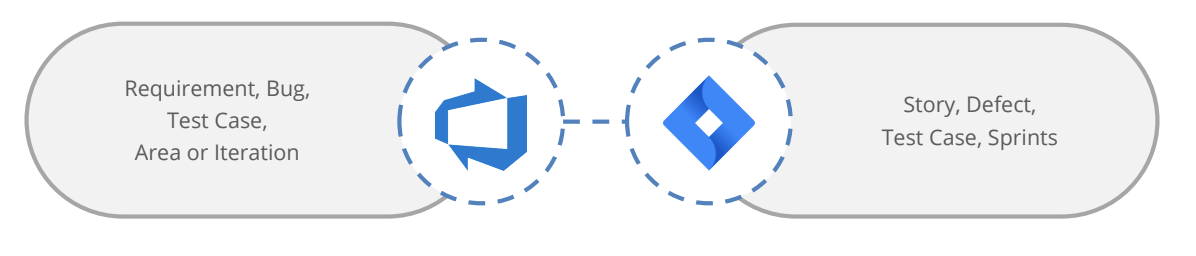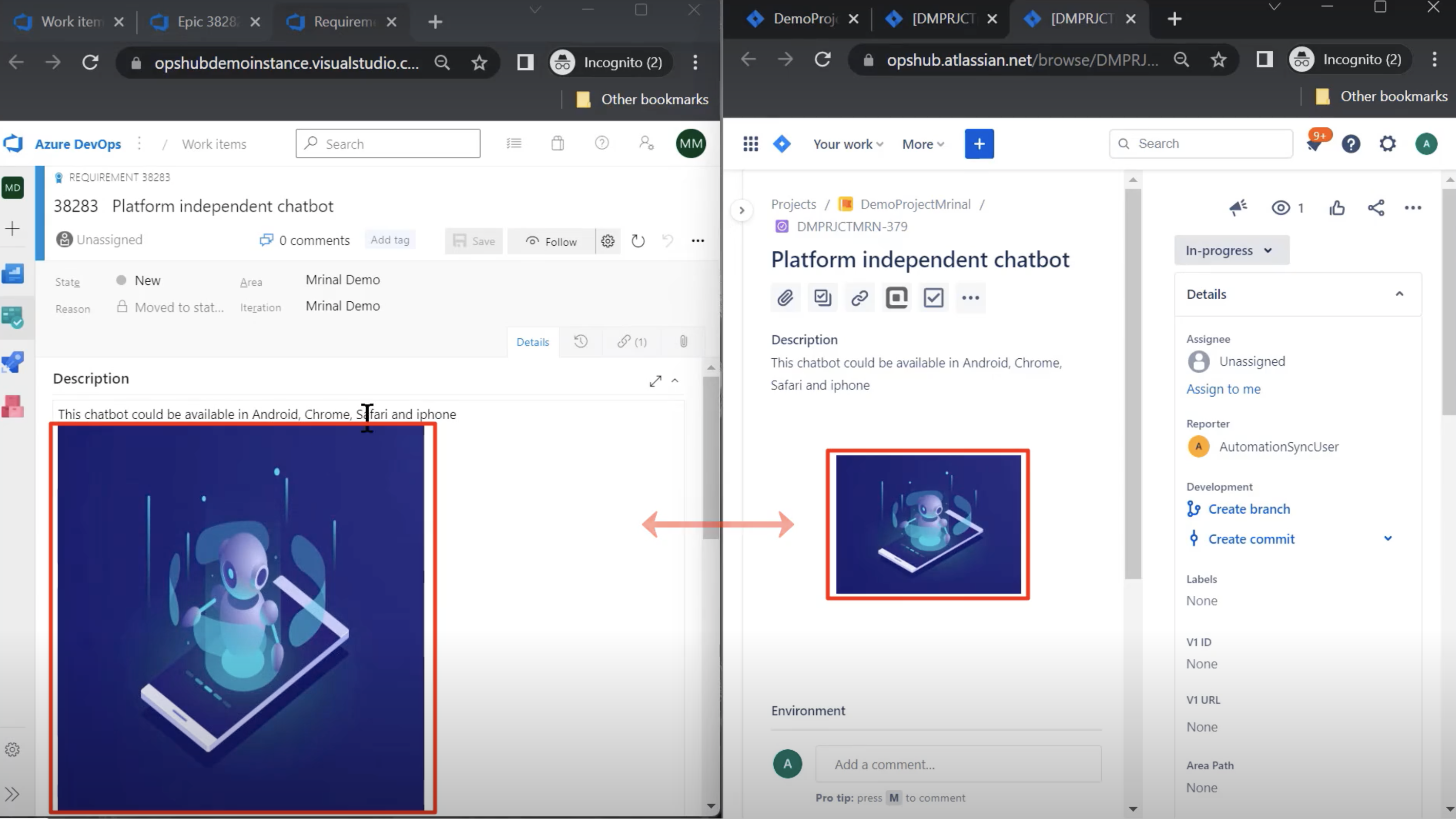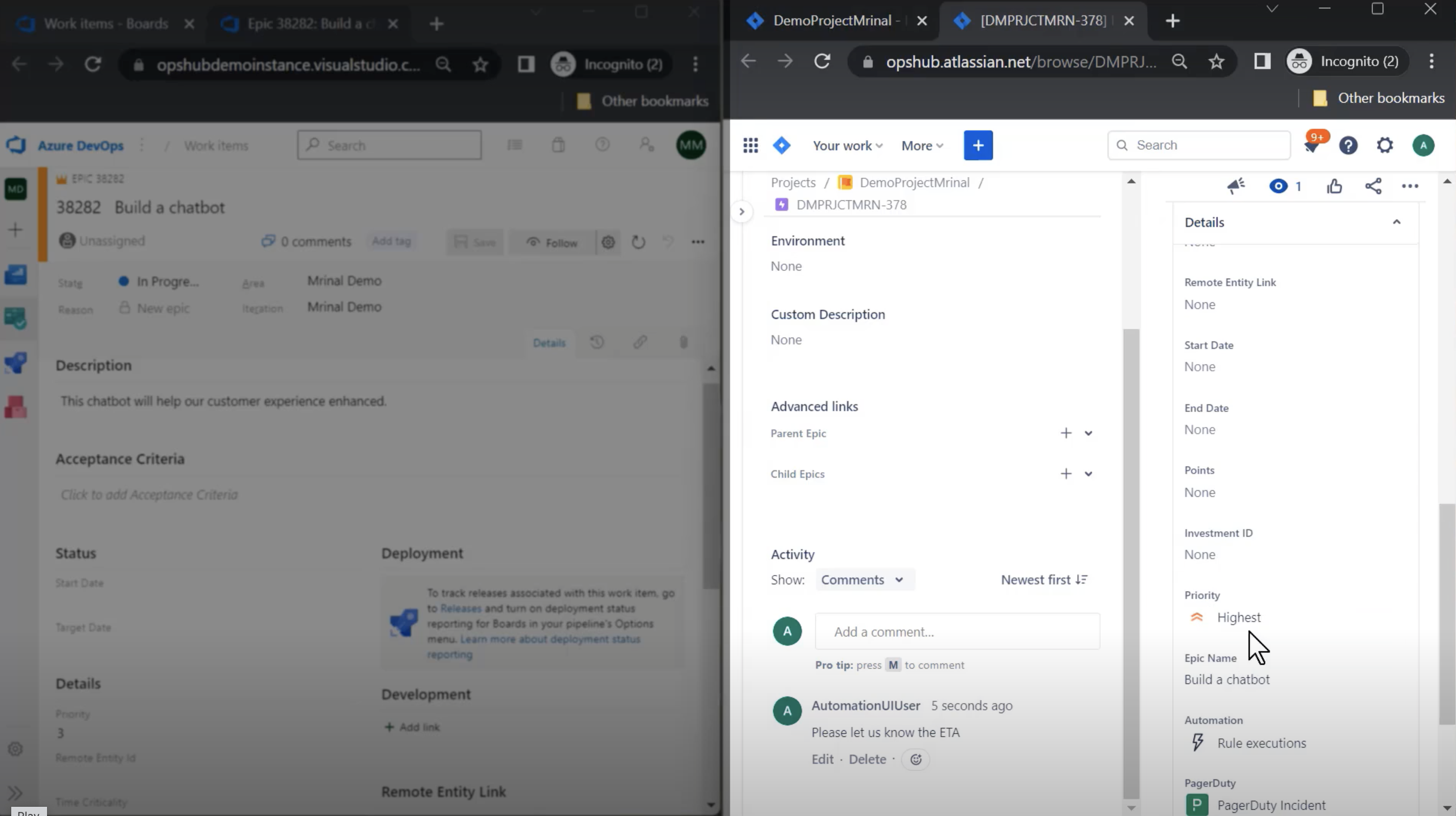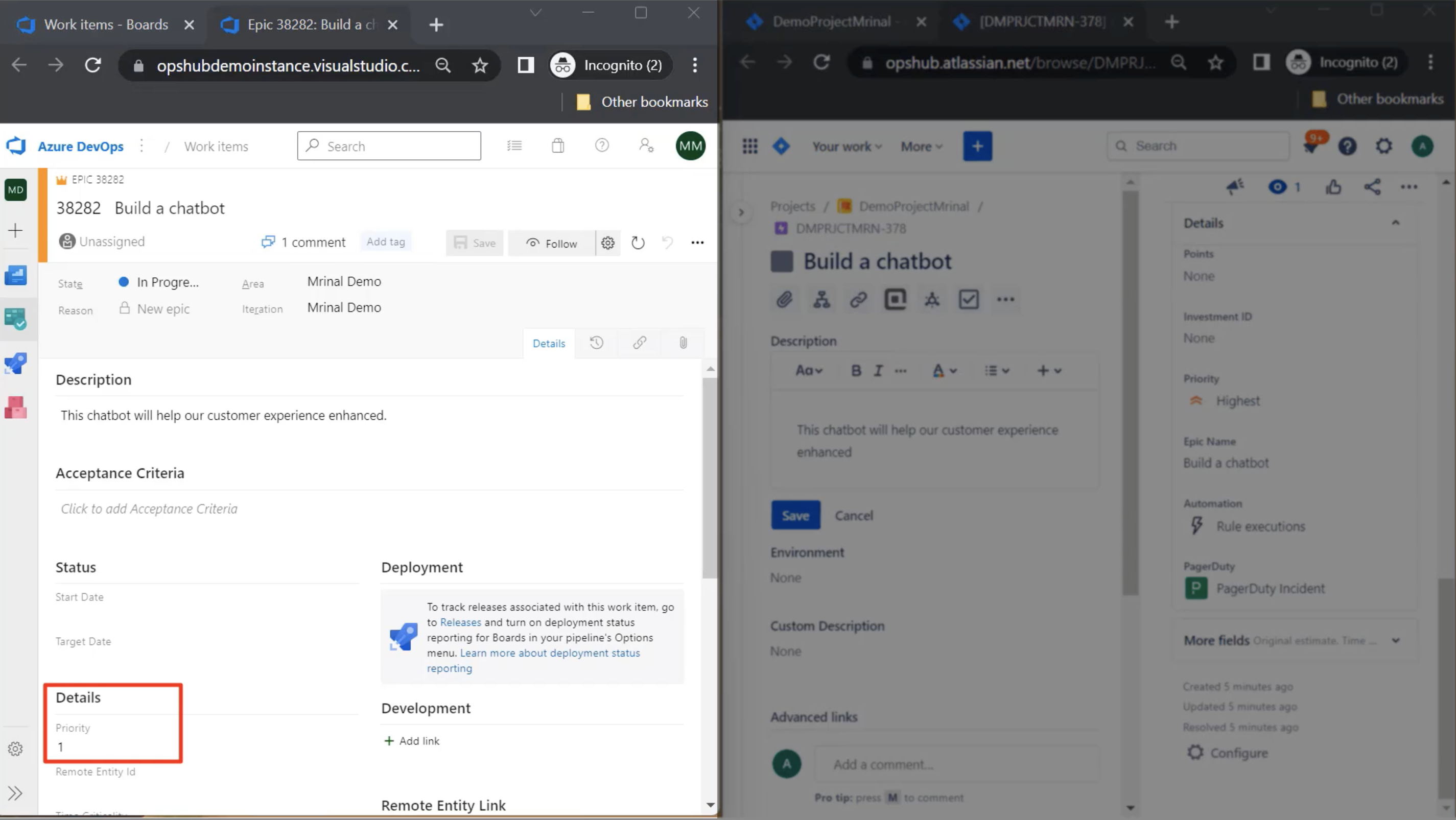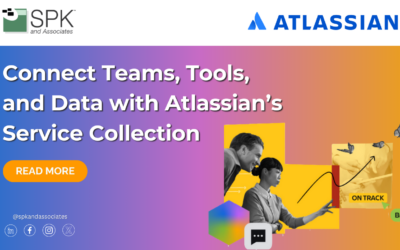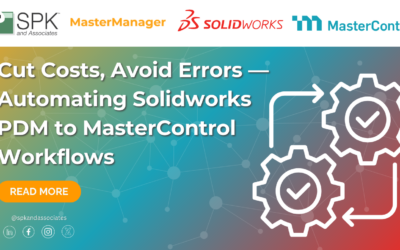In SPK’s over 20 years of experience, we’ve found that efficiency and seamless collaboration are key to helping clients get their products to market quickly. Many organizations find themselves relying on both Atlassian’s Jira and/or Microsoft’s Azure DevOps to manage their project workflows. While Jira excels in tracking issues and agile project management, Azure DevOps provides robust tools for source control, CI/CD, and automated builds. However, using these tools in isolation can lead to silos, information gaps, and workflow disruptions if you’re not careful. Let’s explore how to prevent this issue by bridging the gap between these tools.
Jira and Azure DevOps: Bridging the Gap
The challenges of operating these siloed tools become evident as desperate teams try to share information across platforms. This is where the value of a bidirectional sync of data becomes apparent. This synchronization allows for real-time data exchange and maintains consistency across both platforms. It ensures that all teams have access to the same data at the same time. Ultimately, it improves collaboration and efficiency by creating a flow of communication.


Practical Jira-Azure DevOps Integration Use Cases
In SPK’s years of experience, we’ve run across several tools that claim to have the best integration features available. However, very few meet our client’s needs out of the box. OpsHub, a strategic SPK partner, is different, offering tools with depth, including a solution to integrate Jira and Azure DevOps. Integrating Jira with Azure DevOps (ADO) in real-time can significantly enhance the operations of various team configurations. This can be seen in the examples below.

- Customer Support and Development Teams: Customer support tickets in Jira reflect issues that need development work. By integrating with ADO, developers can see and address these issues directly from their workflow environment without switching tools.
- Development and QA Teams: Integration helps align tasks and priorities. It ensures that when developers mark updates or changes in Azure DevOps, the QA team in Jira is immediately informed. They can then plan their testing phases accordingly.
- Reporting and Visibility: With integrated dashboards and reporting features, management can gain insights from both platforms in one unified view. This makes it easier to track project health and progress across all teams.
- Vendor and Supplier Coordination: For organizations that involve external vendors or suppliers in their development processes, having a synchronized system helps manage dependencies. Overall, it keeps everyone on the same page.
Benefits of Integrating Atlassian Jira with Microsoft Azure DevOps
The benefits of integrating Jira with Azure DevOps extend beyond mere data synchronization. This integration fosters a collaborative environment where information flows freely. It leads to faster decision-making and enhanced productivity. Let’s share some of the desired business outcomes that can be achieved when integrating these popular tools.
Seamless Data Synchronization
OpsHub facilitates the synchronization of various entities like work items, issues, tasks, and more between Jira and Azure DevOps. This synchronization is bidirectional and happens in real-time, ensuring that all teams have up-to-date information.
Custom Field Mapping
OpsHub allows organizations to map custom fields between Jira and Azure DevOps. This ensures that all relevant data is transferred between the systems according to the specific needs of the organization.
Automated Workflow Management
By automating workflows across platforms, OpsHub helps reduce manual effort and errors. This helps speed up the development process and ensures consistency in project management practices.
Enhanced Collaboration
With OpsHub’s Jira and ADO integration, planning iterations, breaking down features, estimating efforts, and tracking progress become more synchronized. This coordination is vital in maintaining development pace and meeting delivery timelines without the back-and-forth of cross-platform management.
How to Set Up a Bidirectional Jira-Azure DevOps Integration
Setting up a bidirectional integration between Jira and Azure DevOps can seem daunting, but modern solutions simplify this process. Implementing this integration requires careful planning and understanding of both systems. OpsHub Integration Manager (OIM) is one tool that facilitates this. It provides a robust, bi-directional synchronization between Azure DevOps and Jira. Additionally, it ensures that all data—be it test cases, bugs, or user stories—is consistently and reliably synchronized across both platforms. This provides teams with the information they need in their preferred system.
To get started with integrating Jira and Azure DevOps:
- Ensure that you meet the system requirements. This includes compatible operating systems like Windows Server 2008 R2 and above or Linux RHEL 5.2+.
- Utilize the features of OIM to customize the process to fit your organizational needs. For example, you can set up conflict resolution protocols and customize workflows.
- Consult with an OpsHub-approved partner, such as SPK, to speed up the integration and get value from it immediately.
The integration of Jira and Azure DevOps streamlines operations by ensuring that all team members, regardless of their primary tool, have access to the same up-to-date information. This capability not only boosts productivity but also enhances the collaborative efforts of cross-functional teams. As we move forward in a world where software development speeds are increasing, integrations like these are not just beneficial; they are essential for modern DevSecOps.
Get Started with Your Jira-Azure DevOps Integration
To begin integrating Jira with Azure DevOps, consider leveraging expertise from specialists in this field. SPK, in collaboration with tools like OpsHub, provides the necessary tools and expertise to implement a robust integration solution. These partnerships ensure that your integration process is smooth and tailored to meet the specific needs of your organization. Embracing a fully integrated system between Atlassian’s Jira and Microsoft’s Azure DevOps not only enhances operational efficiency. It also builds a foundation for future-proofing your development and project management ecosystems. Start today to transform how your teams collaborate and achieve new levels of success in your projects. Contact SPK’s team of experts now.