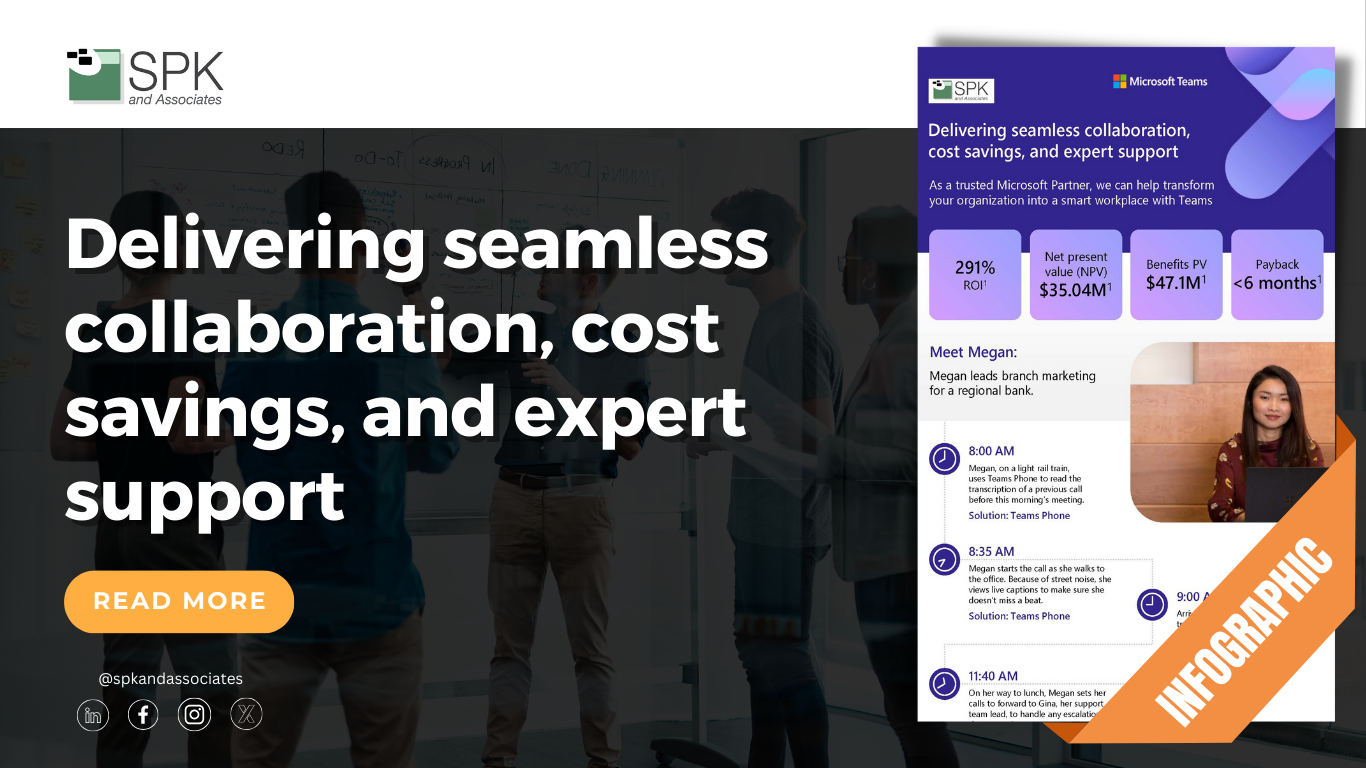Losing business time in transit? Supporting a dispersed workforce? Perhaps your tools just don’t stack up to support collaboration full stop. People make teams, but teams need the right tools to work and collaborate effectively. Without them, your business may be throwing money away. Microsoft Teams is designed for driving team collaboration, improving cost savings and it comes with great customer support too. Check out the top reasons you should be using it.
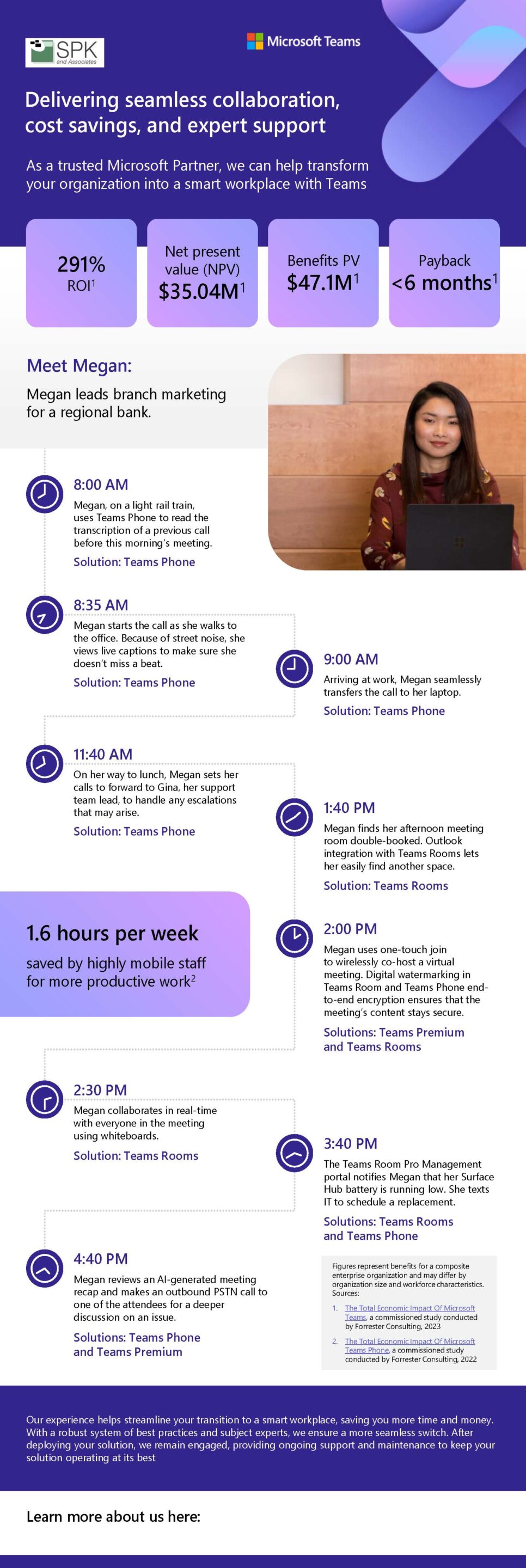
How Microsoft Teams Drives Collaboration And Cost Savings
Microsoft Teams is more than a collection of tools. In fact, it’s a centralized hub empowering teams to work efficiently, whether in the office or remotely. By providing a seamless integration across various Microsoft 365 applications, Teams creates a cohesive digital workspace that fosters collaboration.
1. Facilitating Seamless Collaboration
Firstly, at the core of Microsoft Teams is a centralized seamlessly integrating chat, video conferencing, file sharing, and more. This unity dismantles communication silos, fostering a culture of teamwork that transcends physical and digital boundaries.
2. Empowering Remote Work
Secondly, Teams equips teams with the tools needed to stay connected and maintain peak productivity, irrespective of geographical constraints. Features like one-touch join and live captions ensure virtual meetings mirror the efficiency of face-to-face interactions.
3. Integration with the Microsoft 365 Ecosystem
Thirdly, Teams effortlessly integrates with other Microsoft 365 applications such as Outlook, SharePoint, and OneDrive. That means it can streamline workflows, enabling users to access emails, calendars, and documents seamlessly within the Teams platform.
4. Driving Cost Savings and ROI
Boasting a 291% ROI, $35.04 million Net Present Value (NPV), and $47.1 million Benefits PV, Teams provide tangible financial benefits that contribute to both short-term gains and long-term prosperity. Read more about those outstanding statistics in the Forrester:
5. Enhancing Communication Effectiveness
With Teams Phone and call transcription features, users can communicate effectively in any scenario, be it on the go or in a noisy environment. Clear communication is the linchpin for avoiding misunderstandings and ensuring that teams remain aligned. Additionally, your organization can utilize the transcripts for faster governance and progress status capture.
6. Unlocking Advanced Meeting Features
Teams Premium introduces a suite of advanced meeting features, including one-touch join, digital watermarking, and AI-generated meeting recaps. These features not only elevate the virtual meeting experience but also bolster the security and efficiency of collaborative endeavors.
Get The Support You Need To Drive Better Collaboration
As businesses evolve, so should the tools they rely on. Microsoft Teams enables your organization to collaborate seamlessly, achieve cost savings, and receive expert support throughout the process.
As a trusted Microsoft partner, SPK can support you to identify which tools will help your business thrive, and implement them safely.