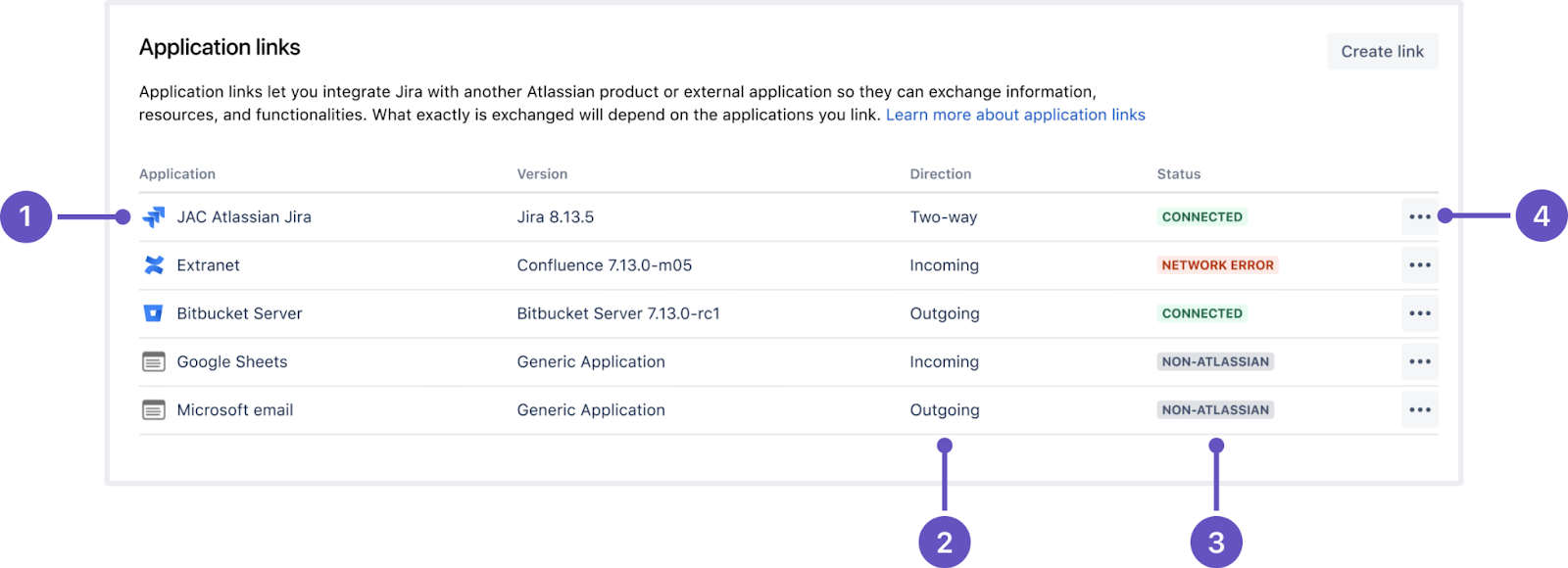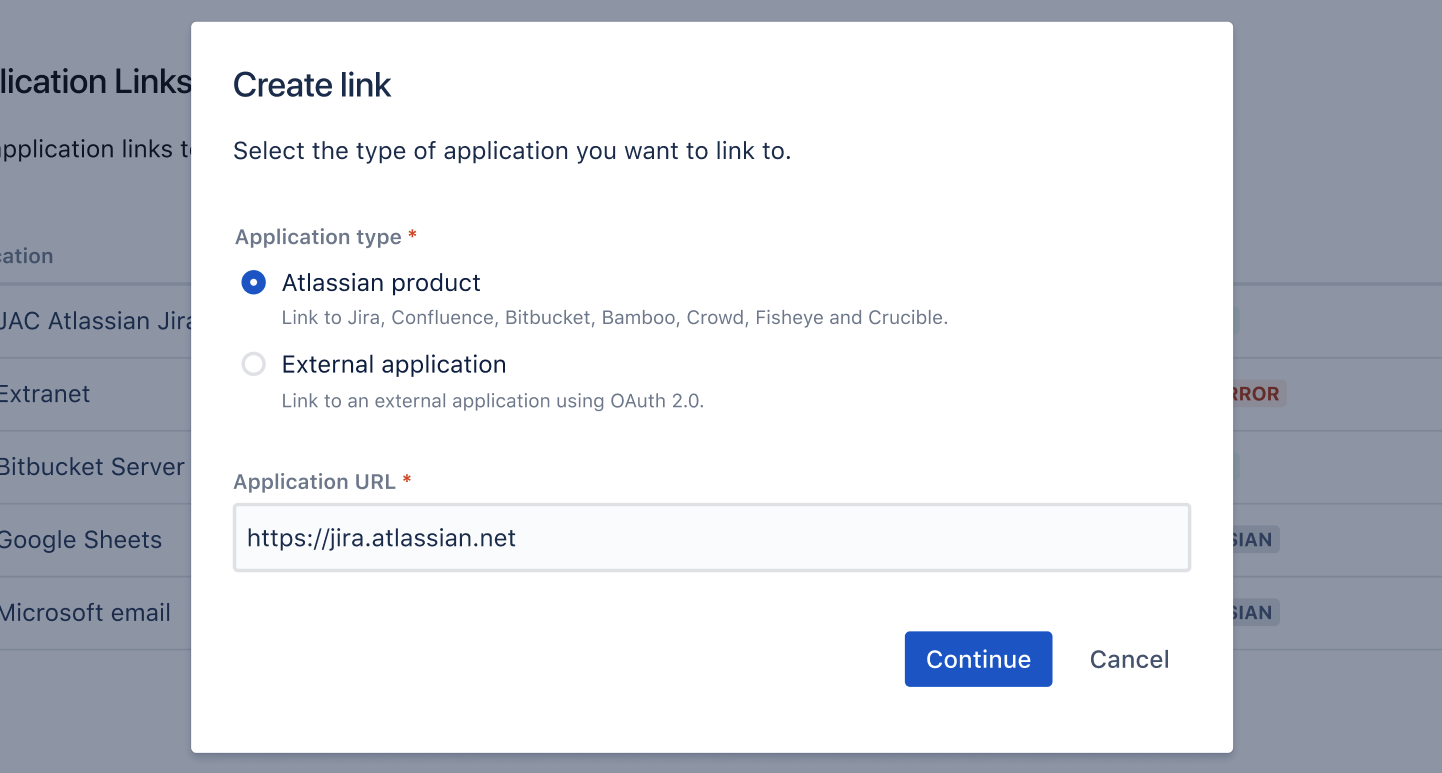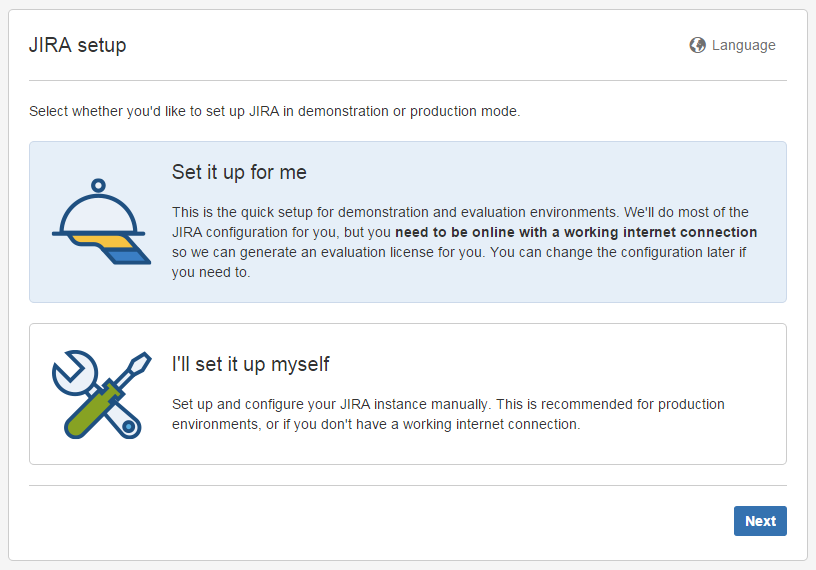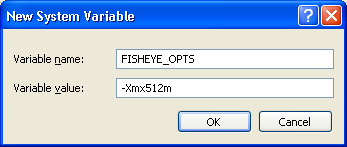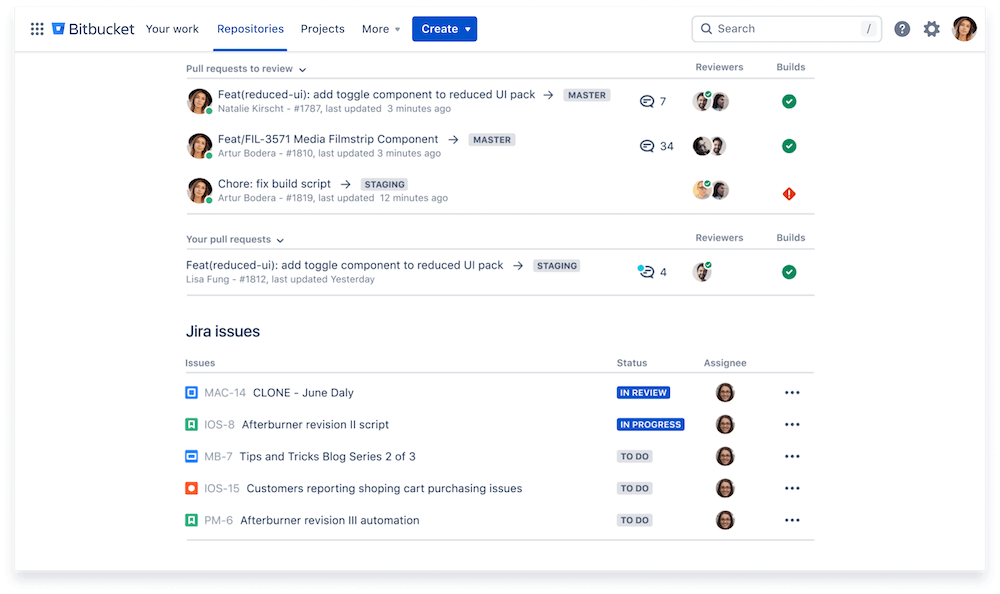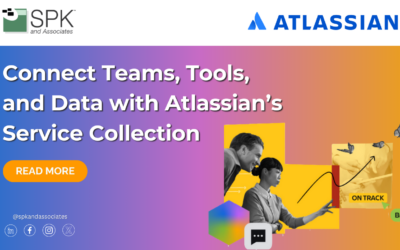As many organizations shift to the cloud, Atlassian is encouraging its users to utilize more cloud-based solutions. For many, this means a transition from Jira Server to the Cloud. However, teams using Fisheye and Crucible must consider their next steps carefully, given that these tools are entering “basic maintenance mode.” While Atlassian has not set an official end-of-life date for Fisheye and Crucible, the lack of future feature development signals a gradual transition to cloud-native alternatives. In this blog, we will explain how to link your server-based Fisheye and Crucible instances with Atlassian Cloud, ensuring a smooth transition.
Fisheye and Crucible End-of-Life?
Fisheye is designed to track, search, and visualize code changes. It provides deep insight into repository activity, helping teams analyze commits and code modifications. Crucible, on the other hand, facilitates peer code reviews. Although these tools remain available, they have entered “basic maintenance mode” meaning they no longer receive feature updates. They will however continue to receive security and maintenance releases. Atlassian has not announced an end-of-life timeline for either tool, but it is clear they are more focused on modern cloud-based solutions such as their git-based repository hosting service, Bitbucket.



Linking Fisheye and Crucible with Atlassian Cloud
If your organization wants to continue using Fisheye and Crucible while also migrating to Jira Cloud, it is possible to integrate your existing instances. To do so, you must configure application links. This allows seamless connectivity between server and cloud products.
Requirements for Application Links:
- Admin access – You must be an administrator for both cloud and server instances.
- Valid Base URL – The base URL for your server must be correctly configured.
- SSL Certificates – Use a valid SSL certificate to enable secure connections.
- Network Accessibility – Your server must be reachable by Atlassian Cloud’s IP range.
Setting Up Application Links:
To set up an application link, go to Settings > Applications > Application Links in Jira Cloud. Then create a new link. You will have the option of choosing between Tunneled Application Link (recommended for security) or Direct Application Link. Once you have created your link, complete the provided Setup Wizard to finalize the configuration and ensure connectivity. Lastly, you want to verify the integration by testing the link. The goal of this step is to confirm that repositories and commits are accessible from Jira Cloud.
Fisheye Setup Wizard
While it sounds easy enough, let’s dive a bit deeper into the Setup Wizard. When setting up Fisheye, the Setup Wizard ensures a quick connection for user management and development tracking. Its key features are automated Jira integration, user management support, and simplified configuration. In other words, it allows delegated users to connect Jira and Fisheye while eliminating manual errors. It should also be noted if you did not configure Jira integration during the initial setup, you can manually enable it from the Fisheye administration panel.
Additional Considerations for Migration
Maintaining Compatibility
- Repository Cache Updates – Jira does not automatically update Fisheye’s repository list. Admins must manually refresh it.
- Issue Key Recognition – Fisheye does not validate custom Jira issue key formats, which may require adjustments in your workflow.
- Multiple Jira Instances – Fisheye can integrate with multiple Jira instances, allowing teams to maintain their existing project structures.
Migration and Upgrade Best Practices
If you need to migrate Fisheye and Crucible to a new host before upgrading:
1. Ensure Platform Compatibility – Verify that the new host supports your current Fisheye version.
2. Migrate the Configuration – Use the Migrating Fisheye guide.
3. Backup and Restore the Database – Follow Atlassian’s database backup procedures to ensure data integrity.
4. Upgrade in Stages – After migration, perform incremental upgrades to minimize risk.
To make migrations and upgrades simpler, define the FISHEYE_INST environment variable, before migrating.
Alternatives to Fisheye and Crucible
Given Atlassian’s focus on cloud-native development, organizations should evaluate whether it makes sense to transition to an alternative such as Bitbucket. While the three tools offer differing capabilities, Bitbucket has many benefits for modern organizations:
- Cloud-native solution – Bitbucket is fully integrated with Atlassian Cloud.
- Built-in code review tools – These tools eliminate the need for a separate code review tool like Crucible.
- Seamless Jira Integration – Bitbucket provides direct linking between commits, branches, and issues.
- Advanced Security & Compliance – Atlassian ensures continuous updates and security patches for Bitbucket.
Ready to Transition to Atlassian Cloud?
While Fisheye and Crucible remain viable, their transition into “basic maintenance mode” signals a broader industry shift toward cloud-based solutions. Organizations must carefully evaluate their strategy—whether maintaining existing infrastructure, integrating with Jira Cloud, or migrating to Bitbucket. Linking Fisheye and Crucible to Jira Cloud ensures a smooth transition without disrupting workflows, however, investing in modern alternatives now can help teams stay ahead. Whether your organization chooses to migrate or switch tools, our experts can help. Contact us today to discover how you can make the transition to Atlassian Cloud and if Bitbucket is right for you.