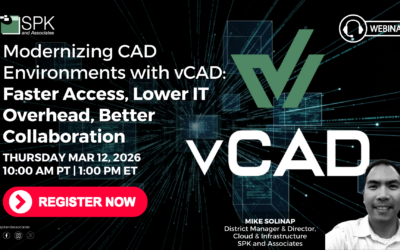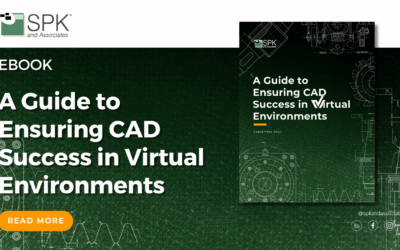Hello vCAD users!
Some of our potential customers ask us “what are the best use cases for vCAD?” Our response is “there are many!”
vCAD Use Cases:
Hardware Elasticity
Is your company working on a new project, and you’ve recently onboarded lots of new employees or outside contractors? Each of those users would need a new 3D-capable laptop or workstation to run SolidWorks (or a similar MCAD app). That can take weeks or even months in some larger companies. vCAD can help augment your current fleet or even replace aging hardware altogether in a few, short minutes.
Controlled Environments and Security.
Does your company work with outside design firms, or are you concerned about where your intellectual property may end up? With vCAD, you can provide external users access to a clean, self-contained virtual environment loaded with all of the tools and line of business applications necessary to complete their work.
Performance
We’ve seen situations where companies are designing components of much, much larger assemblies. For example, think of light fixtures in a stadium, or windows in an aircraft. CAD drafters often cannot open the entire assembly given to them by their customers simply because they are too large and complex for their hardware. With vCAD, you can engage with a workstation that has up to 64 CPUs and 256GB of RAM.
Recent Features and Improvements To vCAD
The team has been hard at work continuing to improve the vCAD Portal. This past quarter, we have continued to make the UI more robust and user-friendly. We have taken direct feedback from our customers into account.
Coming soon
Passthrough authentication for Nice DCV, simplified user administration, and instance re-assignment.
We appreciate your business as we strive to improve the vCAD platform. Your feedback is very valuable, so please don’t hesitate to reach out to our support team with any questions or concerns.