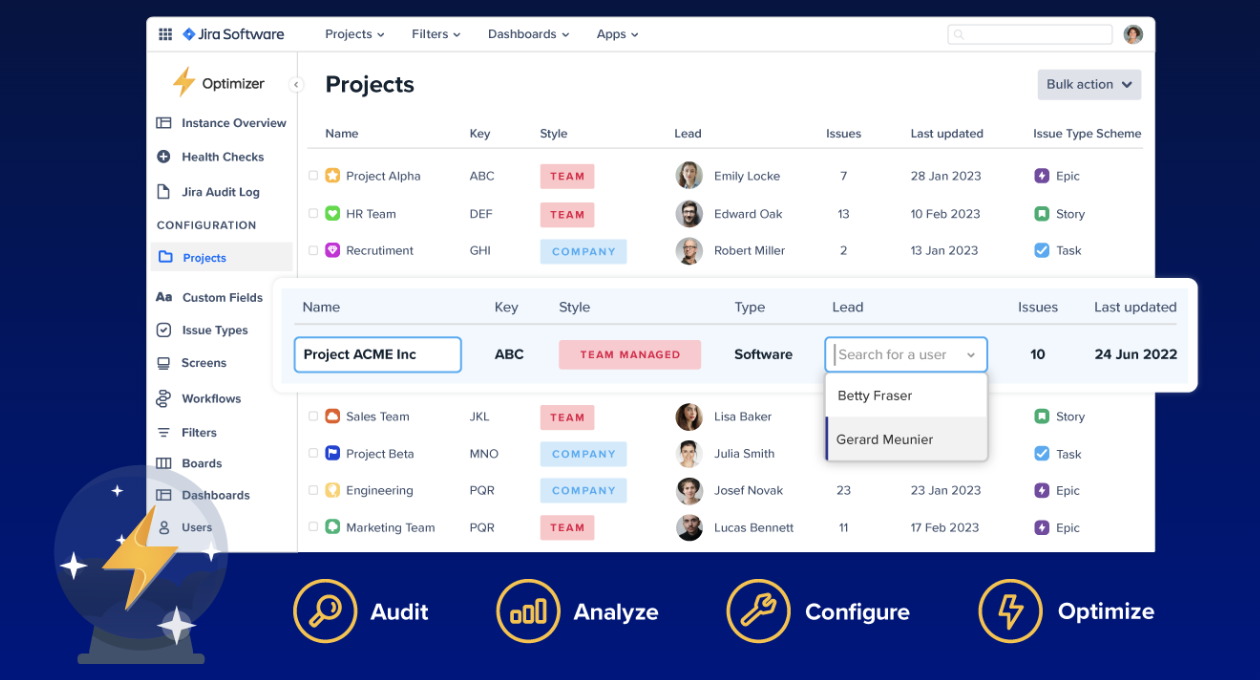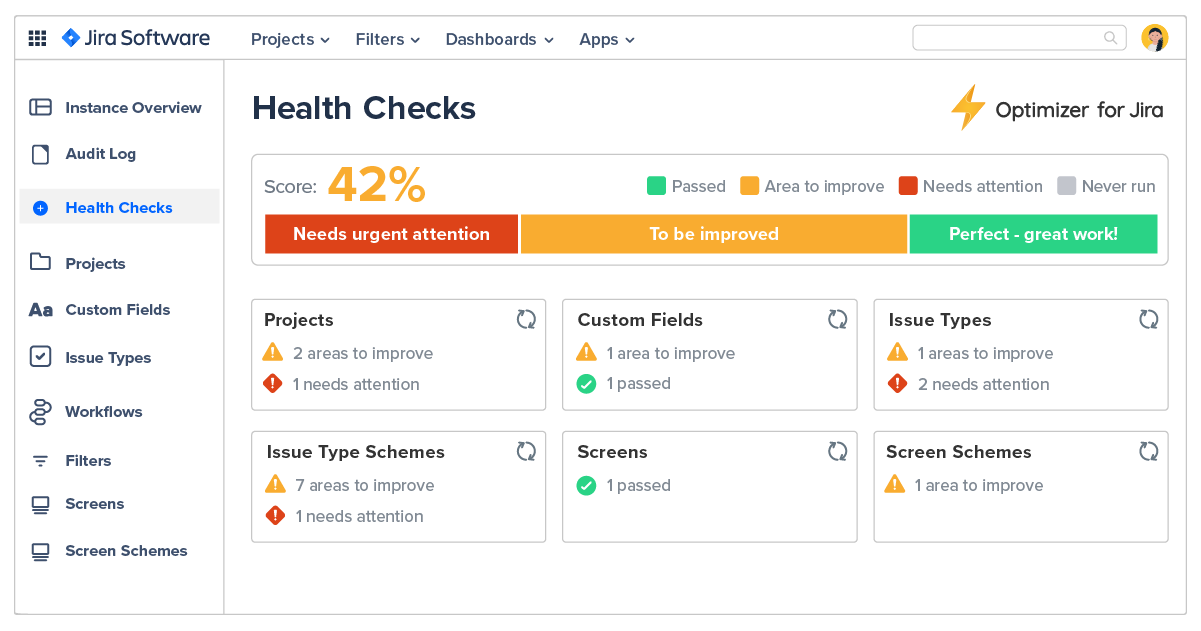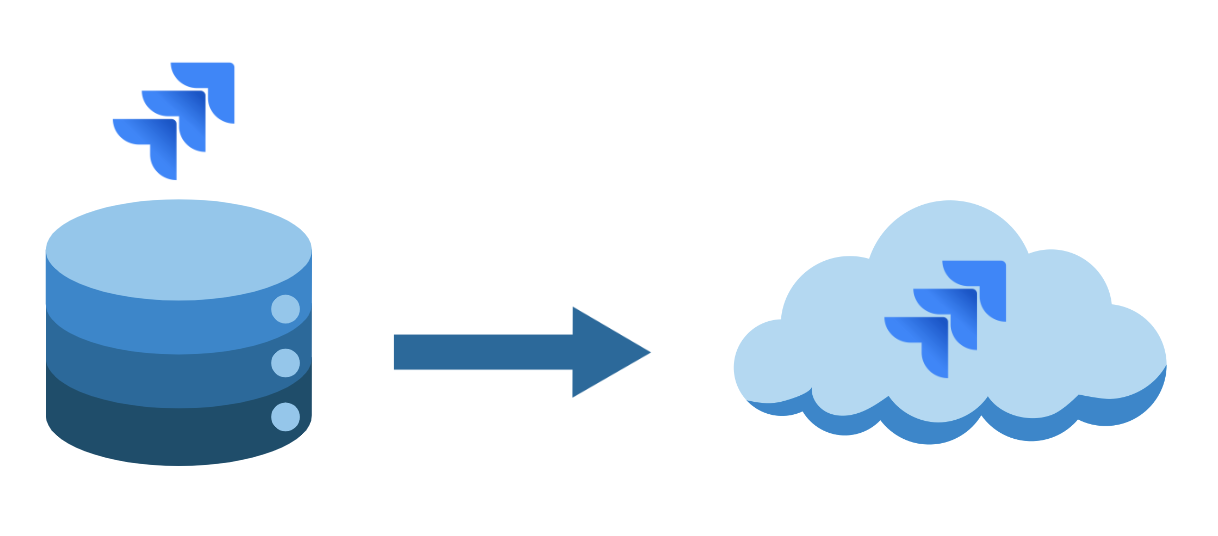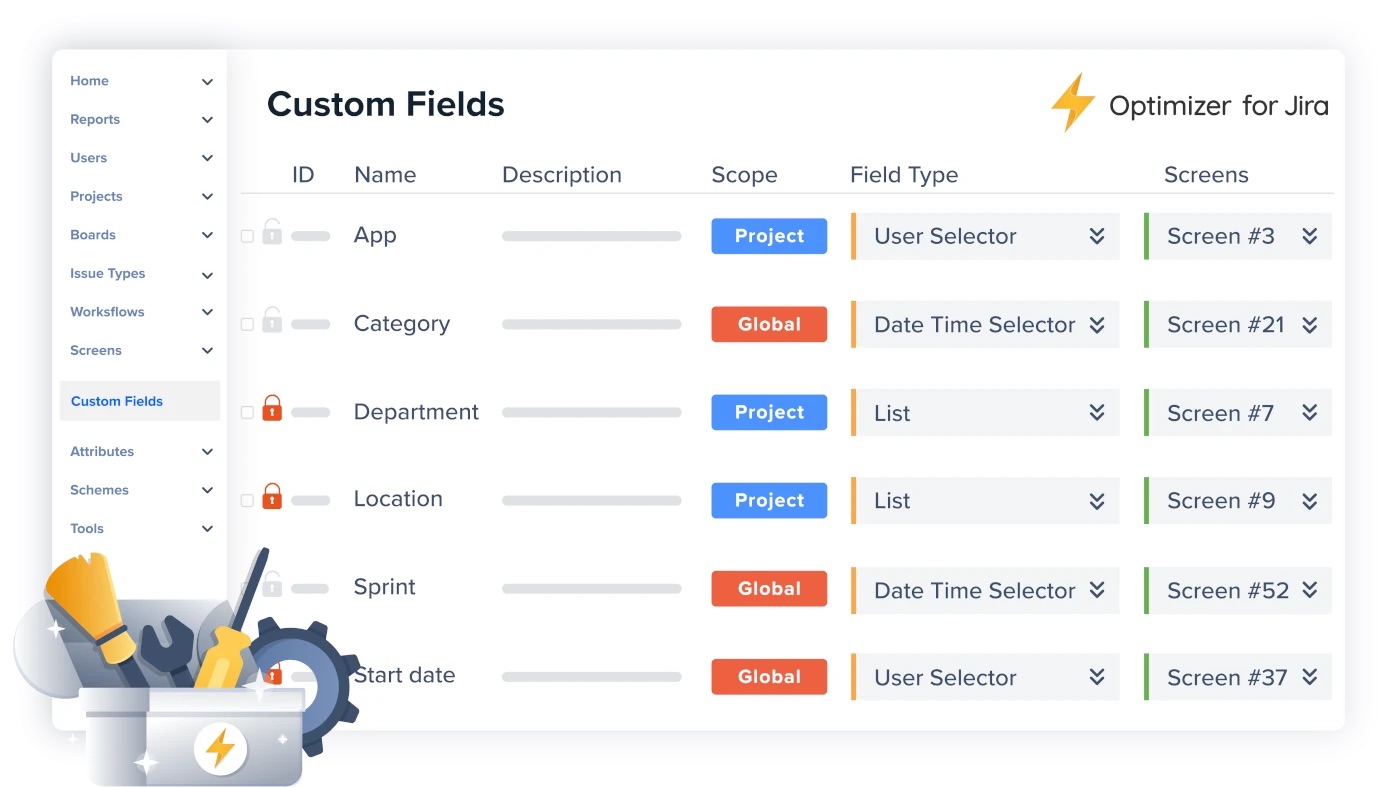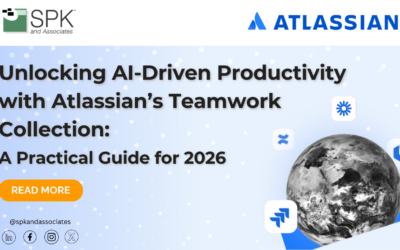As your company and projects grow, so do the complexities of managing your workflows. Maintaining a well-organized Jira environment is key to ensuring your team produces efficient results. Fortunately, there is a simple way to manage the complexities within your Jira instance. Enter AppFox’s Optimizer for Jira. This Atlassian add-on can help you maximize the performance and usability of Jira.
What Is “Optimizer for Jira”?
Optimizer for Jira is an all-in-one tool designed to give Jira admins insights into their Jira instance. Administrators can then use these insights to ensure everything runs smoothly. Optimizer allows users to identify areas for improvement and optimize Jira configurations. Available on the Atlassian Marketplace, it is easily downloadable and available on Cloud or as an On-Premise solution. Additionally, Optimizer does not store any data, therefore migrations are never required. With its extensive reporting and automation capabilities, Optimizer can save your team hours.
Key Features of Optimizer for Jira
Optimizer offers many incredible features to keep your Jira instance organized. They are:
- Health Checks: A set of automated checks that give real-time insights into your Jira site’s health.
- Smart Tables: These tables display key information about projects, fields, and configurations, allowing for data-driven decisions.
- Bulk Actions: Effortlessly update, edit, or delete configurations at scale.
- Export to CSV: Easily export data for stakeholder discussions or deeper analysis in Excel or Google Sheets.
- User Management: Control and optimize user licenses to save on costs.
In addition to these features, the Data Center version also offers the Jira Log Viewer. The Log viewer allows users to access Jira logs directly from the tool for faster issue resolution. Furthermore, it offers Admin Reports & Metrics. These reports allow users to gather and visualize admin-specific metrics to track Jira performance over time.
While the Cloud version does not offer the log viewer or admin reports, it does offer Inline Editing. Inline editing allows users to make changes directly within the Optimizer interface without navigating multiple screens.
Use Cases for Optimizer for Jira
With all of these incredible features, there are many ways to use Optimizer to help your team. Here are some common ways to use Optimizer for Jira:
Jira Site Health Assessment and Cleanup
Jira admins are often tasked with identifying inefficiencies and unused custom fields. Optimizer provides built-in health checks that analyze your Jira instance and highlight opportunities for improvement. With bulk action features, you can quickly update or remove unnecessary configurations, ensuring your Jira instance is clean and easy to navigate. For example, if a company has accumulated hundreds of custom fields over the years it is likely many of these are no longer in use. An individual using Optimizer’s Smart Tables can identify inactive fields and remove them in minutes.
Jira Maintenance and Hygiene
As Jira isn’t a “set it and forget it” tool, it requires ongoing maintenance. Optimizer makes maintaining Jira easy by automating routine cleanups and flagging problematic areas before they become major issues. Admins can run regular health checks to stay on top of Jira hygiene without manual intervention. A common use case for this is Optimizer alerting you regarding misconfigured workflows. This issue could bottleneck a project but with real-time insights, you can fix these issues before they impact your team’s performance.
Pre-Migration Preparation
While Optimizer for Jira does not require any migrations within the app, it can help with Jira migrations and mergers. Whether you’re migrating from Jira Server to Cloud or merging Jira instances, Optimizer helps clean up unused data to ensure a smooth transition. By removing excess data before migrating, you can avoid bringing unnecessary complexity to your new setup.
Large-Scale Cleanups and Optimizations
Managing complex configurations across multiple projects can be daunting, but with Optimizer, you can make large-scale changes effortlessly. Whether you are updating project leads, deleting unused custom fields, or optimizing workflows, Optimizer’s bulk action capabilities save hours of manual work. For example, if you need to update permissions across multiple projects, Optimizer allows you to handle these changes. You can change the permissions for several projects at one time, saving valuable time and effort.
User Management and Cost Optimization
Managing user licenses is crucial to keep costs down. Optimizer’s User Manager feature helps you identify inactive users so you can reassign or revoke licenses, ensuring you’re not paying unnecessary costs. By auditing inactive users a client can reduce their Jira licensing costs, freeing up resources for other areas of the business.
Get Started with Optimizer for Jira
Optimizer is an essential tool for Jira admins because it provides long-term value. It saves users time, eliminating manual checks and assembling all necessary information in one place. Additionally, it helps users know where to focus their efforts, making it easier to address the most impactful areas. It is also great for any size instance, providing the tools to make changes at scale. Lastly, it can be used from one-time cleanups to ongoing maintenance, improving performance and user experience over time.
As an official partner of AppFox, we are proud to offer Optimizer for Jira to our customers at a discounted rate. By investing in Optimizer, you can simplify Jira administration, improve the health of your Jira instance, and reduce long-term maintenance costs. If you’re looking to streamline your Jira environment, reach out to our team to learn more about how Optimizer can benefit you today.