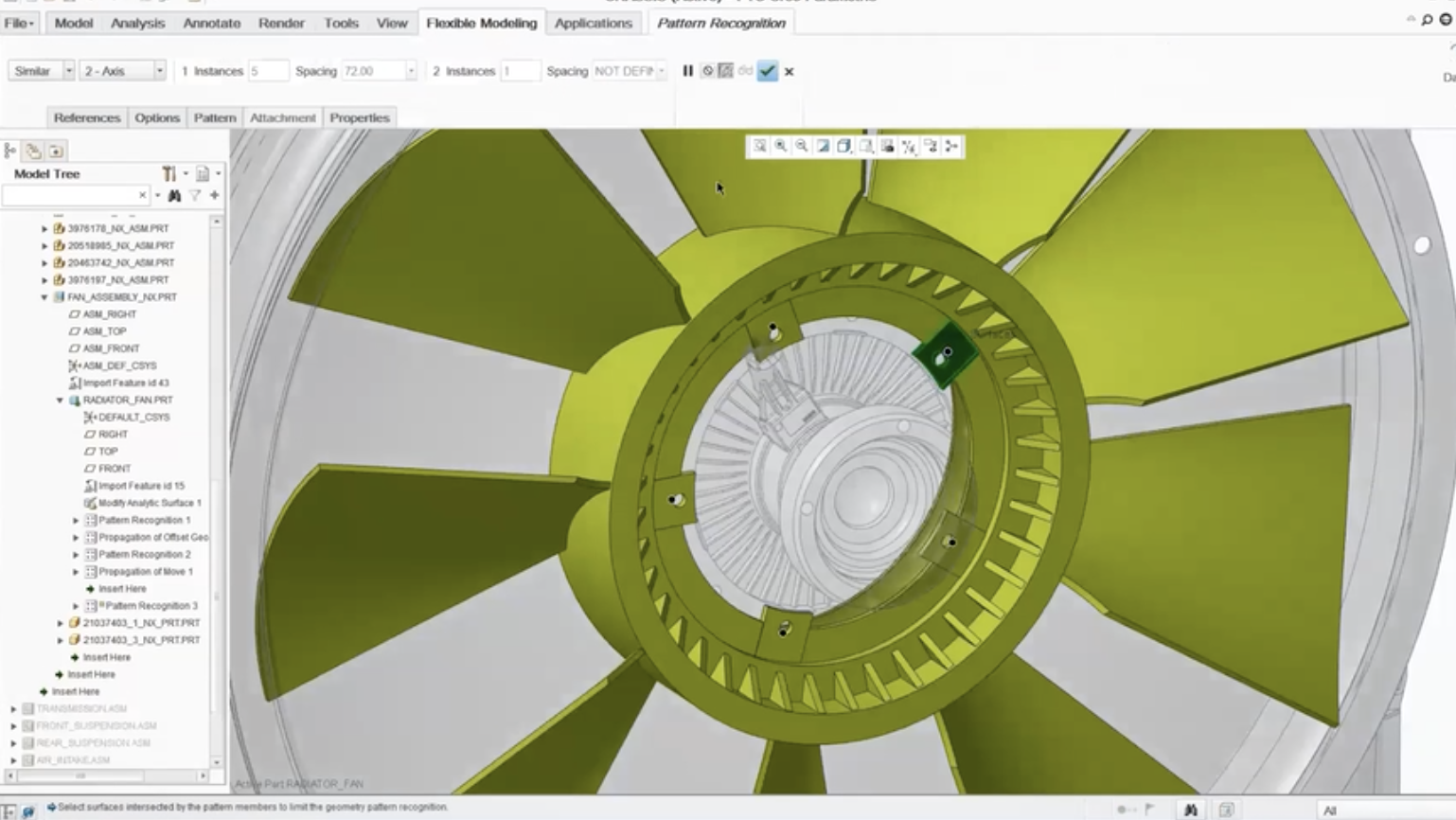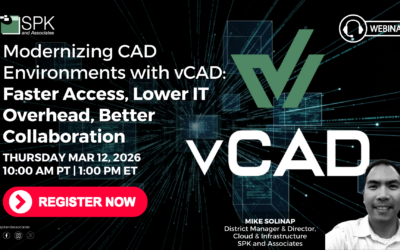As time goes on, Dassault Systems is migrating more and more users from CATIA V5 to its newer 3DEXPERIENCE (3DX) platform. For many organizations, this shift is more than just a few software updates. The migration can lead to costly investments, a steep learning curve for users, and a total re-engineering of CAD files. At SPK, we believe there’s a better alternative to this. Let’s explore how transitioning from CATIA V5 to PTC Creo can benefit your business.
The End of CATIA V5?
Why is Dassault pushing so heavily for the migration to 3DX? We believe it’s due to their investment priorities. Dassault has already announced they will no longer be updating the V5 platform, which leaves users with an out-of-date tool. While CATIA V6 is an additional option from Dassault, the 3DEXPERIENCE platform, a SaaS platform, is the company’s main priority for the future. Dassault’s actions signal that CATIA V5 users must migrate to another platform, or they will be left behind.


Unfortunately, this migration is not simple, leaving users with a lot to re-engineer and learn. Not to mention, many PLM systems such as PTC Windchill and Siemens Teamcenter are not directly compatible with the 3DX platform. This leaves your company with minimal options. While the 3DX platform is powerful, it is not a great fit for every business.
Why You Should Switch from CATIA V5 to Creo
Many businesses feel stuck between carrying out a huge migration or maintaining the use of an old solution. Fortunately, there is a better alternative. PTC’s Creo and Creo+ offer a solution to this predicament. CATIA V5 users may migrate to Creo for an easier transition, with less of a learning curve.


Cost
Cost is a critical factor for any business considering a new CAD platform. The 3DEXPERIENCE platform is largely subscription-based, with cloud service subscriptions being mandatory. This can lead to paying for more than you need. Creo on the other hand offers more flexible options. Users may purchase a one-time license (perpetual license) or an annual or monthly subscription-based license. Companies may decide which license suits their budget and scaling needs.
Migration
The main issue many companies have with migrating to 3DX is its intensive re-engineering needs. Moving to Creo, on the other hand, provides a clear and simple migration path. Creo offers built-in support for importing files from other CAD systems. Additionally, PTC provides extensive training materials for users migrating from other platforms. This leads to a shorter transition period, resulting in businesses achieving 80% efficiency within 6-8 weeks. If you need even more help with the transition, SPK can aid in ensuring a smooth migration for your business.
Flexibility
Once migrated to 3DX, users are essentially stuck using only Dassault products. This is because the 3DX platform is a closed environment, restricting users from integrating third-party tools. In contrast to this, Creo is an open system, integrating seamlessly with third-party tools. This means Creo users can integrate any PLM system such as Windchill, Teamcenter, or ENOVIA. Lastly, Creo’s digital thread is one of the best on the market, providing a seamless flow of data throughout the product lifecycle.

Innovation
In addition to its flexibility, Creo provides a wide range of advanced innovation tools such as additive manufacturing and generative design. It also integrates with IoT and AR technologies, further aiding companies in their development process. Furthermore, Creo is designed to scale, allowing users to use basic capabilities up to its most advanced. PTC’s Creo+ expands upon these capabilities by integrating cloud-based collaboration tools and offering further scalability. These tools allow teams to work on a project simultaneously, regardless of location.
Creo+
Creo+ is PTC’s CAD SaaS offering. It allows for improved accessibility, scalability, collaboration, and security. Many businesses are making the switch to SaaS due to its increased collaboration capabilities and rapid delivery made possible by the simultaneous work environment. Additionally, SaaS CAD systems are easy to manage and automatically updated, leading to a more consistent user experience. To learn more about Creo+, read this blog.
Making the Switch from CATIA V5 to PTC Creo
At SPK, our experts understand CAD migrations, and we want to help businesses like yours make informed decisions regarding them. PTC’s commitment to openness, integration, and innovation makes Creo the ideal choice for businesses aiming to dive into the future of CAD. Contact our experts today to learn how transitioning to Creo can enhance your innovation capabilities, reduce costs, and ensure a smoother, more flexible CAD experience.