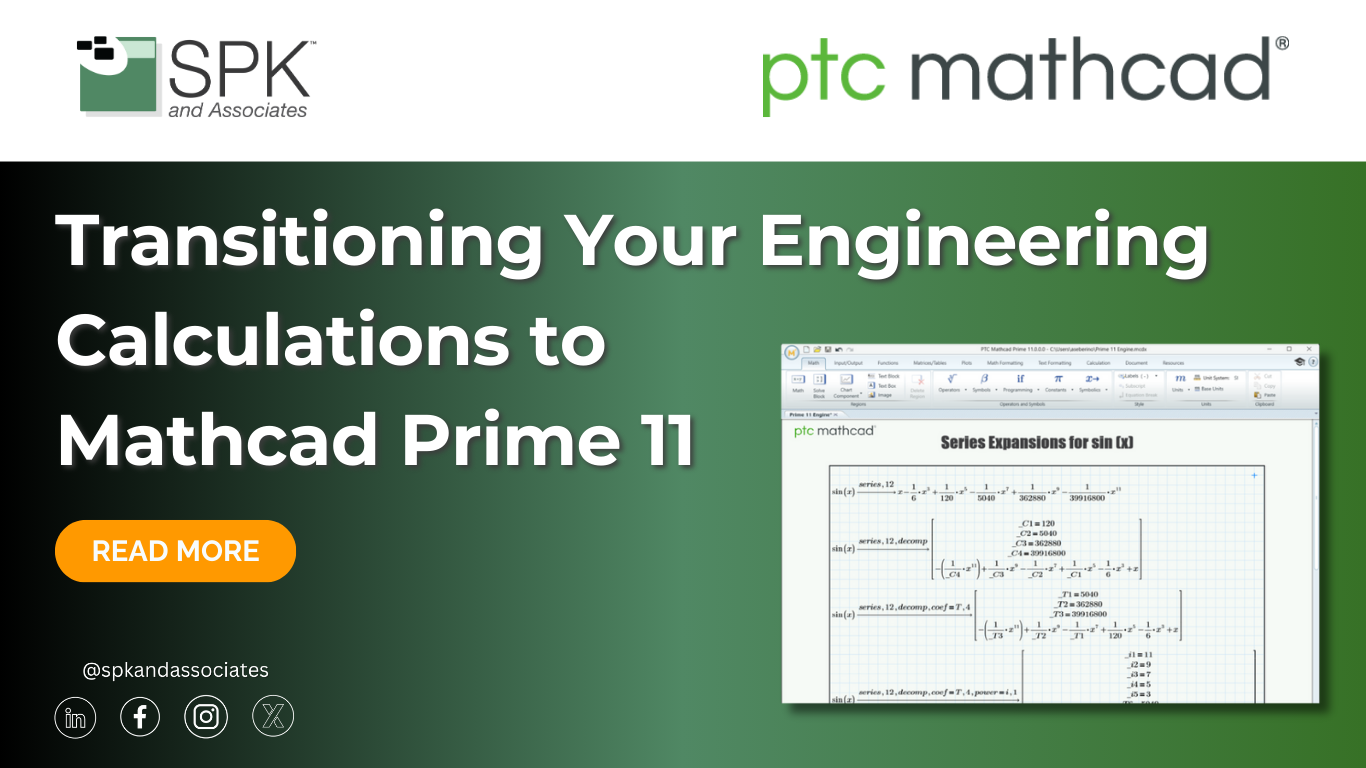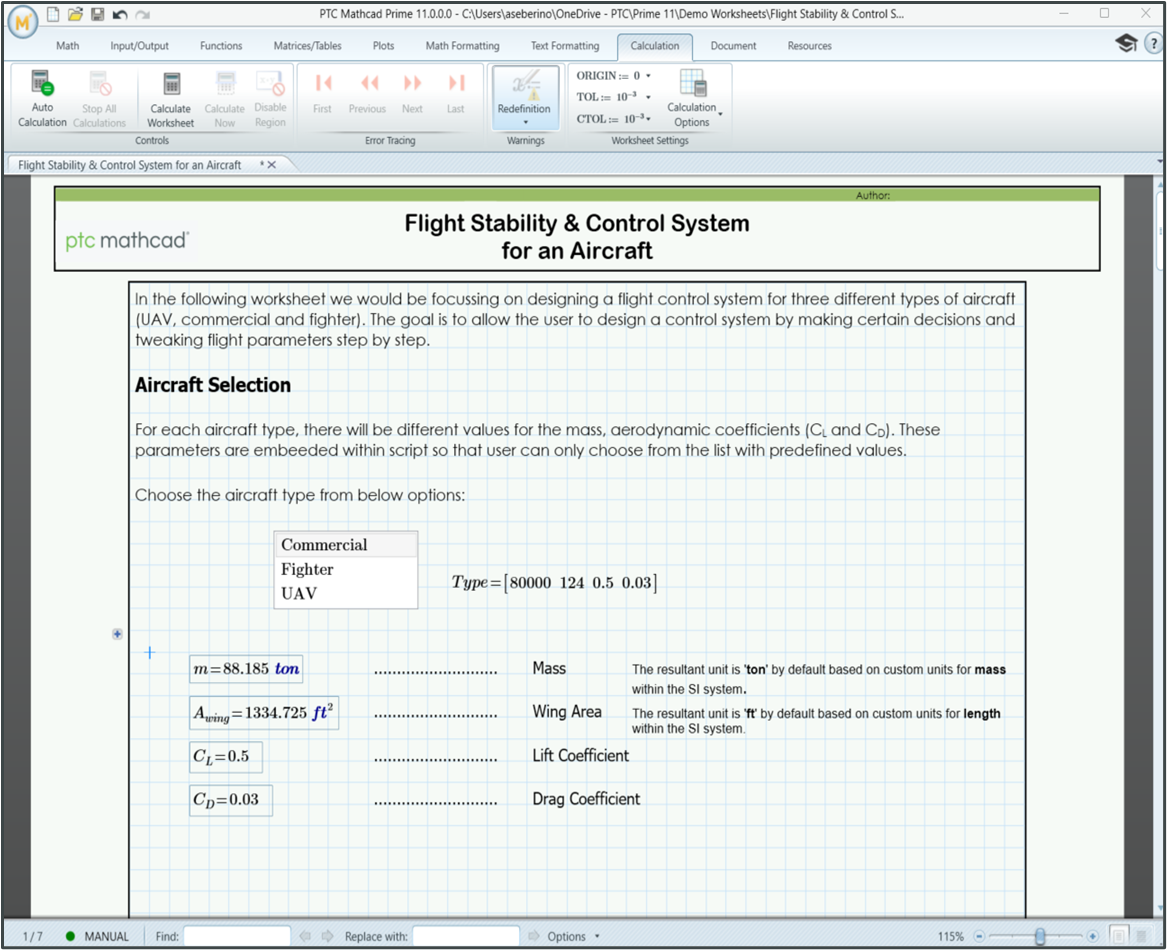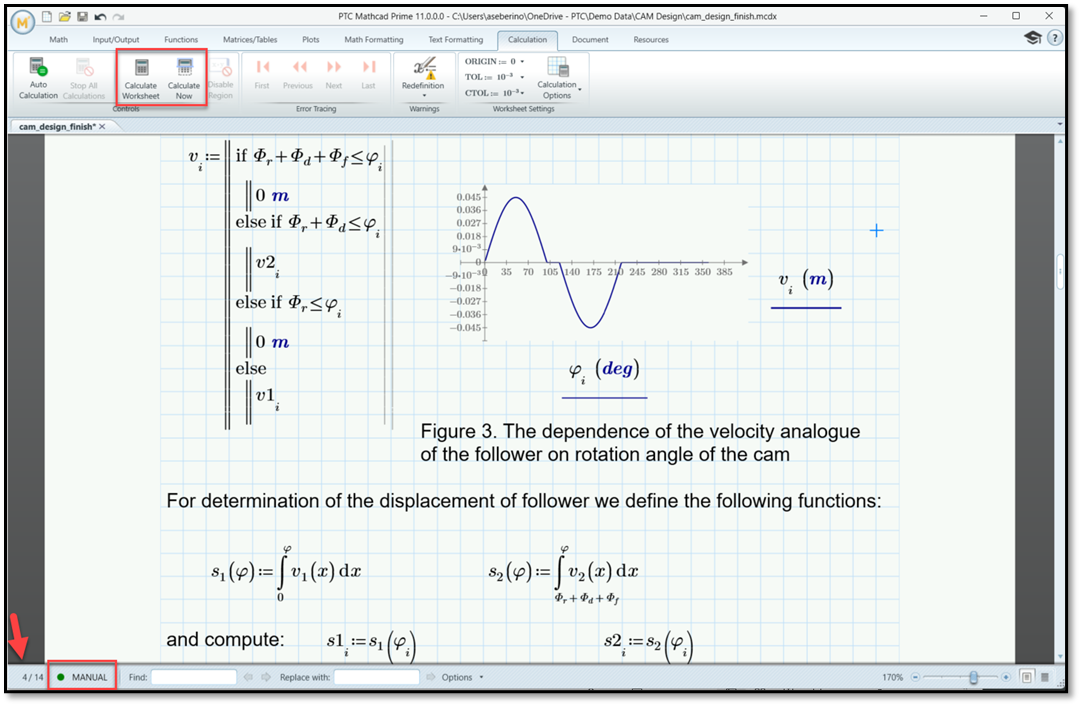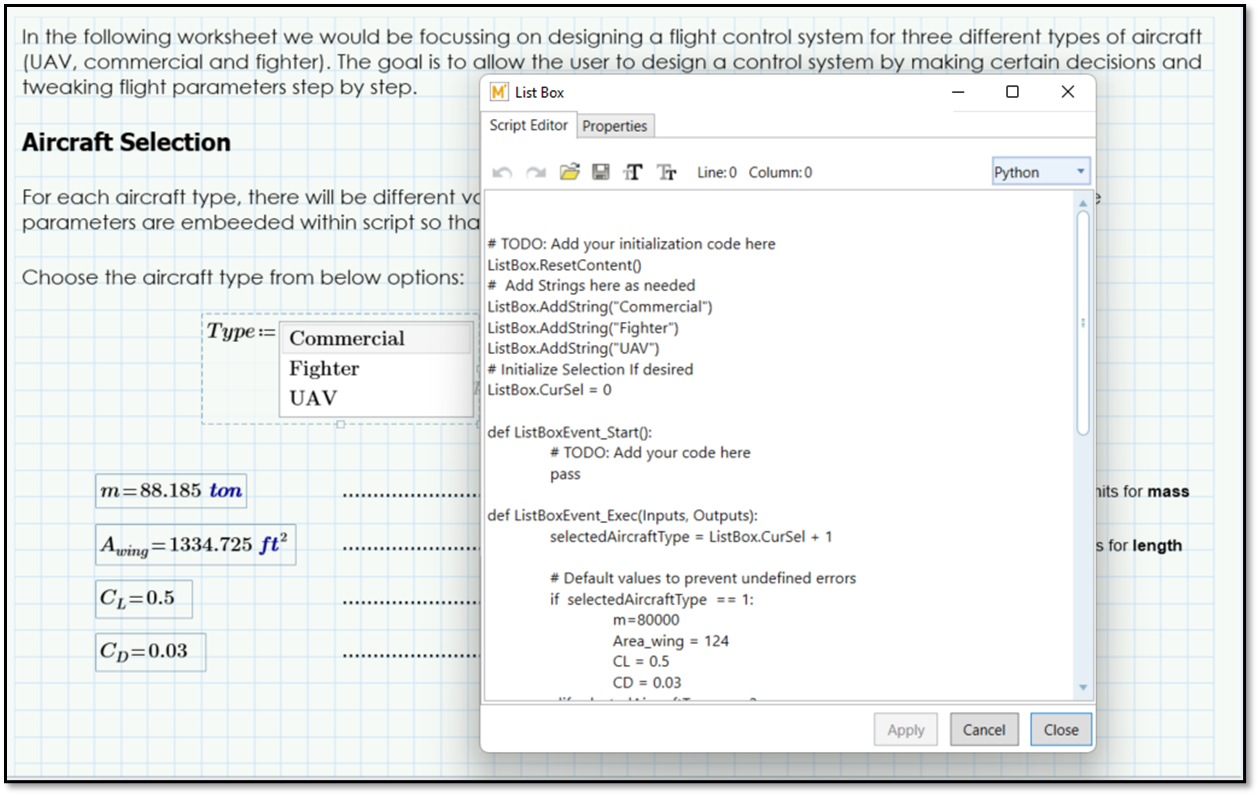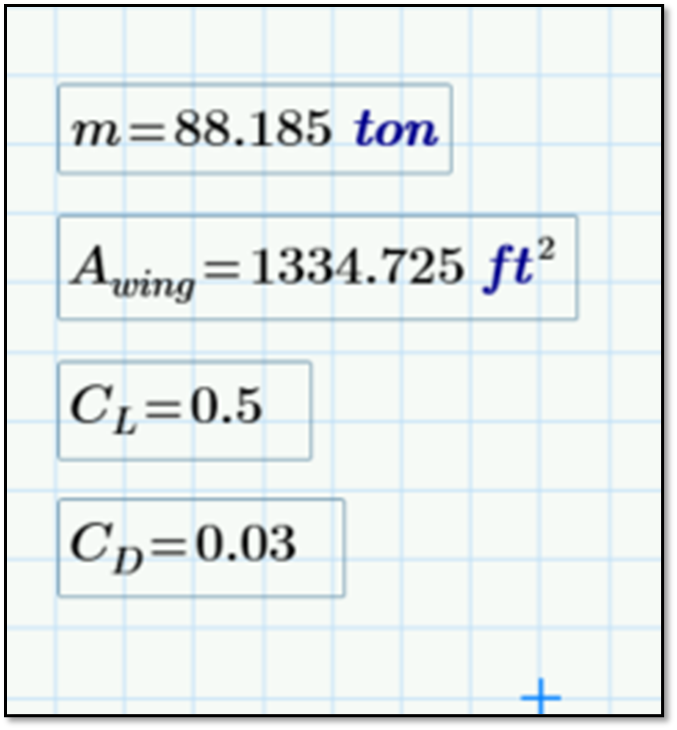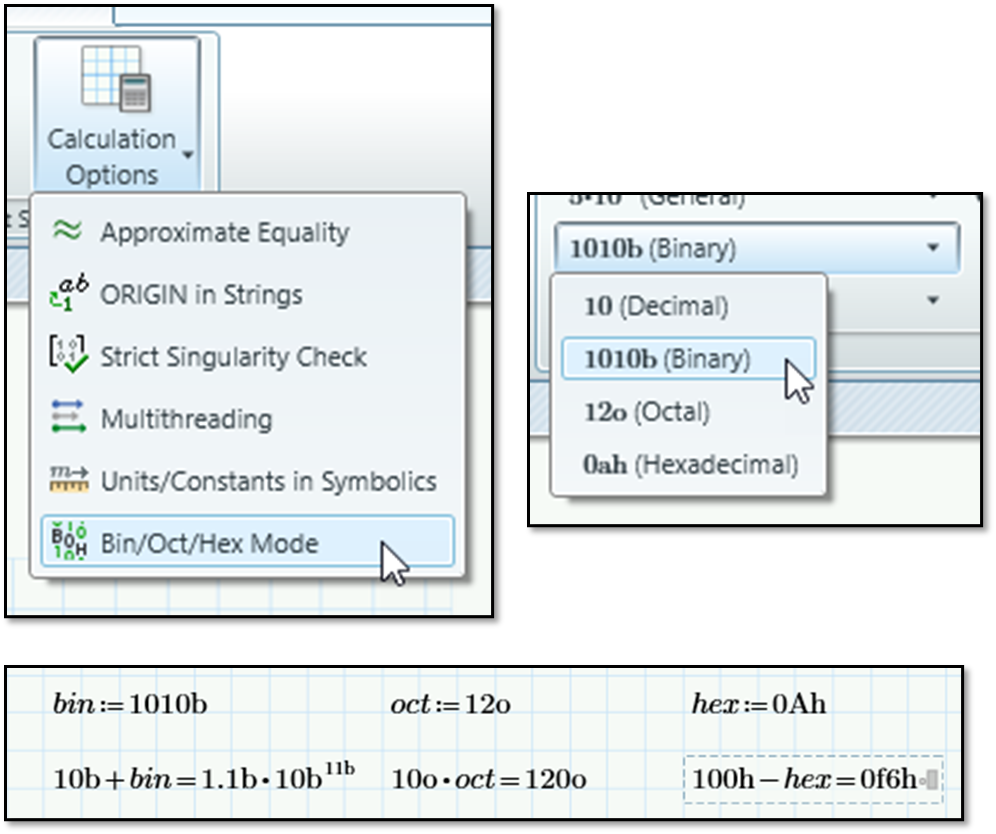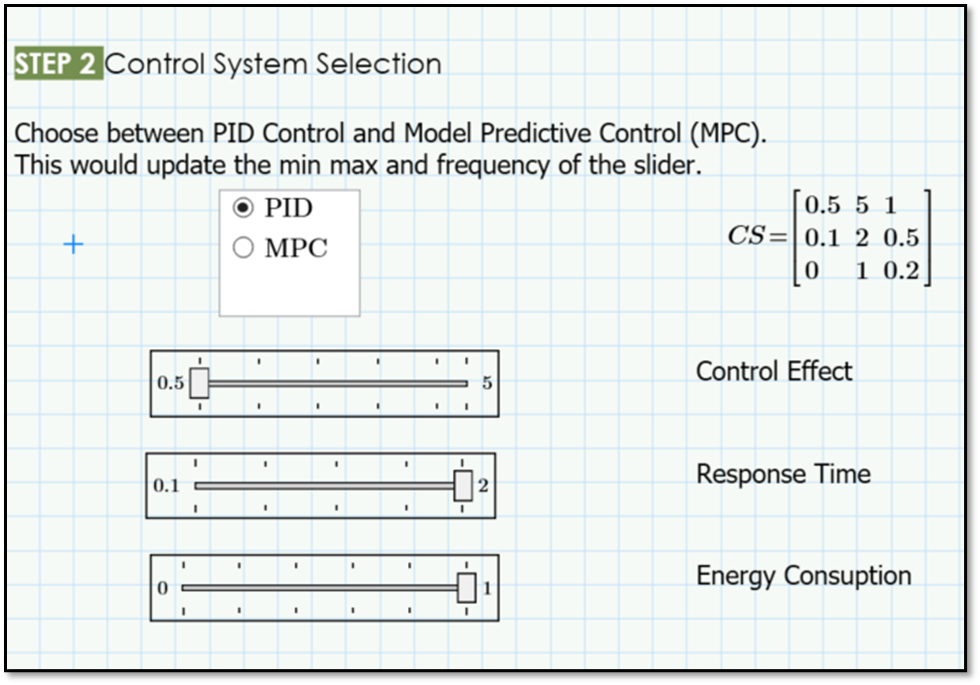As the world of engineering continues to evolve, so does the need for more sophisticated tools to manage complex calculations and data. The end-of-sale of Mathcad 15 and Mathcad Prime 1.0-6.0 marks a significant shift, as PTC moves forward with its latest offering, Mathcad Prime 11. This transition not only highlights new features but also necessitates an upgrade that could redefine how engineers handle their daily tasks. Here are a few things you’ll want to know.

Mathcad Prime 11 Application Updates
Mathcad Prime 11 brings a host of productivity and functional enhancements designed to help you solve, analyze, document, and share crucial engineering calculations more efficiently than ever before. Whether it’s the improved user interface, advanced calculation capabilities, or integration with other software, Mathcad Prime 11 is set to become an essential tool in any engineer’s arsenal.
Manual Calculation Mode
Mathcad Prime 11 brings a highly requested feature back to the forefront: Manual Calculation Mode. This feature allows engineers to control when and how much of the worksheet is calculated. It is especially useful for lengthy worksheets or when multiple edits are made before a final calculation is needed. This level of control can lead to significant efficiency improvements in managing complex calculations.
Custom Unit Systems for Tailored Results
The introduction of Custom Unit Systems in Mathcad Prime 11 allows engineers to customize and automate unit handling in their calculations, significantly simplifying workflows. While this feature was available in legacy versions of Mathcad, it was not included in the previous versions of Mathcad Prime. So this release will be its first. For example, engineers can now set feet instead of meters as the default unit for length in their results. This aligns outputs closer to project or regional preferences, saving engineers time from manually converting each result.
Integrating Python for Advanced Controls
With Mathcad Prime 10, which was released in April 2024, PTC added a scripting environment. That scripting environment supported the scripting languages of JS script and VB script. Mathcad Prime 11 expands its scripting capabilities by incorporating Python, a widely used programming language, for creating advanced controls. This addition allows engineers to design more sophisticated interactive features within their Mathcad sheets. It includes customized user inputs and dynamic controls. These enhance both the usability and functionality of their engineering worksheets.
Region Borders
The introduction of Region Borders in Mathcad Prime 11 marks a small but important advancement. It bridging the functionality with that of the legacy Mathcad 15. This new feature enables users to enclose specific areas of a worksheet with frames or borders. It emphasizes essential variables, critical results, governing equations, and key formulas. This capability is particularly valuable for customers who rely on Mathcad as their primary tool for creating engineering documentation and reports presented to clients. The ability to frame particular mathematical expressions or, in some instances, text elements, is crucial. With this enhancement, when delivering reports, users have the flexibility to highlight significant details by surrounding them with distinct borders or frames as needed.
Result Threshold Formatting
Previously available in the legacy Mathcad 15, Result Threshold Formatting is a more mathematically intensive feature. It is reintroduced in Mathcad Prime 11. This functionality grants users the discretion to determine the conditions under which calculated results should be displayed as zero. Specifically, it allows for the setting of thresholds at which complex numbers or results expressed in exponential notation are simplified to zero. This enhancement empowers users with greater control over the display of their results. Particularly in minimizing the representation of exceedingly small numbers, which are often more pragmatically represented as zero in many engineering contexts.
For example, instead of seeing 0.00000000001, they just want to see a zero. In contrast, you may want to see that long expression of zero in a report. By allowing for such customization, Result Threshold Formatting significantly enhances flexibility and user control. It streamlines the presentation of results in engineering documentation and reports. This is especially valuable in communications where conveying extremely small values is unnecessary. It facilitates clearer and more effective data representation.
Binary, Octal, Hexadecimal Numbers
Binary, octal, and hexadecimal numbering systems, previously available in legacy Mathcad 15, have been reintroduced in Mathcad Prime 11. These systems offer alternative numerical formats to the standard decimal notation commonly used by engineers. Binary numbers, represented by zeros and ones, are particularly crucial in the design of digital electronics and logic-based systems. Hexadecimal numbers, frequently used in computer systems processing and web graphics, are also supported in Mathcad Prime 11. This addition is invaluable for professionals dealing with computer logic and visual representations on the web. It enabling them to define, calculate, and display results in hexadecimal format. These enhancements significantly broaden the utility of Mathcad Prime 11 for engineers working across various fields that require diverse numerical systems.
Mathcad Prime 11 Numeric and Symbolic Engine Enhancements
The Numeric Engine has seen substantial improvements with the introduction of new functions for creating vectors and identifying range data types. Alongside this are more robust solving capabilities and faster data processing for 2D plots. These enhancements facilitate easier setup of complex calculations and more intuitive handling of mathematical operations, which are pivotal for engineers dealing with intricate designs and simulations.
The Symbolic Engine now includes a new keyword, Decomp, and additional modifiers such as coef, func, power, parts, expr, and max. These tools provide users with improved control over how symbolic results are displayed and manipulated. Additionally, they simplify the process of dealing with extensive symbolic solutions. They make it easier to identify and utilize repeating parts in mathematical solutions. Performance optimizations further ensure that calculations are both swift and reliable.
Usability Updates for Mathcad Prime 11
Usability improvements are aimed at making the software more user-friendly and efficient. Streamlined processes for inserting images reduce the number of steps required. This allows for quicker document modification. Enhanced radio button behavior and new slider properties improve the interaction with controls within the software. This reduces the likelihood of errors and enhances the overall user experience.
New options for page numbering and the ability to handle password-protected content from legacy Mathcad versions simplify the transition to Mathcad Prime 11. They ensure that users can maintain continuity with their existing documents without the need for extensive reformatting or adjustments.
Migrating to Mathcad Prime 11
As a proud PTC partner, SPK and Associates is uniquely positioned to support your transition to Mathcad Prime 11. We not only provide the necessary licenses but also offer comprehensive services to guide you through the decision-making and upgrade process. Our expertise ensures that you can seamlessly integrate Mathcad Prime into your workflows without disrupting your ongoing projects. PTC has recommended that all users begin planning their upgrade to Mathcad Prime 7.0 or future versions immediately. At SPK and Associates, we understand the challenges that come with such transitions and are here to assist every step of the way.
For current Mathcad 15 users, it’s crucial to understand the differences and enhancements brought by Mathcad Prime 11. Our team can help you assess these changes and ensure that your worksheets and data translate seamlessly into the new version, maintaining the integrity and accuracy of your calculations.
Transition to Mathcad Prime 11 Today
Embrace the future of engineering calculations with Mathcad Prime 11 and let SPK and Associates help you make a smooth transition. Leverage our expertise as a PTC partner to ensure that your engineering calculations continue to support your project needs efficiently and effectively. Contact our team today to learn more about Mathcad Prime 11.