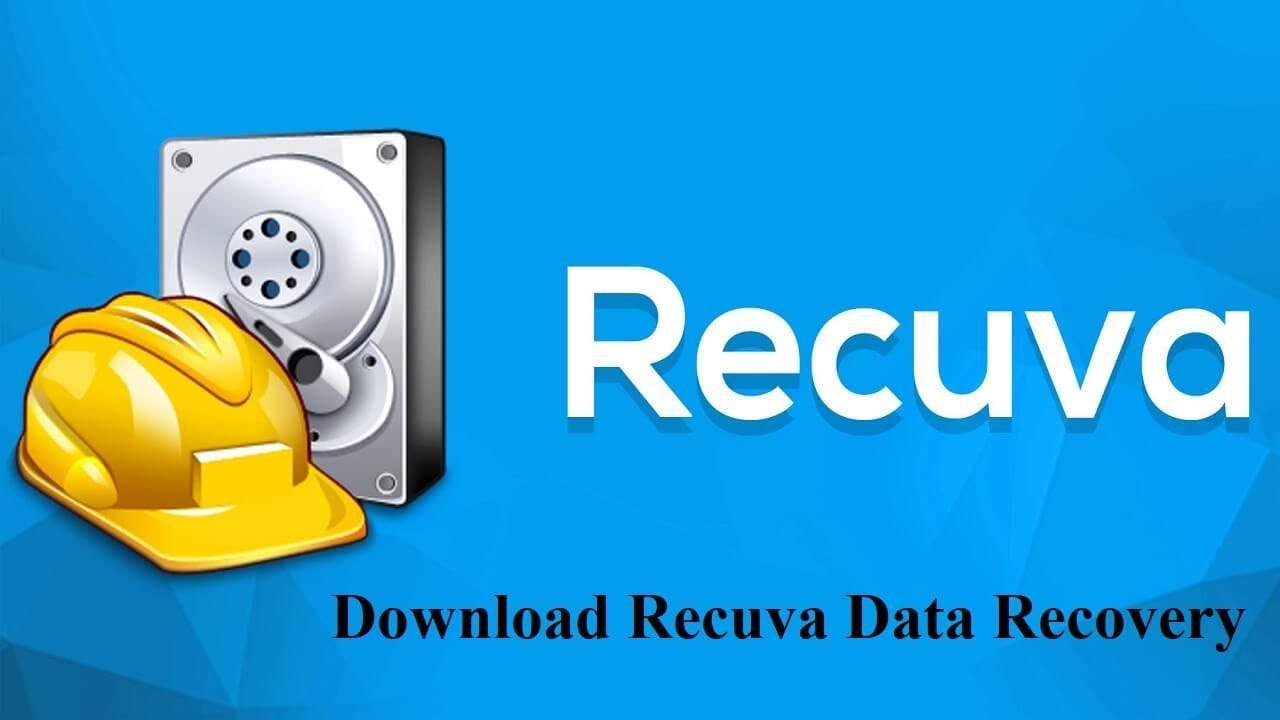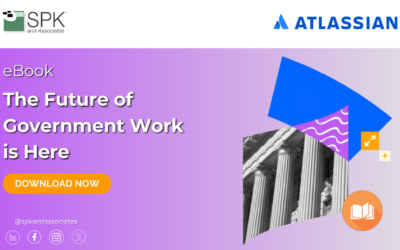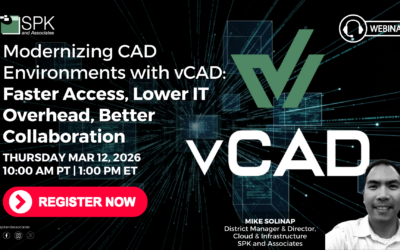Ever empty the Recycle Bin on your Windows machine and regret it? Deleted a file that you really needed?
These problems have a solution: Recuva.
Recuva, a single purpose utility put out by Piriform, can recover files that have been lost in these kinds of situations:
- Deleted music files on an iPod
- Deleted pictures on your digital camera’s memory card
- Deleted emails
- Disk drives reformatted with NTFS Quick Reformat
- Files deleted from your Windows Recycle Bin
- Word files lost during a system crash
- And more
Recuva does one thing, and does it very well. If a lost file is present on your storage media, and hasn’t been overwritten by other data, chances are that the file can be recovered. USB flash drives, digital camera memory modules, hard disk drives (HDD) are all no problem. If the file was once there, and hasn’t subsequently been overwritten by other data, there is normally no reason why you can’t get the file back.
And the price is right – you can get it for free! Of course if you want user support for Recuva, there are paid versions of the tool which will allow for this. My advice: download, install, and try out Recuva — it’s easy to get the free version to evaluate it. This kind of tool is very handy to have around if you find yourself in a jam after losing an important file.
Download our Recuva How-To Guide to see an example of how to use this powerful tool — check back later and share your Recuva experiences!