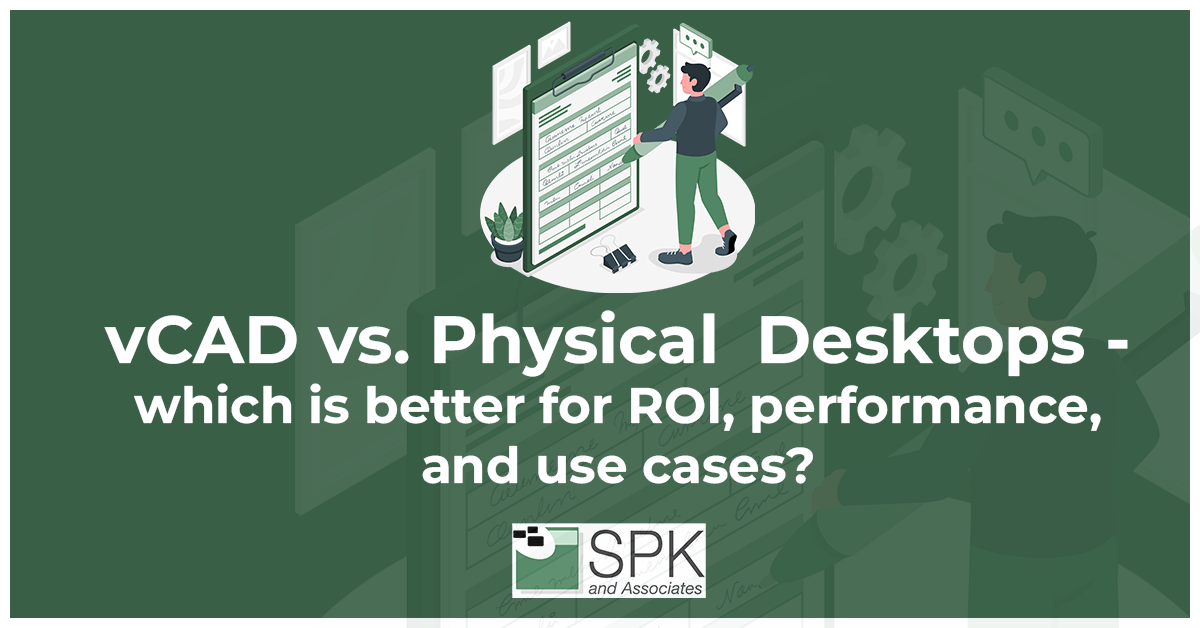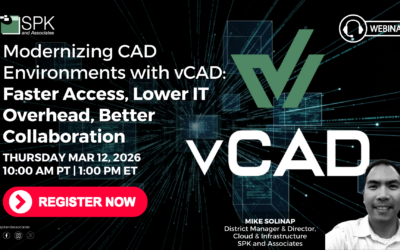Overview
Here is the VLOG transcript for Chris McHale, CEO of SPK, and Director of Engineering Ed Chung discussing vCAD reviews, use cases, and whether desktop is better than virtual.
Your host
Chris McHale – Co-founder and CEO of SPK and Associates
Ed Chung – Director of Engineering
Introduction.
Chris: Hi everybody this is Chris McHale Co-founder and CEO of SPK and Associates and I’m here with Ed Chung.
Ed: Hi, I’m Ed Director of Engineering and eternal chaser of efficiency here.
Chris: The automation king. We’re doing a series of interviews with our subject matter experts in SPK to discuss various topics of interest to engineering groups. Todays topic is physical workstations or virtual workstations for design engineering. What works better in certain cases? When would you want to use one over the other? And what are your options?
Are desktops better than vCAD?
Chris: Ed is our expert and has worked in this area for a lot of our clients so we’re glad to have you on. So, let’s start with a physical workstation for a design engineer. When does that work best, what’s the use case for that? Share your expertise, Ed.
Ed: That is a hard question to answer nowadays. The most obvious is “legacy users”. There is a value to people who have a certain workflow. They already have a workstation on their desk they should use it. That’s a good use case. Another use case is there is a certain cost, if you’re using it for 4 000 hours of processing per year, then there is a time where it becomes cost-efficient to own hardware instead of leasing it. I have not had trouble justifying the ROI for people in discussing the move to the mainframe located in the central location, and they come back after 30 years and say finally we’ve got the performance issues ironed out. People have good internet connections at home.
Chris: And when you are chatting about the mainframe, you’re alluding to the cloud – basically cloud computing. So, you’ve worked out the performance and other things related to cloud that’s what you were saying.
Ed: That’s right – I’m very excited about this Chris because we’re just on the cusp of it, of the flip-over of the mainstream. I predict that in the near future, this is going to be standard.
How does vCAD help engineers?
Chris: It’s funny, because we’re talking about design engineers here and even though they’re super technical people they, I’d say design engineering has lagged in terms of cloud adoption for various things for good reason would you agree?
Ed: I think so because unsurprisingly they have high demands. They are not just using the 3d rendering, and I think it’s also because they’re design engineers their time is extremely valuable. Those are the people who we do not want to make slower.
Chris: I knew you were passionate about this and I think and it’s well justified, I’m with you on that. There has been enough technological advance just in the last couple of years with GPUs and just what’s available on the cloud that has made a virtual workstation, or virtual machine, in the cloud accessible, completely usable and easy to use for a design engineer.
Why does vCAD exist?
Chris: The thing I would say that really kicked it into high gear was of course Covid. Design engineers went home. Before that, Software Engineers had worked from home, lots of people had worked from home, but design engineers predominantly went into the building. Could you talk into what happened with our clients? Because, we were trying to help them with this issue and what came out of it. Then we could talk into the specific use cases of virtual. Maybe start with the story of what happened to us when all of our design engineer clients went home.
Ed: I think they had these problems and it wasn’t just that they were at home, it was also because we couldn’t buy laptops – you cannot buy a laptop for the in the year 2021 without a four-month lead time. So, they’d hire these new employees and they just didn’t have any resources and we tried to solve this problem by using remote servers and VM’s. Many companies, ourselves included, really trimmed down the performance to make it work really well, Now these new employees you hire at home can connect into the server they whether they’re in Asia, Europe or the US. Our customers became so happy with it that we took it and we patched it. Internally, we’ve now got the recipe. And we ran into the normal problems: this person says “it’s slow” so we had to fix that.
How does vCAD reduce business cost?
Ed: A big piece of it is also cost. You have enough money and you buy enough computers and you leave it on all the time, leasing doesn’t cost-justify versus buying.
Chris: You mean in cloud? Because you’re using words like leasing, but I think most people are normally used to hearing words like cloud and even virtual workstation. We’re talking about virtual in the cloud and mostly on AWS, we can do it on Azure too, but we’ve designed a platform that’s easy for people to use on AWS.
Ed: So we had a lot of problems with sharing these resources on the cloud. We had to keep the cost down and fix that via process. It’s wonderful because we can implement it quickly, but really what we needed was a way to make sure that the costs are controlled and recorded correctly.
Chris: So, how do we do that well?
What are the use cases for vCAD?
Ed: We have a product called vCAD – virtual engineering desktops. When it’s idle, let’s put it to sleep. And if it’s not used anymore let’s shut it down. We have guidance on where to store data. If we’re going to put this virtual CAD workstation to sleep we’d really like your data to be stored on the server which is the server.
Chris: So we started doing this mostly with mechanical CAD, applications and software. Then there’s a lot of other use cases that popped up.
Ed: Yes, it’s just spread it spread like wildfire. We’ve been using it for SolidWorks for one user and then 10 users because it’s one team. And then there are all these benefits, such as all of those applications that don’t get used often. The people who don’t want to have it installed on all of their computers – great – let’s put these all in this vCAD system.
What are the benefits of using vCAD?
Ed: Since one of the great benefits of cloud computing is pay per pay-per-usage, now I’ve got all these resources available to *Chris* who only uses it for 30 minutes a year. And guess what? She only has to pay for it for 30 minutes a year because you can hop on and use it from the central cloud.
Chris: There are a lot of hidden costs and I mean people have been doing this kind of thing with tools like Citrix because there’s a lot of hidden costs. For example, if I want something like Matlab on my machine but I’m only going to use it once every three months, and I get it loaded on my machine I have to configure it for whatever environment I’m in. Or somebody else has to do that. Then I have to update it and keep it updated. The minute I go to use something that I haven’t used for two months it definitely doesn’t work. I have to go and figure out so it’s really frustrating. What’s great about this is you keep this one machine updated and then various people you can share.
Ed: That’s right. It’s the justification we use for our ROI, for the pilot. We had a specific medical device customer who have 400 engineers and they all have SolidWorks. They all do an upgrade twice a year. It was very easy to take those exact numbers and come back and say “look you’re saving one full-time employee per year by using the system to deploy the newest version of SolidWorks for all of your engineers”.
Use cases for vCAD.
Chris: Another use case was to do testing. What if you have a new version of something and you can’t have both versions resident on one machine at the same time? Our testing and vCAD reviews show you can set up a virtual machine with say the new version of SolidWorks, Matlab, Ansys or whatever it is and then you can test it without messing up your own environment.
Ed: That same use case applies to many things. People don’t realize for example when you’re doing training for 10 people you actually need 10 let’s just call workstations temporarily. They all have to be identical. This is the hard part because you’re trying to guide them and you want to set up a folder that looks like this and it connects with PDM server which has this workflow. Now you can generate 10 of those from these snapshots of images right and use it during training. It could be used during demos, we were talking to Carlos about integrity. He wants to show PTC RV&S to customers here’s your demo environment. You show it to them, let them play with it for hours and they can try and break it as much as they like because we’re going to delete it and create a new one. All of these things don’t require IT or manager or operations person to reset it. The engineer directly has our vCAD that says click use.
What does vCAD provide over AWS or Azure?
Chris: To me that was always one of the bigger things because I mean virtual machines have been around for a long time. It was all sort of internally based. Then AWS and Azure come along and say here are all these cloud desktops or workstations you can create and that’s great too, but you create sort of a raw desktop or blank slate. Every time you do that you have to do, just like what you do with the regular machines, you have a load stuff and configure it to make it the way you want. If you’re in a company environment it has to look a certain way. So if you have SolidWorks it needs to connect to a PDM that’s over here and doing all of that work is more cost involved. Also, it requires an IT person so if you can have an environment where you go into a web portal and click on the thing to start and it literally copies from a template that somebody has set up. It’s just so fast and the engineers can do it themselves which they’re always super pleased about.
Ed: That’s right. The engineer comes up with a great idea and uses it and it’s awesome and then he shows it to the people sitting next to him. He doesn’t want to do it for them and then Bob from IT doesn’t know how to and becomes a mess. So, yes it’s great to empower the engineers to reset their virtual cloud machines. We’ve had great vCAD reviews and replaced Citrix at that one client I was talking about, and we worked really hard on performance issues really using Ansys and high performance computing. We found one user who said they want to spin up 10 machines at once, then use a computer and then shut them down. Great. So we’ve tested that. We’ve got another user – a great test for us – he plays video games on our vCAD. It’s about responsiveness. When I’m doing design work it’s the hesitation when I click on something and for the for the UI to update, so having him play video games was really important to us. We use that to show that when people are doing SolidWorks, Ansys, Creo or AutoCAD it works just as good as having that big workshop.
Does vCAD perform as well as physical machines?
Chris: Actually in some cases the virtual machine can work better if the person has older physical hardware sitting on their desktop.
The one thing that is critically important is a great or a good networking connection. So you’re not sending files back and forth so it doesn’t have to be superb but you are sending screen refreshes and mouse clicks back and forth. Have you tried it on a plane?
Ed: I did personally try it on the plane it was not my favorite experience. I’m making up an analogy right now: do you remember when people said “Netflix should keep sending me Blu-ray discs because streaming is not good enough quality”? In terms of adoption I think a lot of people have accepted it. Personally, I do not have a Blu-ray player on my TV and just use those streaming clips.
Chris: What happened is that the convenience factor that became more important to people in a lot of cases versus the “I want impeccable performance”. It’s the same thing with listening to music. The real aficionado will say give me my vinyl because there’s this warmth and thing that you can hear but everybody else says: it’s okay I’ll just stream it off Spotify or whatever you have. I’m happy because it’s so convenient.
Ed: We are on that cusp right here. Yesterday people said “these cloud workstations not good enough for performance” and I think one or two years from now, people will be like “I remember back when people mailed me a laptop”.
Is vCAD secure?
Chris: One thing that we didn’t talk about when you just said about the mailing of the laptop because in some cases you know larger corporations but all companies should be really concerned about security and IP security, so they would mail to say contractors and say you have to use this one when you’re working on our stuff. It turns out that you can do that really easily with the virtual cloud machine. You can lock it down pretty hard you can protect your IP a lot better. You can do that instead of sending somebody a physical laptop it’s pretty much the equivalent.
Ed: That’s right. Once someone has physical access they can they can find a way into that machine definitely. That’s a whole other conversation. The short of it is by giving people remote access you’ve saved that much time of shipping, that much time setting it up, that much time of their training them how to use it. It resolves a network issue. It resolves IP. There’s some IP things that it can help protect. It can control security on that machine so there are all kinds of benefits.
Chris: Maybe we’ll do a part two of this where we cover some of the things that we didn’t get chance to here. Ed thank you so much for your time this morning it was really helpful and it’s great to see your passionate about this too. I know you’ve seen how well it’s worked for people and that’s why you’re enthusiastic about it.
Ed: Thank you for having me in this conversation.
Want more tips and insights to accelerate your business?
Visit our YouTube channel for our latest videos.