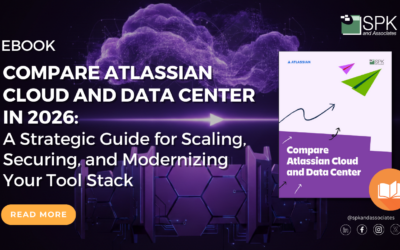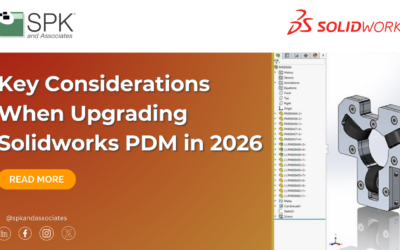Wouldn’t it be nice to be able to reduce your annual engineering licensing fees, such as your SolidWorks license cost, while still providing application access to the same number of engineers?
Isn’t it frustrating to have to pay for an expensive license for a user that only uses the application a few times a month?
With last month’s announcement of the SolidWorks license cost increases, you may be ready to start cutting “barely-used” licenses. But, what if there could actually be a more efficient way for you to avoid increased license costs simply by using the licenses you have more efficiently?
SPK experienced these problems with many of our clients, so we decided to create a solution to address them. It’s called vCAD, and it’s a virtual engineering platform built on AWS.
What is vCAD?
When Covid-19 hit, design engineers were sent home along with everyone else. Companies tried to create cloud resources to help the performance and ease-of-use, working from home. However, it required too much manual effort and too many IT resources.
We were in the same situation. Our engineering clients asked for a better way to serve their design engineers, and we found ourselves working overtime creating cloud virtual desktops, imaging them, and configuring them. So we created a platform with preset templates that allowed the engineers to serve themselves. Self-serving technology is usually preferable to having to ask someone else!
vCAD is a virtual workstation platform that allows engineers to quickly create a workstation at the touch of a button. This new platform is set up with templates of workstations for the engineers. A client may request several templates to be set up for their particular environment. One template might be for a SolidWorks desktop with connectivity preconfigured to their SolidWorksPDM datastore, another could be for PTC Creo also with pre-configuration.
The engineer (or designated power user) is in control of these virtual machines. The engineering user can open a web app, go to the portal, start their machine, and start using it. Simple. This setup is available on any device, including iPads and even those slow, old desktops. What could be better than that? How about that the performance is also typically better than on an expensive, graphics-powered, physical machine.
Since its creation, we have further evolved vCAD to include even more functionality like time-out settings to automatically power off the virtual machine when it was unused for a specified period of time. This can save operational running costs. Name a CFO that wouldn’t be happy with that.
Is there benefit to my business using vCAD?
After deploying vCAD for a few clients, we began to notice an additional benefit. vCAD could create more cost efficiencies for engineer licensing fees. Before we dive into exactly how it does this, let’s first review some background on SolidWorks licensing.
MCAD licenses like SolidWorks or Creo are expensive. The SolidWorks license cost covers a floating license (network licensing), or a standalone license (machine licensing). Standalone licenses are less expensive, but are locked to one machine. They are also not required to be on the company LAN. Floating licenses are more expensive, and require that the client machine can ping the license server – essentially it needs to be on the company LAN. You can read more about SolidWorks licensing in this good description from one of SolidWorks’ reseller partners.
When a SolidWorks user is remote, a standalone license is the best answer. Plus, it’s cheaper. If the engineer is a heavy user of SolidWorks, the license cost is worth it. But what about engineers or non-engineers that only need to use SolidWorks occasionally? The standalone SolidWorks license cost for someone who might use it once a week, or a few times a month, is a hard pill to swallow.
That aforementioned pill becomes even harder to swallow after the recent price increase announced by SolidWorks. As of April 1, 2022, the cost of a standalone SolidWorks license will rise by 5%, and a network license by a whopping 19%! That means that a standalone license will go from $3,995 to $4,195. That’s quite a bit of cash spent on a user who may only use it once a week or less. This is where vCAD started to really show its value.
How can vCAD better stretch my SolidWorks license cost?
A vCAD workstation can be created, and a standalone SolidWorks license loaded and configured on it. And then… the magic happens.
This one standalone vCAD station can now be shared amongst various users and stretches your licensing fees further. The users can use their own logins, but they can share the same SolidWorks license, legally and effectively from one engineering workstation. Of course, they can only use the station one at a time, but this typically isn’t an issue.
Matlab is another popular application with engineers. This too has a high cost and is usually used intermittently. We ran across a blog detailing how to reduce Matlab costs. vCAD can be added as another cost reduction method. vCAD also helps with Creo, Cadence, Mentorgraphics, and other engineering software.
And it’s not just these engineering applications that vCAD helps. This use case works with many other applications, where a user needs only “light” use. Sometimes the “high cost” isn’t necessarily the license, but the cost is loading the application, configuring it for the company environment, then keeping it updated. Doing this on a template, and allowing light users to create a virtual station and then use the application when needed, is much more efficient.
Conclusion
vCAD has a number of use cases and benefits. Saving money on expensive application licensing fees is definitely one of those.. The platform is also helpful when you have an application that users need to use only occasionally. vCAD allows you to set up a template for that application, configured per your company requirements, that a user can quickly create and start at the touch of a button.