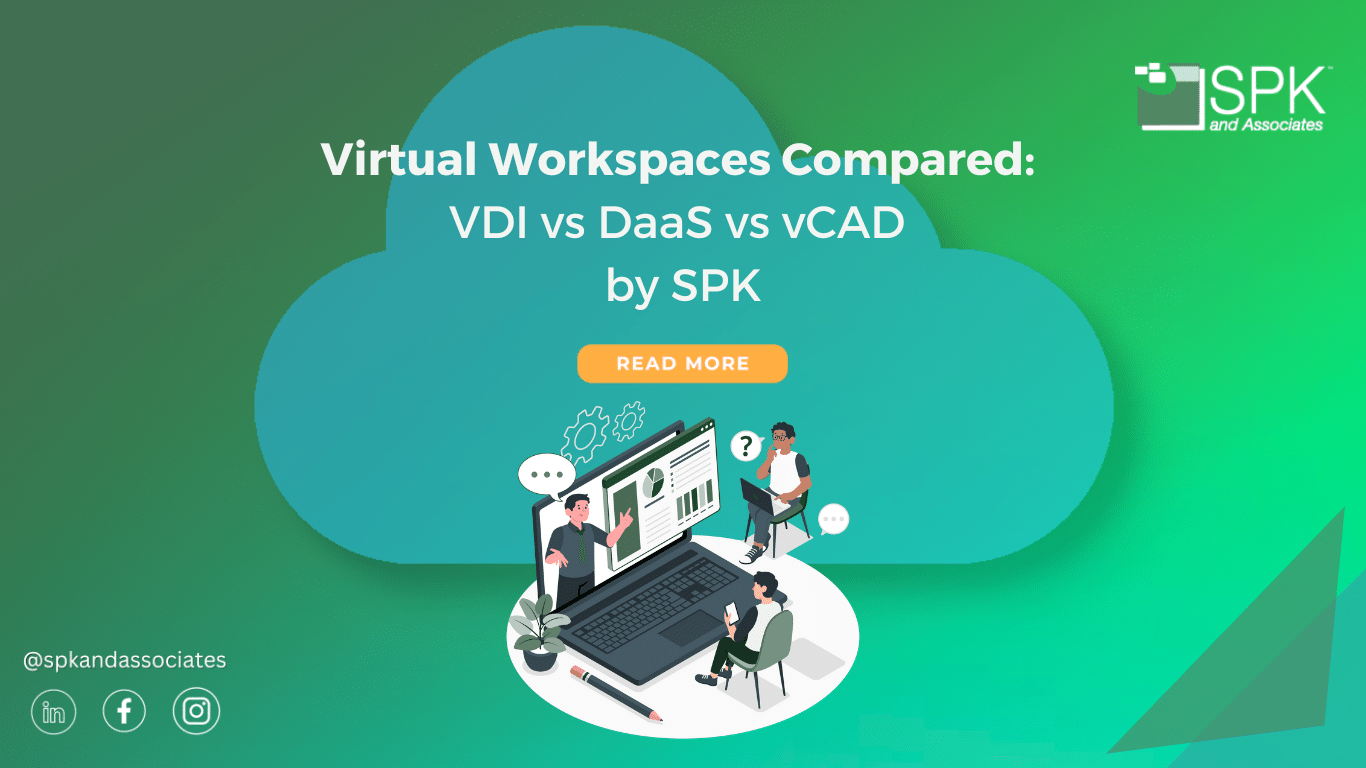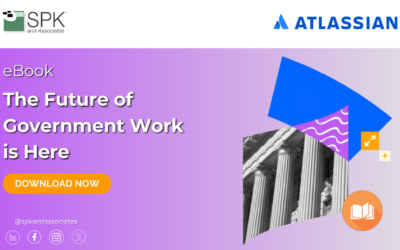Over the last few years in particular, you’ve likely seen a shift to virtual workspaces. You might have even used them as an effective cog in your business machine to enable on-site remote workers. Virtual workspaces are great for ensuring a uniform user experience on all devices while minimizing physical infrastructure costs. So, we’re pitching three leading virtual workspaces contenders head to head in this blog. It’s time for VDI vs DaaS, and vCAD from SPK.
What Is A Virtual Workspace?
If you’re already familiar with virtual workspaces, skip this section. Otherwise, we’ll give you a brief intro.
Instead of bearing the burden on your device, virtual workspaces essentially ‘borrow’ RAM from a distant source, often via virtual workspace providers like SPK. Think of it as a supercharged, remote extension of your device’s capabilities, funneled directly to your existing laptop or desktop. This setup not only trims down infrastructural expenses but can also eliminate the need for multiple software subscriptions.

The Top 6 Benefits of Virtual Workspaces
Now, let’s cover the benefits of virtual workspaces. Here are the top 6 benefits of virtual workspace solutions like VDI vs DaaS and SPK vCAD:
- Remote Work Enablement: There’s been an increasing shift towards remote work in recent years. Virtual workspaces help this by allowing employees to access their work environment from anywhere. This ensures continuity and efficiency.
- Cost Efficiency: Physical hardware, office spaces, and on-premise software solutions can be costly. Virtual workspaces eliminate or reduce the need for these, translating to considerable cost savings.
- Enhanced Security: Data breaches and cyber threats are on the rise. Virtual workspaces centralize data storage, often in highly secure data centers. Plus, there’s the added benefit of granting and removing access to IP or accounts for gig workers anywhere in the world – at the click of a button. Historically, you may have needed to wait for them to ship their infrastructure back.
- Consistent User Experience: Regardless of the device used — be it a personal laptop, office computer, or tablet — virtual workspaces ensure users get a consistent and familiar environment, enhancing productivity.
- Easy Scalability: Whether you’re a growing startup or an established firm, virtual workspaces like VDI vs DaaS and SPK vCAD can scale up or down. And, this is based on the organization’s needs. Also, they do this without the hassle of significant infrastructural changes.
- Streamlined IT Management: Maintenance, software updates, and troubleshooting become centralized and more manageable. So, you can reduce IT overhead and ensure timely interventions.
Virtual Workspaces Solutions: VDI vs DaaS vs SPK vCAD
So, now we have the basics of virtual workstations covered, let’s look at the three industry-leading contenders in this space. We’ll cover the pros and cons of VDI vs DaaS and explore SPK vCAD so you can decide which is best suited for your business.
1. VDI (Virtual Desktop Infrastructure)
VDI lets businesses run desktops virtually from centralized servers. This not only safeguards data by keeping it in-house but also offers a uniform desktop experience for employees – irrespective of their device or location. The brilliance of VDI lies in its efficiency: IT departments manage fewer servers instead of countless individual desktops. And they can streamline updates and security. This makes VDI a favorite for large corporations with some IT muscle to manage it.
DaaS Pros and Cons:
2. DaaS (Desktop As A Service)
DaaS is a cloud solution where a third-party provider hosts virtual desktops. Businesses opt for DaaS to offer employees remote desktop access from any device, eliminating the need for in-house infrastructure management. This approach promotes scalability and cost efficiency. Essentially, DaaS is like renting virtual desktops, providing flexibility while minimizing backend hassles.
3. SPK vCAD: The Perfect Balance Of VDI and DaaS
What Is SPK vCAD (Virtual Computer-Aided Design)
SPK vCAD is a newer solution on the market. Launched in 2020, it’s fast becoming a strong contender for VDI vs DaaS. vCAD is a hybrid virtual solution of VDI and DaaS. It integrates the control benefits of VDI with the scalability and flexibility of DaaS. Plus, it’s designed to offer specialized virtual environments tailored to specific business needs.
Virtual CAD has already proved its value to businesses world-wide and its user base is continuing to grow. Here are just a few examples of vCAD’s versatility:
- For mechanical engineers, it facilitates remote work, integrates with essential engineering tools, and significantly reduces IT hassles.
- For software engineers, vCAD negates the need for high-end workstations, ensuring access is available anytime, anywhere. Moreover, it provides heightened security, giving businesses peace of mind.
- For those in mechanical and CFD simulation, vCAD offers an affordable and streamlined solution. It simplifies complex configurations and reduces the need to juggle multiple devices for timely simulations.
- See a list of our use cases here.
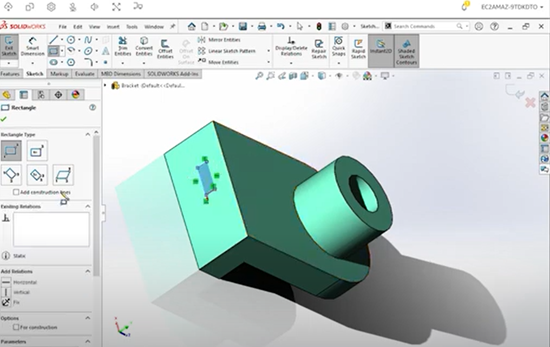
Conclusion
Transitioning to a virtual workspace isn’t merely about keeping up with the times; it’s about equipping your business with the tools to thrive in an increasingly digital landscape. Whether you lean towards the control offered by VDI, the handing over control to DaaS, or the balanced and tailored approach of vCAD, the key is understanding your business’s challenges for today, and tomorrow.
Whilst we are creators and providers of vCAD, our customers’ business needs always come first. And, we can help you validate which virtual workspaces solution is right for your business. If you would like to discuss virtual workspaces, or vCAD specifically, contact our team here.