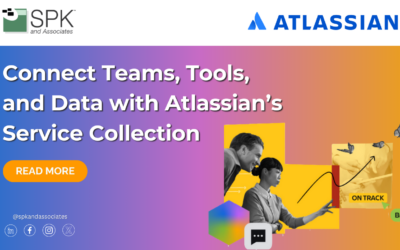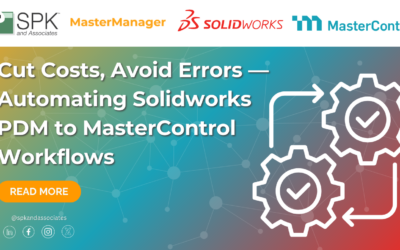Let’s be real. Teams that work at Enterprise and Mid-market companies need project management tools that scale with complexity, integrate seamlessly with other systems, and reduce information silos. While Asana has long been a favorite among business teams due to its intuitive design and strong adoption, a growing number of enterprises are migrating to Jira.
Why? Because modern organizations demand cross-functional collaboration, robust workflows, and enterprise-wide visibility—areas where Jira outshines Asana. In this blog, we’ll explore why enterprises are making the switch, the challenges with Asana at scale, and how Jira provides a future-ready solution for businesses managing complex projects.

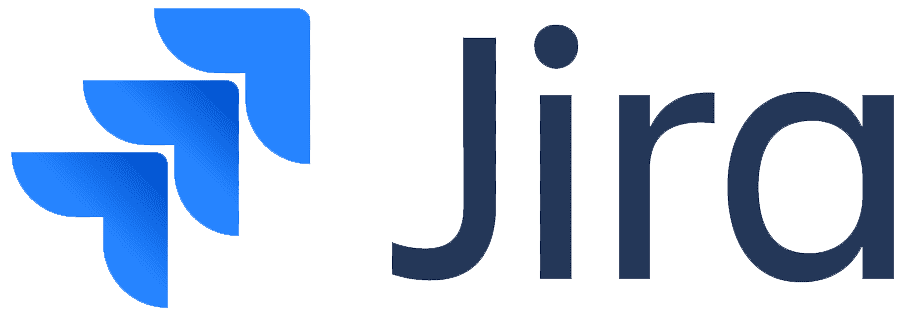
Asana’s Strengths: Where It Shines
Before we dive into why teams are switching, it’s important to acknowledge why Asana became so popular:
- User-friendly interface → Easy onboarding for non-technical teams
- Out-of-the-box features → Quick project creation, task assignments, and deadlines
- Strong adoption in business teams → Over 70% of Fortune 500 companies use Asana at some level
- Recognition from analysts → Rated a leader in Collaborative Work Management (CWM) by Forrester and Gartner
These strengths make Asana an excellent tool for marketing, HR, and operations teams. However, as organizations grow, its limitations become apparent. This is especially true for enterprises needing complex workflows and engineering integration.
The Challenges with Asana at Scale
Despite its popularity, Asana struggles to support enterprise-wide collaboration effectively. Let’s break down the major pain points.
1. Limited Engineering Adoption
Asana has strong adoption among business teams but lacks deep alignment with software development workflows. This often creates silos between product, engineering, and operations.
In contrast, Jira was built for developers first and has evolved into a platform where engineering and business teams can collaborate seamlessly.
2. High Cost of Scaling
For many enterprises, Asana’s pricing becomes a major challenge:
- Premium features come at significantly higher costs
- Scaling across thousands of users can lead to budget overruns
- Requires additional tools for knowledge management and integrations, adding hidden costs
3. Struggles with Complex Workflows
Modern enterprises require dynamic, automated workflows to manage cross-functional teams. While Asana handles basic task management well, it struggles when workflows involve:
- Multiple dependencies
- Regulatory compliance
- Change management processes
- Integrated DevOps pipelines
Jira’s workflow engine enables teams to customize processes, automate transitions, and enforce business rules without sacrificing agility.
4. Lack of Native Knowledge Management
Knowledge sharing is critical for scaling teams and reducing duplication of work. However:
- Asana lacks native integration with a knowledge management system
- Teams often rely on external tools like Confluence, Google Docs, or Notion
- This creates information silos and makes tracking decisions more difficult
Jira, especially when paired with Confluence, provides a unified knowledge base where teams can link tasks, documentation, and reporting into a single source of truth. Atlassian’s new Teamwork Collection, which includes Rovo and Loom paired with Jira and Confluence, helps turn scattered tools into a seamless, AI-powered workspace. Teams can plan, create, communicate, and deliver work at scale.
Why Enterprises Are Choosing Jira
Now, let’s explore the key reasons enterprises are migrating from Asana to Jira.
1. Built for Both Business and Engineering
Jira provides a shared platform where product managers, engineers, QA, and business teams can collaborate without switching tools. This fosters:
- Aligned priorities across departments
- Better visibility into dependencies
- Improved time-to-market for new features and products
Not only do products like Jira support the needs of those individuals, but Atlassian’s Jira Product Discovery is another extension of their platform for ideation for product teams.
2. Scalability Without the Price Shock
Unlike Asana, Jira’s tiered pricing scales better for large enterprises. Features like:
- Advanced Roadmaps, now known as Plans, can be used for strategic planning
- Enterprise-grade security and compliance with Atlassian Guard
- Flexible licensing options, especially when coupled with SPK’s Atlassian License Management services
…make Jira more cost-efficient as teams grow.

3. Native Integrations with Atlassian Ecosystem
One of Jira’s strongest differentiators is its ecosystem. When combined with tools like:
- Confluence → Knowledge sharing, documentation, written policies
- Bitbucket / GitHub / GitHub → Code repository integration
- OpsHub → Data synchronization across platforms
…organizations achieve end-to-end visibility and avoid the “tool sprawl” that often occurs with Asana.
4. Compliance, Reporting, and Governance
For regulated industries like medical device, automotive, and aerospace, Jira offers:
- Audit-friendly tracking
- Customizable compliance workflows and audit logs for traceability
- Real-time reporting and dashboards, although many clients use 3rd party marketplace apps like this one for easier reporting capabilities.
Asana lacks these advanced governance features, making Jira a better fit for enterprises with strict regulatory requirements.
Migration Considerations: Moving from Asana to Jira
Switching tools can seem daunting, but with the right approach, enterprises can minimize disruption:
1. Audit your current Asana setup
-
- How many projects do you have?
- Which projects are important to move, and which ones don’t need to be moved?
- How many completed or incomplete tasks need to be migrated?
- Does your current workflow work, or should you look at updating workflows?
- What integrations are you using today?
2. Define future-state requirements
-
- What would your perfect enterprise workflow look like?
- Do you have compliance needs?
- What gaps exist with your Asana system today?
- Are there any reporting goals that you don’t have today?
3. Leverage OpsHub or similar tools
-
- Seamlessly migrate data between Asana and Jira

4. Train business and technical teams
-
- Align everyone on Jira best practices
- Training for new Jira users
- Office hours to help new Jira users get what they need quickly
- Obtain eLearning resources for on-demand training
5. Iterate and optimize
-
- Continuously refine workflows to maximize ROI
SPK’s team has performed many migrations to Jira from other tools, including Asana. Our trusted approach to aligning the data from other tools to the desired business outcomes in Jira is backed by our Atlassian Gold Solution partnership and the many certifications our team keeps current in order to provide the best solutions possible.
Why Teams Are Moving to Jira
Asana remains an excellent tool for simple project management, but enterprises are increasingly finding Jira to be the better long-term investment. With its developer-first foundation, advanced workflows, cost-effective scaling, and powerful integrations, Jira empowers teams to:
- Break down silos between business and engineering
- Increase visibility across the organization
- Deliver products faster while maintaining compliance
For organizations managing complex projects, Jira is emerging as the clear choice. Contact our team today if you’d like to learn more about what this migration path would look like.