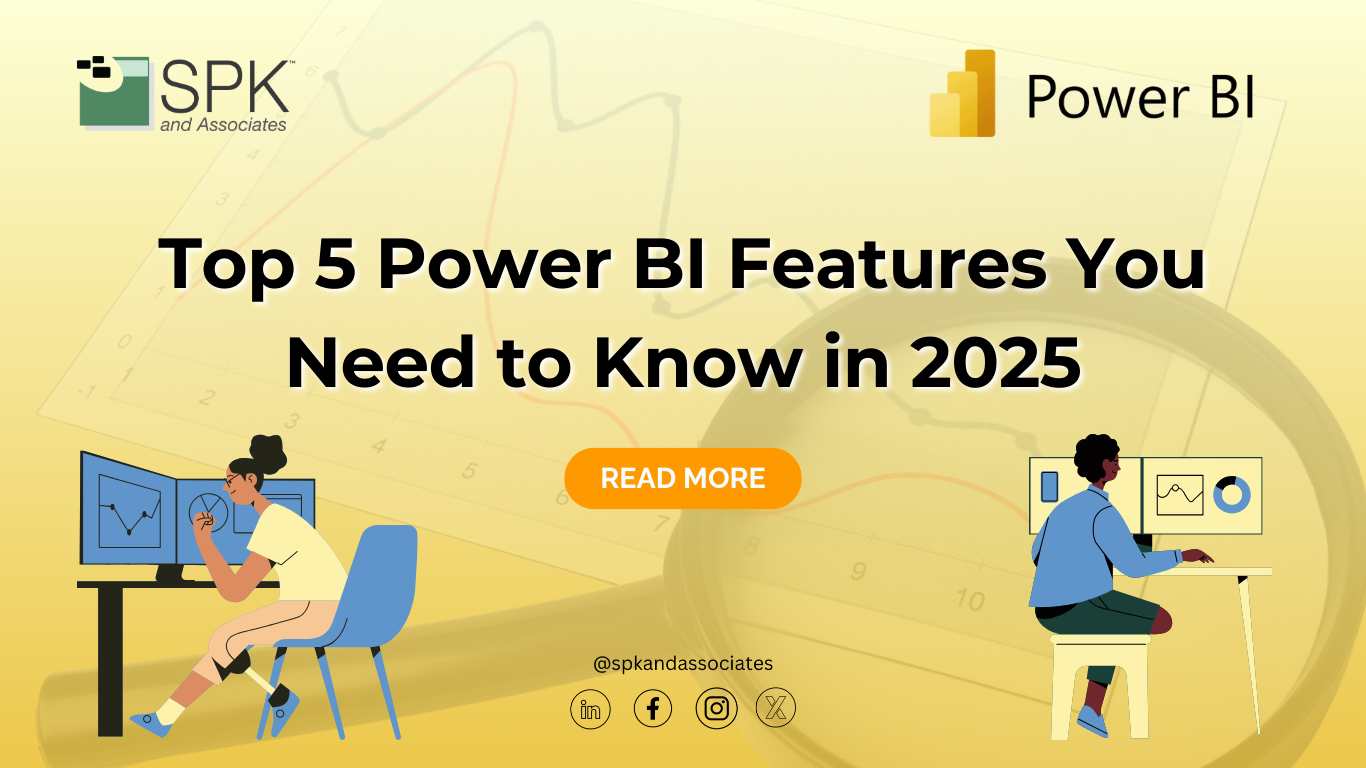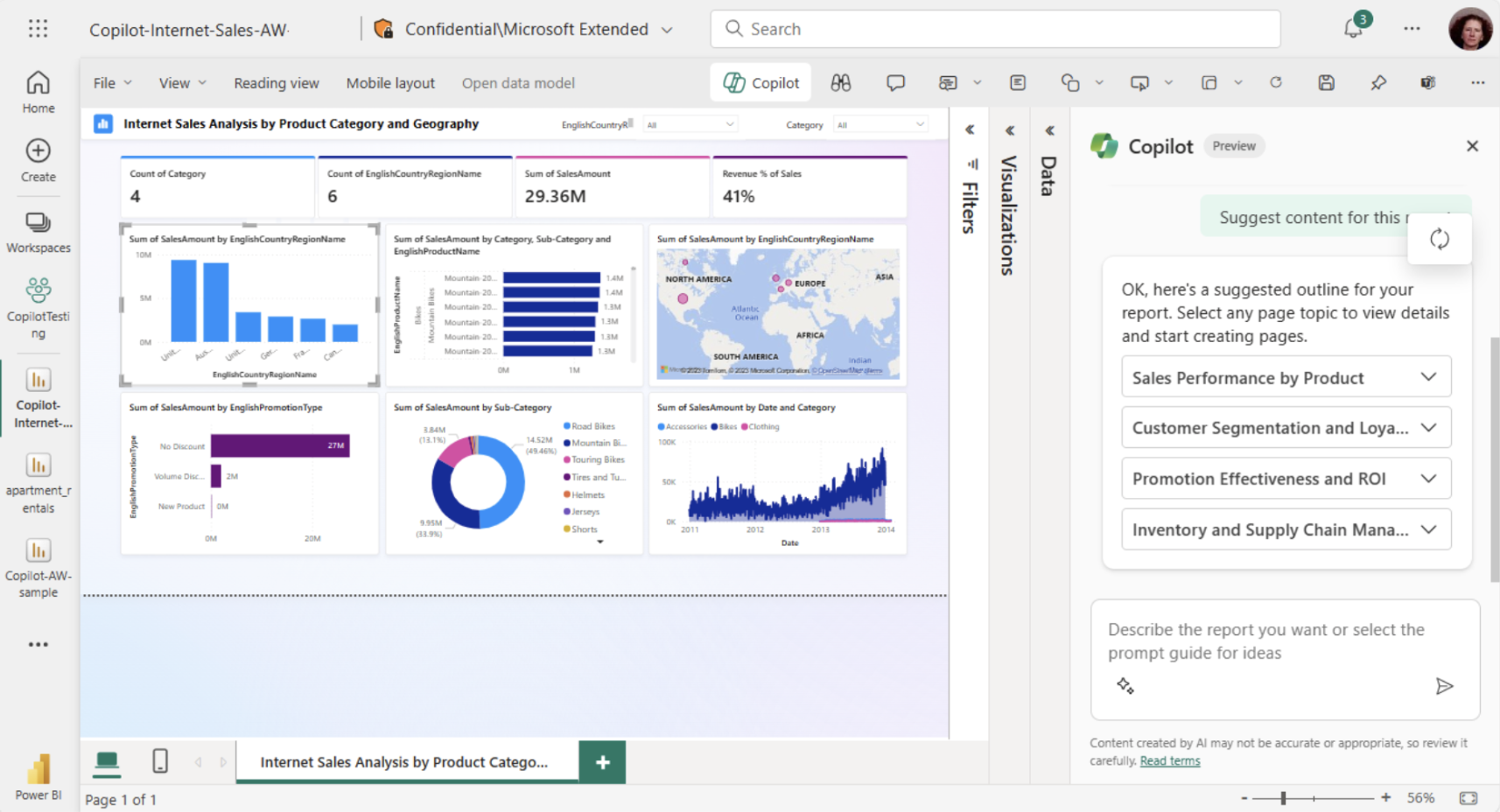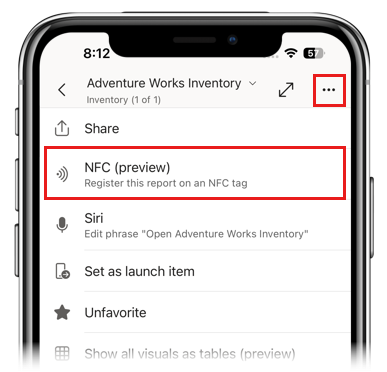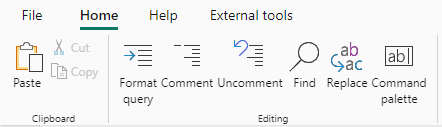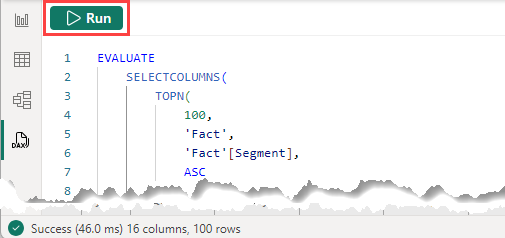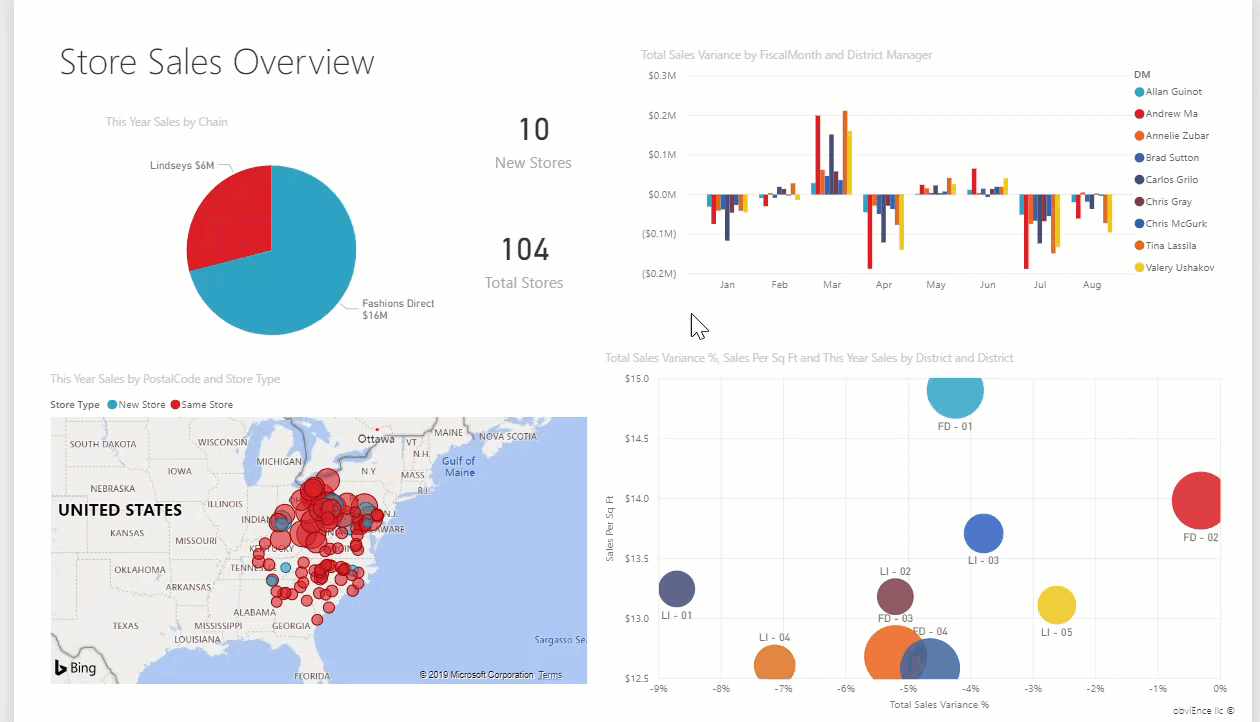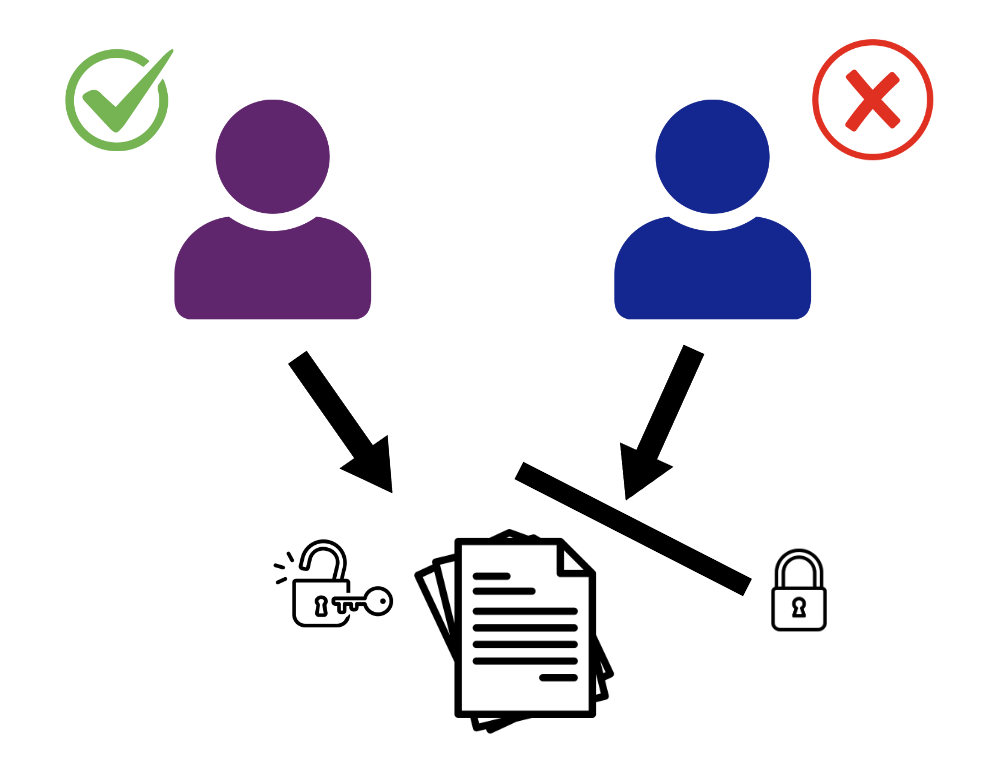As data needs evolve, Microsoft continues to introduce powerful features to its Power BI platform. If you are looking to enhance analytics, accessibility, and security, while simplifying complex data tasks, Power BI has you covered. Here’s a look at the top 5 Power BI features making an impact this upcoming year.
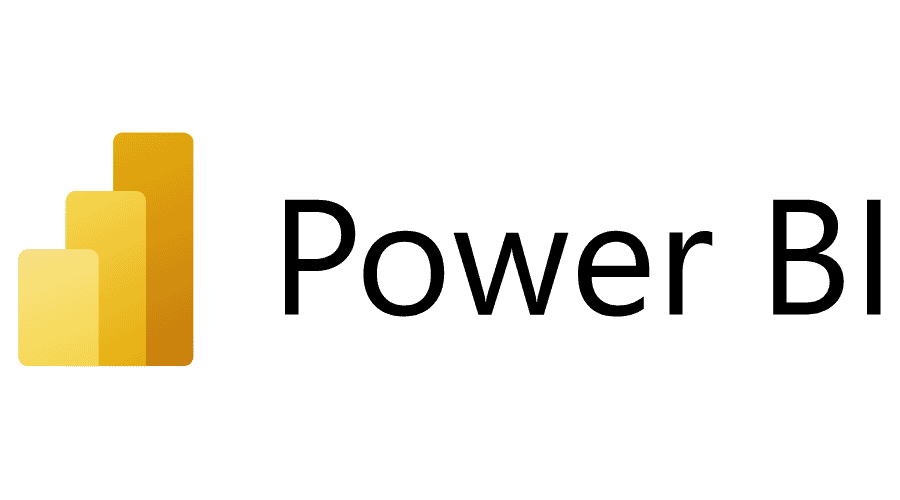
1. Power BI Copilot: AI-Powered Insights
Power BI Copilot is an AI feature enabling users to receive answers to questions in easy-to-understand visuals or charts. This feature is revolutionizing data interaction and report generation, making it easier for non-technical users to use Power BI. Key tasks that Copilot can handle include:
- Summarizing the underlying data model for quick insights.
- Suggesting content and generating report pages based on data analysis needs.
- Answering questions about data directly from users.
- Creating summaries of report pages in customizable formats, making it easier for readers to grasp the report’s essence.
- Writing and editing DAX queries for users, simplifying the traditionally complex data analysis language.
These are just examples, as Copilot can answer additional user questions. Whether you’re refining insights for a presentation or building a report from scratch, Copilot empowers users to work faster and more independently.

Microsoft Teams Integration
Power BI’s integration in Teams enables effortless collaboration, as users can create, share, and discuss analytics without ever leaving the Teams environment. For example, users can integrate a Power BI report in Teams and share it with external users. This setup is especially valuable for organizations hoping to promote a data-driven culture.
Excel
By combining Power BI with Excel, users gain unparalleled flexibility in data analysis and visualization. Excel is already great at this, but combining it with Power BI allows users to quickly and easily shape and analyze data.

NFC Tag Support
The new NFC functionality allows Power BI data to be stored on NFC tags for quick access. For example, frontline workers can simply tap their mobile devices on NFC-enabled tags in strategic locations, such as inventory areas, to instantly view relevant data. This feature enables efficient and secure access to real-time information, especially in retail and logistics.
3. Improved DAX Query View and Editor
For those who work extensively with DAX (Data Analysis Expressions), Power BI’s 2025 improvements to the DAX query editor are game-changers. New functionality includes the following features:
Syntax Checks
The query editor now offers better support for debugging. Additionally, it has improved the organization of complex queries with syntax checks and common coding actions. Examples include comment and uncomment functionality.
Find and Replace Options
Power BI’s DAX editor includes advanced search and replace capabilities, making it easier to locate and modify code sections in large data models.
Command Bar
The command bar offers the most essential functions, such as Run, Cancel, and Model Updates. It enhances control and efficiency in querying. This feature is ideal for users managing complex data models.
These enhancements to the DAX query view make it a formidable tool for analysts and other users, allowing for smoother data exploration and manipulation in Power BI.
4. Interactive Visuals and Guided Data Storytelling
Power BI’s new storytelling capabilities provide a more intuitive approach to presenting data insights. They are designed to guide audiences through a narrative using interactive visuals. Some standout elements include:
- Guided Cross-Filtering and Cross-Highlighting: You can now define how each visualization interacts with others on the same page, creating a layered storytelling experience. For example, selecting one chart can cross-filter or cross-highlight related visuals, allowing users to uncover deeper insights with each click.
- Drill-Through Options: Drill-through capabilities let you dive into details on specific visuals without affecting the rest of the report, offering a more controlled exploration path for users.
With these tools, Power BI turns reports into interactive stories, engaging users at all levels of the data journey to enable more informed decisions.
5. Enhanced Security and Compliance
In 2025, Power BI has strengthened its security features to meet the evolving needs of businesses handling sensitive information, especially those in highly regulated sectors. New enhancements include:
Role-Based Access Control
Power BI allows organizations to configure access controls at the row level, so users only see data relevant to their roles. They cannot access any data unimportant to their job. This feature is essential for maintaining data confidentiality across departments.
Advanced Encryption Standards
Power BI offers advanced encryption to protect data as it moves between users and devices. This is not only a security best practice, but it also ensures compliance with data protection standards.
For industries with strict data security requirements, Power BI’s enhanced security features provide a crucial layer of protection while facilitating collaboration across user levels.
Take on 2025 with These Top 5 Power BI Features!
Power BI’s newest features empower both technical and non-technical users to explore and visualize data with ease. From Copilot’s AI-powered assistance to advanced security measures, these updates are setting a new standard for data accessibility and protection. If you are ready to take your data analysis to new heights, contact our experts to implement Power BI today!