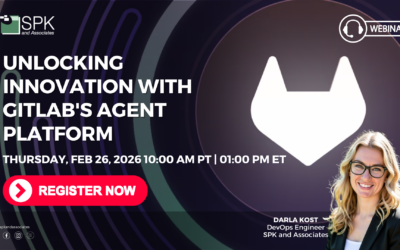Shortcut and Jira are both trusted tools for helping teams manage software projects with agile methodologies, issue tracking, and collaboration features. While Shortcut is known for its simplicity and lightweight design, many growing teams reach a point where they need the deeper customization, scalability, and integration power that Jira provides. If you’re considering moving from Shortcut to Jira, here’s what you should know and how to make the transition as smooth as possible.
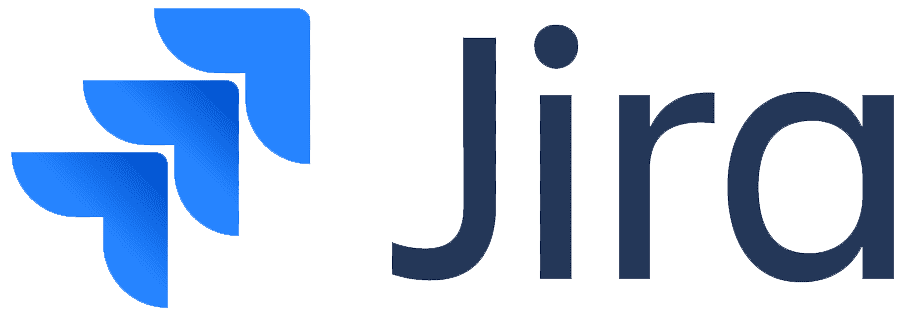
Why Teams Move from Shortcut to Jira
Shortcut is a popular option for startups and small teams because it’s intuitive and easy to adopt. However, as teams grow, so do their demands. Many teams find that Shortcut’s simplicity can become a limitation when they need:
- More advanced workflow customization for complex projects and departments.
- Deeper reporting and analytics for leadership visibility.
- Better governance and compliance controls as they scale.
- Broader integration with DevOps pipelines and enterprise tools.
- Scalable user and permission management for large teams.
Jira, especially when paired with tools like Confluence and Bitbucket, meets these needs with powerful workflow customization, rich reporting, and robust enterprise features.
How to Migrate from Shortcut to Jira
Migrating from Shortcut isn’t a one-click process. It requires careful planning to ensure you don’t lose important work. Here’s how an Atlassian Solution Partner like SPK can help you do it right.

Start with an Assessment
- Confirm your existing Shortcut setup: projects, epics, stories, attachments, comments.
- Define what you actually need to migrate ( not everything may be worth bringing over.)
- Identify all stakeholders: engineering leads, project managers, and admins.
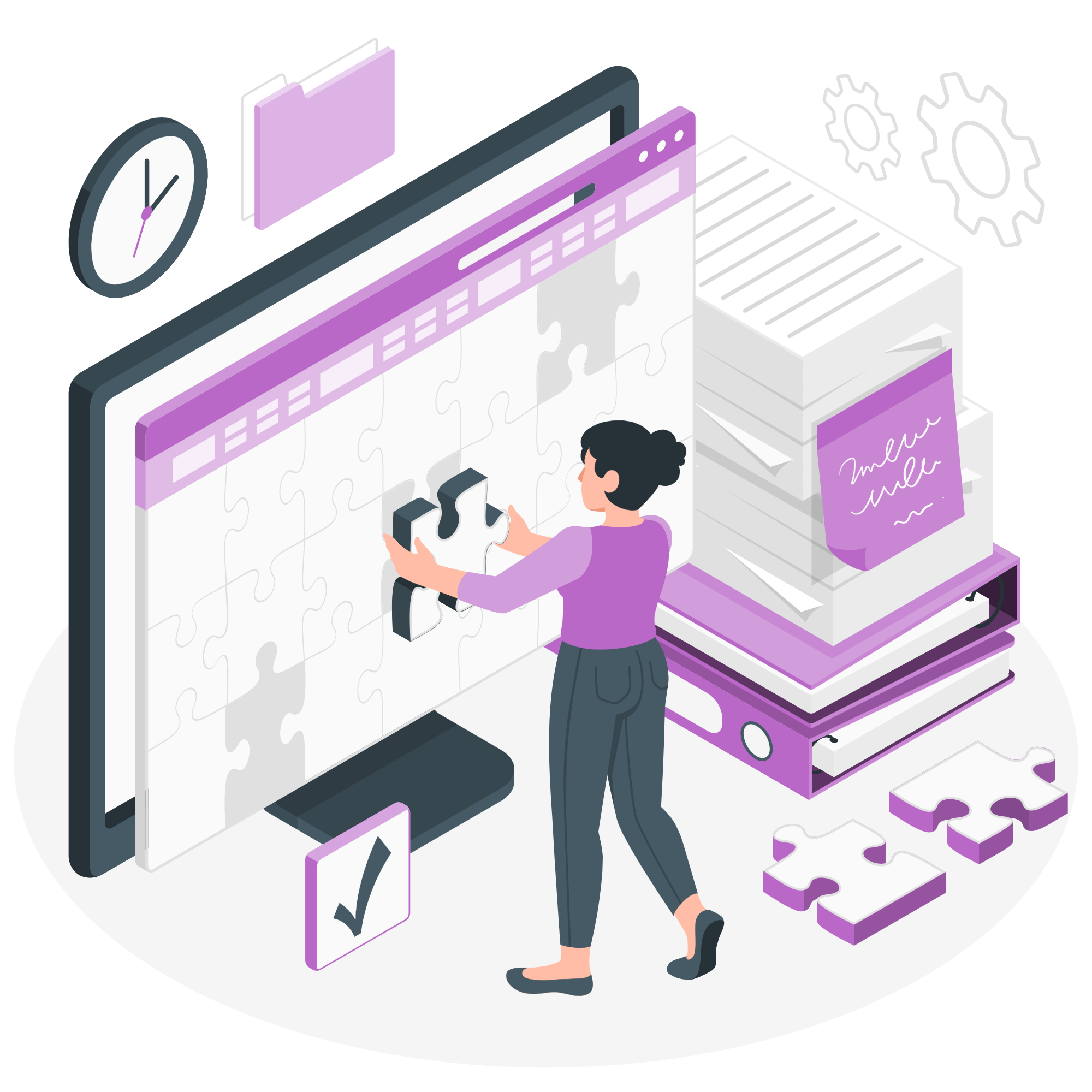
Plan Your Jira Environment
- Choose your Jira plan (Cloud is the most common).
- Confirm your Atlassian licensing and any Marketplace apps you’ll need.
- Plan your new Jira project structure, workflows, fields, and permissions.
- Keep workflows simple where possible. Just because Jira can do everything, that doesn’t mean it should.
Export Data from Shortcut
- Shortcut supports CSV exports for tasks, which can be a great place to start.
- For attachments and comments, it is recommended to use the Shortcut API to extract additional data in JSON.
- Be aware: attachments and comments don’t map automatically. You may need scripts or manual steps.
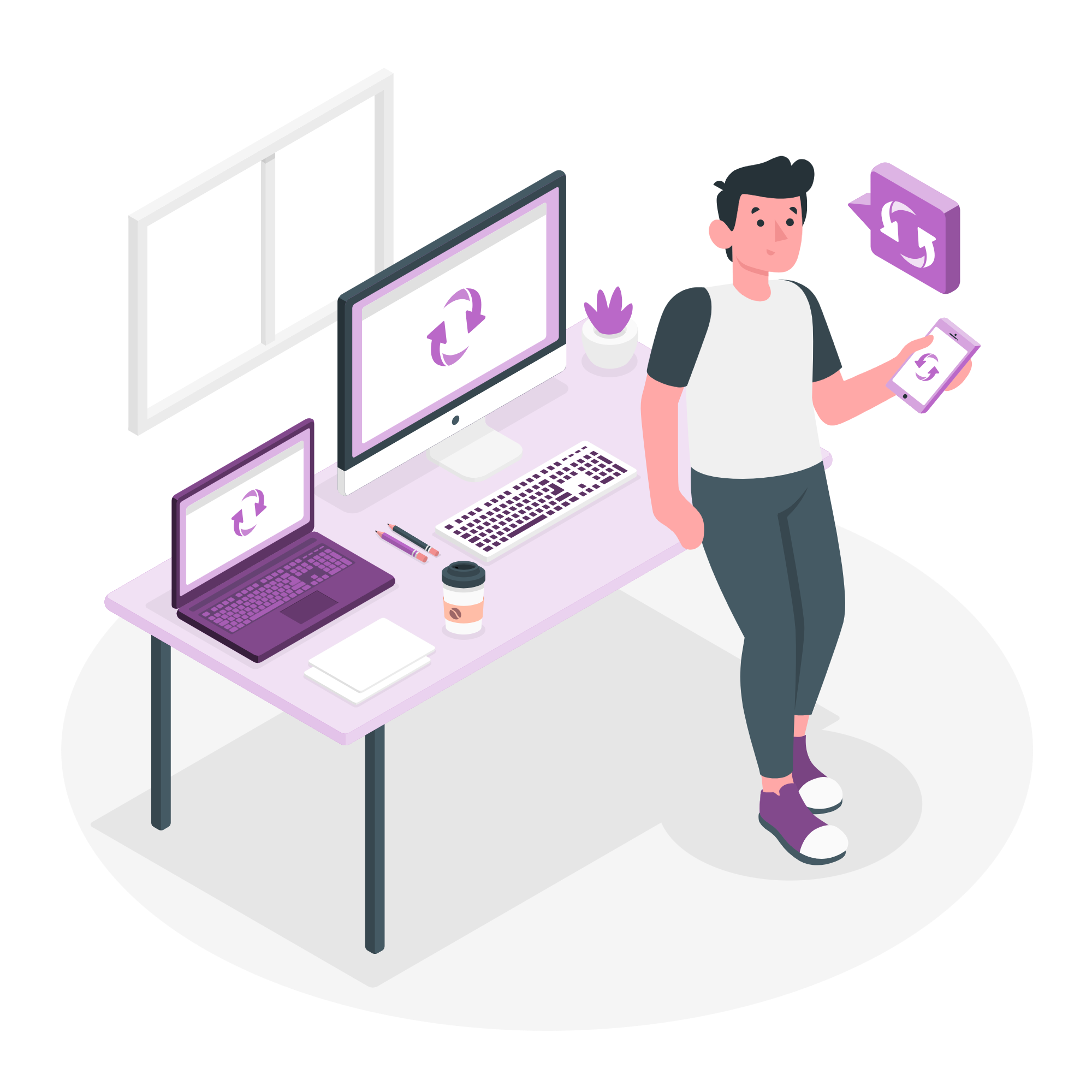
Import to Jira
- Use Jira’s CSV import tool for issues and stories.
- Migrate attachments with Jira’s REST API if needed.
- Set up new workflows, permissions, and project settings before import.

Test and Validate
- Do a test migration first, check data integrity and field mapping.
- Involve stakeholders to review migrated projects and workflows.
- Adjust as needed before final cutover.
Go Live
- Communicate the timeline to your team.
- Provide training on new Jira workflows and permissions.
- Keep support channels open for post-migration issues.
An experienced Atlassian Solution Partner can help you build scripts, handle edge cases, and avoid surprises during your migration.
Common Pitfalls and Lessons Learned from Migrations
Even simple migrations can run into unexpected challenges. Here are a few lessons from real migrations:
- Keep workflows simple: Jira’s power is flexibility, but overly complex workflows frustrate users and increase admin overhead. Start simple and expand thoughtfully.
- Plan user permissions: Unlike Shortcut’s simple access, Jira’s permission schemes and roles need to be well-planned. Without Atlassian Guard, clear governance is key.
- Engage all stakeholders early: Surprises happen when project owners, admins, or security teams aren’t looped in early enough.
- Don’t migrate unnecessary data: Old, closed tasks or outdated epics may not need to come over. Use the migration as a cleanup opportunity.
- Expect attachment challenges: Comments, attachments, and history may need custom scripting to fully migrate.
Ready to Migrate to Jira?
Shortcut and Jira share the same goal, which is to help teams manage work efficiently. However, as your teams grow, so do your needs for flexibility, governance, and deep integration with your DevOps toolchain. Jira gives you unmatched customization, enterprise reporting, and robust project governance. With that said, migrating from Shortcut takes planning and expertise. If you’re ready to take the next step, partner with SPK, an experienced Atlassian Solution Partner to ensure your migration is smooth, secure, and sets you up for success. If you are ready to move from Shortcut to Jira, contact us today to plan your migration.