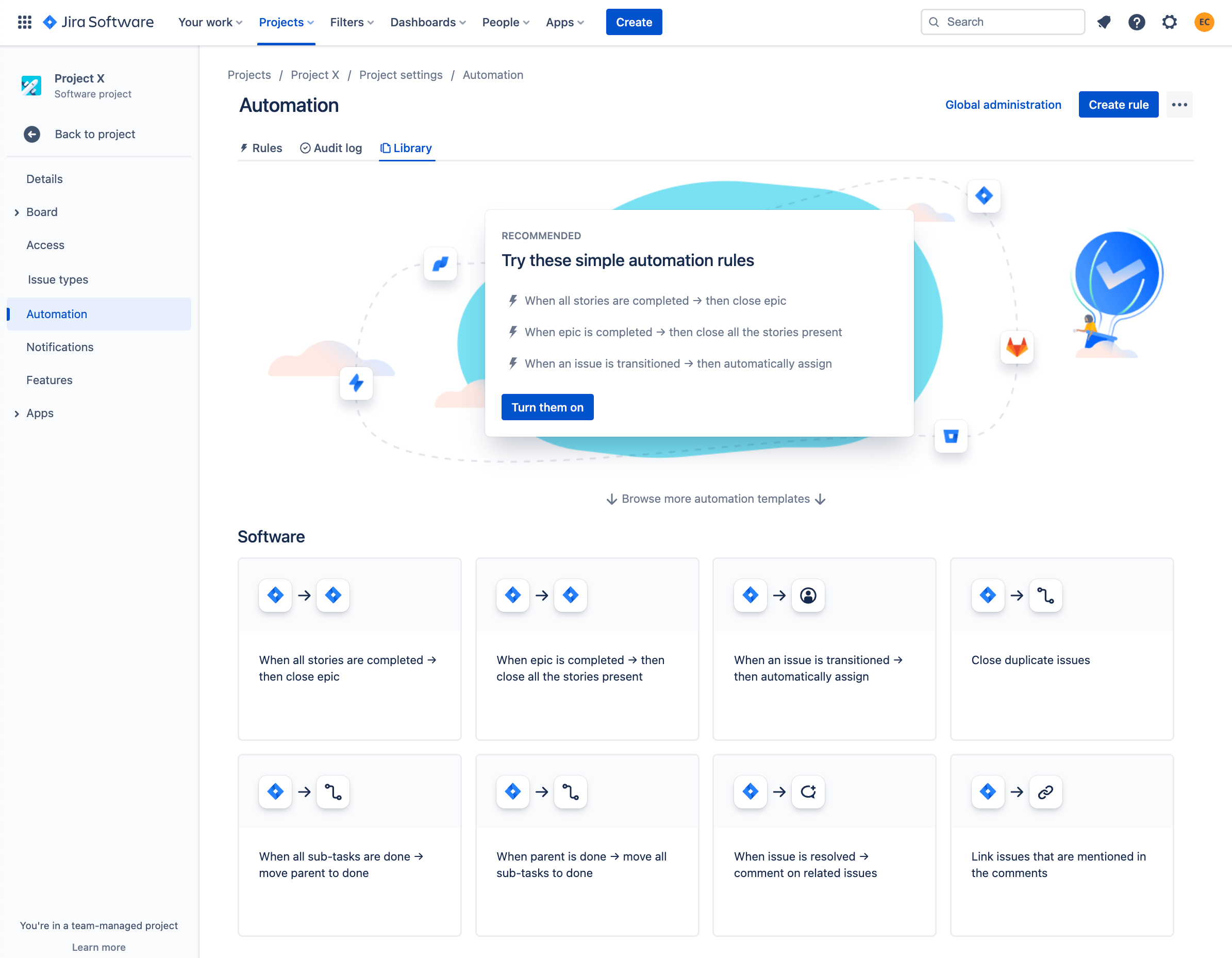If your teams are still relying on Smartsheet to manage projects, track tasks, or share updates, you’re not alone. Many organizations prefer the familiar spreadsheet interface and simple adoption curve. However, as projects span multiple departments, leading to a higher need for cross-functional collaboration, Smartsheet’s grid-based limitations start to show. Originally built for software development, Jira has evolved into a flexible, enterprise-grade work management platform that empowers every team to collaborate more efficiently. If you’re ready to scale beyond spreadsheets, Jira provides the structure, visibility, and automation your growing organization needs.
Smartsheet vs. Jira
At a glance, Smartsheet and Jira both promise organization and collaboration, but they approach those goals very differently.
- Smartsheet thrives on simplicity. Its spreadsheet-style interface makes it approachable for teams accustomed to Excel or Google Sheets. It’s effective for straightforward project tracking but becomes cumbersome as complexity increases. Its collaboration model works best within small or isolated groups.

- Jira, on the other hand, was designed for scalability and integration. It supports agile methodologies, customizable workflows, and a rich ecosystem of apps and integrations. Whether you’re managing software development sprints, marketing campaigns, HR onboarding, or compliance reviews, Jira adapts to your processes.
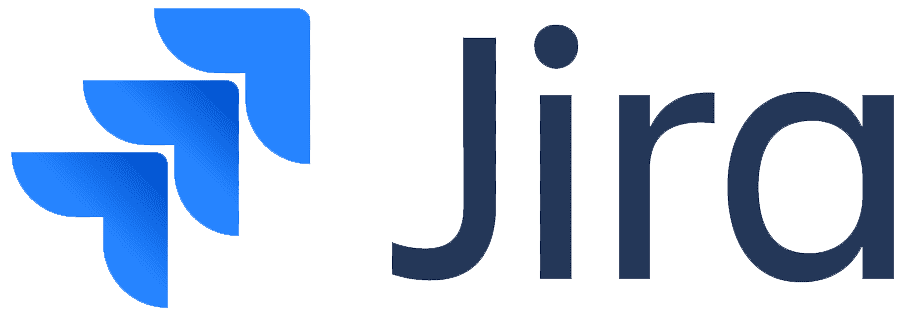
Smartsheet may be great for static task tracking, but Jira offers the dynamic, connected experience modern cross-functional teams require.
The Benefits of Moving from Smartsheet to Jira
Switching from Smartsheet to Jira unlocks a higher level of control and collaboration. Here’s why organizations are making the move:
- True Cross-Functional Visibility: Jira connects development, IT, marketing, HR, and operations within a single platform. Everyone can view work, dependencies, and timelines in real time.
- Automation and Efficiency: Automate approvals, ticket creation, notifications, and escalations. Jira’s automation engine reduces manual effort and ensures consistent processes.
- Scalability and Customization: From 10 to 10,000 users, Jira grows with you. Teams can use pre-built templates or tailor workflows for complex business processes.
- Integration Power: Jira integrates seamlessly with Confluence, Bitbucket, GitLab, Microsoft Teams, and hundreds of other tools—providing a unified digital ecosystem.
- Cost and Transparency: Jira’s pricing is predictable and starts free for up to 10 users. As your organization scales, it delivers more value with fewer add-ons or hidden fees.
Smartsheet’s limited integrations can’t keep pace with enterprise agility. Jira enables teams to manage complexity while maintaining visibility and alignment.
Hesitation About Moving from Smartsheet to Jira
Still have teams that love Smartsheet? You don’t have to choose one or the other. The Smartsheet Connector for Jira, available on the Atlassian Marketplace, bridges both worlds.
With this connector, you can:
- Synchronize data in real-time: Keep Jira issues and Smartsheet rows aligned automatically.
- Improve visibility: Let non-technical users manage Jira data in Smartsheet’s familiar grid view while maintaining accurate project updates in Jira.
- Enhance collaboration: Share issues, create intake forms, and update tasks across both platforms without manual re-entry.
- Automate workflows: Eliminate redundant steps and improve productivity with two-way synchronization between systems.
This integration helps teams modernize gradually. It allows power users to work in Jira while business users stay in Smartsheet until they’re ready to transition fully.
How SPK Helps Your Atlassian Cloud Journey
At SPK and Associates, we help organizations move beyond spreadsheets and into connected, intelligent work management. As an Atlassian Gold Solution Partner, we guide teams through the entire process from evaluating whether to migrate from Smartsheet to Jira to designing workflows, automations, and integrations that support your business goals. We also help hybrid environments thrive. Whether you’re using the Smartsheet Connector for Jira or planning a full migration, SPK ensures your data remains accurate, secure, and compliant throughout. Our consultants specialize in optimizing collaboration for engineering, IT, and business teams, reducing silos and unlocking the full potential of Atlassian Cloud.
Migrating from Smartsheet to Jira
Smartsheet served its purpose when teams needed a simple way to track work. Today’s enterprises need more than grids; they need growth. Jira delivers that by connecting people, data, and processes in one flexible platform. Whether you’re ready to move entirely to Jira or prefer a gradual transition with the Smartsheet Connector, SPK and Associates can help you do it seamlessly. Empower your teams to work smarter, faster, and together by contacting SPK today. Together, we can modernize your work management with Jira.