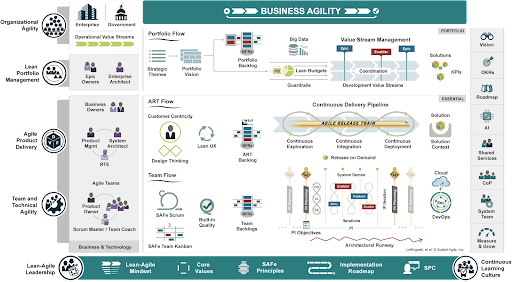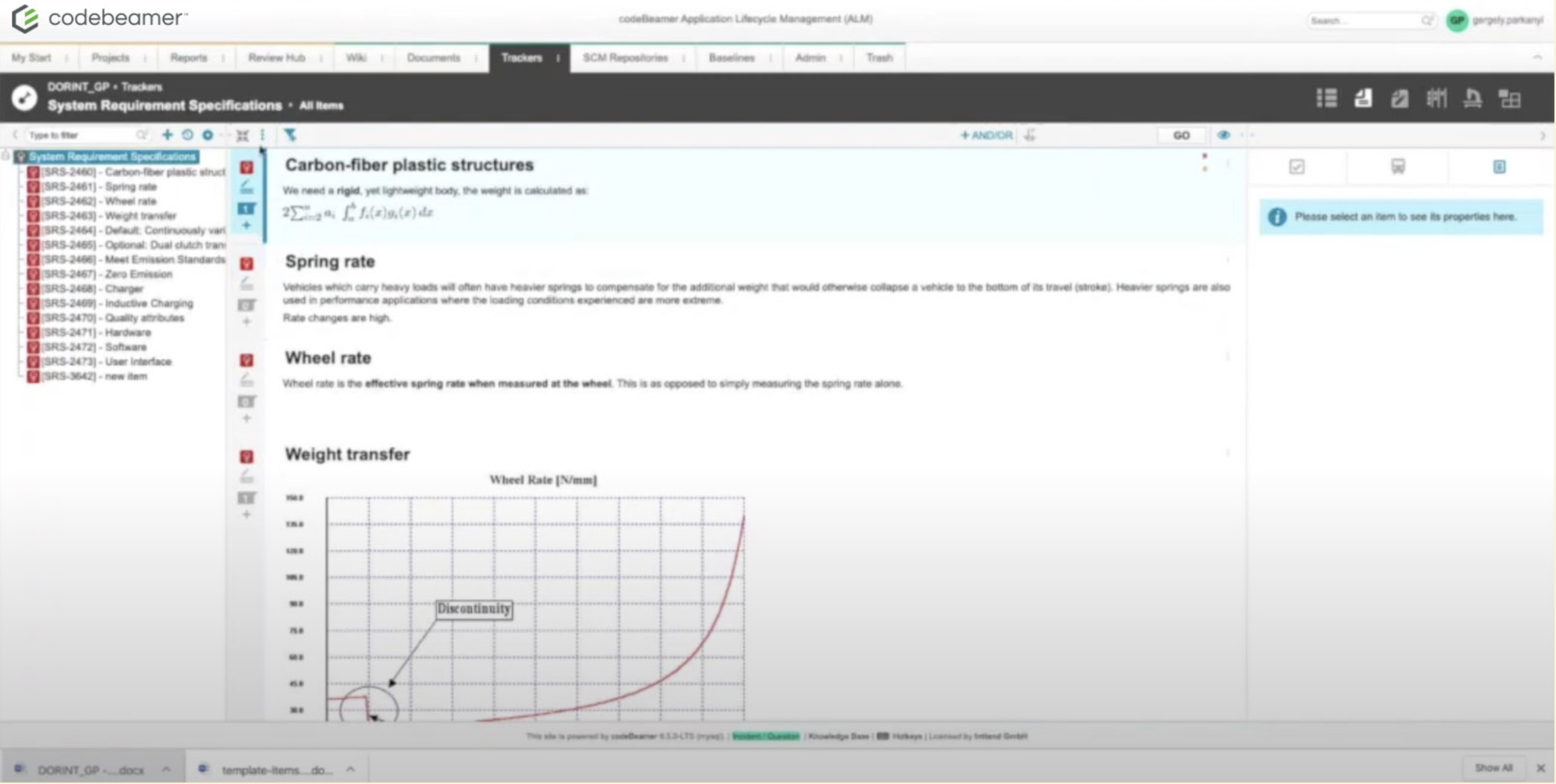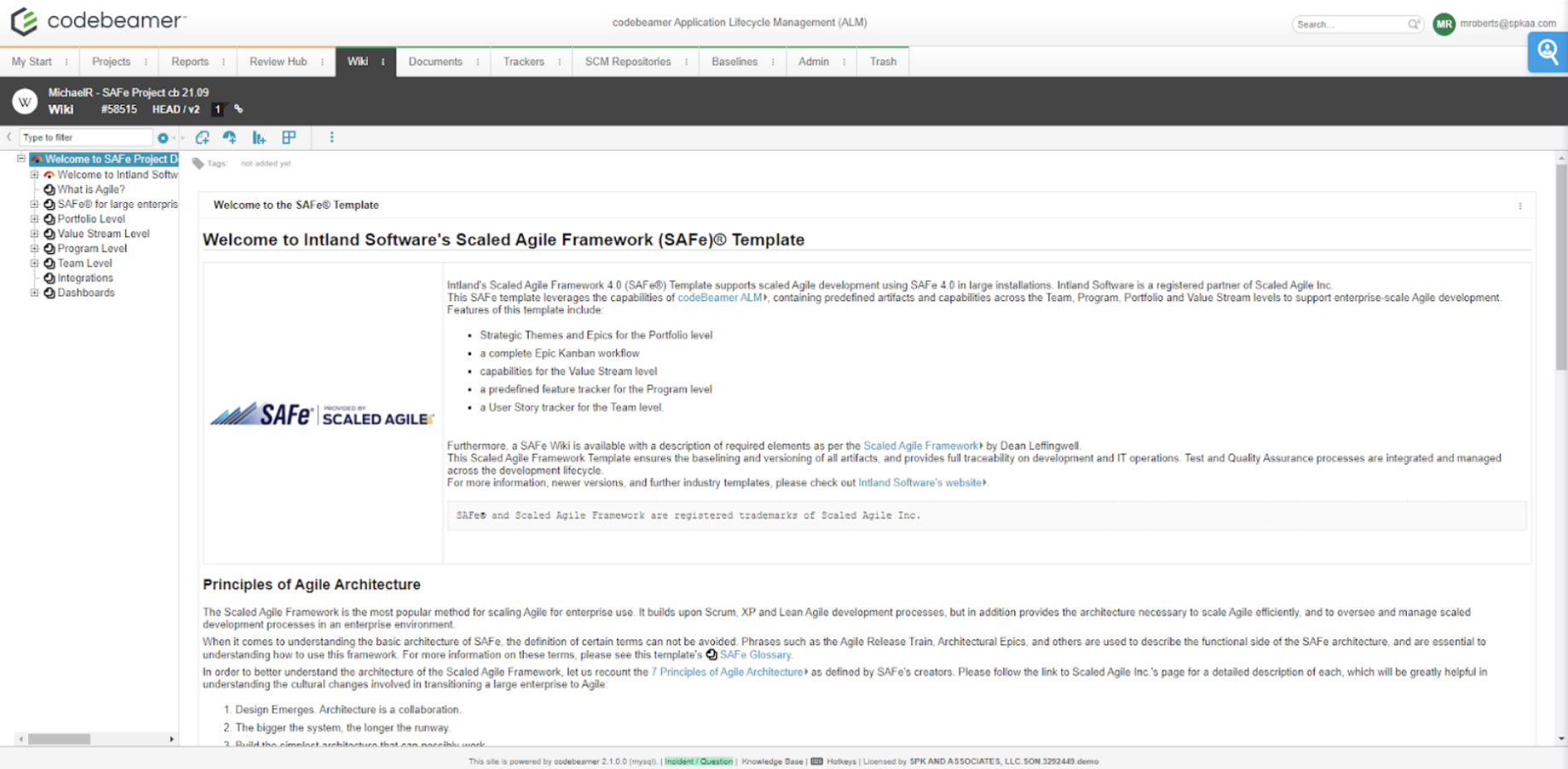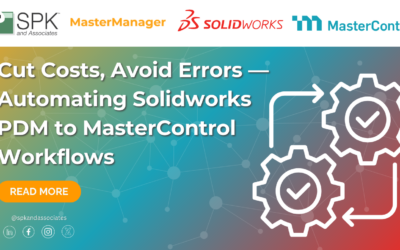This blog post will analyze the SAFe template provided by Codebeamer exploring how it can improve agile project management and delivery in the software development sector. Essentially, we’re aiming to showcase the advantages, practical uses, and potential hurdles of using the SAFe template in PTC’s Codebeamer for organizations seeking agility at scale.
Understanding SAFe
If you’re familiar with large-scale agile setups, you’re also likely familiar with Scaled Agile Framework (SAFe). But, for those of you unacquainted, SAFe is a widely recognized agile methodology. It’s designed to provide a scalable and flexible approach for large-scale software development projects. Plus, it emphasizes collaboration, alignment, and delivery across multiple agile teams.

The Scaled Agile Framework (SAFe) is a comprehensive methodology aiming to provide a flexible yet structured approach to scaling agile practices across large organizations. SAFe is built on a foundation of three primary bodies of knowledge:
- Agile software development
- Lean product development
- Systems thinking
At its core, SAFe promotes alignment of strategy and execution through its Lean-Agile principles, ensuring that the entire organization is working towards a common set of goals. It integrates planning and execution processes, enabling teams to deliver value more efficiently and with higher quality.
SAFe Principles
SAFe’s principles and practices are designed to help large enterprises achieve better alignment, collaboration, and delivery capabilities. However, SAFe can also be applied to small organizations, especially since the implementation of SAFe 4.0 which introduced the concept of ‘Essential SAFe’. Basically, this configuration shared the 10 essential principles allowing any organization, of any size, to follow SAFe. Combatting SAFe Complexities
The significance of SAFe in large-scale software development projects cannot be overstated. As a certified SAFe Program Consultant (SPC), I have had many experiences working with companies implementing or using SAFe in order to build better quality products in a cost-efficient way. However, SAFe isn’t without its horror stories.
Applying Agile At Scale
When enterprises endeavor to apply agile methodologies at scale, they often encounter complex challenges. The Scaled Agile Framework (SAFe) can be both a solution and a stumbling block in this regard. While SAFe offers a structured approach to address these challenges, it can also become a hindrance if not implemented effectively. The following are among the complexities that can lead to failure in SAFe implementations:
- Coordinating multiple teams.
- Managing interdependencies.
- Maintaining a unified vision and strategy.
To tackle these complexities, adopting SAFe should involve establishing Agile Release Trains (ARTs).
Agile Release Trains (ARTs) Explained
ARTs are enduring teams of agile teams that collaborate in planning, committing, and executing together. This ensures synchronization of planning and delivery across the organization, resulting in faster time-to-market, heightened productivity, and enhanced software product quality.
However, for these large-scale teams to stay aligned, they require a tool facilitating their coordination and collaboration – this is where Codebeamer comes to the rescue.
Overview of Codebeamer
Codebeamer, which was acquired from Intland in 2022, is an advanced Application Lifecycle Management (ALM) solution. Fundamentally, it plays a pivotal role in the software development lifecycle. It does this by offering comprehensive tools for managing complex software development projects. Codebeamer distinguishes itself through its ability to accommodate both agile development processes and traditional project management methodologies. This versatility makes it an indispensable tool for organizations striving to enhance their project management practices and reporting, foster collaboration, and elevate product quality.
As a comprehensive platform, Codebeamer:
- Offers end-to-end management capabilities from requirements gathering to release and deployment.
- Facilitates a seamless integration of various stages of the software development lifecycle.
The Interconnection Of Codebeamer And SAFe
Codebeamer seamlessly integrates with both traditional project management and agile development processes. Whether teams follow one method or the other, Codebeamer’s suite includes comprehensive requirements management, issue tracking, and test management functionalities. Essentially, these features empower teams to maintain full visibility and control over their projects, ensuring alignment with customer needs and project objectives at every stage of development.
Moreover, Codebeamer’s support for SAFe methodologies is exceptional. It provides specialized templates and workflows meticulously crafted to align with the principles and practices of the Scaled Agile Framework. This support proves invaluable for implementing SAFe across large, distributed teams. Codebeamer plays a pivotal role in enabling organizations to scale their agile initiatives efficiently and effectively. It offers dedicated tools for managing Program Increments, Agile Release Trains, and Portfolio Management.
The SAFe Template in Codebeamer
Upon creation of a project using the SAFe template from Codebeamer, you’ll see a screen similar to the one shown here. This screen is the default Wiki of the project and is populated with pages that sync directly to SAFe’s different levels in their big picture. For example, information on the team level, the program level, the value stream, and the portfolio.
Trackers For SAFe in Codebeamer
One thing I like is that the Trackers for a SAFe project are already created in Codebeamer when you create the project from a SAFe template. So, for example, the tracker structure exists for Portfolio, Program, Team and other configuration items already.
If you’re new to Codebeamer, trackers serve as the foundational component that interlinks data within the platform. They are highly versatile, designed to streamline the tracking and management of various items throughout the software development lifecycle. Trackers within Codebeamer can manage a broad spectrum of artifacts, including requirements, tasks, bugs, user stories, test cases, and more. Each tracker acts as a customizable container, allowing teams to define, collect, organize, and monitor the progress of these artifacts according to specific workflows, statuses, and fields. These trackers significantly enhance project visibility and traceability, aligning with the core principles of SAFe.
As this screenshot shows, you can create new items of multiple types, including the pre-loaded ones that are contained in the SAFe template.
Once you’ve created trackers and issues/bugs that map to those trackers, you’ll start to see the relationships between those components. This allows you to create a traceability report directly from the project, which is usable for your compliance needs.
Note that as of the posting of this article, the SAFe template in Codebeamer is aligned with SAFe 4.0. However, PTC is in the process of updating the template to align to the SAFe 6.x version later in 2024 and will be included in an update that will be released this year.
Challenges and Considerations
Complex Relationships and Configuration Hurdles
Implementing Codebeamer in a SAFe environment presents unique challenges, particularly in effectively utilizing trackers to ensure seamless traceability across various levels of the SAFe hierarchy. So, a significant hurdle may be encountered when configuring these trackers to accurately reflect the intricate relationships between:
- Epics
- Features
- Stories
- Tasks
- Portfolio
- ART Flow
- Team Flow levels
Without correct setup, organizations may struggle to maintain clarity across portfolios, ARTs, and teams, risking misalignments and delivery inefficiencies. Moreover, aligning trackers with SAFe’s Lean-Agile leadership principles, such as decentralized decision-making, requires a deep understanding of both SAFe and Codebeamer’s functionalities.
Adapting Trackers to SAFe’s Organizational Structure
Another challenge involves adapting Codebeamer’s trackers to the organizational structure of a SAFe implementation, which emphasizes interconnected teams at Portfolio, ART, and Team levels. This necessitates careful planning and customization to align trackers with current Standard Operating Procedures (SOPs), ART structures, and desired outcomes. However, while Codebeamer offers flexibility, mapping it to existing structures and objectives can be complex. That means organizations must ensure trackers facilitate effective communication and collaboration across these levels. And, they must do so while supporting the aggregation of key metrics and progress indicators. However, this level of customization may exceed the initial skill set of teams new to Codebeamer or SAFe. Ultimately, this can potentially lead to delays and underutilization of the tool’s capabilities.
Integrating Codebeamer with Existing Jira Instances
One challenge our team frequently encounters when implementing a new Application Lifecycle Management (ALM) solution is the necessity to integrate it with an existing Jira instance. Clients often prefer their developers to continue working in Jira while migrating or syncing certain information to another ALM system. Codebeamer addresses this challenge with support for Jira integration through its Codebeamer Advanced and Codebeamer Premium license types.
Navigating License Types
Ensure that when seeking Jira integration, you begin with a foundation of Codebeamer Advanced licenses. You can learn more about the integration options provided by these licenses here.
Partnering with Certified Implementation Experts
Effectively overcoming these challenges requires collaboration with certified, authorized Codebeamer implementation partners like SPK and Associates. These partners bring extensive experience and expertise in tailoring Codebeamer to fit the SAFe environment. Additionally, they can ensure trackers are correctly configured to map traceability between items and align with the organizational structure.
Customized Implementation Roadmaps
SPK and Associates can assist in building a customized roadmap for implementation, leveraging best practices and insights to streamline the integration process. For example, in a recent project, a Codebeamer client required 63 different trackers to map to existing systems and processes migrated from IBM DOORs and an older version of IBM Rational Team Concert (RTC). SPK’s team identified existing processes, mapped them to the required trackers, and created workflows within Codebeamer.
Unlocking Full Potential
By facilitating the correct setup of Codebeamer’s trackers, SPK and Associates help organizations unlock the full potential of their SAFe implementation. This ensures a smooth, efficient pathway to achieving Agile transformation goals.
Is Codebeamer’s SAFe Template Viable?
After thorough analysis, it’s evident Codebeamer’s SAFe Template offers a great solution for organizations seeking to adopt or enhance their SAFe practices within an existing ALM framework handling requirements, risk, and test management. Plus, with its comprehensive features and customizable trackers, Codebeamer streamlines the SAFe journey. Additionally, it provides teams with the traceability and full lifecycle management necessary for effective collaboration, planning, and delivery of high-quality software at scale.
To fully leverage the potential of Codebeamer’s SAFe Template, partnering with an experienced implementation partner like SPK and Associates can make a significant difference. Our expertise in aligning Codebeamer with your organization’s needs ensures a seamless, efficient adoption process. So, whether you’re considering Codebeamer for your SAFe journey or seeking to optimize your current setup, you should partner with us. Our team of ALM experts is poised to help you build a tailored roadmap to success, ensuring Codebeamer’s SAFe Template becomes a cornerstone of your agile transformation.