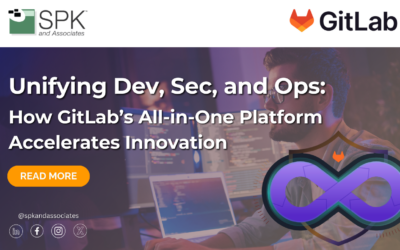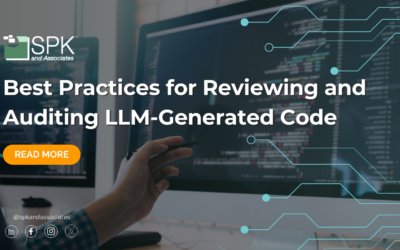Hello and welcome back to another SPK and Associates blog. Today we’re going to get into a topic that’s top of mind for nearly every technology and business leader right now: how to scale security without slowing down development. As software delivery accelerates and...
Cybersecurity
Unifying Dev, Sec, and Ops: How GitLab’s All-in-One Platform Accelerates Innovation
Modern software teams are expected to ship faster, build more securely, and maintain reliability at scale, often while juggling a sprawling toolchain. The reality is sobering. 69% of developers spend at least a quarter of their time maintaining and integrating tools,...
5 Metrics That Prove the Value of GitLab DevSecOps
What is The Value of DevSecOps? Hello and welcome to today’s SPK and Associates vlog. My name is Michael Roberts, Vice President of Sales and Marketing here at SPK. DevSecOps has become a strategic priority for engineering organizations. But with so many platforms and...
Taking the Complexity Out of Compliance Frameworks in Software Development
As cyber attackers find new ways to infiltrate, it is essential to stay up-to-date with security-related compliance requirements. This eBook explores how to simplify compliance in the software development space.What You Will Learn In this eBook, you will explore:...
Why Teams Can Adopt Rovo with Confidence
AI appears to be integrated into everything now, but it is essential to ensure that the AI tools your organization utilizes are both secure and efficient. Dive into this eBook to explore why Atlassian Rovo is a trusted AI assistant.What You Will Learn In this eBook,...
The IT Team’s Playbook for Automation and Security
Many teams struggle with delays due to inefficient processes. This eBook will explore how automation and proper security practices can streamline Jira management.What You Will Learn In this eBook, you will explore: Common access mistakes How to streamline access...
How Data Governance Makes or Breaks Your AI Strategy
Artificial intelligence has shifted from experimental to an enterprise priority. Boards want productivity gains, executives want automation, and teams want AI-powered tools that remove friction from daily work. However, as organizations accelerate toward an AI-driven...
Best Practices for Reviewing and Auditing LLM‑Generated Code
The use of Large language models (LLMs) to generate production-ready code for product engineering teams is gaining popularity. With LLM usage gaining traction, quality assurance engineers and software development managers must ensure that these LLMs meet high...
Mastering Software Supply Chain Security: How to Reduce Risk and Ensure Compliance
Software comprises an entire ecosystem of open-source libraries, third-party components, containers, APIs, build pipelines, cloud services, and developer tools. This can be referred to as your software supply chain. High-profile cyberattacks often target dependencies...
Strategic Approaches to Hospital Medical Equipment Installation
Successful medical equipment installation in hospitals requires continuous stakeholder engagement, infrastructure readiness, testing and training, and continued maintenance. When done properly, staff can quickly and easily use the devices, directly elevating patient...
Top Microsoft Add-Ons That Maximize Microsoft 365 ROI
Microsoft 365 is the backbone of productivity for many modern businesses. The suite offers essential tools for communication, collaboration, and security. However, many businesses don’t realize that they can unlock even greater value from their investment by...
Speed, Scale, or Security? What gets prioritized first?
In this episode of All About Accelerating Products, we chat with Vish Reddy, co-founder of Revyz, a secure backup and data audit solution built for Atlassian cloud products. Vish walks us through the moment that sparked it all and how that frustrating experience led...