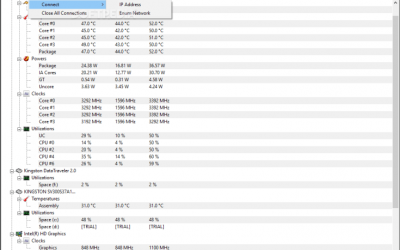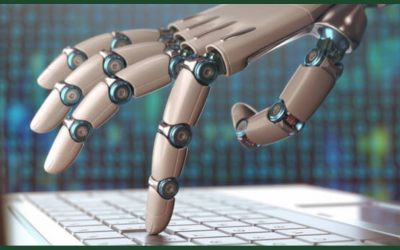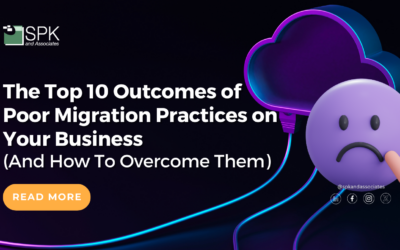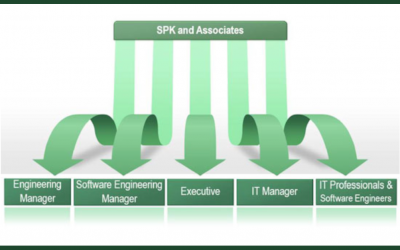In 2013, roughly one third of businesses will increase their IT outsourcing budgets. Chief Information Officers and CEOs, from small businesses to large enterprises, are planning to up their spending on the outsourcing of web/e-commerce platforms, application...
Integration and Workflow
How to Ramp Up Your New Product Development While Servicing Your Existing Customers
To succeed in any market, a company needs to innovate, pioneer and push out the borders. The recent one-year anniversary of the death of Steve Jobs reminds of one of the tech industries greatest comeback stories. Apple's key to success, other than the charisma of Jobs...
Improve your build, test and deployment with ElectricCommander
Repeatability is a intuitive aspect of daily life. If you throw a ball up, it must come down. If you throw it twenty times, the same thing will happen, up and then down. When repeatability doesn't occur we get anxious. Repeatability is equally an essential quality in...
Outsourcing is the Best Way to Stay Flexible, Even Elastic!
The technology industry loves buzzwords. The decade of the '80s was all about synergy and paradigm shifts. In the '90s, it was the web and the Internet. The turn of the century brought talk about virtualization and social media. Today it's all about the cloud. Of...
ElectricCommander Custom Dashboards: How to Visualize Your Build Data
Whenever I get a chance to see any kind of motor racing I am amazed at how many displays the engineers use to watch and monitor all the data coming from the cars. Modern performance racing cars produce a lot of data about the engine, tires, fuel consumption,...
Seven Attitude Hacks for Better IT Service
Attitudes are important things -- they are the lens through which we filter everything life throws at us, and they can either be the secret to our success or our undoing. We've all heard the stereotype that says IT professionals have bad attitudes, and maybe your own...
Upgrade to HWMonitor Pro and Make Your Computer’s Sensors Work For You!
Some time ago, I wrote an article about CPUID’s wonderful tool, HWMonitor. Today I want to follow up on that and give a few tips on how to make it more useful. Firstly, HWMonitor is a free tool, but CPUID publishes a Professional version of the product, predictably...
Why an Automated Development Process Benefits Developers
Automated development, rather than just automated builds, offers a more holistic approach to automating the development process including building, testing and deployment. It is the cornerstone of Continuous Integration (CI). CI uses a model of small incremental...
A Brief History of Automated Builds
Almost every programming book starts with an example of a small program which can be compiled from the command line using a simple call to the compiler with maybe a few flags. Known as “Hello World”, the few lines of code needed to output the text is almost universal....
The Top 10 Outcomes of Poor Migration Practices on Your Business (And How To Overcome Them)
As new tools and technologies enter the market, staying competitive becomes increasingly more difficult. Businesses aiming to modernize operations must migrate to a new system to keep up with these changes. While migrations have many benefits such as improving...
How to Create a Silent Installer for ANSYS 14
I'm a huge fan of automation, especially when it comes to installing software. With a simple one-click solution, you can setup software on a user's workstation with little or no impact on your work load. In fact, you don't even need to do the installation -- users can...
Do you Think an Engineering Employee is Really Cheaper Than a Consultant? … Think Again.
Occasionally I’ll get a comment from a potential client who is particularly price sensitive about the rates for our consultants, and the comment usually goes something like: “I can hire a full-time employee who would cost me a lot less than what you are going to...