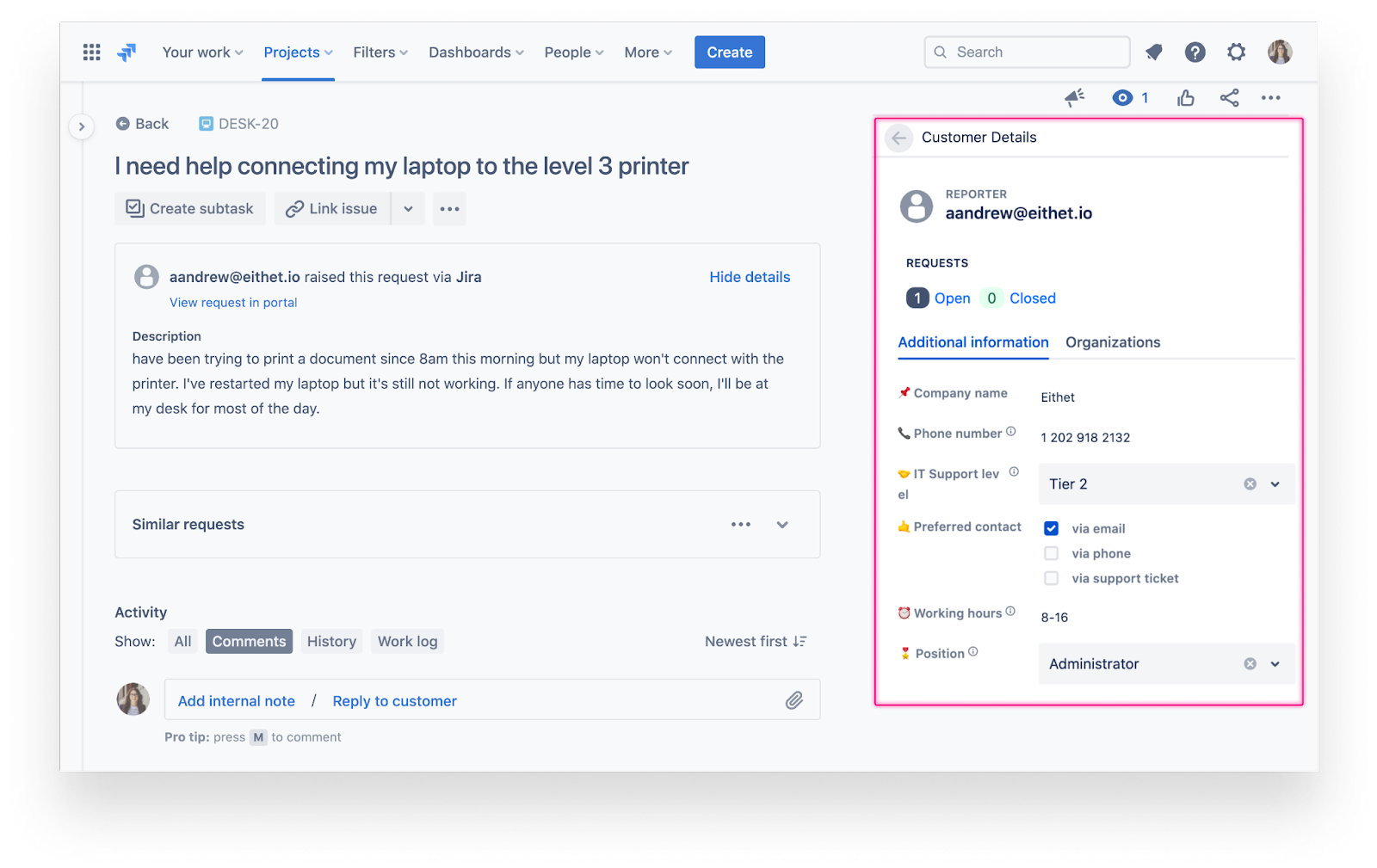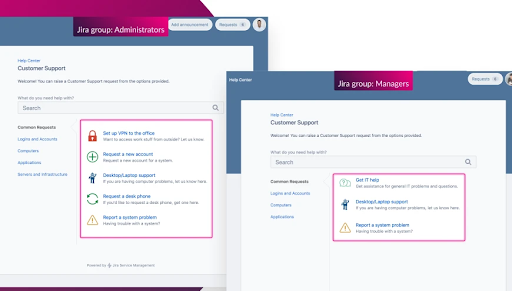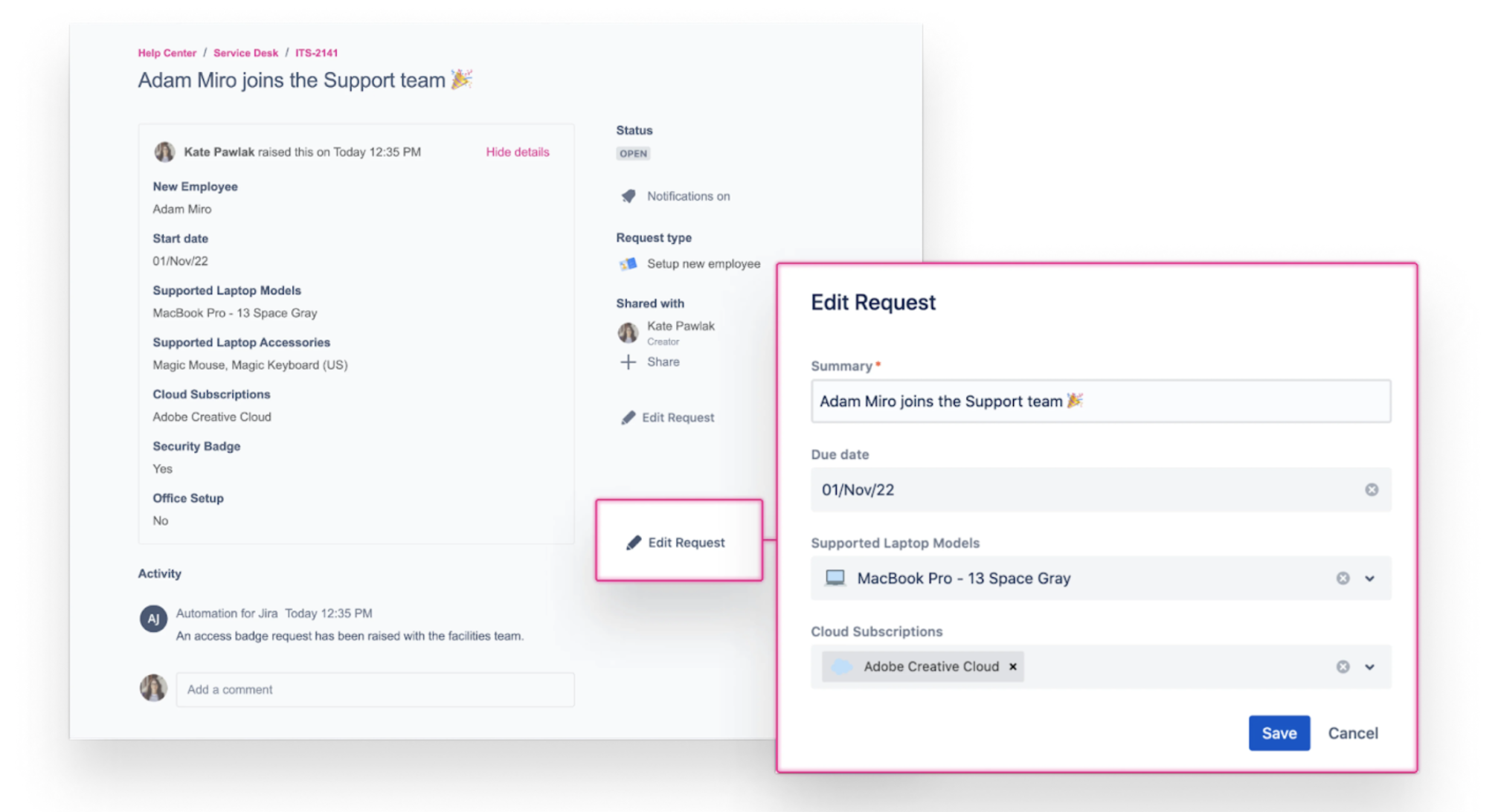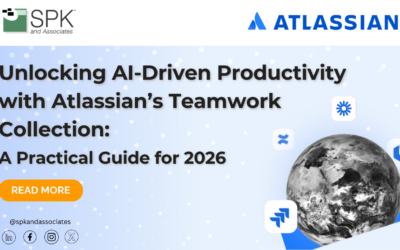ITSM continues to evolve. As it does so, organizations constantly seek innovative solutions to streamline processes, enhance efficiency, and deliver exceptional service experiences. Appsvio, with its cutting-edge Atlassian marketplace plugins for Jira Service Management, is at the forefront of revolutionizing ITSM. This blog post aims to unfold the myriad of ways through which Appsvio’s plugins are transforming the industry. By exploring common use cases, we’ll demonstrate how these tools are not just augmenting ITSM workflows but redefining what’s possible in service delivery and management.

Appsvio Use Cases in Jira Service Management
Escalating Tickets
Appsvio employs a self-service approach for ticket escalation. Customers can escalate Jira tickets themselves through a customer portal, for example from medium to critical. This results in agents prioritizing this above other tickets. This feature creates a more efficient workflow and higher customer satisfaction. It is available in the Feature Bundle for Jira Service Management app.
Improved Ticket Tracking
Along with escalating tickets, Appsvio improves ticket tracking. JSM’s typical ticket status when a task has been started is “in progress.” However, this may not be enough detail for a customer who must know exactly how far along the task is. Fortunately, the Feature Bundle for Jira Service Management app allows company administrators to compose detailed stages in the workflow. This feature is under specific request types.
For example, if the request type of “Website order” was selected, an admin could add unique steps detailing every stage of the process from receiving the order to delivery. The employee updates the client through the customer portal without ever having to contact them directly. All they need to do is simply change the status of the ticket. The status details can specify beyond the action being taken as well, for example, who is taking care of the task. This results in more informed clients, and a smoother workflow.
Save Ticket as a Draft
This next feature allows a customer to create a ticket when they do not have all the necessary information for the agent to get started. Instead of having the agent attempt an unfinished task, the customer can save the ticket as a draft until they provide all the information. Once the information is entered, the customer can then change the ticket status to open so the agent knows to start the task. This feature is great for meeting SLA faster by eliminating confusion for the agent and allowing transparent communication from the customer. It also completely eliminates the need for edit requests to the task, which prevents information from being filled incorrectly. This feature is available in the Feature Bundle for Jira Service Management app.
Enabling Customer Support Levels
This next use case works well for large-scale companies. This app enables different levels of support based on customer context. Due to many factors, a company may have clients who are considered higher priority than others. When providing these clients services, their work must be done first. The Customer and Organization Management for Jira Service Management app allows organizations to be marked as “advanced’ or “premium.” Along with this, agents can create unique SLAs for different client types. For example, an advanced SLA may be shorter than a basic client’s which lets the team know which tickets should get done first. This feature creates structure for the agents, giving them a clear work path.
Managing Days Off
Jira may be mainly used for customer support and bug reporting, but it has other capabilities. Jira Service Desk allows for HR management, which brings us to our next use case: managing days off. Customer and Organization Management from Appsvio allows Jira users to submit time off requests and manage those days off. How it works is an employee enters a portal, selects the number of days off, and notes if their leave will be paid or unpaid. The ticket is automatically accepted and through Slack integration, a notification is sent to the rest of the team. An email is also sent to the employee regarding their remaining days off. This feature is great because employees do not have to use a separate service to request days off, all their work is in one place.
Efficiently Collecting Customer Information
Instead of continuously prompting customers to fill out information every time an agent needs it, with the use of Appsvio, Jira allows customers to fill in their information one time and save it. Jira admin can remove fields from request forms and instead create fields on the customer form in the Customer and Organization Management app configuration. Customers can fill out their data here and are permitted to update changes at any time. Agents have access to this data from the general view of all customers. This feature prevents time-consuming Q and A sessions between customer and agent. Instead, it provides a self-service approach where customers can help themselves by providing their information one time.
Get Started with Appsvio for Jira Service Management
Thanks to Appsvio for their work in the area of ITSM and specifically making Jira work more efficiently with their powerful tools. These apps can better the overall experience for Jira users. For more details on how to configure these solutions, you can download Appsvio’s eBook here. If you would like to get started with Jira Service Management, contact our experts today.