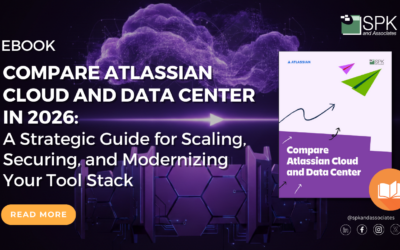Most of the time that I’m asked to do a clone of a computer, it’s usually restoring an image onto a brand new computer which saves me hours of setup work and configuration. In fact, my very first blog talked about how I deploy user workstations using Clonezilla.
There are times when users will purchase a new shiny SSD drive and would like to move their existing data on to the new SSD drive. Most of the time, that is going from a smaller drive to a larger, faster SSD drive.
On occasion, however, I will have a user that has a large 500G hard drive and would like to put their data on a smaller 256G SSD drive. Clonezilla will not do this operation out of the box, as it will not copy partition information from a hard disk that is larger than the target disk size. So what do we do?
Well, I’ve written up a handy walk-through that guides you through this very simple process. Feel free to download it here and feel free to ask questions! I’m happy to help.
Bradley Tinder
Systems Integrator, SPK & Associates