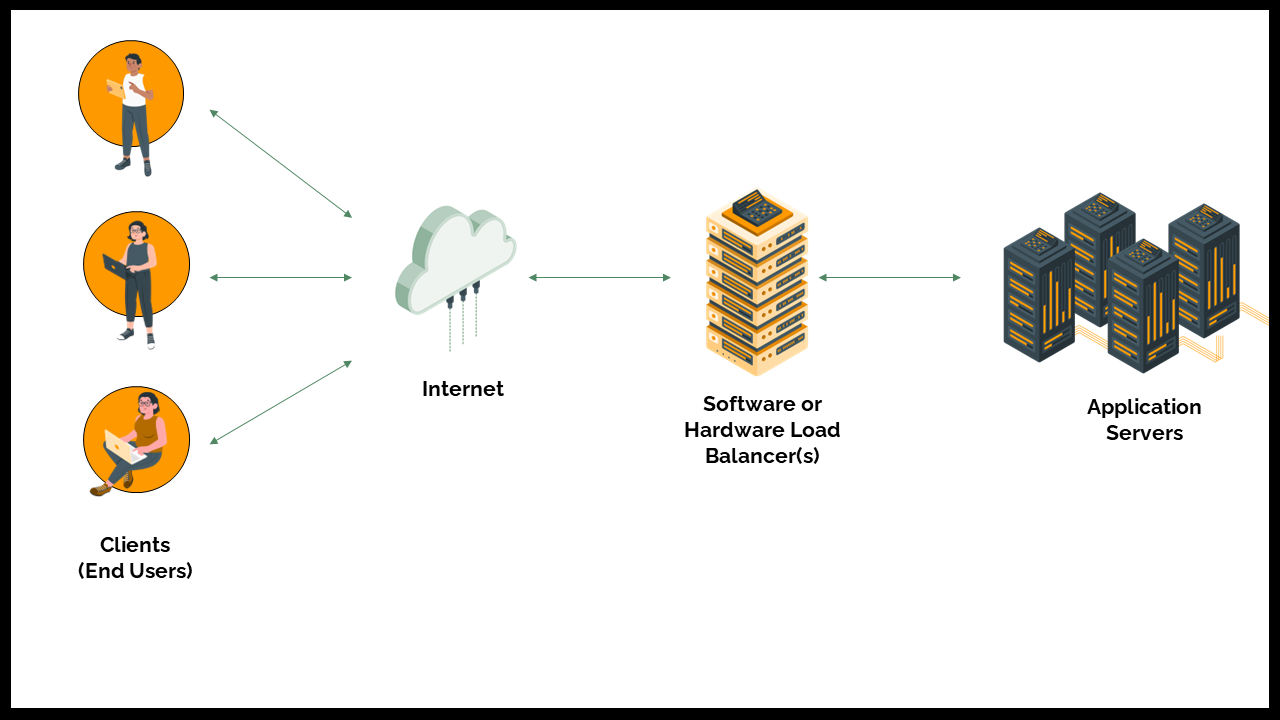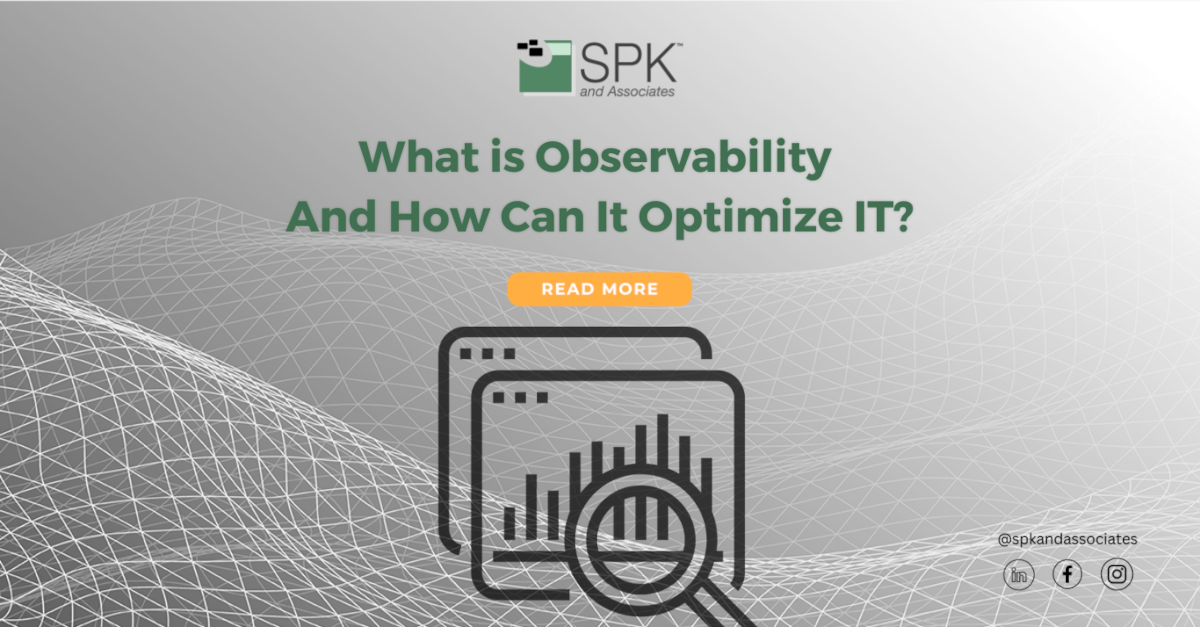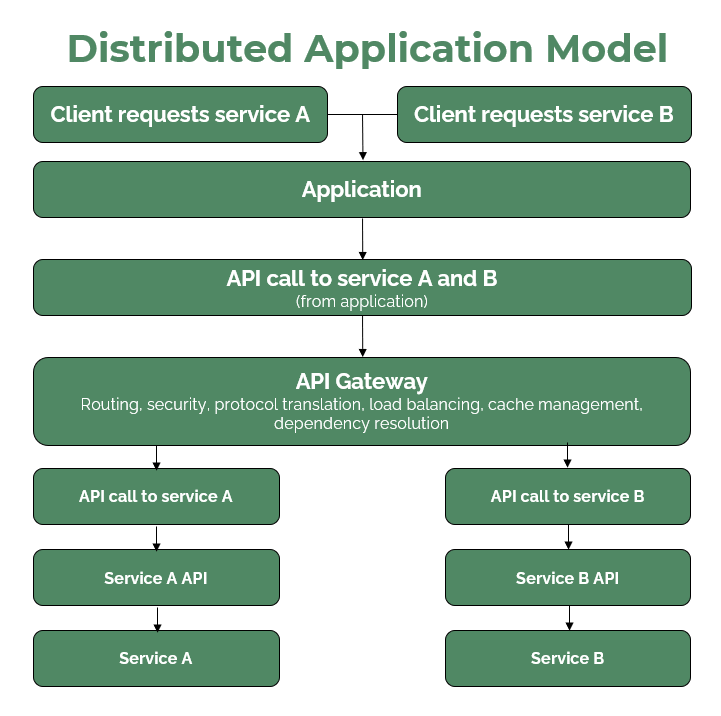There are plenty of false economies that place your business at risk, For example, leaving system administration to engineers and the vulnerabilities tied to hardware failures. However, hardware isn’t the sole point of failure. Software and the unpredictable human factor also play crucial roles in the equation.
The Risks of Software Failure
Unlike hardware, which can be replaced in the worst-case scenario, software is complex and has multiple facets, including installation, configuration, upgrades, updates, and performance tuning. Any misstep in these tasks can lead to software malfunction.
Software encompasses operating systems, development tools, and support services, posing substantial threats to your business. Software failure not only disrupts your engineers’ productivity but also has the potential to affect other departments within your organization.
The vulnerability of software is a significant concern, as any failure, regardless of its cause, can render your engineers, and possibly other team members, unproductive. This broad category of software encompasses operating systems, development and design tools, as well as essential support services like web and email.
Operating Systems
Although infrequently subject to major upgrades, demand routine critical updates. Neglecting the proper management of these updates can lead to a standstill in your business operations due to software failure. Notably, industry leaders like Microsoft, Apple, and Linux distribution providers regularly release vital updates. A single failed update on a crucial system has the potential to grind your entire business to a halt.
Development Tools
Development tools play a pivotal role in design and coding tasks, and any inability to utilize these tools can lead to substantial time setbacks. They constitute another critical single point of failure within your infrastructure. Should your design team encounter difficulties using CAD software or your developers face challenges compiling code, it can result in considerable time losses, with entire teams forced to wait for the issues to be resolved.
Key Support Systems
A breakdown in mission-critical support systems such as internal email servers and web services can severely disrupt your business operations. The consequences of such failures can be significant, and it’s important to recognize that the same cautionary principles applicable to operating systems and development tools also hold true for email servers (e.g. Exchange) and web services (e.g. Apache or JBoss).

Addressing Single Points of Failure in a Software Stack
Having a software failure plan is critical to ensure system reliability and minimize downtime. Here are the top five ways to mitigate this risk. By integrating these strategies into the software stack, you can:
- Significantly reduce the risk of single points of failure.
- Enhance system reliability.
- Maintain optimal performance for your applications.
1. Redundancy and Load Balancing
Implement redundancy by having backup servers or components ready to take over in case of a failure. Additionally, utilize load balancers to distribute traffic evenly across multiple servers, ensuring no single server is overwhelmed and causing a point of failure.
2. High Availability Architecture
High Availability Architecture involves designing a system or infrastructure to ensure that services remain accessible and operational even in the face of failures or disruptions. Essentially, it is about maximizing uptime and minimizing downtime by eliminating single points of failure through redundancy and fault tolerance. In this architecture:
- Critical components are replicated, and additional standby resources are maintained to take over instantly if a primary component fails.
- Load balancers distribute traffic across these redundant components, ensuring efficient resource utilization and preventing overwhelming any single server.
- Automated monitoring and failover mechanisms swiftly detect failures and seamlessly switch to the redundant systems. Thus, providing a seamless experience for users.
Key practices within High Availability Architecture include active-passive and active-active setups. In an active-passive configuration, one system (active) handles the workload while the other (passive) remains on standby. If the active system fails, the passive one takes over. Active-active configuration involves multiple systems sharing the workload simultaneously, enhancing performance and redundancy. Employing these practices, businesses can guarantee a reliable and consistent user experience, even during adverse situations, ultimately enhancing customer satisfaction and trust.
3. Automated Monitoring and Alerting
Implement solid monitoring and observability tools to continuously track the performance and health of the software stack. We look at these tools like the regular doctor visit for your application. For example, observability tools detect performance issues or potential events that could cause an outage in minutes, hours, or days in advance. Furthermore, set up automated alerts to notify the operations team immediately. That means if any component or system shows signs of degradation, it allows for prompt intervention and issue resolution. You can even use AI Ops tools to perform this as well.
4. Disaster Recovery and Data Backups
You’d be amazed how many clients that we have worked with don’t have proper disaster recovery and data backup plans, or how those plans aren’t tested or inspected regularly.
So, you should:
- Develop a comprehensive disaster recovery plan including regular data backups and offsite storage.
- Perform periodic drills and tests to validate the effectiveness of the recovery plan and ensure that critical data can be restored swiftly in case of a failure or disaster.
- Also, don’t make assumptions that SaaS platforms automatically backup your data.
- You should understand the shared responsibility model that SaaS platforms you use may be employing and be sure you have backup, recovery and DR plans around that.
5. Fault-Tolerant Design and Graceful Degradation
Next, design the software to be fault-tolerant by anticipating potential failure points and architecting the system to handle them gracefully. Also ensure the system can continue functioning in a degraded mode, providing essential services even when some components are experiencing issues.
Every implementation can be different. But, modern technologies can be included along the way.
- For example, load balancers such as NGINX, HAProxy, or AWS Elastic Load Balancer to distribute incoming traffic across multiple servers.
- Clustering software like Kubernetes, or Docker Swarm can facilitate the coordination and management of multiple replicated components.
- Libraries such as Hystrix (for Java-based applications) or resilience4j provide circuit breaker patterns. That means you can isolate and manage faults in microservices architectures. They help in preventing system-wide failures and enable graceful degradation.
- Tools like MySQL replication, MongoDB replication, or Vitess aid in database replication and sharing to ensure data redundancy and availability.
- Tools like Jenkins, GitLab CI/CD, or CloudBees CI automate deployment processes and enable seamless rollbacks. Essentially, they ensure deployments are error-free and provide quick rollback options in case of deployment failures.
- Implementing fallback mechanisms within the application code and utilizing feature flags (tools like CloudBees feature management, LaunchDarkly, Flagsmith) allow for graceful degradation. Basically you can switch to simplified or alternative features when critical components are unavailable.
Outsourcing Can Prevent Software Failure
Streamlining the management of upgrades, backups, and system optimization is essential. But, these tasks can be resource-intensive. Additionally, if they are handled by an inexperienced in-house team you risk inadvertently increasing the risk of software failures.
Instead, consider outsourcing this workload to a trusted managed services provider that can help you to overcome this. They will provide you with expertise in software administration and can provide a cost-effective solution. This type of partnership unburdens your in-house resources and connects seasoned experts, with extensive software administration knowledge, to actively protect your investments. Additionally, entrusting them to manage software-related tasks, including the creation and maintenance of Software as a Service (SaaS) solutions, empowers your teams to work seamlessly without disruptions.
Contact SPK and Associates to explore how our ALM, PLM, and Engineering Tools Support services can benefit your organization.