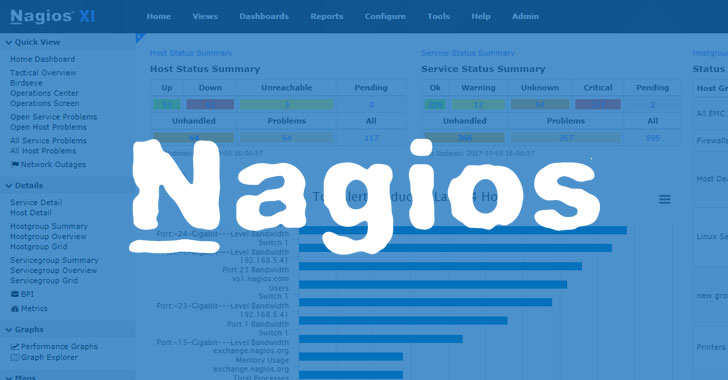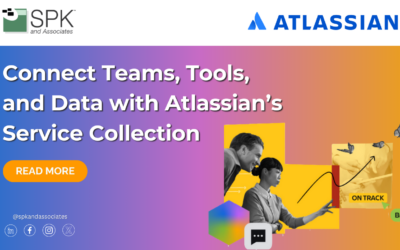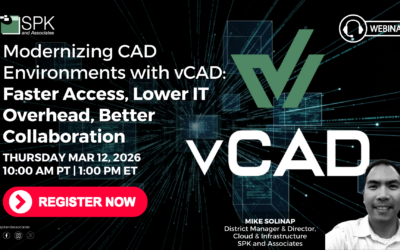I just came to the realization that I’ve been working with Network Appliance filers for over a decade now. They’re great — rock solid stability, an ever expanding feature set, excellent tech support, and they’re certified against many enterprise applications including VMware and Oracle. In terms of
remote server monitoring, Netapps are most commonly managed through either a web interface (FilerView), or through the Data OnTap command line interface. They also support SNMP, which is essential not only for large scale monitoring deployments such as HP OpenView, but it is also essential for smaller, roll-your-own solutions such as Nagios. What I love most about Nagios is its flexibility. You can monitor a device in a way that you’re most familiar with. For instance, to check a volume’s capacity, you could write a perl script that fetches the appropriate FilerView page and parses it for the appropriate value. Or, you could write an expect script that logs into the CLI. The Nagios plugins package does include a check_snmp utility, but wading through MIB files, parsing snmpwalk output, setting up communities can be a little aggravating at times.
I’ve put together a brief
howto document that can get you monitoring Netapps with Nagios in no time flat.
Subscribe to our blog to keep informed on remote server monitoring, remote server management and remote application management.
Mike Solinap
Sr. Systems Integrator, SPK