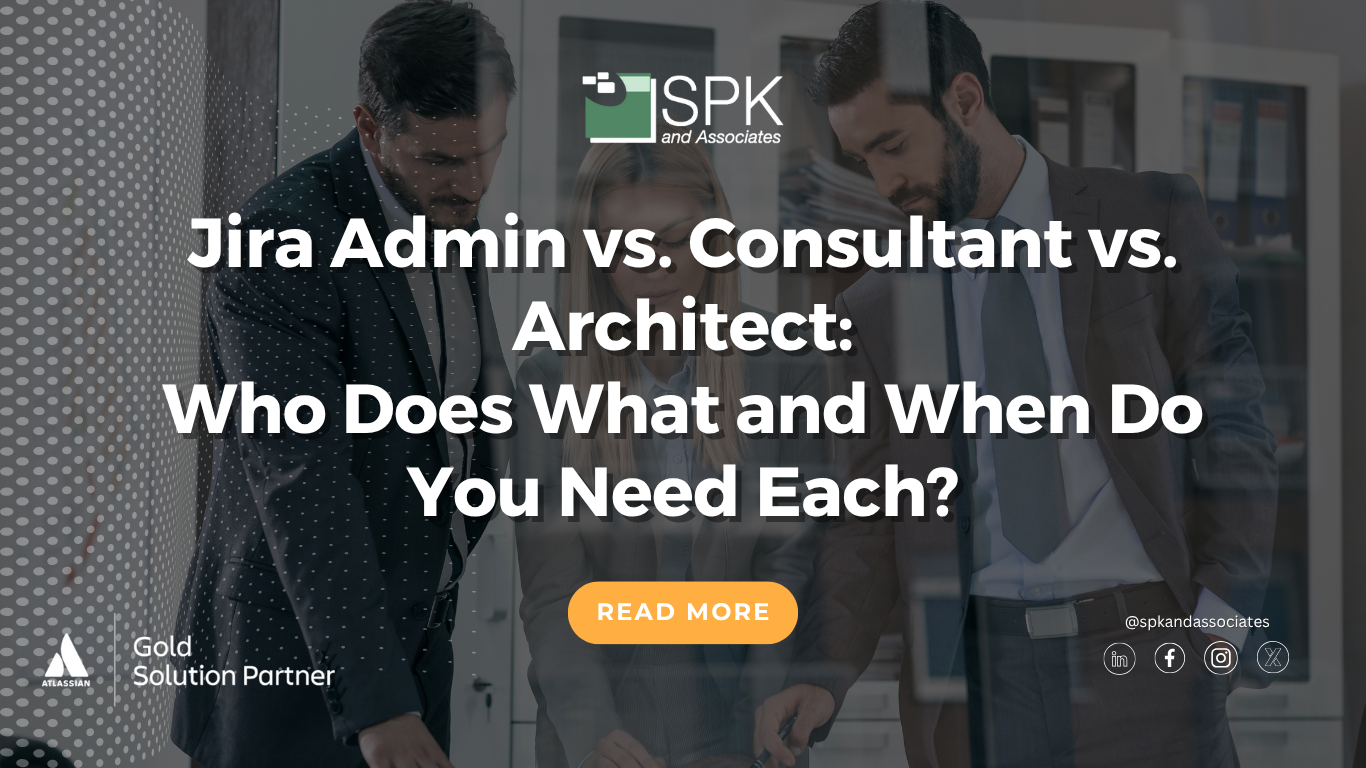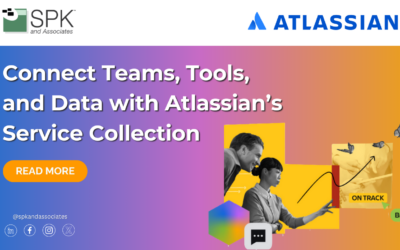At SPK and Associates, we regularly help companies get clarity around their Atlassian investment. One common area of confusion is understanding the difference between a Jira Administrator, a Jira Consultant (or Expert), and a Jira Architect. These roles aren’t interchangeable. Misunderstanding their responsibilities can lead to underperformance, poor system design, and slow time-to-value. Let’s break down what each role truly does, why it matters, and when your business needs each one.
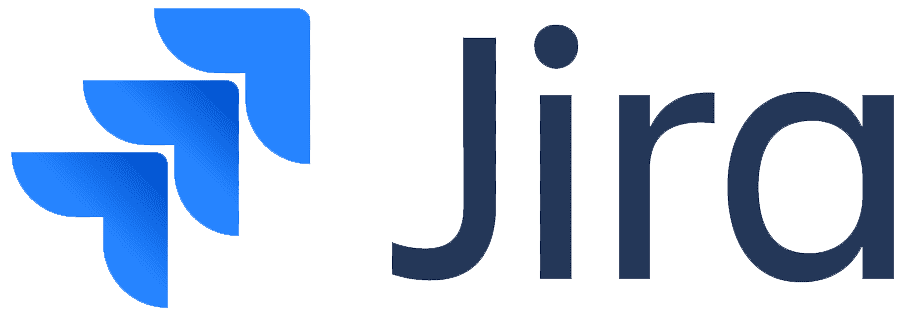
Understanding the Jira Ecosystem
Before dissecting the roles, it is important to understand the Jira ecosystem. Jira isn’t just a project management tool. It’s a platform. With the right configuration, Jira can drive visibility, efficiency, compliance, and scale. But here’s the rub—it’s incredibly customizable, which means poorly configured environments are all too common. Whenever I hear someone say, “Jira sucks,” I think the real issue is that they didn’t have someone optimize Jira for their needs. Without the right expertise, things get messy fast. I used to work with someone who said, “The great thing about Jira is that you can do anything with it. The bad thing about Jira is that you can do anything with it.” So, let’s break down the roles that make Jira thrive.
The Jira Administrator
A Jira Administrator is the person who keeps the wheels turning day to day. They’re responsible for managing users, permissions, workflows, and basic configurations. Their work ensures that Jira is running smoothly and that users can complete their tasks without hiccups. Most mid-sized companies have someone wearing this hat, whether officially trained or not. However, one common pitfall we see is that organizations call someone a “Jira Architect” when they’ve never actually architected anything. In reality, these individuals are often power users or admins. There’s no shame in being a Jira Admin as it’s a critical role. The issue is that assuming someone is an architect when they’ve never designed a multi-project environment from scratch or worked across diverse client use cases can lead to major gaps in planning and execution.
Jira Admin Responsibilities and Daily Tasks
Jira Admins are your hands-on executors. They:
- Manage users and groups
- Create projects, workflows, and fields
- Assign permissions and schemes
- Maintain boards and dashboards
- Support daily troubleshooting
Jira Admin Skills and Tools
Admins are strong in:
- Jira UI and admin interface
- User permission structures
- Project configurations
- Jira Service Management (optional)
They may or may not have scripting or automation experience, but they keep the instance running.
When You Need a Jira Admin
- Day-to-day maintenance
- Setting up new users or teams
- Managing the backlog of support tickets
- Fixing broken permissions or workflows
The Jira Consultant (or Expert): The Process and Use Case Translator
Jira Consultants bring valuable external perspectives. They’ve worked across multiple industries, departments, and configurations. Their strength lies in understanding how to translate your business processes into Jira workflows, issue types, automations, and dashboards that make sense for your teams.
Consultants are ideal when you need:
- Guidance on aligning Jira with agile, ITSM, or compliance practices.
- Help with migrations, marketplace app selection, or license management.
- Recommendations on improving efficiency or cross-team reporting.
- Helping non-technical departments get the most out of Jira.
Think of a consultant as your “guide” through the Jira jungle. They’ve seen many environments and know what pitfalls to avoid. At SPK, our certified and accredited Jira Consultants often step in to help when teams have “over-customized” Jira or set things up without a proper understanding of best practices. Some Jira Admins can be Jira Experts with time, certifications and accreditations, and business challenges that they have helped solve in the Atlassian ecosystem. For example, SPK’s Jira Consultants don’t just configure, they mentor. They help teams grow into best practices so that your internal Admins are stronger over time.
Use Cases for Jira Consultants
- Your teams are using Jira inconsistently
- You’re onboarding new departments
- You need an external perspective on the configuration
- You want a faster time to value after licensing
The Jira Architect: The Systems Designer
A true Jira Architect designs Jira as a system of systems. This isn’t about making a custom field or tweaking a workflow, it’s about laying the groundwork for scale, security, performance, and extensibility. Jira Architects understand not just the tooling but also enterprise governance, cross-functional integration, and how Jira fits into a broader ALM or ITSM ecosystem.
Architects are essential when:
- You’re building or redesigning a multi-instance, enterprise-wide Jira setup.
- You need scalable permission schemes, automation rules, and data models.
- You want to ensure compliance or audit-readiness across departments.
Jira Architect’s Strategic Design Thinking
Jira Architects build for the future. They design systems that:
- Handle 1,000s of users
- Map to your existing processes and needs without overengineering the solution
- Meet audit and compliance needs
- Integrate with multiple external systems
Use automation to scale without chaos
Jira Architects Build Systems for Scale
They create foundational structures:
- Permission scheme hierarchies
- Custom field governance
- Cross-project reporting frameworks
- Environments that avoid tech debt
When a Jira Architect is Crucial
- Merging multiple Jira instances
- Creating scalable governance models
- Building out a regulated environment (HIPAA, ISO, FDA)
- Migrating from Server to Cloud or Data Center
Common Pitfalls When This Role Is Missing
No architect? You’ll likely end up with:
- Too many fields
- Permission sprawl
- App bloat
- Poor performance at scale
At SPK, our Jira Architects have seen it all—from heavily regulated medical device environments to fast-moving tech startups scaling their agile delivery models. They bring design thinking, systems integration expertise, and the foresight that only comes with deep experience.
When Do You Need Each Role?
How SPK Helps Jira Admins
As an Atlassian Gold Solution Partner, SPK and Associates offers deep experience across all three roles—Admin, Consultant, and Architect. We don’t just set up Jira. We help clients align Jira with their business strategy, clean up messy configurations, and design future-proof systems that scale with growth. Whether you need short-term consulting or long-term architectural oversight, we’ve got the team for it. Our Atlassian Application Management Services enable any mix of these roles at any time, so you can stop guessing who you need. Let’s get the right expertise in place to make your Jira environment thrive. Contact our team today to learn how we can help.