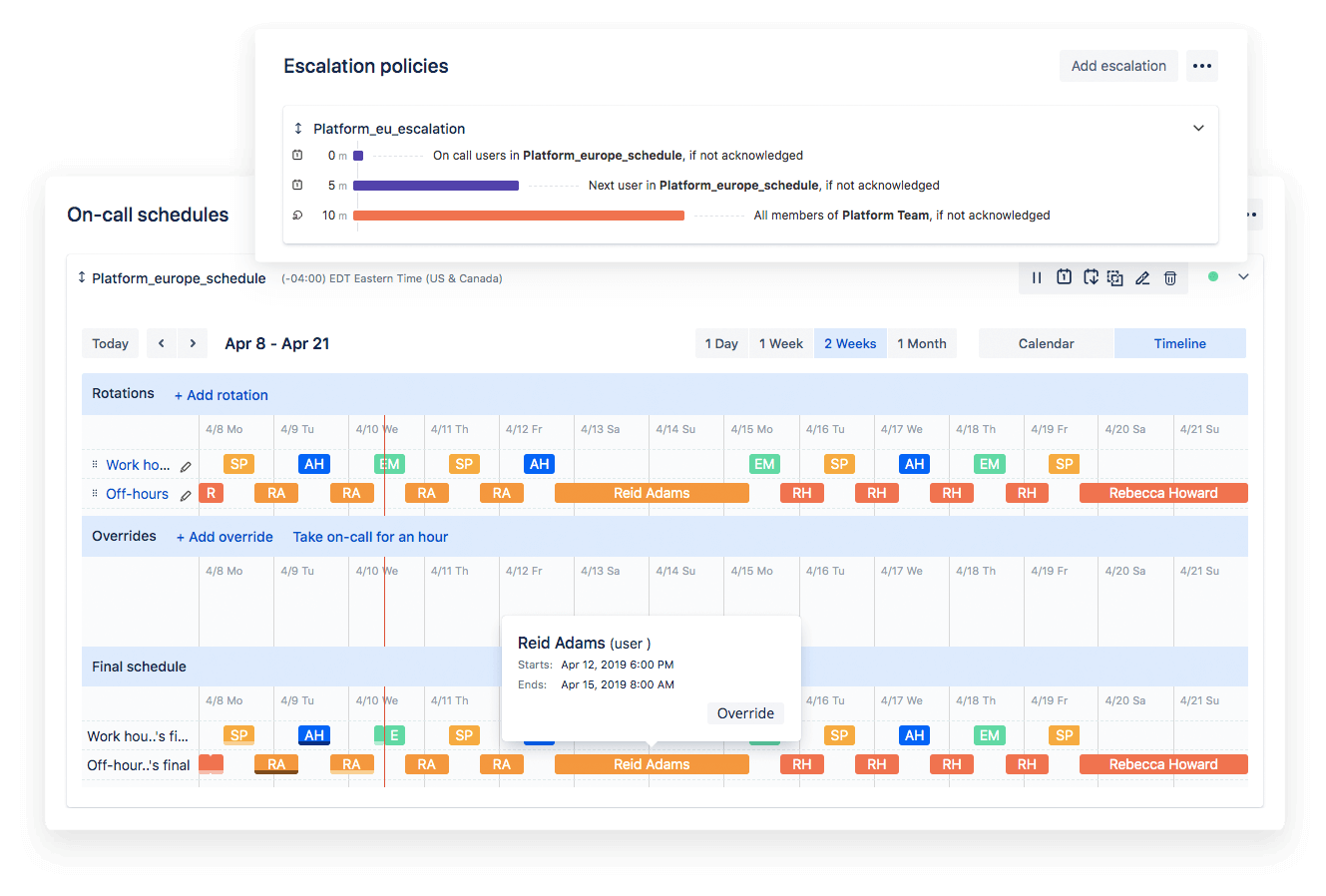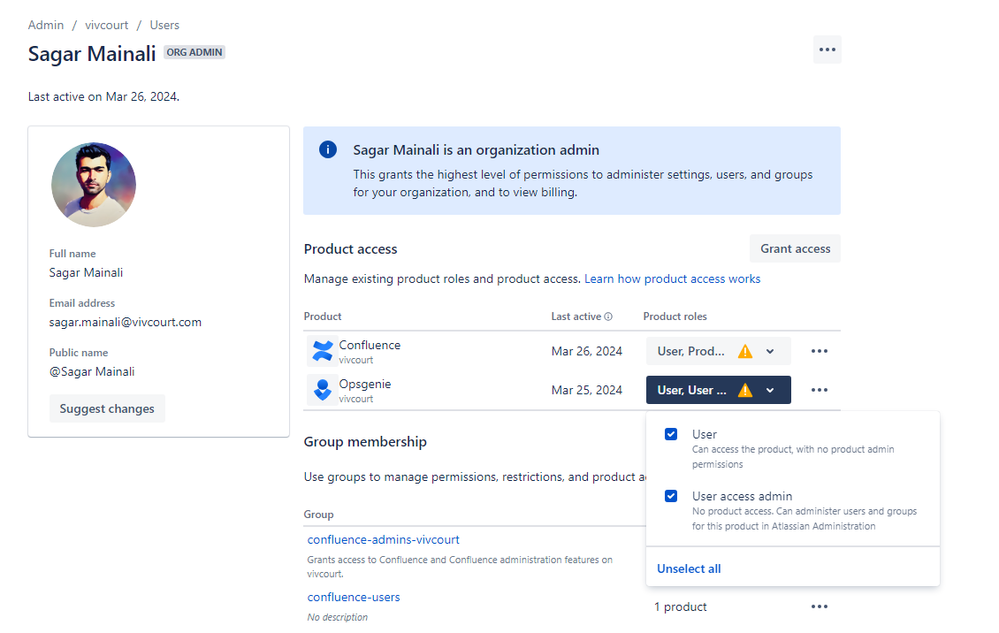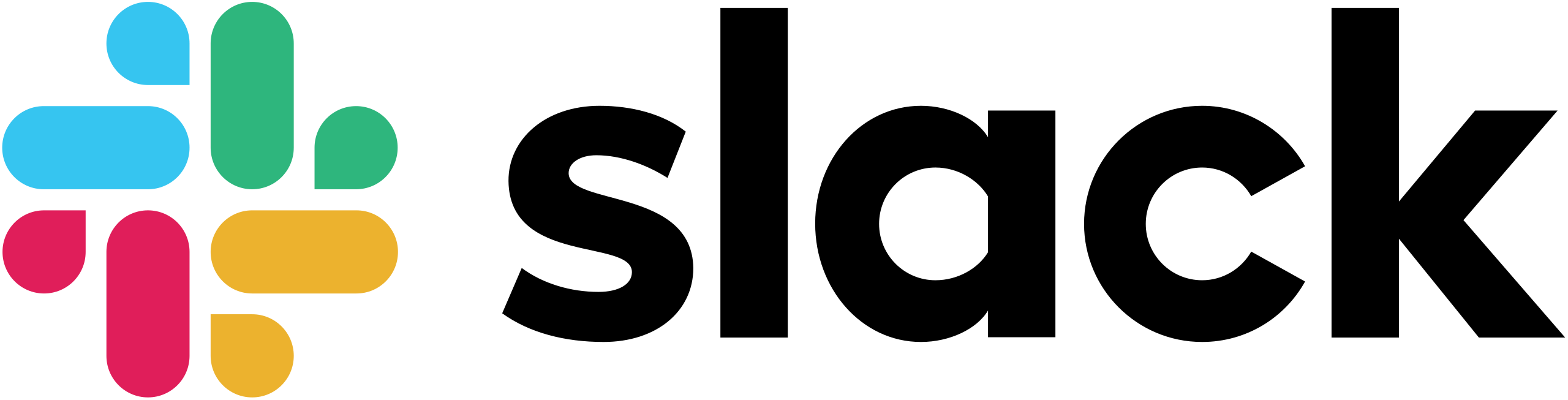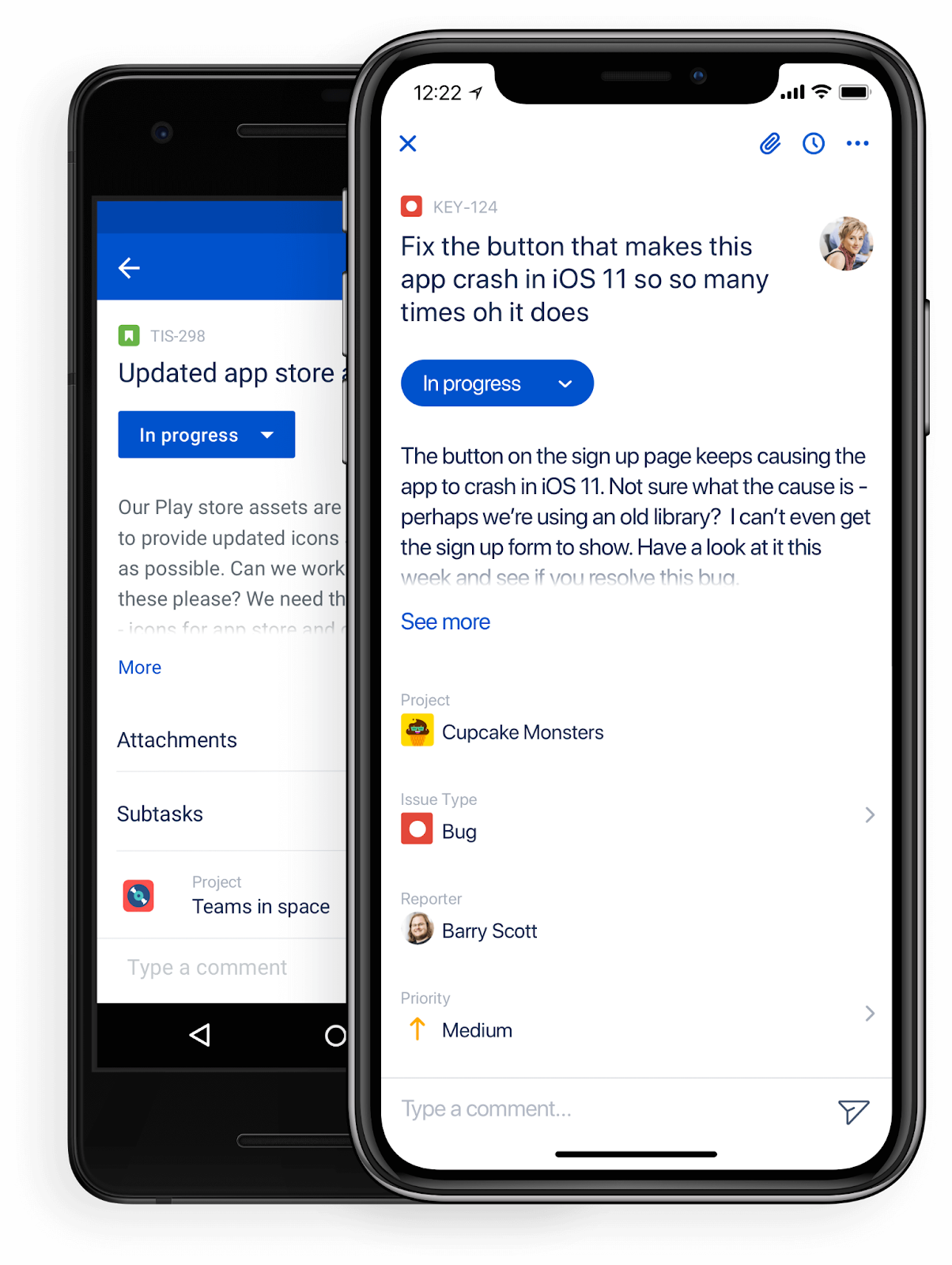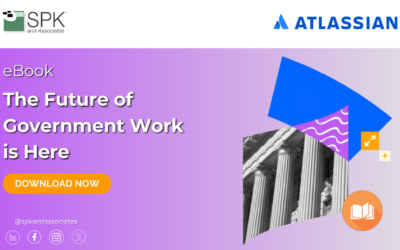As Atlassian continues to unify its toolset, many teams using Opsgenie are now preparing to migrate to Jira Service Management (JSM) operations. This evolution promises a tighter integration between incident management, service delivery, and operational workflow. However, for teams accustomed to Opsgenie’s robust alerting and on-call management features, the transition can seem daunting. In this blog, we’ll walk through how Opsgenie supports Jira Service Management and how to migrate capabilities to JSM Operations smoothly.
What Is Opsgenie?
Opsgenie is Atlassian’s powerful incident management platform designed to ensure that critical alerts never go unnoticed. It receives alerts from monitoring systems and applications, categorizes them based on importance, and notifies the right people via multiple channels. This includes email, SMS, push notifications, or voice calls. Opsgenie also escalates alerts automatically if users do not acknowledge them. This not only reduces response times but also helps users avoid alert fatigue. Opsgenie has been essential for coordinating response efforts, whether users implement it alone or integrate it with Jira Service Management. The solution will no longer be available for purchase, effective June 4th, 2025. Opsgenie customers will be able to continue to use the product until April 5th, 2027. In the meantime, Opsgenie customers have two years to plan for and complete their migration to Jira Service Management Operations.
How Opsgenie Enhances Jira Service Management
Opsgenie has long served as the alerting and incident response engine behind Jira Service Management, helping teams:
- Manage On-Call Schedules to ensure the right people are notified at the right time.
- Escalate Alerts when incidents go unacknowledged.
- Automate Workflows for faster incident response.
- Integrate with Monitoring Tools like Datadog, New Relic, and AWS.
- Reduce MTTA (Mean Time To Acknowledge) and MTTR (Mean Time To Resolve or Repair) by centralizing alerts and triggering incident response workflows.
With the introduction of Jira Service Management Operations, these capabilities are now being absorbed and enhanced directly in the JSM ecosystem. Opsgenie is providing a more cohesive operational service management platform.
How to Transition Opsgenie to JSM Operations
Atlassian has streamlined the Opsgenie-JSM migration process to make it as simple and secure as possible. Here’s a step-by-step breakdown to help your team make a smooth transition:
1. Start the Move from Opsgenie to JSM
From your JSM site, select “Moving from Opsgenie” in the Help menu or under Settings > Products > Move from Opsgenie. This initiates the sync of most of your Opsgenie data into JSM. This includes teams, users, integrations, and alerts.
2. Check User Roles and Permissions
All Opsgenie users and roles are synced, but there may be differences:
- Admins in Opsgenie without JSM product admin roles will be assigned the Operations global admin role.
- Custom Opsgenie roles may be downgraded to JSM’s standard User role.
Users should review user permissions and assign product admin roles where needed.
3. Sync Teams and On-Call Schedules
Opsgenie teams become Atlassian teams. On-call schedules, team members, and alerts are ported over and accessible in JSM Operations. If you want to limit visibility of teams across Atlassian sites, contact your organization admin before the move.
4. Migrate Integrations
Your alert integrations (API and email) will continue to work with no changes. However:
- Chat integrations (Slack, Teams) must be manually reconnected.
- Outdated integrations (e.g., Pingdom Server Monitor, Crashlytics) won’t migrate.
- Incoming call routing is now native to JSM and managed separately.
Reconfigure any chat tools post-migration and disable duplicate Opsgenie notifications to avoid redundancy.
5. Rebuild Automations
Opsgenie’s alert actions and incident rules don’t move automatically. Use Jira Automation to recreate them:
- Navigate to Global Automation or Team > Operations > Automation
- Select triggers, conditions, and actions that mimic your Opsgenie workflows
- Delete old Opsgenie actions post-migration to prevent conflicts
6. Handle Incidents and Alerts
JSM creates a new project called “Opsgenie Migrated Incidents” to house your existing incidents, PIRs, and alerts. New incidents should be created directly in JSM moving forward. Unavailable fields (like Responder roles and Stakeholder filters) won’t transfer, so review incident templates post-migration.
7. Switch Contact Methods
Your contact methods and notification rules are synced, but you’ll need to:
- Add the Jira Cloud mobile app as your new notification method
- Turn off the Opsgenie mobile app to prevent duplicate alerts
- Delete old Opsgenie contact methods to ensure consistent delivery
8. Review Data Residency
If your data residency settings differ between Opsgenie and JSM, raise a support ticket before migration. Post-sync changes to residency are not supported.
9. Update Heartbeats and Terraform
- Update heartbeat names if scripts reference the old opsgenie.net domain.
- If using Terraform, switch to the Atlassian Operations Terraform Provider to manage resources in JSM.
Opsgenie to JSM
Migrating from Opsgenie to Jira Service Management Operations marks a major step toward unifying incident management with service and operations workflows. While the process involves a few manual tasks, especially around chat integrations and automation, Atlassian’s guided approach ensures a mostly seamless transition. By centralizing alerts, on-call scheduling, and response automation in JSM, teams gain better visibility, reduced response times, and a simplified admin experience. If you’re planning your migration, start now. SPK and Associates can assist with planning, migration, user training, and automation setup. Contact us to streamline your move to JSM Operations today.