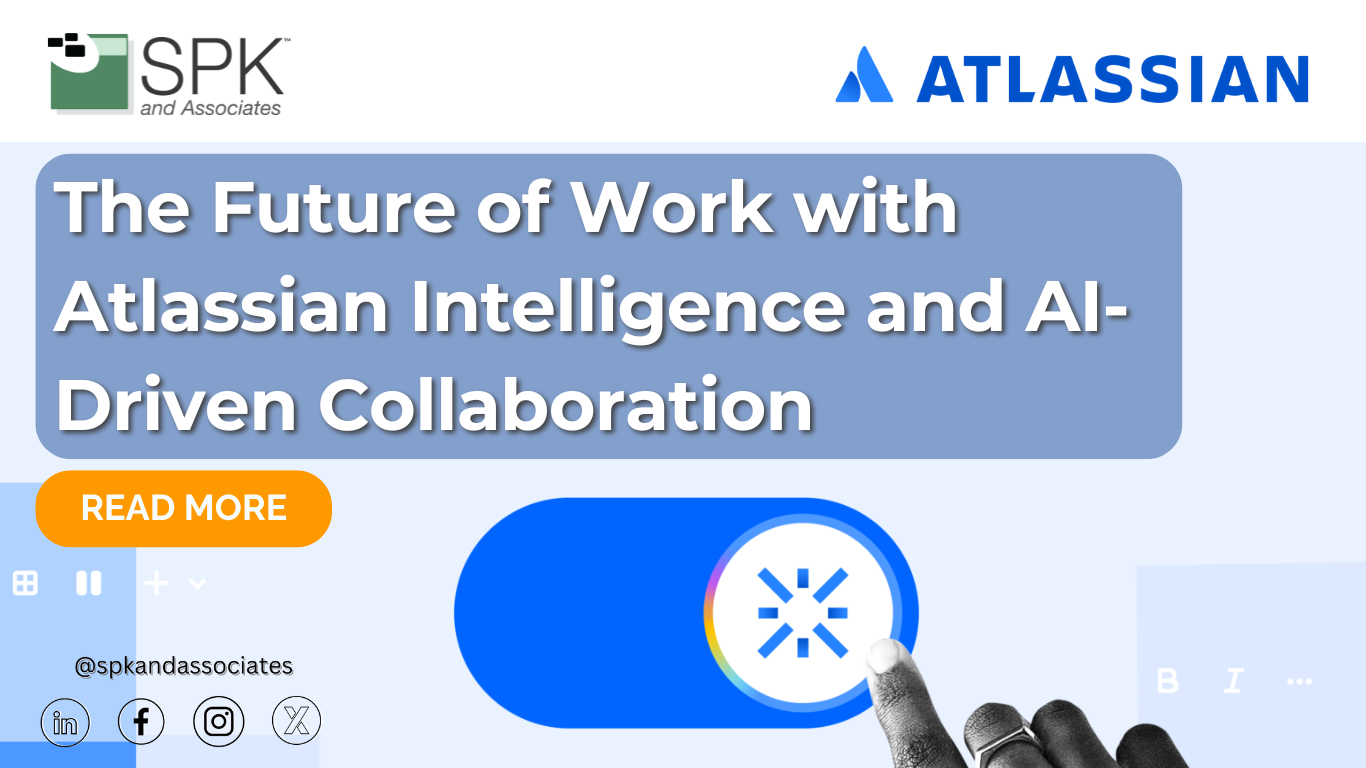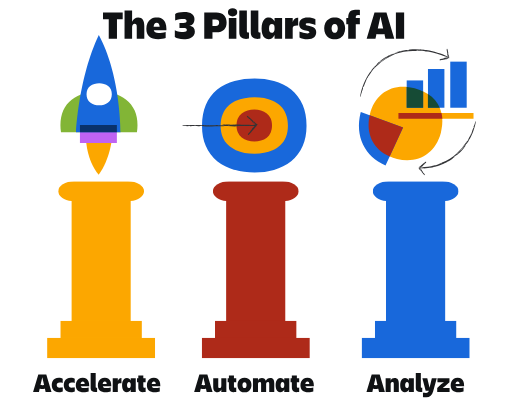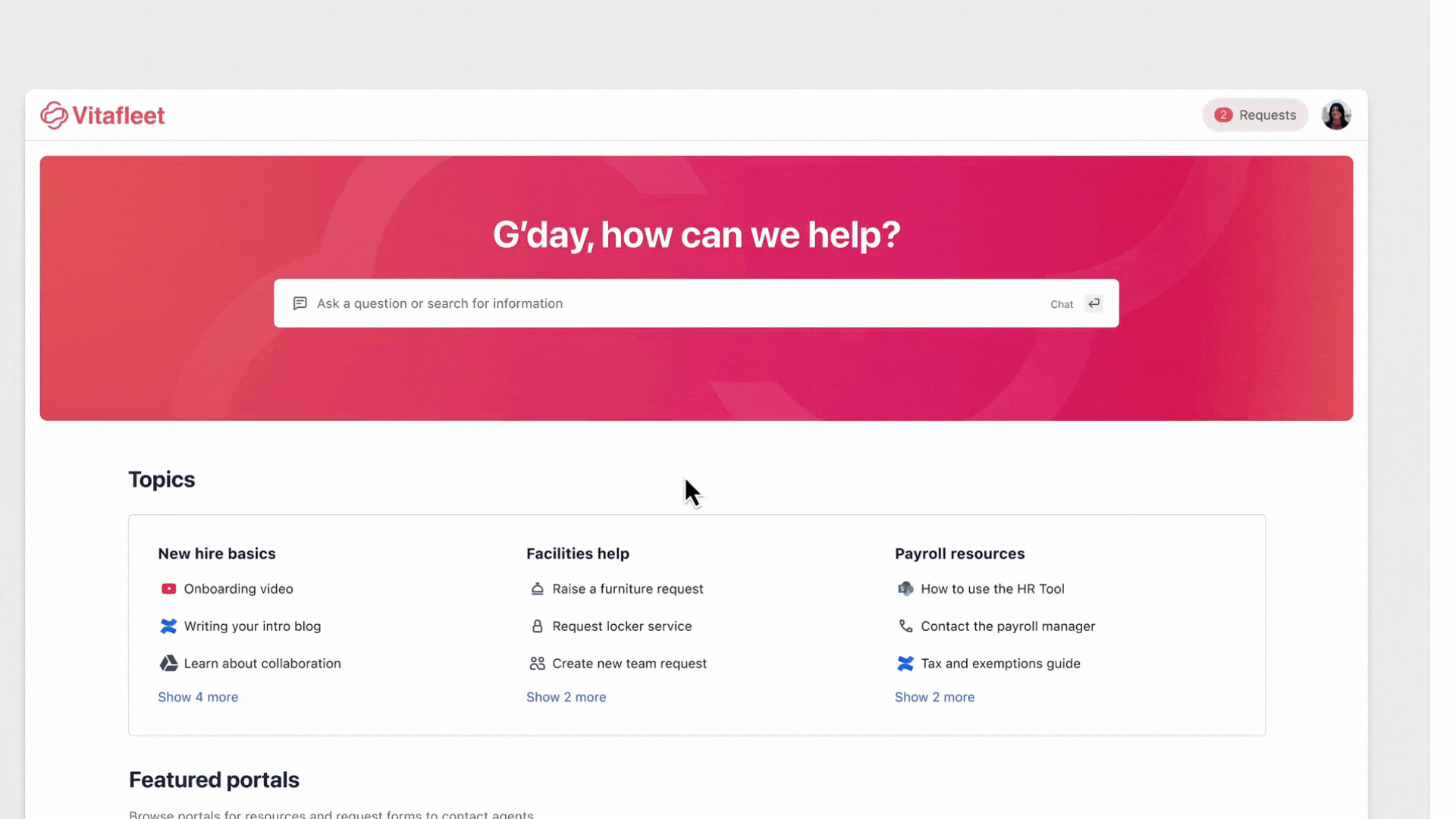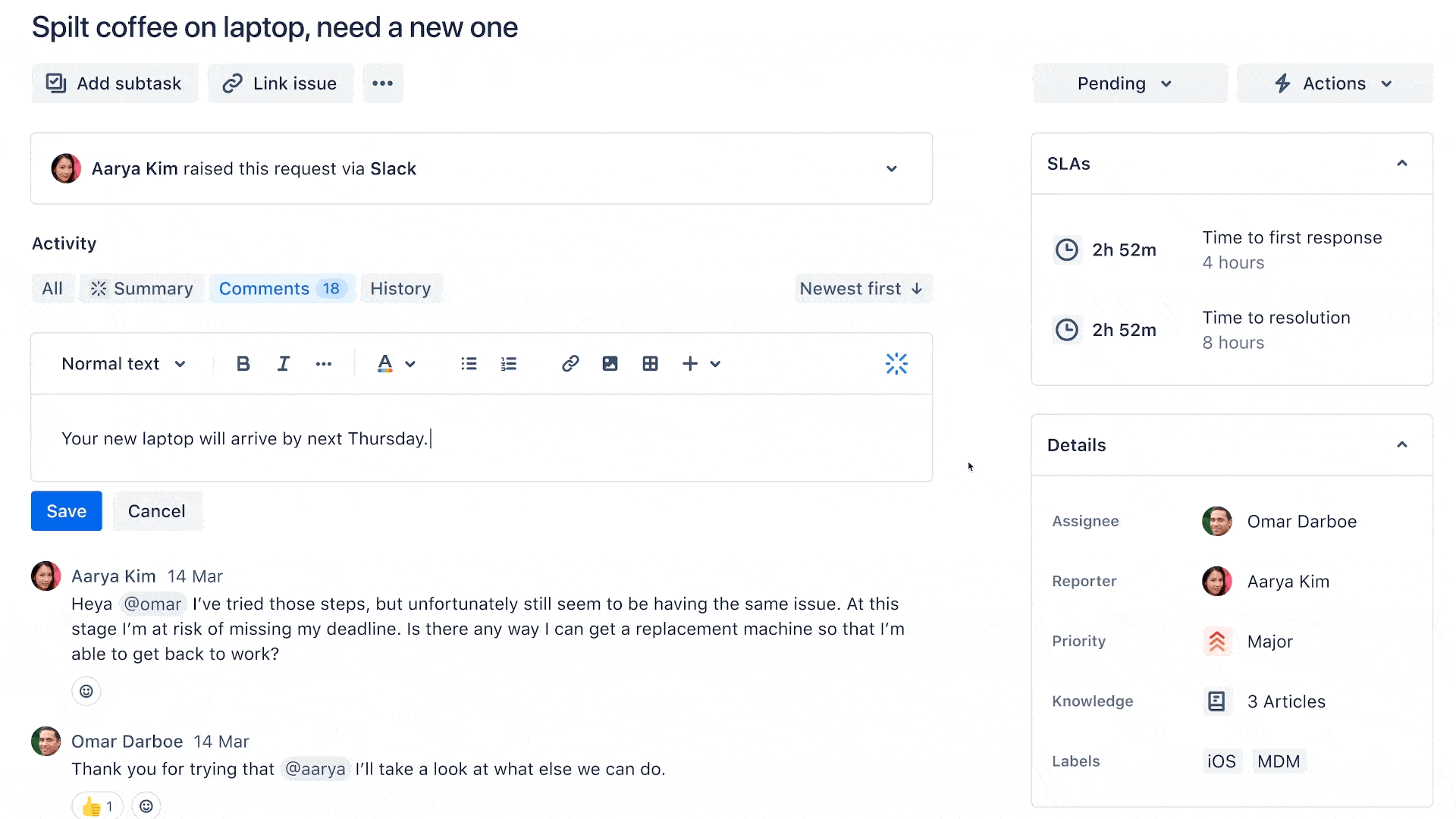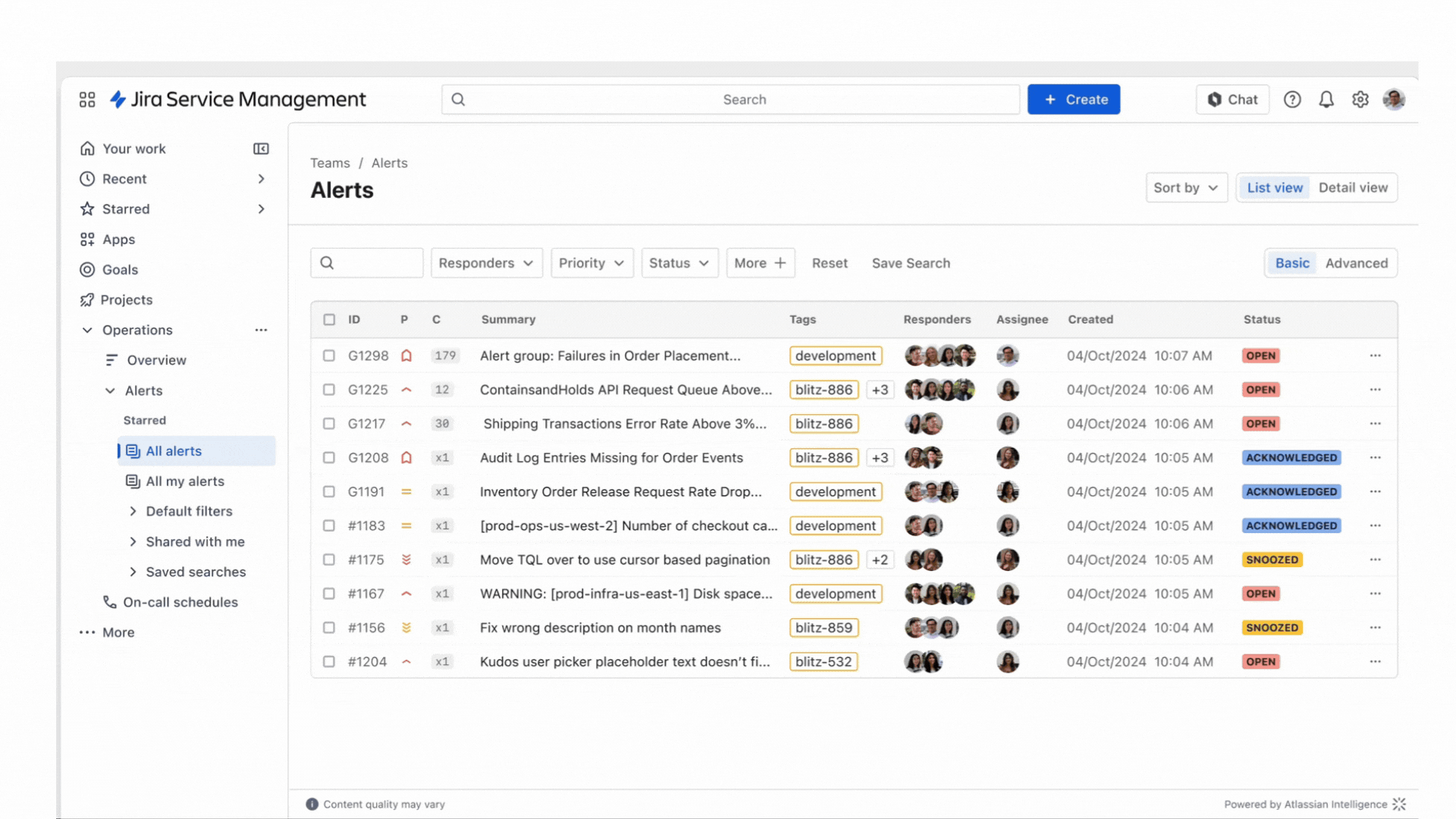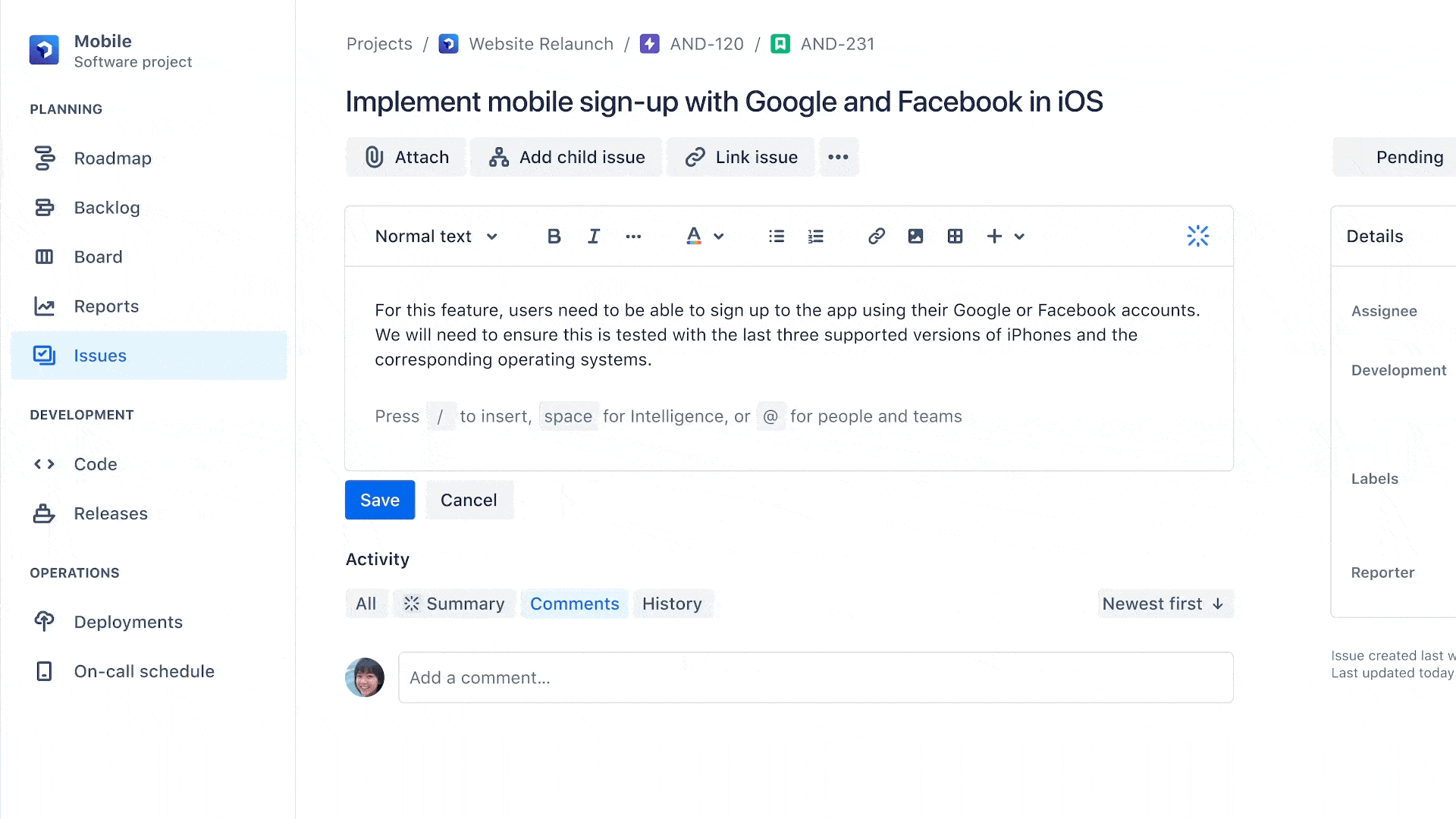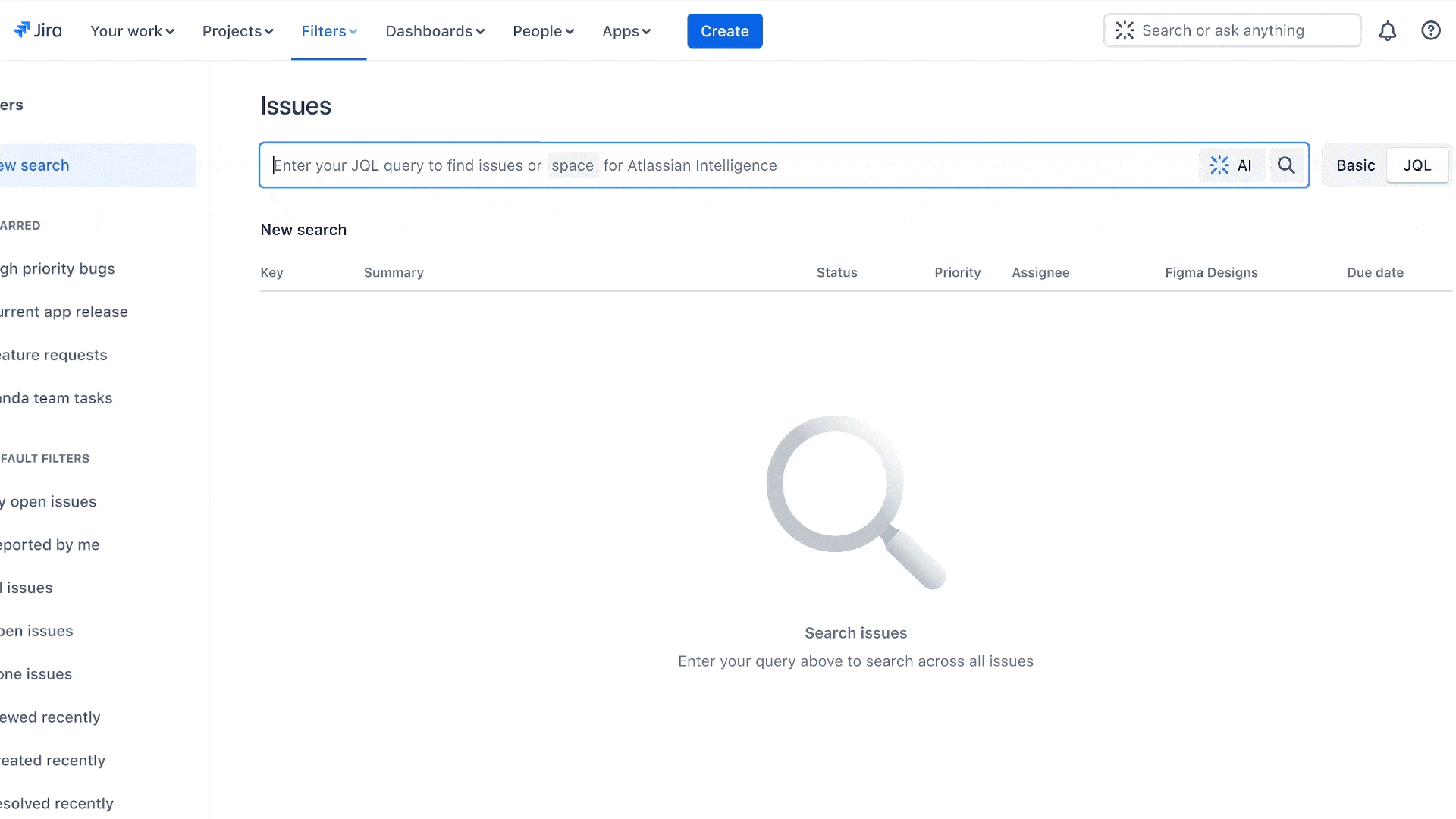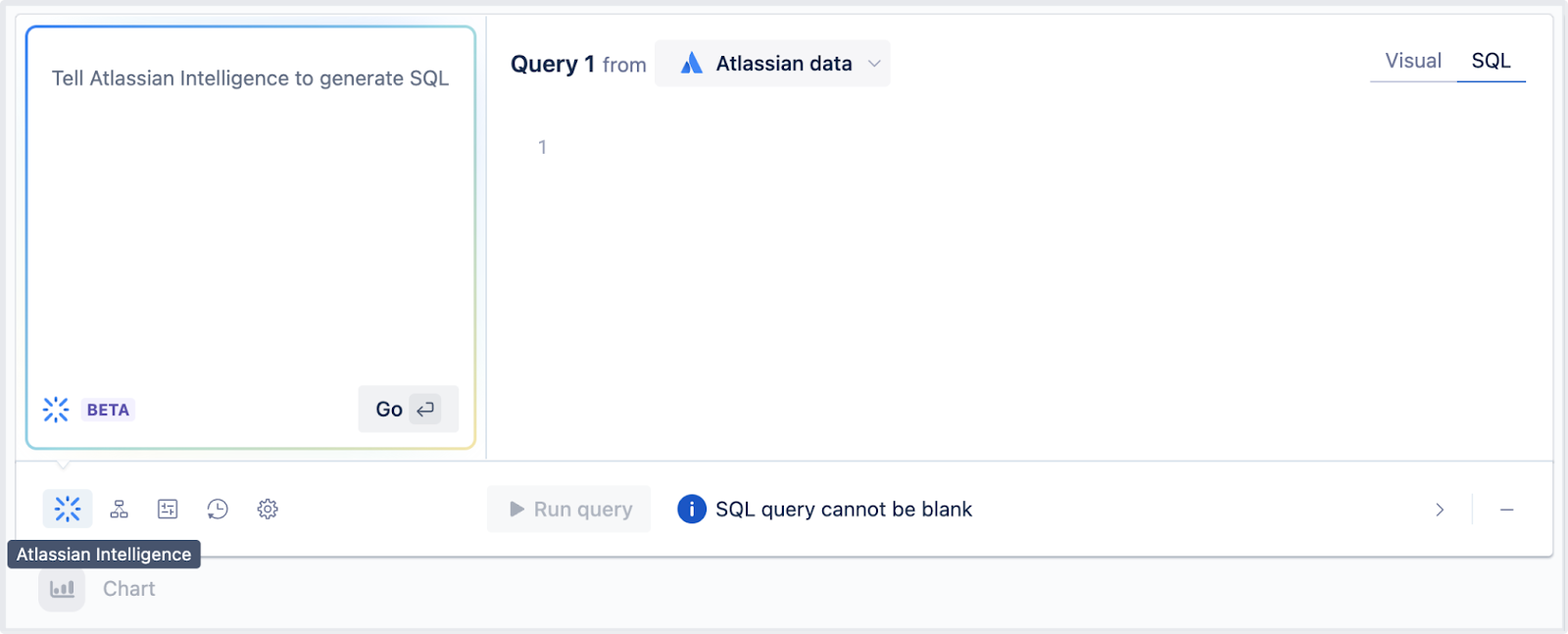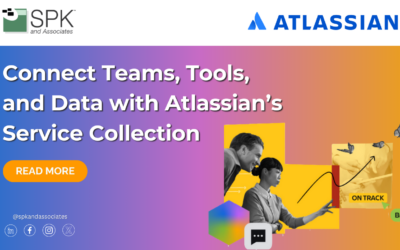Artificial intelligence is transforming businesses across the globe, streamlining traditional business practices for greater efficiency. AI is not just a buzzword, it’s a necessity – redefining multi-industry work as we know it. Across the market, enterprise vendors from Microsoft and Google to Salesforce and Notion, have rolled out an AI strategy to keep up with demand. Customers must evaluate who they want to partner with for the long haul. What makes Atlassian Intelligence the right answer? Let’s discover the answer by exploring the benefits of Atlassian Intelligence for Jira and JSM with examples.
What is Atlassian Intelligence?
Atlassian Intelligence is a collection of intelligence-augmented capabilities across Atlassian Cloud that helps companies and teams unlock their full potential. Whether it’s automating repetitive tasks or generating new ideas, Atlassian Intelligence empowers teams to achieve together what would be otherwise impossible alone. It lives right in the platform, so users can easily link data across experiences and teams.
How does Atlassian Intelligence Work?
Leveraging AI through internal models and a collaboration with OpenAI, Atlassian Intelligence is built into the Atlassian platform. The Atlassian platform is the common technology foundation across all of Atlassian’s cloud products. Using large language models, Atlassian Intelligence deduces how teams at a given company work together and constructs a custom teamwork graph showing the types of work being done and the relationship between them.
Why Do Atlassian Customers Need It?
Atlassian Intelligence is an embedded AI feature set that helps customers accelerate work, improve cross-functional processes, and get actionable insights from connected data. With this new capability, customers can apply AI-driven strategies with intelligence-augmented work and accelerated decision-making to their core business challenges. Best of all, Atlassian Intelligence amplifies the power of all Atlassian products in the suite. This includes Jira, JSM, Confluence, JPD, Trello, Bitbucket, and Atlassian Analytics.
Pillar #1: Accelerate
Example: Generative AI in editor
Result: Accelerate efficiencies (increase individual productivity)
- Change the tone of your descriptions, comments, and responses
- Get ideas using custom prompts, like user stories, edge cases, content, or TLDRs
- Improve writing for clarity, grammar, and audience compatibility
- Summarize an issue’s activity history for a succinct overview of key points discussed and progress made
Pillar #2: Automate
Example: Augment your team with generative workflows
Result: Automate actions
- Generate responses to customer support needs based on information in your knowledge base
- Repurpose responses to quickly publish new knowledge-base articles
- Automate common actions like software access or password resets (via Rovo agents)
Pillar #3: Analyze
Example: Gain insights from organizational data
Result: Analyze complex information (through data-informed decisions)
- Conduct unified search for answers and pages based on the latest info in Atlassian-connected apps
- Find issues without needing to know JQL
- Better understand JQL
- Ask questions to learn and understand the schema of the Atlassian Data Lake
- Generate SQL queries that answer key questions and can be used to build charts for dashboards
Atlassian Intelligence for JSM:
Atlassian Intelligence powers a virtual service agent in Jira Service Management to deliver fast, always-on support, where and when help-seekers need it most. In this example, the virtual service agent quickly answers an employee’s query in the Jira Service Management help center using insight from the company’s knowledge base. The virtual service agent can also automate actions like password resets or granting software access, saving human agents precious time to focus on more strategic work.
A human agent working in JSM asks Atlassian Intelligence to help craft thoughtful responses to put the customer at ease during a stressful situation.
Atlassian Intelligence in Jira Service Management can also help operations teams accelerate incident detection and response. In this example, related alerts are intelligently grouped so the on-call engineer can quickly spot an incident and automatically escalate it with all the critical details included.
Becoming More Efficient with JSM
Atlassian intelligence allows JSM users to easily:
- Draft and edit content, improve writing, and change tone.
- Summarize an issue’s details.
- Gauge customer sentiment.
- Group alerts.
- Find resources such as knowledge articles, PIRs, and issues related to incidents for faster resolution.
- View information about related alert groups on the alert details page.
- Receive suggested assignees, actions, and summary.
Automate Process in JSM
Atlassian intelligence also helps automate processes by:
- Responding to customers by summarizing knowledge base content using the virtual service agent.
- Creating custom request types and field suggestions.
- Creating incidents with an AI-suggested title, description, and priority.
- Summarizing incidents directly in Slack channels.
- Generate incident timeline in Slack, share it with responders in the channel, and post it to the incident.
- Take bulk actions and assigning the right request type to incoming requests.
- Automating support actions like password resets and software access.
Analyze Data in JSM
Data analysis becomes simplified with Atlassian Intelligence. Users can:
- Optimize alert notifications to identify and take action on high-priority alerts.
- Generate incident summaries for post-incident reviews.
- Create rules using natural language.
- Surface the right actions, experts, and responses.
JSM Customer use case:
Eugene, an IT help desk support specialist, uses Atlassian Intelligence in Jira Service Management to efficiently manage and prioritize his support queue.
For example, Eugene uses the AI issue triage feature to clean up his queue by taking bulk actions. First, he selects multiple issues and uses AI to intelligently assign them to the correct request types. This eliminates the need for manual sorting and ensures issues are correctly categorized and prioritized. Next, Eugene uses AI customer sentiment analysis to prioritize the tickets. This feature analyzes the emotional tone of customer comments (positive, neutral, or negative) using the context from the ticket’s title, description, and comments. By identifying negative sentiments early, the specialist can prioritize and address disgruntled customers promptly, ensuring a timely and empathetic response.
Atlassian Intelligence for Jira:
Working in Jira, a product owner asks Atlassian Intelligence to outline the operating systems for testing an update.
AI can unlock the power of Jira Query Language (JQL) to find issues across all Jira products. In this example, Atlassian Intelligence quickly translates a natural language query to Jira Query Language (JQL).
Jira Efficiencies
With the help of Atlassian Intelligence, Jira users can:
- Draft and edit content, improve writing, and change tone.
- Summarize comments.
- Reference Jira tickets in prompts.
Automate Process in Jira
Atlassian Intelligence automates the following Jira processes:
- Generate a list of suggested child issues, based on the details of the parent issue.
- Reformat Jira issue descriptions.
- Create issues suggested by AI from Jira Cloud app for Slack.
Analyze Data in Jira
Jira users can also do the following with the help of Atlassian Intelligence:
- Search for issues using everyday language.
- Define words and acronyms.
- Summarize Smart Links from Confluence, Jira, and Google docs.
- Create rules using natural language.
Jira Customer use case:
Alexis, the Product Lead at your customer’s company, uses Atlassian Intelligence to generate SQL queries in Atlassian Analytics.
For example, Alexis oversees her company’s engineering team. She can easily plan for headcount by asking Atlassian Intelligence to write a query to get the count of issues created each month. Alexis uses natural language to generate SQL queries within Atlassian Analytics. She simply types: “Show me the number of Jira issues created each month over the last year.”
Atlassian Intelligence automatically translates this into a SQL query, runs it, and returns a clean visualization. With these insights, Alexis can identify engineering workload trends, forecast resource needs, justify hiring plans with data, and share insights across teams via dashboards. This saves Alexis time and empowers her to make faster, more informed decisions.
The Future of Work with Atlassian Intelligence
As organizations seek smarter, faster, and more efficient ways to collaborate, Atlassian Intelligence delivers a unique competitive advantage by embedding AI directly into the tools teams already use every day. Whether it’s summarizing Jira tickets or automating knowledge base creation, Atlassian Intelligence brings speed, clarity, and confidence to every workflow. It helps teams move from manual, siloed workflows to automated, connected ones. Atlassian stands apart from other AI offerings by thoughtfully integrating intelligence into the core of teamwork. As an Atlassian partner, SPK can help you empower teams to unlock new levels of productivity, insight, and innovation. If you would like to learn more about Atlassian intelligence and other Atlassian tools, contact us today.