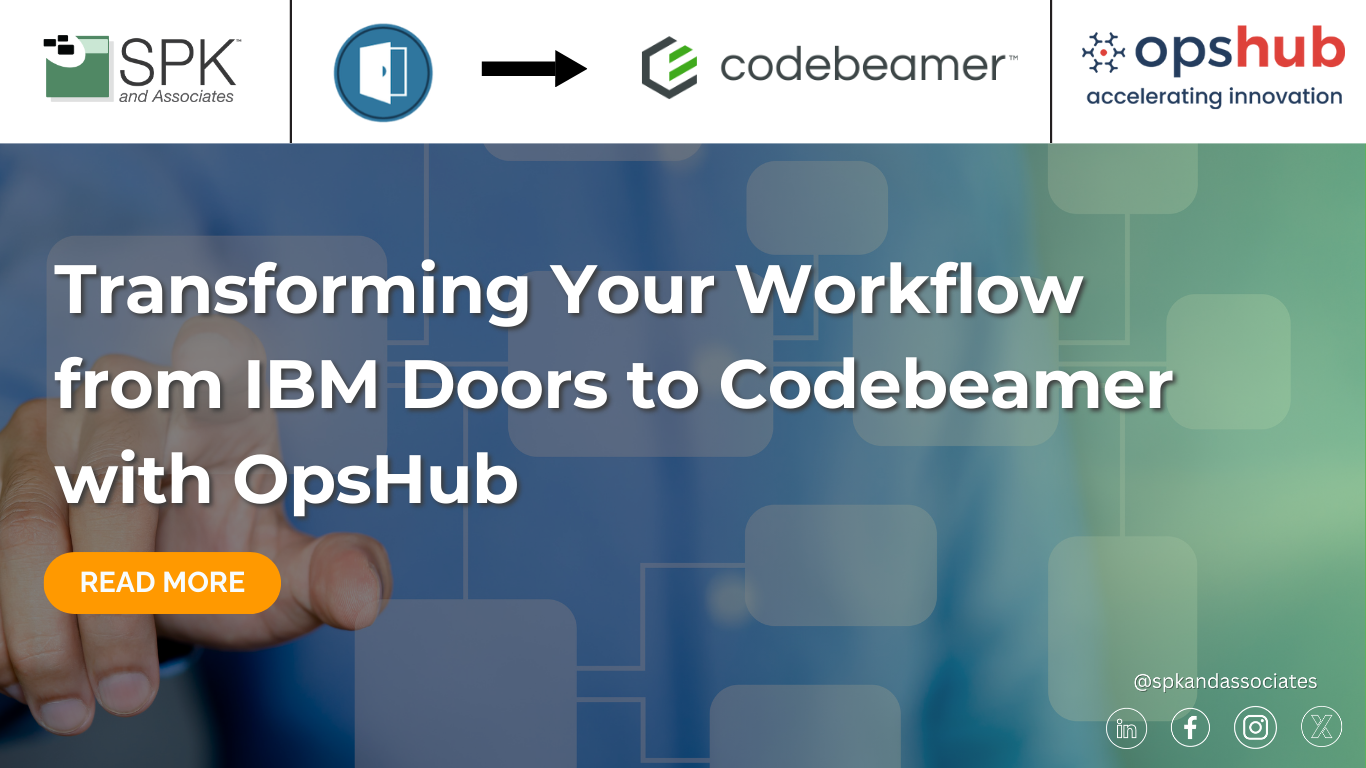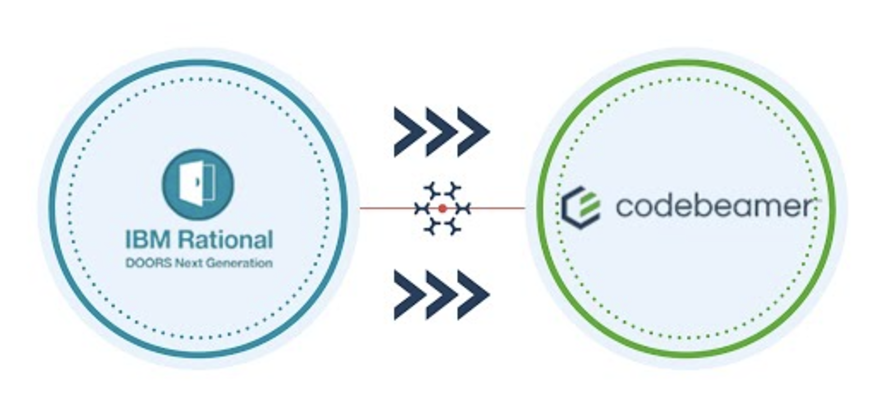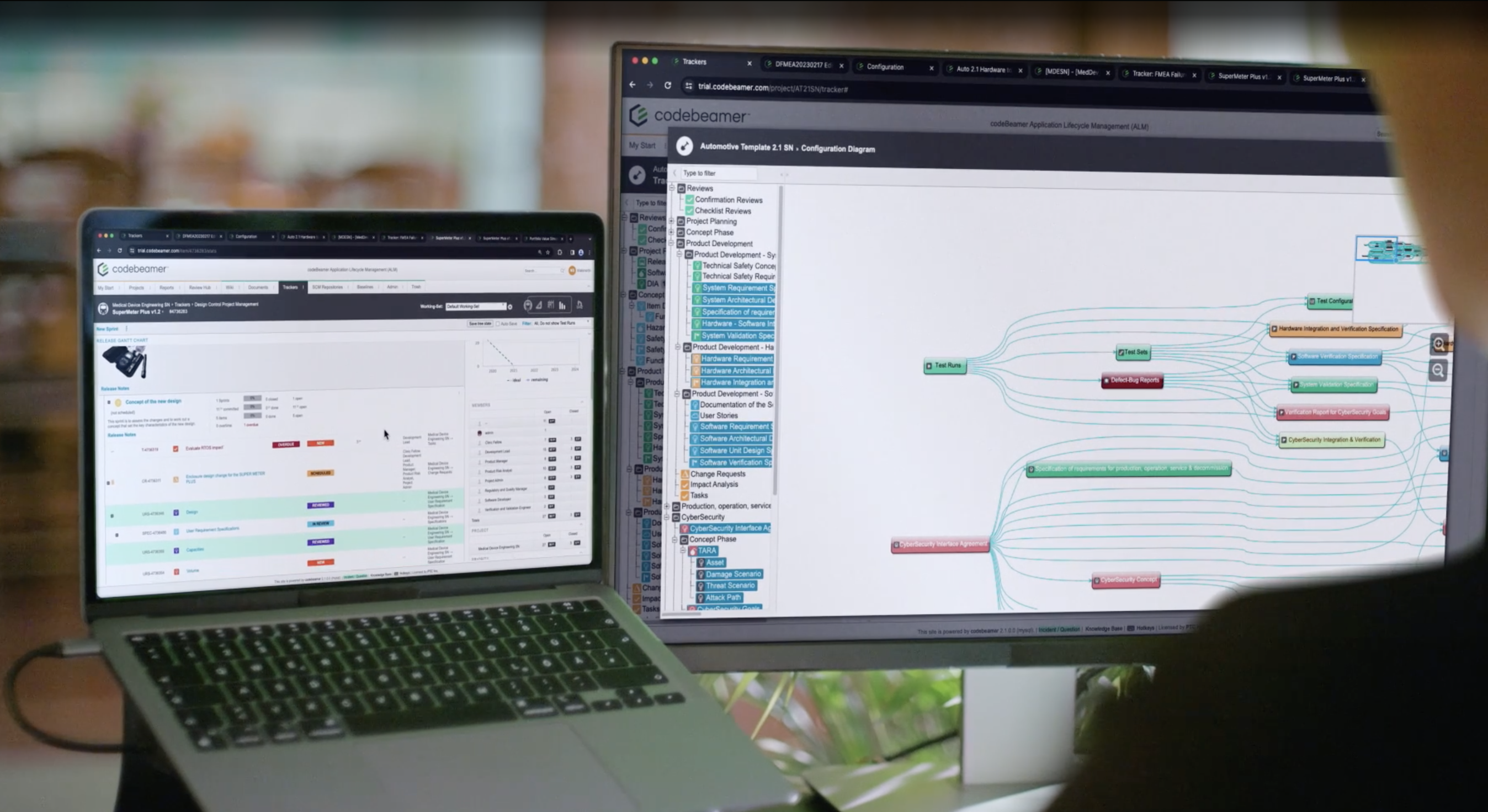Migrating from one requirements management tool to another can be a daunting task, especially when handling large datasets and intricate relationships between artifacts. IBM Doors is a widely used tool for requirements management, but many organizations are transitioning to more modern platforms like Codebeamer. This migration can improve collaboration, scalability, and functionality. OpsHub Integration Manager simplifies the migration process, ensuring seamless synchronization and preservation of your data. In this blog, we’ll explore how OpsHub enables an efficient migration from IBM Doors to Codebeamer.
Why Migrate from IBM Doors to Codebeamer?
Codebeamer is a robust platform designed for agile and requirements-driven industries. Its advanced features, such as traceability, collaboration, and scalability, make it an excellent choice for modern workflows. Migrating from IBM Doors to Codebeamer allows organizations to enhance their collaboration, improve traceability and compliance, and reduce dependency on outdated systems. Codebeamer’s modern capabilities will continue to grow with your business.



How OpsHub Creates a Smooth Transition
OpsHub Integration Manager (OIM) is pivotal in ensuring a seamless migration from IBM Doors to Codebeamer. It offers real-time synchronization and ensures minimal disruption during the migration process.
Seamless Data Synchronization
OpsHub ensures that all artifacts from IBM Doors, such as requirements, user stories, and specifications, are accurately mapped and migrated to Codebeamer. Each artifact in IBM Doors aligns with its counterpart in Codebeamer. This alignment includes custom fields as well as associations and links.
For example:
- Component C in IBM Doors maps to user stories in Codebeamer.
- Component B maps to system requirement specifications.
- Component A maps to customer requirement specifications.
During the migration, OpsHub preserves data relationships, ensuring that details such as remote links, remote IDs, and status are synchronized without error.
Real-Time Migration with No Disruption
One of the standout features of OpsHub is its ability to perform migrations in real-time. This allows teams to continue working in both systems during the migration process. It also reduces downtime and ensures that no work is lost during the transition. For instance, teams can view updated artifacts and verify that descriptions, comments, and priorities are successfully transferred.
Historical Integrity and Traceability
OpsHub maintains the history of revisions, ensuring traceability throughout the migration. Key updates like comments, modifications, or primary text changes are captured and synchronized. This historical integrity ensures that every revision in IBM Doors is reflected in Codebeamer and all links between artifacts remain intact. For example, descriptions formatted in bold text are retained in Codebeamer, preserving the format of the original data.
Benefits of Using OpsHub for a Codebeamer Migration
OpsHub aids in the migration process in multiple ways. In addition to maintaining data integrity, it automates the migration process for increased efficiency. It is also extremely flexible and scalable. It can handle small, simple datasets as well as large, complex ones. Similarly, Codebeamer scales with your organization’s needs and integrates with many other tools.
OpsHub’s traceability features such as audit trails are perfect for maintaining compliance in regulated industries. Migrating to Codebeamer offers end-to-end visibility of requirements, tasks, and changes which can also aid in regulatory compliance. Overall, using OpsHub for a Codebeamer migration prepares your organization for the future by improving collaboration and productivity.
Ready to Migrate from IBM Doors to Codebeamer?
Migrating from IBM Doors to Codebeamer doesn’t have to be a complex or disruptive process. With OpsHub Integration Manager, you can ensure a smooth transition while preserving the integrity of your data and workflows. If you are ready to transform your workflows, contact our experts. We will show you how OpsHub can simplify your migration to Codebeamer and help you unlock the full potential of your requirements management system.