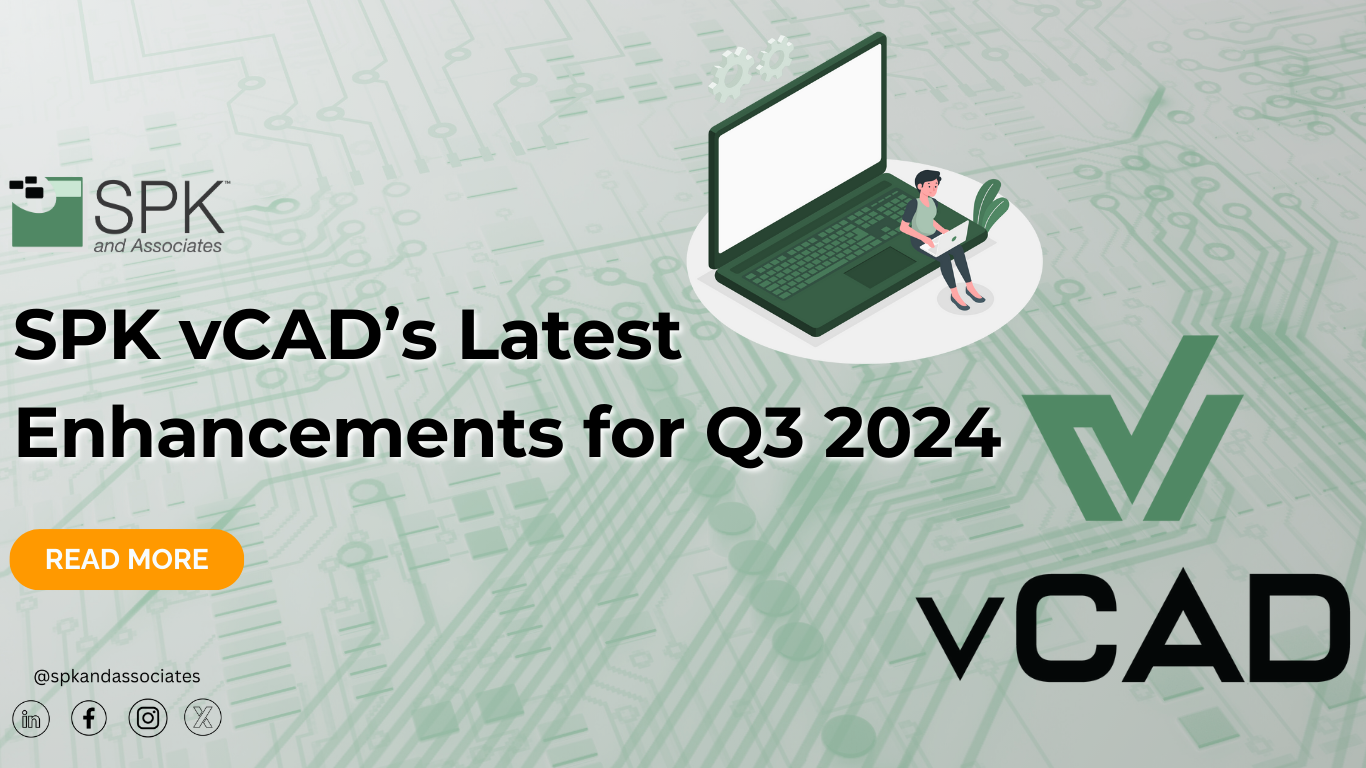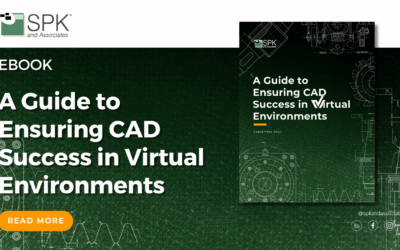Each new addition to SPK vCAD’s vast array of virtual capabilities is an exciting advancement in engineering. With the help of the cloud-based engineering platform vCAD, users may create 3D components from any location. Its integration capabilities allow users to combine it with well-known programs like SolidWorks, Creo, and Cadence to manage projects in a comfortable environment. Let’s explore how these features have been expanded upon in recent updates.
vCAD Updates
Scalability
vCAD’s default configuration includes 4 CPUs, 16GB of RAM, and 1 Tesla T4 GPU. This capacity works well for most design work in Solidworks 3D, however, it is not a one-size-fits-all. One of vCAD’s most recent enhancements allows the admin to configure or choose EC2 sizing. Amazon Elastic Compute Cloud (EC2) is a web service provided by AWS that offers scalable compute capacity in the cloud. This new scalability unlocks a multitude of new opportunities. Here are some examples of ways to utilize these increased specs.
Scalability Use Cases
Scalability allows users to open large assemblies on their personal devices. For example, one of our manufacturing clients produces aircraft parts. They receive CAD drawings from their supplier, but these drawings are of entire aircraft frames. Due to the size of these assemblies, their users have been unable to open them on their personal laptops and workstations. The solution to this issue is providing a scalable amount of resources. A vCAD workstation with scalable resources allows users to open large assemblies such as an entire aircraft frame. Once this assembly is opened, they can then save the sub-assembly they desire to work from to their own machine to continue working.
Another use case for scaling up is the utilization of Ansys in vCAD. Although we originally intended vCAD for running Solidworks 3D from home, many users have found vCAD workstations great for running simulations. Simulations are typically very CPU intensive, so having a vCAD scalable workstation has been valuable to these users.
Lastly, a scalable vCAD environment can be used for video editing. Video editing is extremely taxing, requiring multiple CPUs to process raw video files, GPUs to perform transcoding, and lots of RAM to keep working segments quickly accessible. When vCAD includes scaled-up hardware, it becomes a great solution for users who want to edit videos.
Static IP Addresses
Another recent update to vCAD is it now allows virtual machines (VMs) to have static IP addresses, giving a pool of IPs to each customer. In the world of cloud, resources are ephemeral. We create them as needed, and discard them when they are no longer useful. IP addressing for internet traffic is typically the same. While it’s usually not important what IP address we appear as to the outside world, a pool of permanent IP addresses available to each customer would help solve a few challenges.
Firstly, static IPs allow customers to easily track vCAD traffic patterns in their corporate network. They can then attribute these patterns to a set of users, enhancing the transparency of IT operations. Next, static IPs allow vCAD workstations to easily connect to SaaS services, which can otherwise be difficult. Achieving a third-party integration is tricky without a fixed IP address. Lastly, static IPs help with email delivery. For example, some customers may need to send email via SMTP from their vCAD workstation. Having a fixed IP address in this situation ensures that email servers can trust these devices, reducing the risk of those messages being marked as spam.
Implementing vCAD for Your Organization
New advancements allowing scalability and static IP addresses have resulted in a more flexible vCAD platform, suited for a wider range of needs. If vCAD did not seem right for your business in the past, we encourage you to explore how much it has changed, as it may be a better fit today. If you are interested in learning more about vCAD or implementing it for your business, contact our experts today.