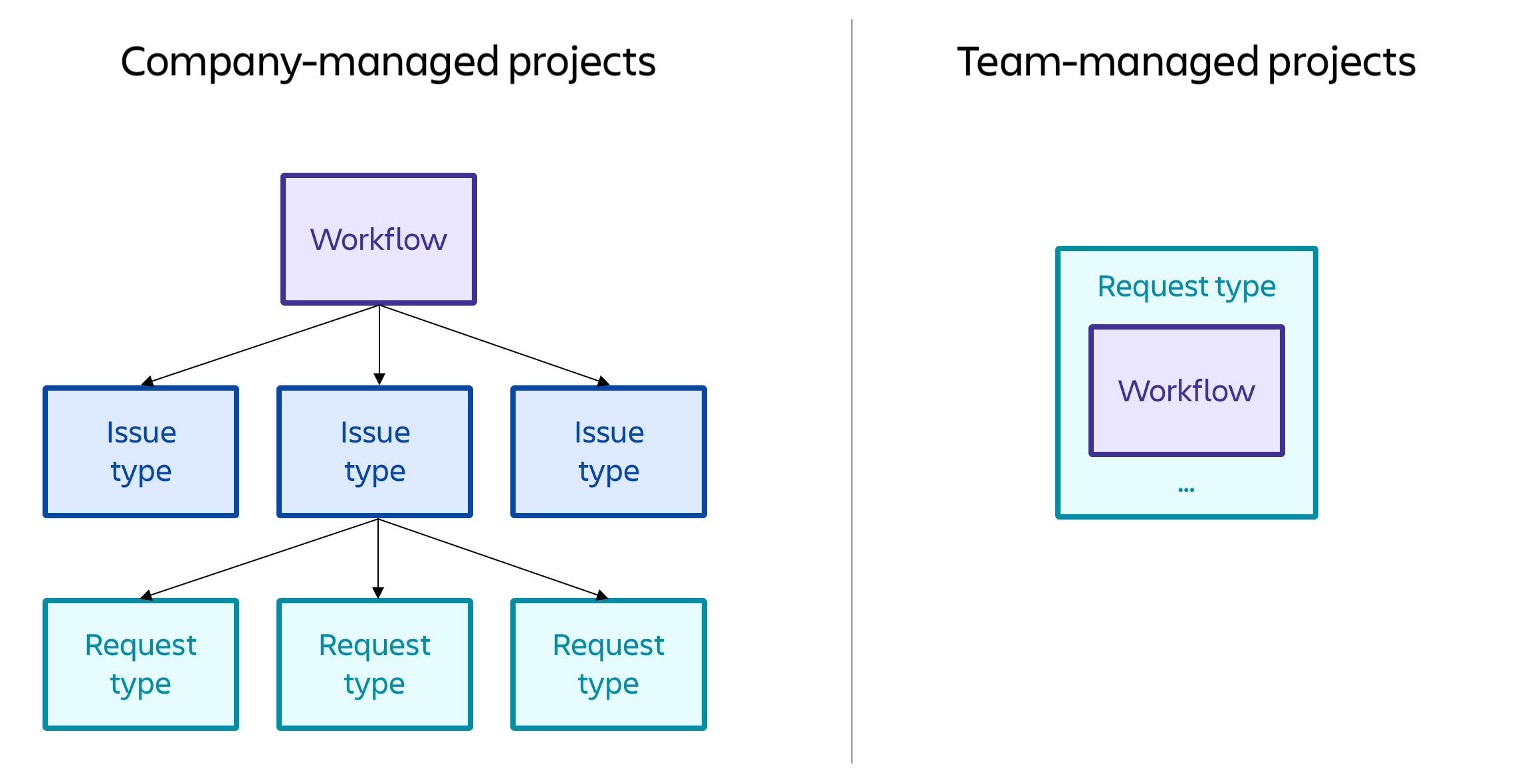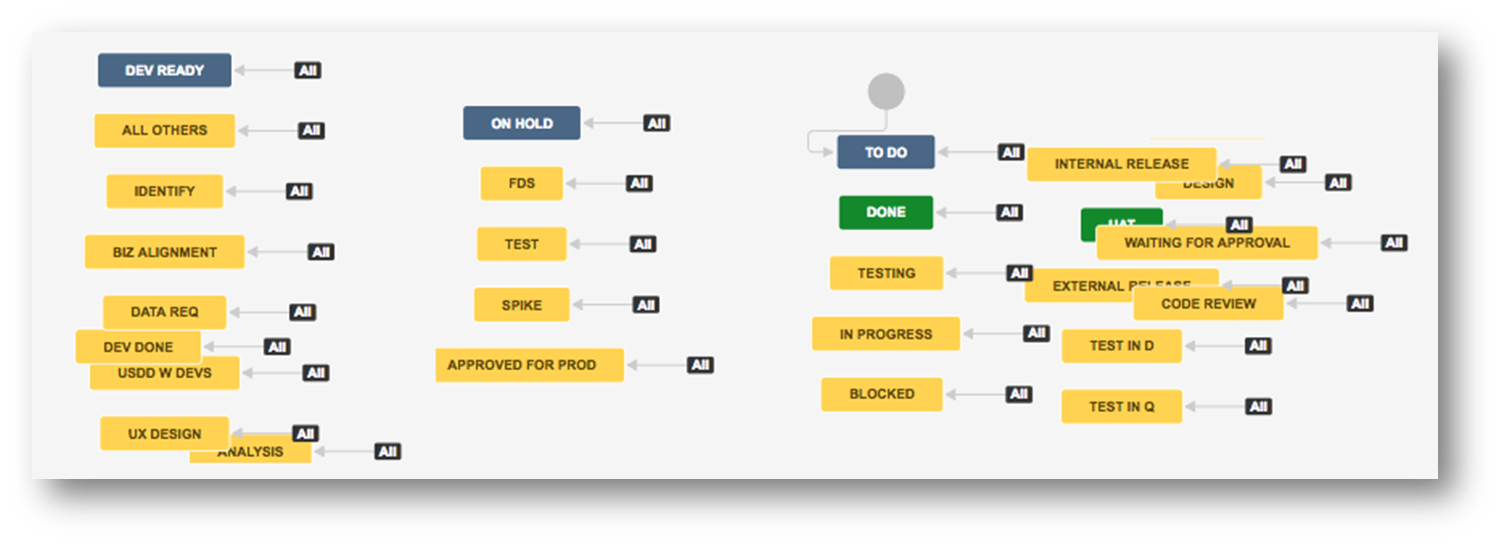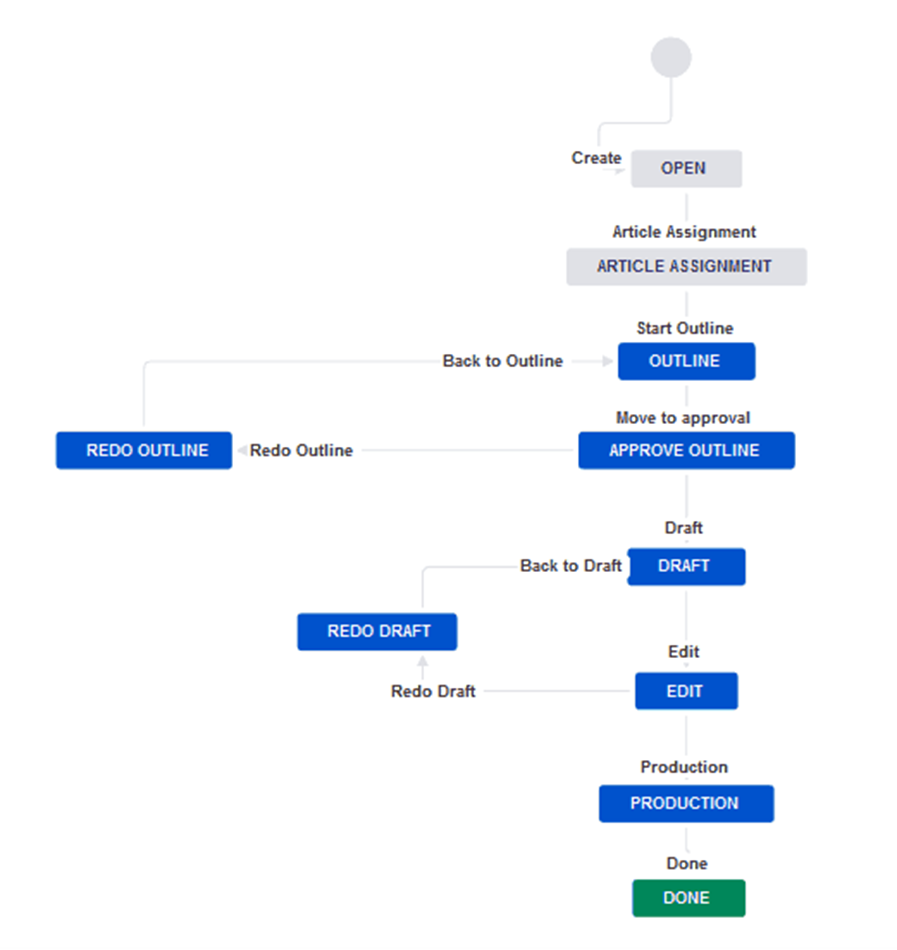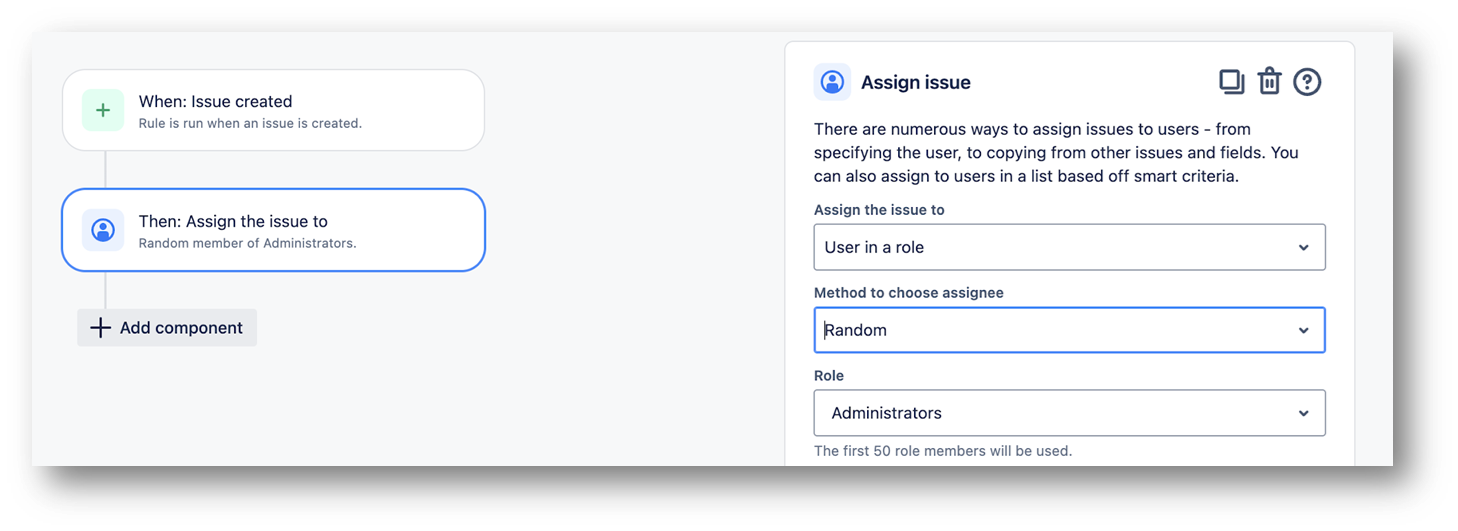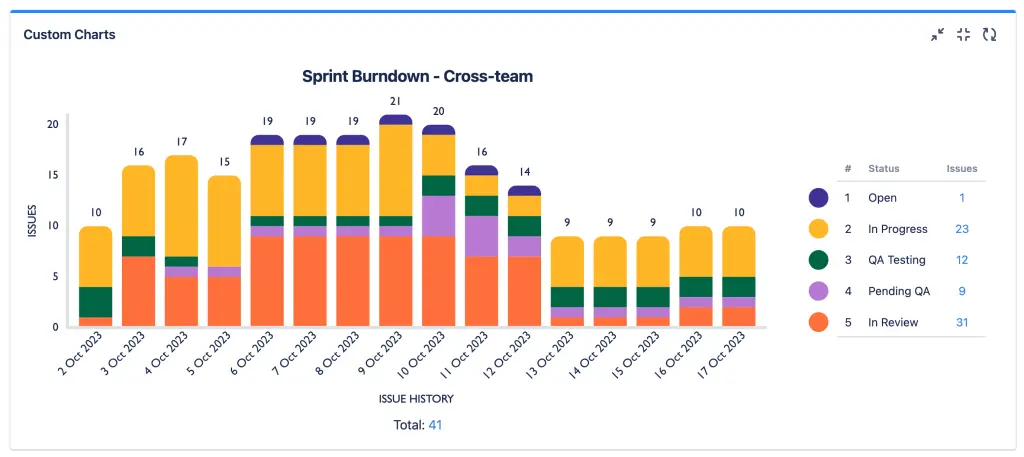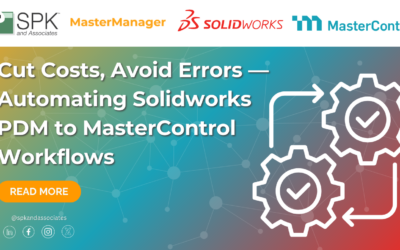Teams depend on tools like Jira and Confluence to collaborate, manage projects, and deliver results faster. Simply using Atlassian tools is not enough; proper administration is critical for success. A well-managed Atlassian environment ensures smooth workflows, secure access, better reporting, and scalability as your organization grows. This blog will guide you through the essential Atlassian admin fundamentals that every team should know. Whether you are a new Jira admin or an experienced Jira solution architect, these best practices will help you manage projects efficiently and keep your instance clean, secure, and future-ready.

1. Understanding Project Types: Team-Managed vs. Company-Managed
Jira offers two main project types, and understanding when to use each is critical. It should be noted that Atlassian does not offer these in Data Center; they are strictly for the Cloud.
Team-Managed Projects
- Designed for smaller, independent teams
- Admins within the team can configure workflows, fields, and boards
- Quick to set up and ideal for startups, pilots, and short-term projects
Pros:
✔ Simple setup
✔ High flexibility for teams
✔ No dependency on a global admin
Cons:
✘ Limited scalability
✘ Harder to maintain standardization and governance
✘ Reporting across multiple projects can be difficult
Company-Managed Projects
- Managed by Jira administrators
- Provides centralized governance
- Better suited for large organizations with multiple cross-functional teams
Pros:
✔ Better for enterprise scalability
✔ Consistent workflows and reporting
✔ Greater control over permissions and configurations
Cons:
✘ Requires admin support for changes
✘ Slightly slower onboarding
Pro Tip:
Use team-managed projects for small, independent teams. Use company-managed projects when cross-team visibility, governance, and reporting are important. Read more in this blog or watch this webinar.
2. User Management and Permissions
One of the most critical roles of an Atlassian admin is managing users and access effectively. While most of the time this can be managed in a company’s main Identity Provider (IdP) and passed through Atlassian Guard to your Atlassian products, sometimes this is handled “in-app”, meaning permissions are enforced in Atlassian Cloud directly.
Best Practices for User Management
- Create user groups for easier permission control
- Apply role-based access instead of assigning permissions to individuals
- Restrict admin access to only those who need it
Access Levels in Jira
- Global Organizational-level Permissions → Control access across the entire site
- Site-level Permissions → Manage who can view, edit, or administer projects
- Issue-Level Permissions → Control access for specific tasks or tickets
Atlassian Guard for Identity Management
For organizations with more than 50 users or if you already have an IdP, we recommend Atlassian Guard. Guard provides:
- Centralized Single Sign-On (SSO)
- Multi-Factor Authentication (MFA) for enhanced security
- User provisioning via SCIM integration
Pro Tip:
Always apply the principle of least privilege for users in Jira. Give users the minimum permissions needed to perform their roles.
3. Jira Workflow Configuration Basics
Workflows are the heart of Jira. A poorly designed workflow can slow down your teams, create bottlenecks, and impact reporting.
Best Practices for Jira Workflow Design
- Keep workflows simple and intuitive
- Use clear status names (e.g., “In Progress” vs. “Working”)
- Limit unnecessary transitions to avoid confusion
Why Jira Workflows Matter
- Define how work moves from “To Do” → “In Progress” → “Done”
- Impact SLAs, reports, and dashboards
- Allow automation and escalation rules
Workflow Schemes
Use workflow schemes to apply a single workflow to multiple projects, ensuring consistency and easier maintenance.
4. Automation and Rules
Jira Automation saves time, reduces manual work, and improves efficiency. Many people don’t use these or even know they exist. However, they provide efficiency that can feel like magic for anyone who knows how to enable Automations. This webinar gives you some great examples of the power of Jira automations.
Popular Automation Examples
- Auto-assign tickets based on issue type or component
- Send notifications when SLAs are breached
- Transition issues automatically when subtasks are completed
- Escalate tickets based on priority or time elapsed
Project-Level vs. Global Rules
These automation rules can be at the project level for very specific use cases, or globally at the organization level for a more widespread impact.
- Project-Level Rules → Specific to individual projects
- Global Rules → Apply across all projects (ideal for organization-wide standards)
Pro Tip:
Start small. Automate repetitive tasks first, then expand into advanced routing and approvals.
5. Maintaining a Clean, Scalable Instance
A messy Jira environment slows teams down. Good admins focus on keeping the instance clean and organized.
Jira Best Practices
- Use consistent naming conventions for projects, fields, and dashboards
- Regularly audit unused workflows, fields, and permissions
- Avoid creating duplicate custom fields unless absolutely necessary
- Archive inactive projects and issues to improve performance
Pro Tip:
Schedule quarterly audits to keep your instance healthy and prevent “configuration bloat.”
6. Dashboards and Reporting for Visibility
Dashboards are powerful for real-time insights. They help both team members and leadership understand progress at a glance.
Key Elements of Effective Jira Dashboards
- Use Jira gadgets like Burndown Charts, Two-Dimensional Filters, and Issue Statistics
- Create role-based dashboards — e.g., engineering, product, leadership
- Build reports across multiple projects and workflows
Use Atlassian marketplace apps from Tempo, where needed, to build great visualizations
Pro Tip:
Leverage JQL (Jira Query Language) to create custom filters and power dynamic dashboards.
7. Integrating Jira with Confluence and Other Tools
A well-connected Atlassian ecosystem improves collaboration and traceability.
Benefits of Linking Jira and Confluence
- Store documentation, release notes, and decision logs directly in Confluence
- Link Jira tickets to Confluence pages for context and history
- Use macros and templates for structured reporting
Marketplace Apps for Admins
From Automation enhancers to multi-instance and multi-tool synchronization tools, use the Atlassian marketplace to find apps that fit your business. We recommend new apps every year in our Marketplace App review for Jira and Confluence.
8. Security, Compliance, and Backup Considerations
For organizations working in regulated industries, security and compliance are critical. Here are some of our top recommendations.
Jira Security, Compliance, and Backup Best Practices
- Enforce MFA and SSO using Atlassian Guard and your preferred IdP
- Use audit logging for traceability
- Schedule routine backups and define data retention policies using Revyz
- Review Atlassian Cloud site settings regularly to ensure compliance
Final Thoughts on Atlassian Administration
Effective Atlassian administration goes beyond creating projects and users. It’s about building scalable systems, improving team collaboration, maintaining security and compliance, along with enabling data-driven decision making.
By applying these best practices, admins can keep Jira and Confluence efficient, secure, and aligned with business goals — today and in the future. Looking for ways to enable others in your organization to get the most out of Jira? Chat with our experts today.