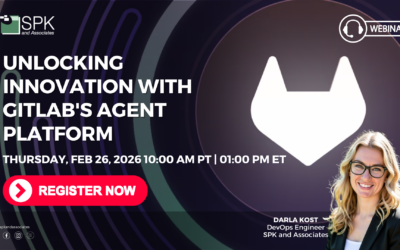Migrating from one enterprise tool to another can feel like walking a tightrope over a canyon of potential errors, data loss, and productivity disruptions. For organizations moving from Rally (formerly CA Agile Central) to Jira, this process is particularly nuanced. Differences in data structures, formatting, test management systems, and team workflows can create significant friction. However, with the right strategy, tools, and planning, your migration can be smooth, seamless, and (dare we say) sane. In this blog, we’ll break down the core challenges and proven strategies for successfully migrating from Rally to Jira, along with a pre-migration checklist. Be prepared to view moving your teams to Jira in a new way.
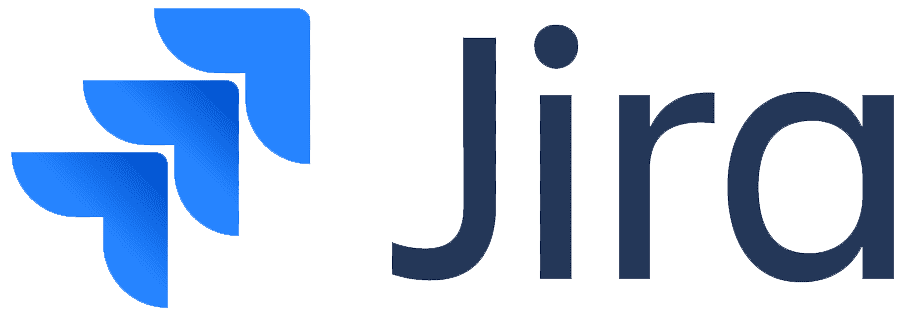

Why Migrate from Rally to Jira?
Jira has become a leader in agile project management, widely adopted across industries for its flexibility, scalability, and deep ecosystem. Many companies are choosing Jira for its:
- Broader integration capabilities
- User-friendly interface
- Powerful customization
- Rich reporting and dashboarding
However, a successful migration from Rally to Jira isn’t as simple as flipping a switch. It requires thoughtful execution.
Two Main Approaches to Migration
1. CSV-Based Export & Import (With Downtime)
This is a basic method where data is exported from Rally in CSV format and imported into Jira. It’s relatively simple but comes with major limitations:
- Only basic fields are migrated (task titles, descriptions, etc.)
- Manual formatting is required, since Rally uses HTML and Jira uses Wiki markup
- Does not preserve attachments, comments, test data, or issue relationships
- Limited scale: Best for small projects due to capped import volumes
- Downtime required: Users must stop work during the migration process
- Error-prone: Manual steps increase the risk of incorrect or incomplete data

2. API-Based Migration (Zero Downtime)
This modern approach uses APIs to automate the transfer of data between systems. It’s ideal for larger teams and enterprise environments.
- All field types supported, including custom fields
- Rich data preserved, including attachments, test results, comments, and histories
- Formatting automatically handled between Rally and Jira
- Works at scale, supporting large and complex migrations
- No user disruption: Teams continue working while the migration runs in the background
- More reliable: Automation reduces risk of manual errors
Migration Challenges to Watch Out For
No matter the method, migrations introduce risk. Here are the most common pitfalls when moving from Rally to Jira:
1. Format Incompatibility
Rally uses HTML for rich text fields, while Jira uses Wiki markup. Without automated conversion, this can lead to unreadable content in Jira. Choose a tool that handles this transformation.
2. Sprint State Reconciliation
Migrating sprints with open status requires maintaining their state until all related issues are moved. Sprint completion status must then be aligned between systems.
3. Data Model Mismatches
Jira’s test management (often via Zephyr) differs significantly:
- Rally Test Case → Zephyr Test Case
- Rally Test Plan → Zephyr Test Folder
- Rally Test Set → Jira Test Cycle
- Rally Test Result → Jira Test Execution (Note: Jira only stores one result per Test Case/Test Cycle)
Understanding these mappings is essential to maintain data fidelity.
4. Loss of History and Context
Some tools omit historical data like change logs, status updates, or comments. Always select a solution that preserves history to maintain traceability and compliance where needed. One approach to this lost history is to export it to static PDF files. While not optimal, it will save your team from the headache of trying to get it into a usable format in Jira. Often, the expense overruns the time it takes to put this data into Jira, so this approach is definitely an option.
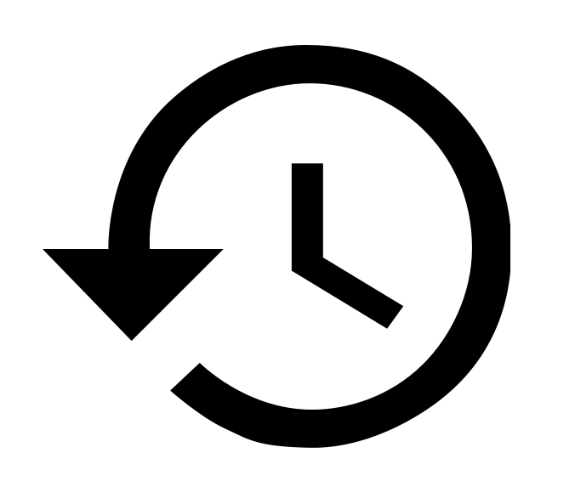
5. Downtime Disruption
Downtime can kill productivity. API-based tools allow background migration without interrupting users.
6. Data Variability
Different teams may use Rally differently, causing inconsistencies in workflows or field usage. Your tool must adapt to these differences.
7. Failure Recovery & Rollback
Always plan for the worst. Choose a solution with rollback mechanisms in case of errors or data mismatch post-migration.

Pre-Migration Checklist: Your Blueprint for Success
Planning is the unsung hero of every successful migration. Our team did a webinar on this topic, which you can watch on demand here. Here’s what you need in place before you begin:
1. Assemble a Dedicated Migration Team
Include stakeholders like:
- Infrastructure Engineers
- System Admins
- Migration Manager
- Validation Lead
- Business Sponsors
Define clear roles and escalation paths.
2. Plan Thoroughly
- Identify incompatible fields and define how they’ll be handled
- Understand rate limits and API throttling behaviors
- Optimize system performance: disk space, memory, and caching
- Consult with experts like SPK and Associates in this migration process
3. Use a Phased Migration Strategy
Avoid the big bang. For 500+ users, migrate incrementally. Our teams use the following approach. Each phase can be 2 weeks or more.
- UAT → Pilot (2%) → Phase 1 (10%) → Phase 2 (30%) → Phase 3 (40%) → Final Phase (Remaining projects)
4. Automate Configuration and Maintenance
- Use scripts or tools to maintain a consistent config across environments
- Generate automated reports showing progress and errors
5. Implement Change Management and Validation Early
- Expect requirement changes and reconcile differences as they emerge
- Begin validation from Day 1; don’t leave it to the end
Why Use a Professional Tool vs. CSV Exports?
OpsHub, an SPK and Atlassian partner, is a proven expert in managing complex Rally-to-Jira migrations. Their OpsHub Migration Manager (OMM) platform:
- Enables zero-downtime migration
- Maintains complete data fidelity, including attachments and history
- Supports field-level mapping and transformation
- Uses a factory-style approach to move projects in stages
- Offers rollback mechanisms in case of errors

By leveraging OpsHub’s tool, organizations can transition with confidence, avoid pitfalls, and focus on value delivery instead of migration mechanics. Since SPK is an authorized service partner for OpsHub, you can purchase this tool directly from our team.
Final Thoughts: Make Your Migration a Strategic Advantage
Migrating from Rally to Jira is more than a technical project, it’s an opportunity to optimize your workflows, modernize your toolchain, and boost team productivity. Avoid the temptation to rush or cut corners. A migration with downtime, poor planning, or data loss can set your team back months. However, with an API-driven, professionally supported strategy, you can retain all your data, keep teams working, and ensure a future-proof Jira environment. Take the time to do it right and your sanity (and teams) will thank you.
Want to learn more about how OpsHub and SPK can support your migration? Get in touch with us today or explore our latest case studies for real-world examples.