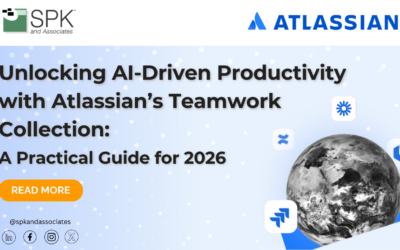In any type of Requirements management or development system, the ability to track metrics on what is being done is an important component of knowing where you are in your delivery cycle. This article will be the kick off in a series of articles that will discuss how we can create, track and use various types of metrics to manage your delivery cycle in PTC Integrity.
First of all we will talk about trace relationship reporting in PTC Integrity. Trace relationships are used in PTC Integrity to link document content to other document content, either inside or outside a given document domain. The diagram below describes the trace relationships between the main three document domains that handle input, requirements and design content.
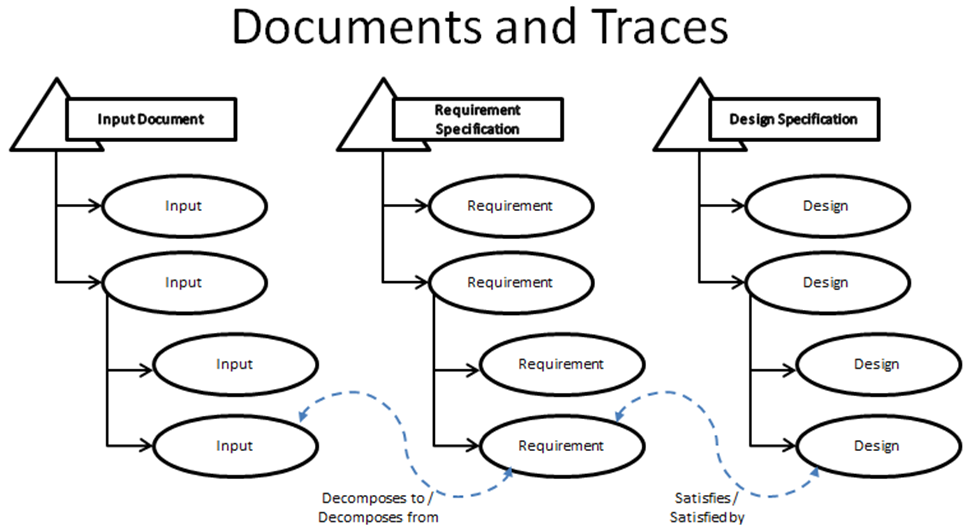
Input will “Decompose to” one or more requirements which in turn are “Satisfied by” the design. These are referred to as forward or downstream relationships. Likewise, the design “Satisfies” one or more requirements, the requirement “Decomposes from” the input in what is generally referred to as a backwards or upstream relationship. It is also possible to laterally within the same document type using peer traces like “Is Related to”.
Traceability metrics are about ensuring content items from the various documents are properly traced through the documents. Out of the box PTC Integrity, to ensure full traceability, counts back traces. For example, how many Requirement content items are related back to Input content items. Typically this type of tracing is recorded on the document item itself through a series of special fields as shown below.
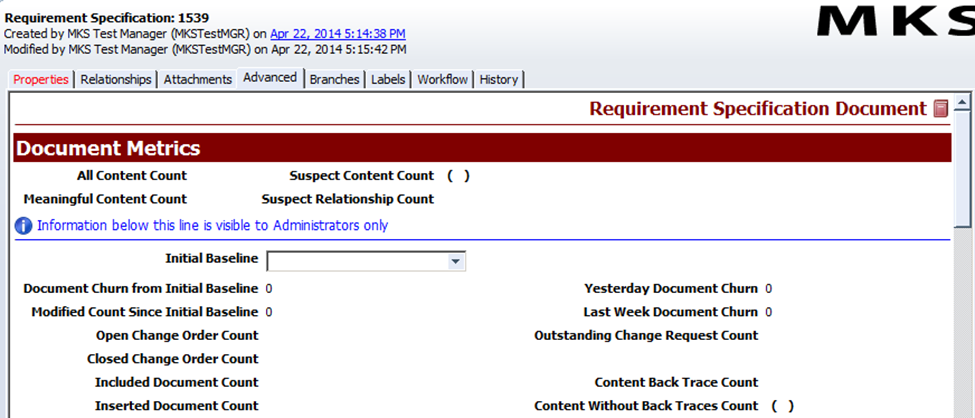
The computations stored in these fields are the results of the metrics trigger that comes with the out of the box solutions from PTC. Solutions like the ALM solution or the Med Device solution. This trigger is scheduled to perform calculations on items contained within active projects within PTC Integrity. By default it is scheduled to run on a daily basis, but that can be adjusted to be daily, weekly or monthly.
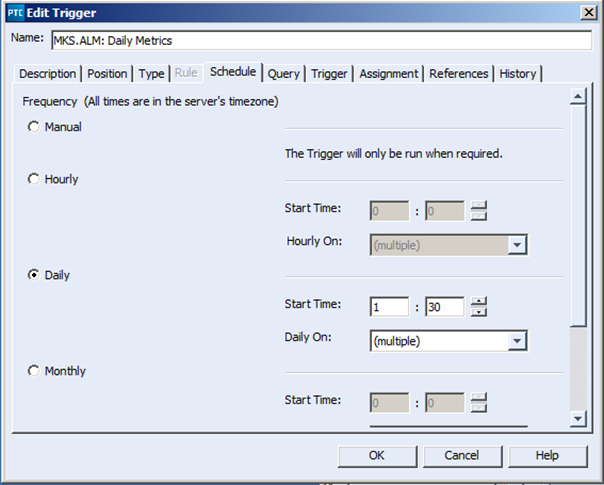
In my next article I will show how you can use these metrics to create a simple report to demonstrate how this metrics can be used to determine the state of a project in PTC Integrity.
Next Steps:
- Read the other articles in my “Metrics, Metrics, Metrics in PTC Integrity” series:
- Contact SPK and Associates to see how we can help your organization with our ALM, PLM, and Engineering Tools Support services.
- Read our White Papers & Case Studies for examples of how SPK leverages technology to advance engineering and business for our clients.