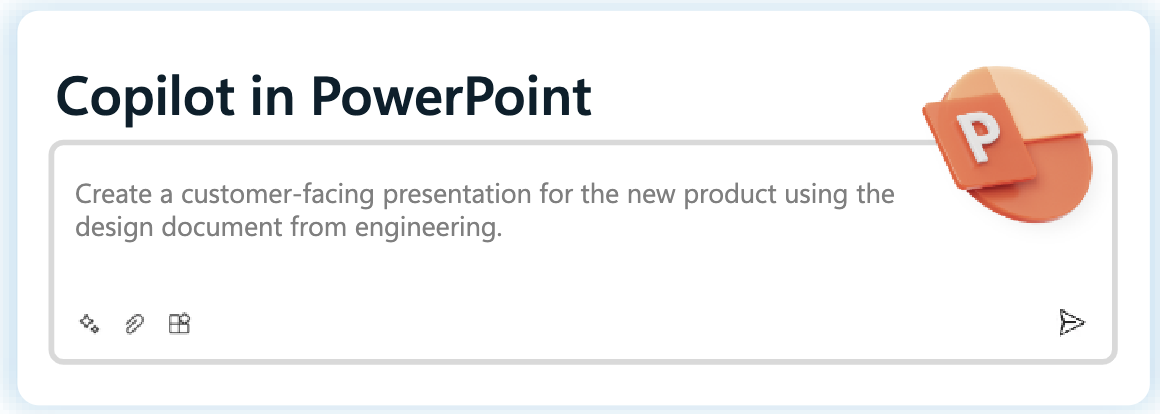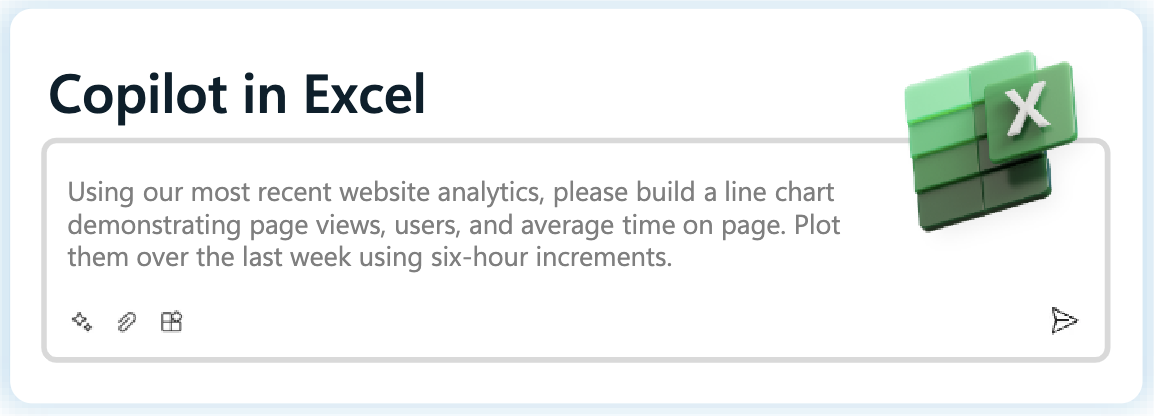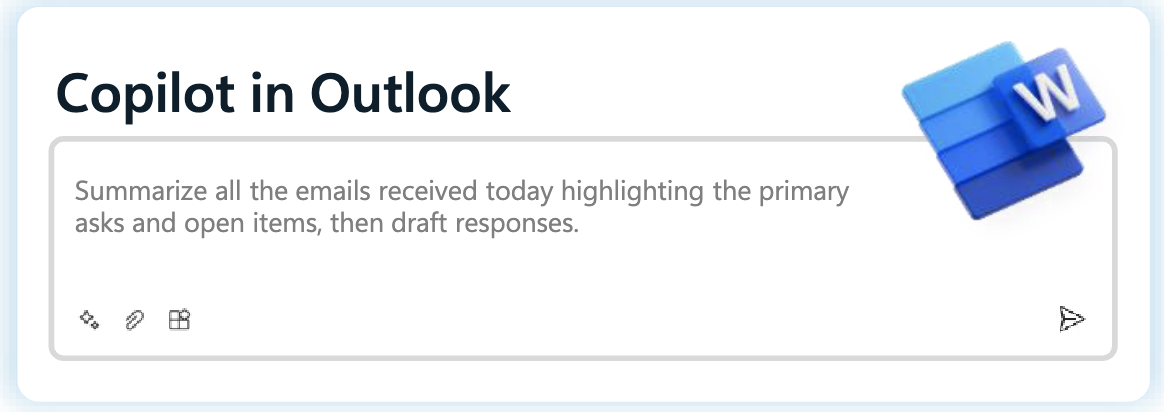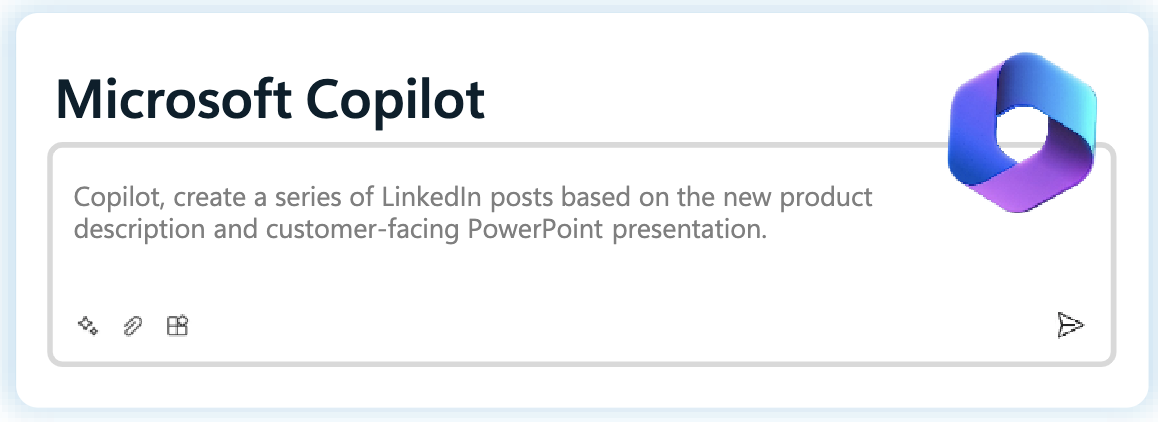Due to new, innovative competitors, modern marketing teams are under pressure to deliver high-impact campaigns with speed, precision, and creativity. Fortunately, AI assistants like Microsoft Copilot are transforming the way marketing managers work. Copilot enables marketers to spend less time on manual tasks and more time on strategic initiatives that drive business growth. Let’s take a look at some examples of how Copilot helps streamline your day and build stronger campaigns.

The Benefits of Microsoft Copilot for Marketing Teams
Microsoft Copilot integrates AI-powered assistance into the Microsoft 365 apps marketing teams use every day. This includes PowerPoint, Excel, Outlook, Word, Teams, and more. For Marketing Managers, this means:
- Faster content creation: From presentations to social posts, Copilot helps draft, refine, and visualize materials in record time.
- Smarter data insights: Quickly analyze marketing metrics and turn them into meaningful reports and visualizations.
- Effortless collaboration: Summarize conversations, track action items, and respond to stakeholders with confidence.
- More time for strategy: Automate repetitive tasks so you can focus on creative and strategic work that moves the needle.
How Microsoft Copilot Enhances a Marketing Manager’s Day
Let’s follow a marketing manager on a small team as they leverage Microsoft Copilot to power through a busy day:
Copilot in PowerPoint
The marketing manager receives design specs for their company’s newest product from engineering. They must transform this technical data into a compelling, customer-friendly presentation for an upcoming launch. Using Copilot, they simply feed in the design document, and within minutes, Copilot drafts a polished presentation. This saves them hours of manual work and ensures messaging consistency.
Copilot in Excel
Next, the marketing manager must present on website performance. This presentation is based on last month’s optimizations. Copilot helps them aggregate analytics and visualize key metrics. With a simple prompt, Copilot generates clear, actionable charts for his team’s review.
Ex. “Using our most recent website analytics, please build a line chart demonstrating page views, users, and average time on page. Plot them over the last week using six-hour increments.”
Copilot in Outlook
Before wrapping up, they check their inbox. Copilot summarizes emails, highlights primary asks, flags open items, and drafts responses. This reduces time spent in email, helping our marketing manager stay focused on higher-value work like the product campaign.
Microsoft Copilot for Social Media Content
Finally, it’s time to brainstorm social posts for the new product. The marketing manager instructs Copilot with the following prompt:
“Create a series of LinkedIn posts based on the new product description and customer-facing PowerPoint presentation.”
Copilot produces engaging, on-brand post ideas, giving the marketing team a head start on their social media plan.
See Microsoft Copilot in Action
Want to see how Copilot can reshape your marketing workflow? Watch this quick overview:
Microsoft Copilot for Marketers
There are countless opportunities for your marketing team to accelerate campaign development with Microsoft Copilot. Whether it’s creating presentations, analyzing data, managing communication, or drafting content, Copilot empowers marketing managers to work smarter and faster. If you are interested in discovering how we can help you take full advantage of Copilot, contact us today. We will help your team drive more marketing-generated leads as you grow your business.