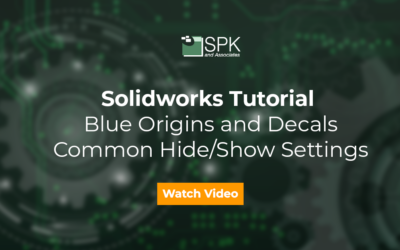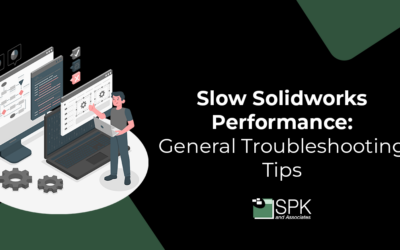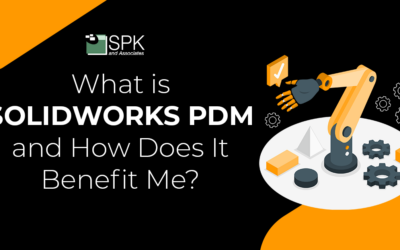3DX - 3DEXPERIENCE World 2023 is the biggest gathering of its kind. Hosted annually by Dassault Systèmes. And, this event brings together the brightest minds from the aerospace, automotive, and industrial equipment industries to share their knowledge and expertise....
SolidWorks
Solidworks PDM: No Database is Connected to this View
Thank you. Hi everyone, I am Daniela and I am the SolidWorks and SolidWorks PDM SME for SPK and Associates. The No Database Connected to this View Error As we draw closer to the end of the year, I look back and remember some of the issues that I encountered the most...
SolidWorks PDM Errors- Latest Version of the File is not Available on your Archive Server
Hi everyone, my name is Daniela. I’m the SME for both SolidWorks and SolidWorks PDM at SPK and Associates. Today, I wanted to show you an error message that recently resurfaced for me. And, I noticed that internet search results are a bit scarce on this particular...
Solve 4 System Design Bottlenecks And Accelerate Product Development
Are you satisfied with the speed of your product development? It’s rare I’ve heard an engineering team say that their development and release cycle velocity was “good enough”. Yet, time to market is so important for companies. So, like the track runner, we’re...
Improve Work Quality With SolidWorks Automation
There are many customization options for SOLIDWORKS and SOLIDWORKS PDM to make your life easier. But, there are also plenty of out-of-the-box SOLIDWORKS automation checks too. And, these solutions are readily available to make your engineer’s life easier....
Setting Up SolidWorks PDM Permissions
Hi everyone, my name is Daniela. I’m the SME for both SolidWorks and SolidWorks PDM at SPK and Associates. Today I'll be showing you the basic of setting up SolidWorks PDM permissions. Initially, these can be pretty cumbersome to set up. But I'll show you some of the...
Data Engineering Supports Digital Transformation
Data engineering supports digital transformation. Fact. But, how do companies move away from more paper processes and towards digital transformation? It’s not easy. And, the larger the organization, the more difficult it is. Companies can take solace in knowing there...
Solidworks Tutorial: Blue Origins, Decals and SolidWorks Settings
Hi everyone, my name is Daniela. I'm the SME for both SolidWorks and SolidWorks PDM at SPK and Associates. Today, in this SolidWorks tutorial, we're going to explore some of the "Hide/Show" SolidWorks settings. These are usually the most common settings, so you'll...
Slow Solidworks Performance: General Troubleshooting Tips
Hi everyone, I am Daniela, the SolidWorks and SolidWorks PDM SME for SPK and Associates. Today I'll be covering how to diagnose slow performance with SolidWorks. These are simple SolidWorks tips for general troubleshooting. So, It's to help you figure out one of those...
What is SOLIDWORKS PDM and How Does It Benefit Me?
SolidWorks Corporations was founded in 1993. In 1997 it was acquired by Dassault Systèmes. Today, it has amassed over six million ecosystem users from designers to drafters. It has become globally accredited as an industry-leading parametric Computer Aided Design...
Cloud Service Provider Solutions: 2 Truths and 1 Lie
Cloud server provider options promise improved security, easier management, and lower costs. There is so much to digest when considering a cloud solution. So, we decided to highlight the two most important truths you need to know, and the biggest lie you should watch...
SolidWorks Help: Easily Recover Deleted Files
Hi everyone, I am Daniela, the SolidWorks PDM SME for SPK and Associates. Today, I'll be showing you the quick and easy SolidWorks help trick for how to recover SolidWorks files. You can watch the video as Daniela walks through the step-by-step tutorial....