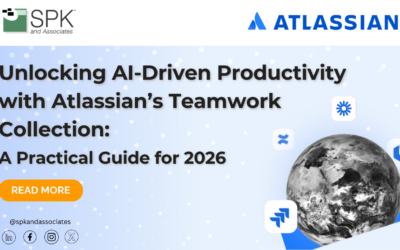This week we will change things up a bit and have a look at an IBM/Rational ClearCase utility used for importing files into ClearCase source control. The utility command, clearfsimport, can be used to import any sort of file from a variety of other source control management (SCM) systems, or from a flat file system. It is this latter case that we will look at – importing files into ClearCase from a flat file system.
We have prepared a free document which gives information on the following kinds of issues:
- Example of how clearfsimport can be used correctly, and also examples of how unintended consequences can arise.
- How to run clearfsimport and view the results, without actually importing code or changing anything. Being able to preview a code import can save much time and trouble if something goes wrong because the import parameters are incorrectly specified.
- Tips on creating log files which record the import for later review.
This free document gives additional details and examples on using clearfsimport, and some of the pitfalls that can produce unexpected results.
Download this free document — and make sure to check back soon and let us know what you thought about this article!
Next Steps:
- Contact SPK and Associates to see how we can help your organization with our ALM, PLM, and Engineering Tools Support services.
- Read our White Papers & Case Studies for examples of how SPK leverages technology to advance engineering and business for our clients.